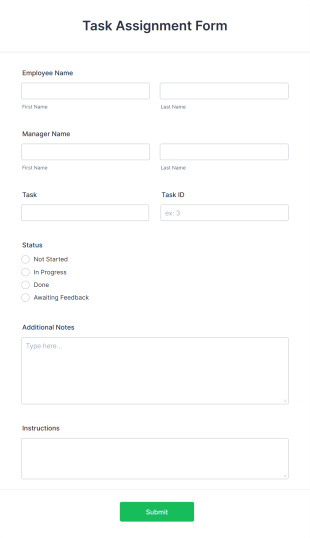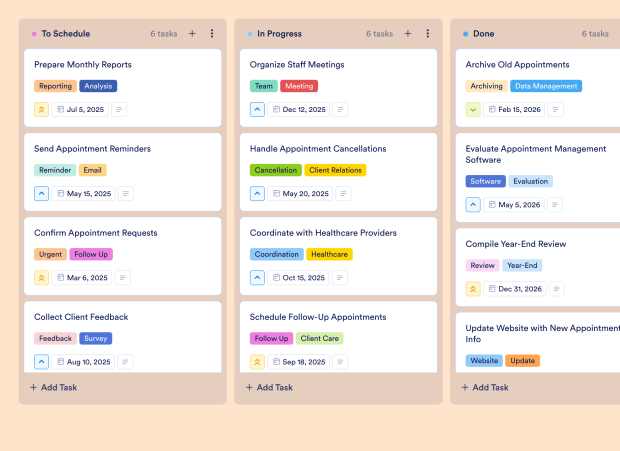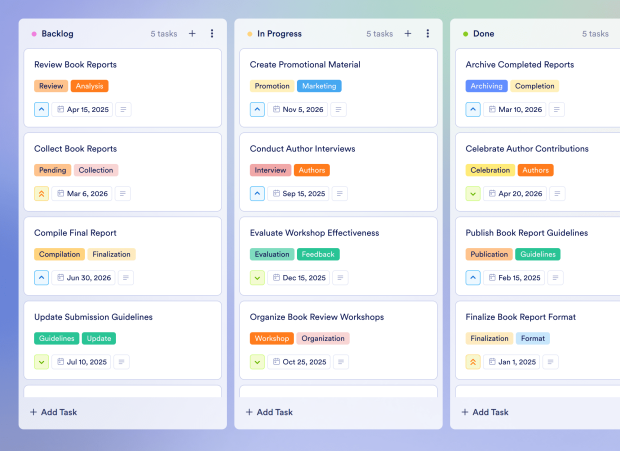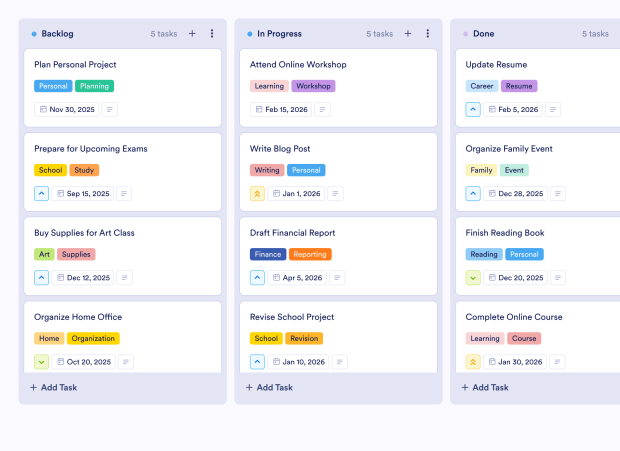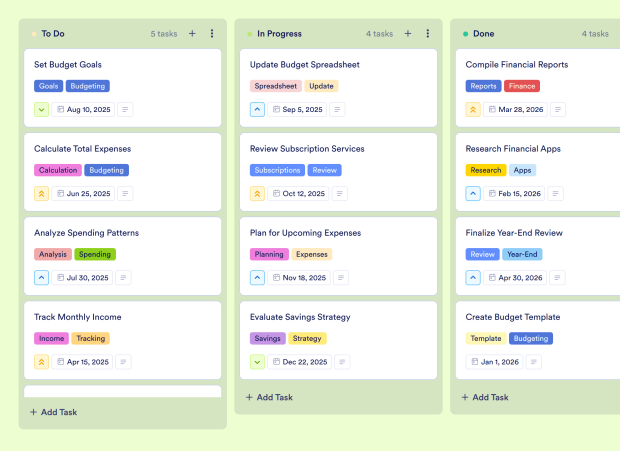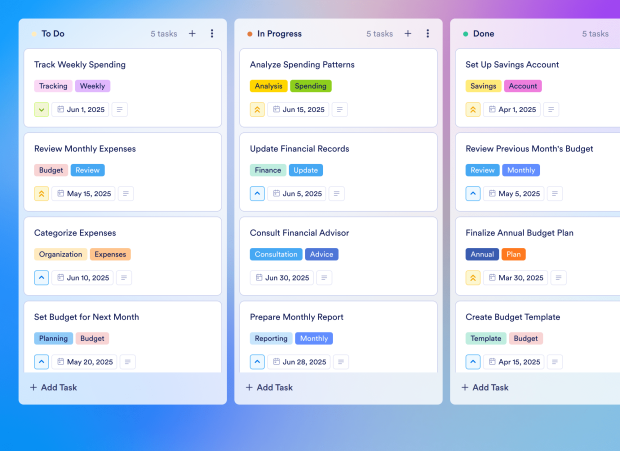Priority Quadrant Template FAQs
1) What is this Priority Quadrant Template used for?
This Priority Quadrant Template is used to categorize and prioritize tasks based on their urgency and importance, helping teams focus on high-priority items while managing their overall workload.
2) What should be included in a Priority Quadrant Template?
The template should include tasks categorized into quadrants, with details such as task descriptions, due dates, priority levels, and assigned team members to ensure clarity and accountability.
3) When to use a Priority Quadrant Template?
Use this template when you need to prioritize tasks for a project, especially during planning phases or when managing multiple ongoing projects that require clear focus on urgent tasks.
4) Who can use a Priority Quadrant Template?
Project managers, team leaders, freelancers, and anyone who needs to manage their tasks effectively can benefit from this template, ensuring that priorities are clear and actionable.
5) What are the benefits of using a Priority Quadrant Template?
This template enhances productivity by providing a visual representation of task priorities, allowing users to focus on what matters most, streamline their workflow, and improve overall task management.
6) Can I assign tasks to specific team members?
Yes, you can assign tasks to specific team members within the template, ensuring clear ownership and accountability for each task.
7) How do I track the progress of tasks on this board?
You can track the progress of tasks by moving them between quadrants as they progress from 'To Do' to 'In Progress' and finally to 'Done,' providing a clear visual status at a glance.
8) Can I connect my forms to this board to create tasks automatically?
Yes, you can integrate your Jotform forms with the board. When a new form submission is received, it automatically creates a corresponding task in the appropriate quadrant, streamlining your workflow.