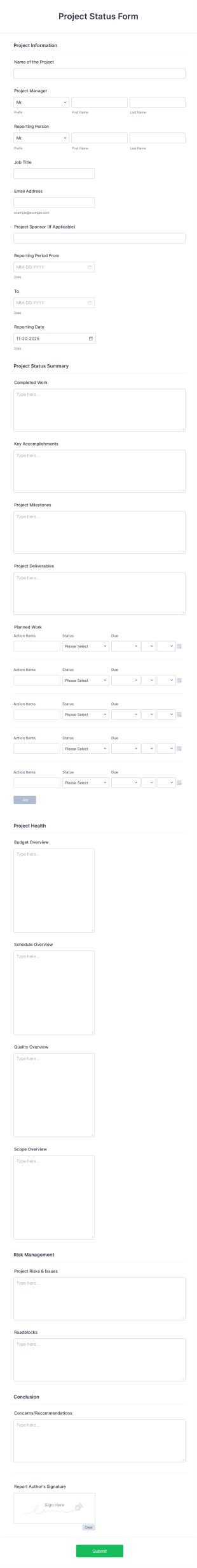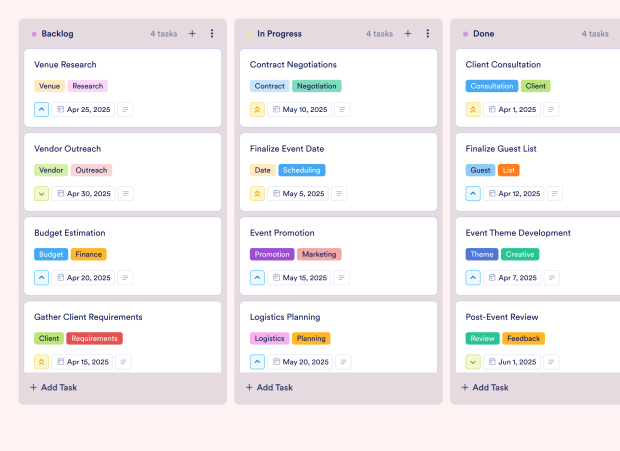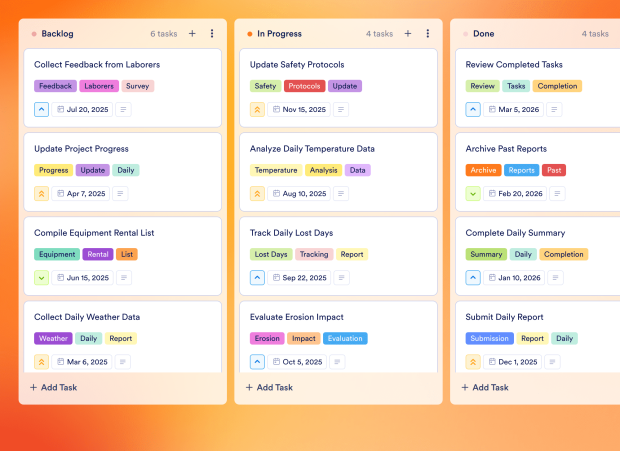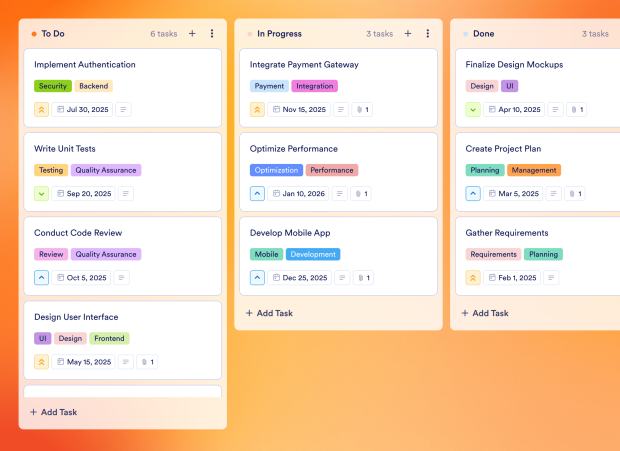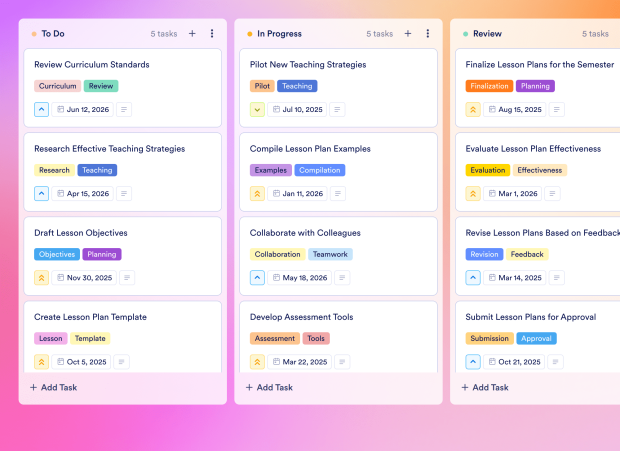Program Status Report Template FAQs
1) What is this Program Status Report Template used for?
This Program Status Report Template helps project managers and teams organize, track, and report on the status of ongoing projects, ensuring all stakeholders are informed about progress and potential issues.
2) What should be included in a Program Status Report Template?
The template should include project milestones, task descriptions, due dates, assigned team members, priority levels, and any relevant documentation to provide a comprehensive overview of the project's status.
3) When to use a Program Status Report Template?
Use this template during project planning and execution phases to regularly update stakeholders on progress, address any challenges, and ensure alignment with project goals.
4) Who can use a Program Status Report Template?
Project managers, team leads, and any professionals involved in project execution can benefit from this template to enhance communication and organization within their teams.
5) What are the benefits of using a Program Status Report Template?
This template improves project visibility, facilitates better communication among team members, and helps ensure that deadlines are met by providing a clear structure for tracking tasks and milestones.
6) Can I assign tasks to specific team members?
Yes, you can assign tasks to specific team members within the board, ensuring clear accountability for each task and facilitating better team collaboration.
7) How do I track the progress of tasks on this board?
You can track task progress by moving them across different stages on the Kanban board, such as "Backlog," "In Progress," and "Done," allowing for a visual representation of project advancement.
8) Can I connect my forms to this board to create tasks automatically?
Absolutely! By integrating your Jotform forms with the board, new form submissions can automatically create tasks, streamlining your workflow and ensuring that all requests are accounted for.