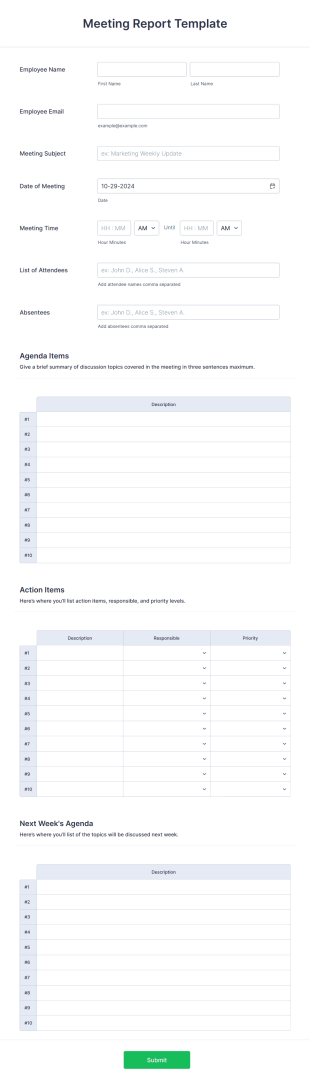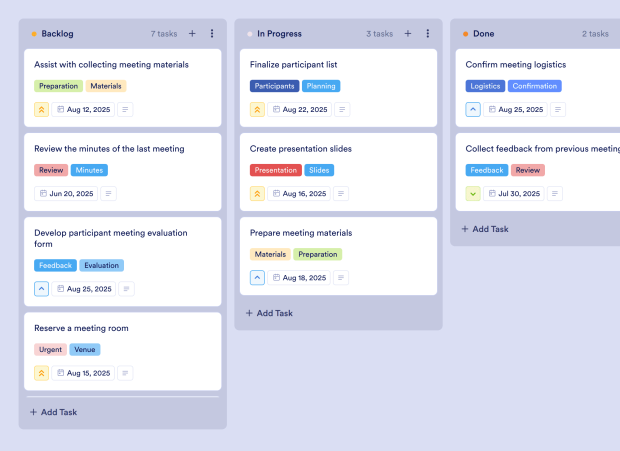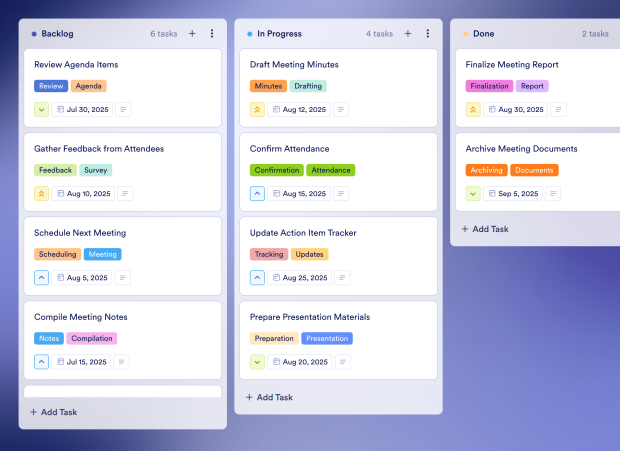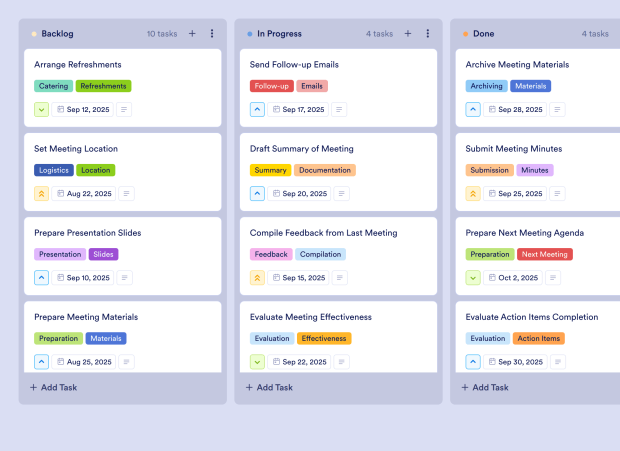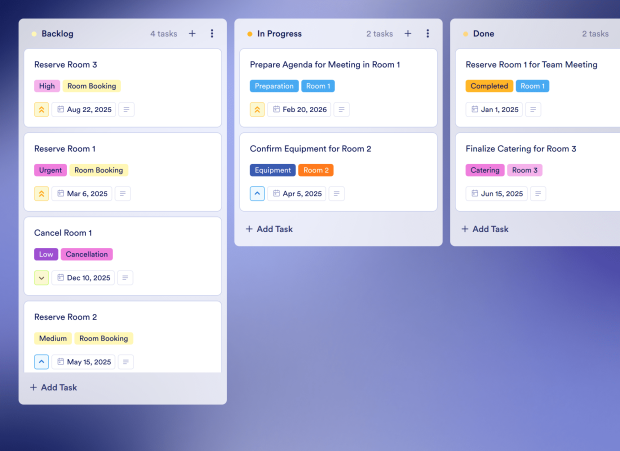Project Management Meeting Notes Template FAQs
1) What is this Project Management Meeting Notes Template used for?
This Project Management Meeting Notes Template is designed to help teams organize, track, and manage all aspects of their meeting preparations. It ensures that agendas, action items, and follow-ups are documented effectively, enhancing meeting productivity.
2) What should be included in a Project Management Meeting Notes Template?
The template should include meeting agendas, assigned tasks, reports from team members, logistics details, and follow-up actions. This comprehensive documentation helps ensure that all key points are addressed during the meeting.
3) When to use a Project Management Meeting Notes Template?
Use this template before any project meeting to set clear objectives, structure discussions, and allocate responsibilities. It is particularly useful for regular team meetings, project updates, and strategic planning sessions.
4) Who can use a Project Management Meeting Notes Template?
Project managers, team members, and administrative staff can utilize this template to organize and run structured meetings. It is beneficial for any team that needs to coordinate effectively and ensure accountability.
5) What are the benefits of using a Project Management Meeting Notes Template?
This template streamlines meeting preparation, keeps discussions focused, assigns actionable follow-ups, and improves accountability. It enhances collaboration by providing a centralized space for tracking meeting progress.
6) Can I assign tasks to specific team members?
Yes, you can assign specific tasks to team members within the board. This ensures clear ownership and accountability for each task related to the meeting.
7) How do I track the progress of tasks on this board?
You can monitor the status of each task using the Kanban board. Move tasks between stages such as "To Do," "In Progress," and "Done" to visually track progress.
8) Can I connect my forms to this board to create tasks automatically?
Absolutely! By integrating your Jotform forms with the board, new submissions will automatically create corresponding tasks, facilitating efficient meeting preparation.