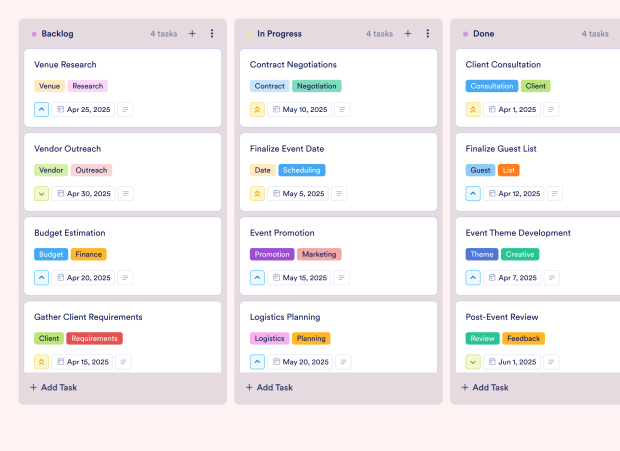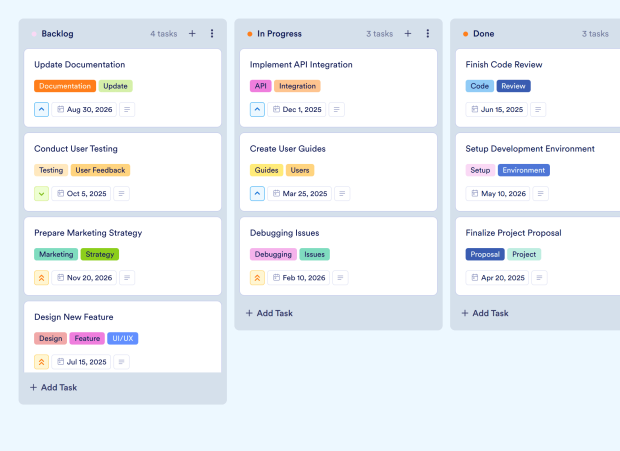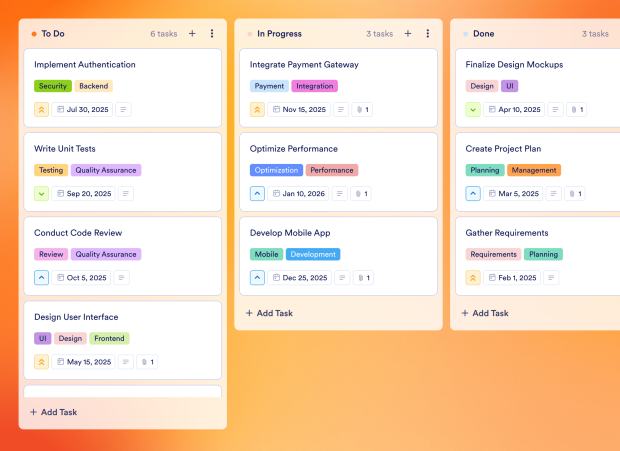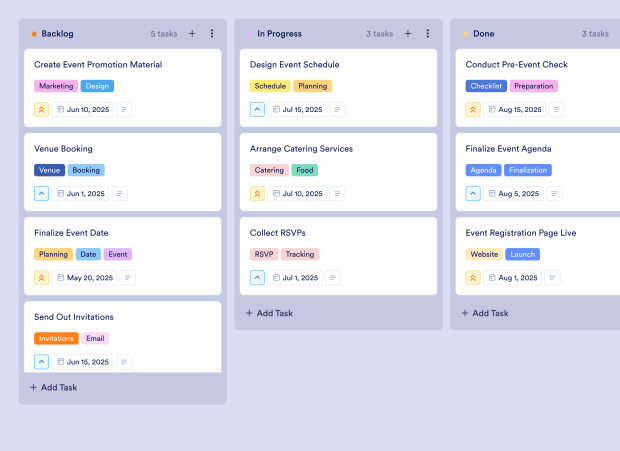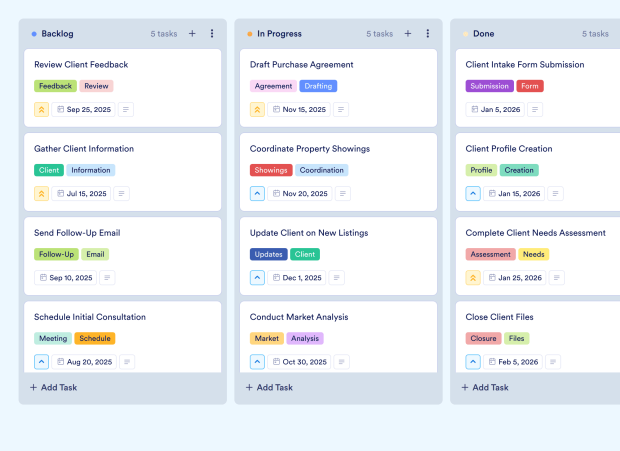Quarterly Work Plan Template FAQs
1) What is this Quarterly Work Plan Template used for?
This Quarterly Work Plan Template is designed to help teams and project managers plan, track, and execute quarterly objectives efficiently. It ensures that all tasks are aligned with strategic goals and deadlines.
2) What should be included in a Quarterly Work Plan Template?
The template should include project scope, defined tasks, assigned team members, due dates, priorities, and any relevant documentation to ensure clarity and accountability throughout the project lifecycle.
3) When to use a Quarterly Work Plan Template?
Use this template at the beginning of each quarter to set clear objectives, outline key tasks, and establish timelines for project completion. It is especially useful for teams looking to align their efforts with company goals.
4) Who can use a Quarterly Work Plan Template?
This template is ideal for project managers, team leaders, and any professionals involved in project execution and management. It is beneficial for teams across various departments, including marketing, operations, and finance.
5) What are the benefits of using a Quarterly Work Plan Template?
This template helps streamline project planning, enhances team collaboration, and improves accountability by providing a clear overview of tasks and responsibilities. It facilitates effective communication and ensures that all team members are aligned with project goals.
6) Can I assign tasks to specific team members?
Yes, you can assign tasks to individual team members within the board. This feature ensures clear ownership and accountability for each task.
7) How do I track the progress of tasks on this board?
You can monitor task progress using the Kanban board view, moving tasks between stages such as "Backlog," "In Progress," and "Done" to visually track completion.
8) Can I connect my forms to this board to create tasks automatically?
Yes, you can integrate your Jotform forms with the board. When a new form submission is received, it will automatically create a corresponding task, streamlining your project management process.