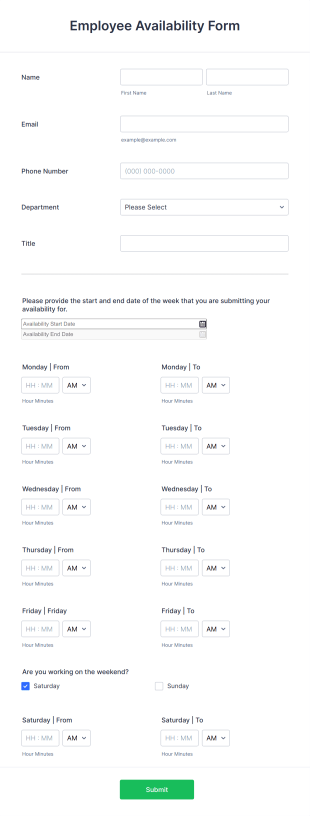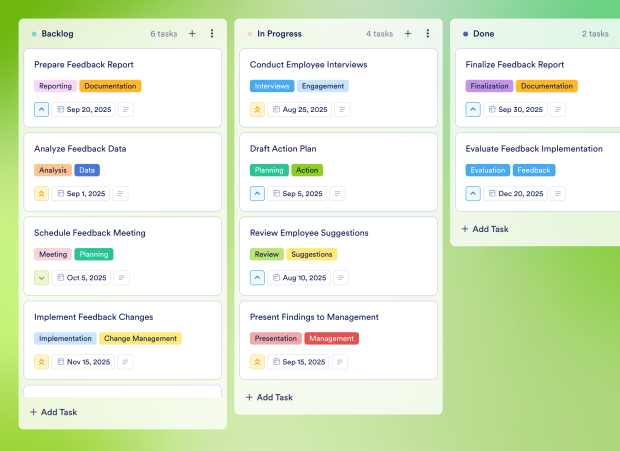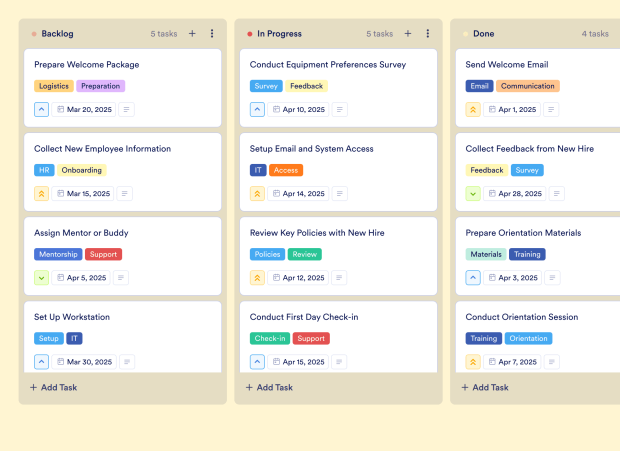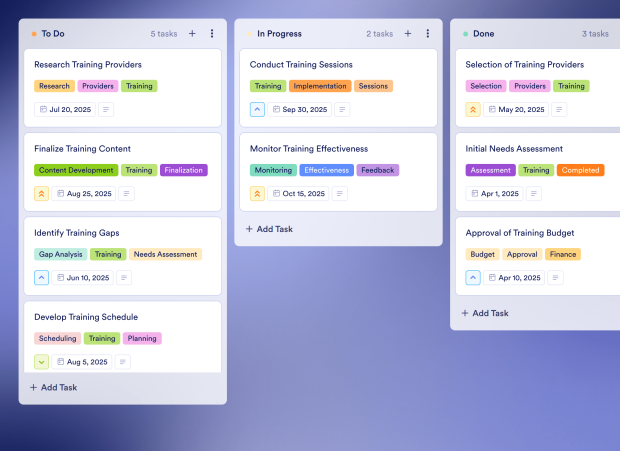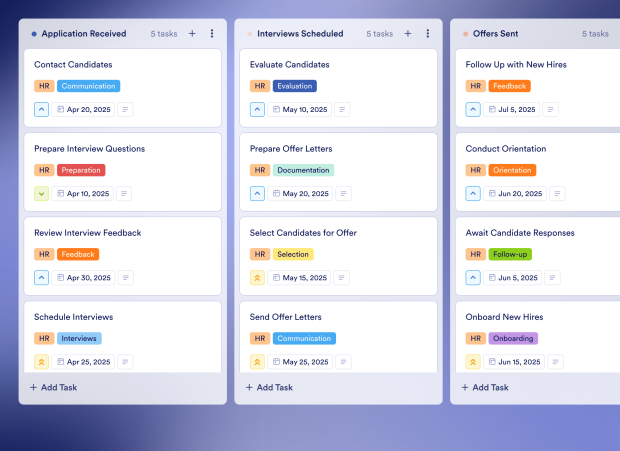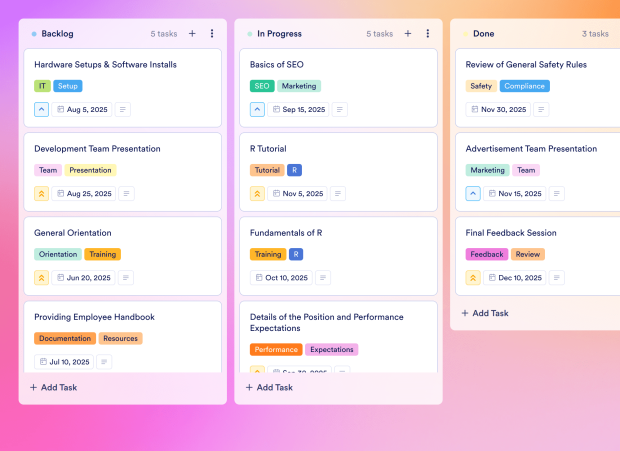Staff Scheduling Board Template FAQs
1) What is this Staff Scheduling Board Template used for?
This Staff Scheduling Board Template is designed to help HR and operations teams manage employee schedules efficiently. It facilitates the collection of availability data, creation of weekly schedules, and communication with team members.
2) What should be included in a Staff Scheduling Board Template?
The template should include tasks for gathering employee availability, reviewing submissions, compiling schedules, and communicating finalized schedules to staff. It should also allow for feedback collection and adjustments based on employee input.
3) When to use a Staff Scheduling Board Template?
Use this template when you need to organize employee schedules, particularly during weekly planning sessions or when onboarding new staff. It is beneficial for ensuring that all employee availability is accounted for and that schedules are communicated effectively.
4) Who can use a Staff Scheduling Board Template?
HR managers, team leaders, and operations personnel can use this template to streamline the scheduling process. It is particularly useful for teams that need to coordinate staff availability and ensure coverage for shifts.
5) What are the benefits of using a Staff Scheduling Board Template?
This template enhances efficiency in scheduling by providing a centralized platform for task management, improving communication among team members, and facilitating quick adjustments based on employee feedback. It helps reduce scheduling conflicts and ensures that all staff are informed of their shifts.
6) Can I assign tasks to specific team members?
Yes, you can assign specific scheduling tasks to team members, ensuring clear ownership and accountability for each aspect of the scheduling process.
7) How do I track the progress of tasks on this board?
You can monitor the status of each task using the Kanban board layout. Move tasks between categories such as "Backlog," "In Progress," and "Done" to visualize progress and ensure timely completion.
8) Can I connect my forms to this board to create tasks automatically?
Yes, by integrating your Jotform forms with the board, new tasks can be created automatically from employee submissions, streamlining the scheduling process and reducing manual data entry.