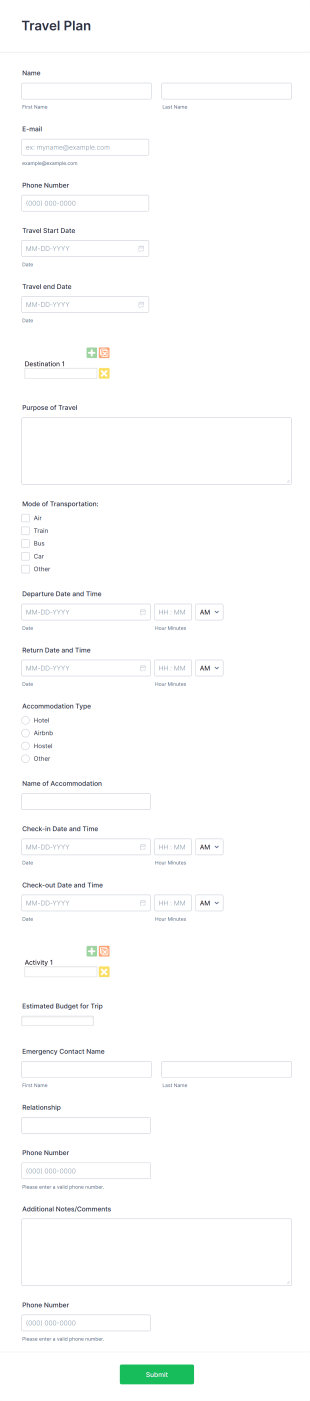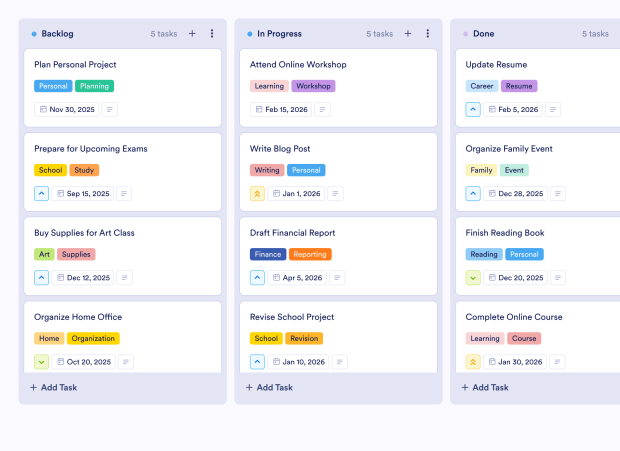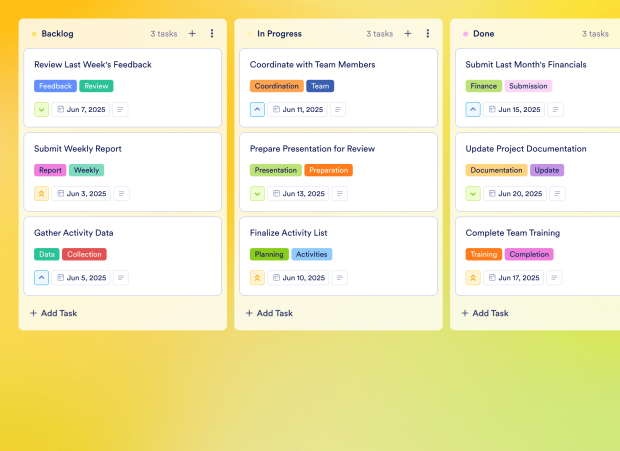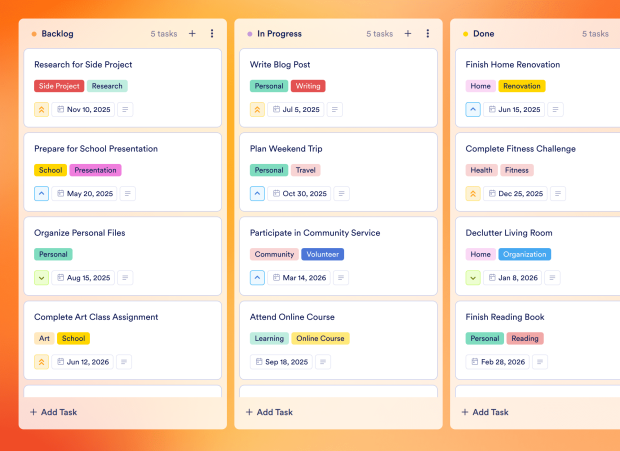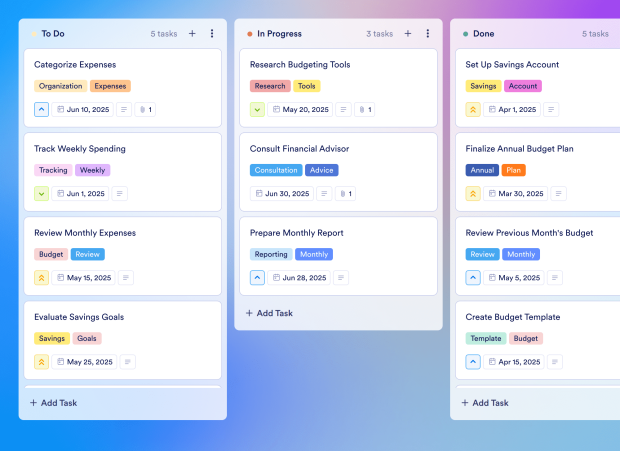Travel Bucket List Board Template FAQs
1) What is this Travel Bucket List Board Template used for?
This Travel Bucket List Board Template is designed to help individuals and teams organize, track, and manage travel plans efficiently. It ensures that all necessary travel arrangements are documented and assigned, improving the planning process.
2) What should be included in a Travel Bucket List Board Template?
The template should include essential travel tasks such as collecting travel dates, confirming accommodations, organizing transportation, and preparing budgets. Each task can have details like priority levels and due dates for better management.
3) When to use a Travel Bucket List Board Template?
This template is ideal for use during the travel planning phase, whether for personal trips or group travel. It helps structure the planning process and ensures all participants are aligned on travel details.
4) Who can use a Travel Bucket List Board Template?
Travelers, travel coordinators, and groups planning trips can utilize this template to organize their travel plans effectively. It is beneficial for both solo travelers and teams working collaboratively.
5) What are the benefits of using a Travel Bucket List Board Template?
This template streamlines the travel planning process, enhances collaboration among participants, and ensures all tasks are accounted for. It provides a visual overview of the planning stages, making it easier to track progress.
6) Can I assign tasks to specific team members?
Yes, you can assign specific travel tasks to team members, ensuring clear ownership and accountability for each aspect of the travel planning process.
7) How do I track the progress of tasks on this board?
You can monitor task progress by moving them across different stages on the Kanban board, such as from 'Backlog' to 'In Progress' and finally to 'Done'. This visual representation helps keep everyone informed.
8) Can I connect my forms to this board to create tasks automatically?
Absolutely! You can integrate your Jotform forms with the board, allowing new submissions to automatically generate tasks on the board for streamlined planning.