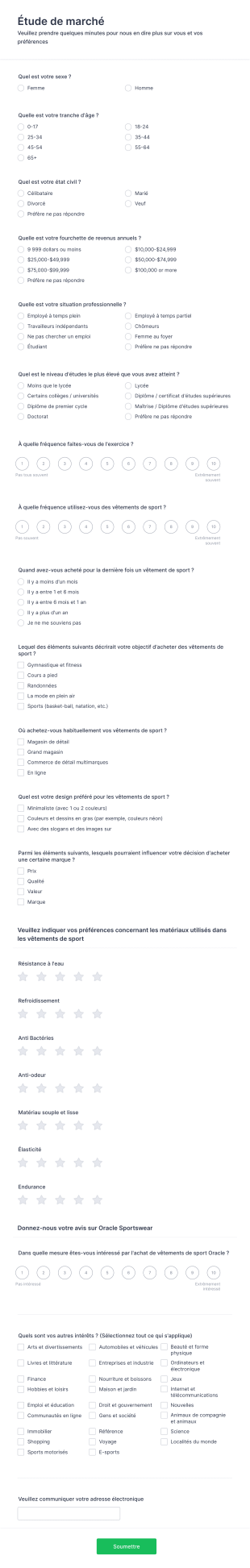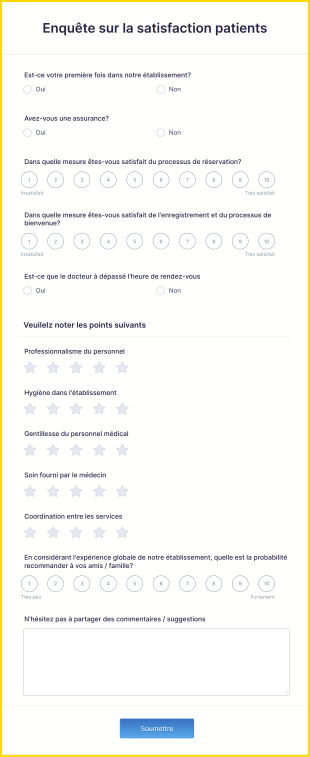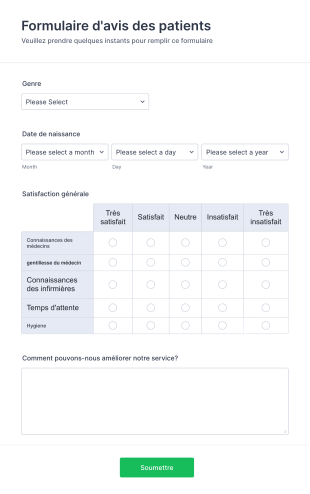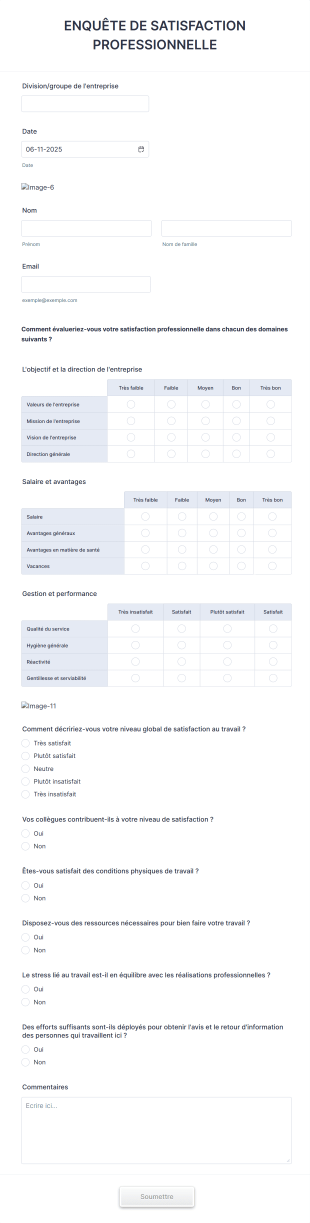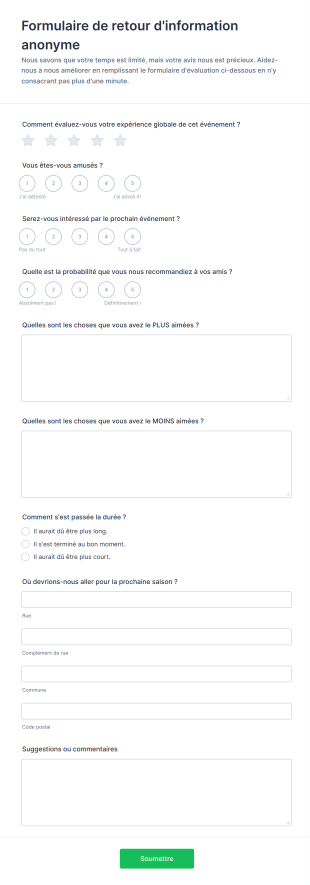Modèles d'enquête de satisfaction
À propos des Enquêtes de satisfaction
Les modèles d'enquêtes de satisfaction sont des formulaires prêts à l'emploi permettant de mesurer et d'évaluer la satisfaction des clients, employés, étudiants, patients ou de tout autre groupe dont les commentaires sont précieux pour votre organisation. Ils permettent aux organisations de recueillir des informations structurées sur les expériences, les services, les produits ou les événements, facilitant ainsi l'identification des points forts et des axes d'amélioration. Parmi les exemples d'utilisation courants, on peut citer les enquêtes de satisfaction client après un achat ou une interaction avec un service, les enquêtes de satisfaction des employés pour évaluer le moral au travail, les formulaires de feedback pour événements, les enquêtes de satisfaction des patients dans les établissements de santé et les enquêtes de satisfaction des étudiants dans les établissements d'enseignement.
Avec Jotform, les utilisateurs bénéficient d'un puissant générateur de formulaires sans code pour personnaliser et déployer rapidement des enquêtes de satisfaction adaptées à leurs besoins spécifiques. L'interface par glisser-déposer, la vaste bibliothèque de widgets et les options d'intégration de Jotform facilitent l'ajout d'échelles de notation, de zones de commentaires, de logique conditionnelle et d'éléments de marque. Les réponses sont automatiquement collectées et organisées dans des tableaux Jotform, permettant une analyse et un suivi efficaces. Que vous cherchiez à fidéliser vos clients, à renforcer l'engagement de vos employés ou à optimiser vos services, les modèles d'enquêtes de satisfaction de Jotform simplifient le processus de collecte de commentaires et vous aident à prendre des décisions éclairées.
Cas d'utilisation des modèles d'enquête de satisfaction
Les modèles d'enquêtes de satisfaction sont des outils polyvalents qui s'adaptent à un large éventail de situations de rétroaction. Ils aident les organisations à recueillir et analyser systématiquement les avis, ce qui permet d'obtenir des informations exploitables et d'améliorer l'expérience client. Voici comment utiliser ces modèles, à qui ils peuvent s'adresser et en quoi leur contenu peut varier :
1. Cas d'utilisation possibles :
- Enquêtes de satisfaction client après l'achat de produits ou les interactions avec l'assistance
- Enquêtes de satisfaction des employés pour évaluer l'environnement de travail et l'engagement
- Enquêtes de satisfaction des patients dans les cliniques ou les hôpitaux
- Enquêtes de satisfaction des étudiants concernant les cours, les enseignants ou les installations du campus
- Enquêtes de satisfaction sur les événements pour les participants, les sponsors ou les fournisseurs
- Enquêtes de satisfaction des services pour l'hôtellerie, la vente au détail ou les services publics
2. Types de problèmes résolus :
- Identifier les points faibles et les domaines à améliorer
- Mesurer la satisfaction globale et la fidélité
- Recueillir des suggestions de nouvelles fonctionnalités ou de nouveaux services
- Surveiller les tendances au fil du temps pour une amélioration continue
3. Propriétaires et utilisateurs potentiels :
- Propriétaires d'entreprise, responsables du service client, professionnels des RH, administrateurs de soins de santé, éducateurs, organisateurs d'événements et fonctionnaires de la fonction publique
4. Différences entre les méthodes de création :
Le contenu et les champs utilisés varient selon l'utilisation :
- Les enquêtes auprès des clients peuvent inclure des évaluations de produits, des éléments NPS et des commentaires ouverts.
- Les enquêtes auprès des employés peuvent se concentrer sur l'environnement professionnel, la gestion et les avantages sociaux
- Les enquêtes auprès des patients portent souvent sur les temps d'attente, le professionnalisme du personnel et la propreté des installations.
- Les enquêtes sur les événements pourraient inclure des questions sur la logistique, les intervenants et l'expérience globale
En résumé, les modèles d'enquête de satisfaction peuvent être adaptés à n'importe quel scénario de rétroaction, garantissant ainsi que vous collectez les données les plus pertinentes et les plus exploitables pour les besoins uniques de votre organisation.
Comment créer un modèle d'enquête de satisfaction
Créer un modèle d'enquête de satisfaction avec Jotform est un processus simple qui vous permet de recueillir efficacement des commentaires précieux, quel que soit votre cas d'utilisation. Que vous souhaitiez mesurer la satisfaction client, l'engagement des employés ou les retours sur un événement, les outils intuitifs de Jotform simplifient la conception, la personnalisation et la diffusion de votre enquête.
Pour créer un modèle d’enquête de satisfaction, suivez ces étapes :
1. Commencez votre enquête :
- Connectez-vous à votre compte Jotform et cliquez sur le bouton « Créer » sur la page Mon Espace de Travail.
- Choisissez « Formulaire », puis cliquez que « Partir de zéro » ou « Utiliser un modèle ». Pour les enquêtes de satisfaction, vous pouvez parcourir la vaste galerie de modèles de Jotform pour prendre une longueur d'avance ou créer le vôtre de A à Z.
2. Sélectionnez la mise en forme :
- Choisissez entre un formulaire classique (toutes les questions sur une seule page) et un formulaire à cartes (une question par page). Les formulaires à cartes sont souvent privilégiés pour les enquêtes, car ils guident les répondants étape par étape, réduisant ainsi leur surcharge de travail.
3. Ajoutez des éléments de formulaire pour le personnaliser :
- Cliquez sur « Ajouter un élément » pour glisser-déposer des champs tels que :
- Échelles de notation (étoiles, chiffres, curseurs)
- Questions à choix multiples ou à échelle de Likert
- Champs de commentaires ouverts
- Listes déroulantes pour des catégories spécifiques (par exemple, département, produit)
- Questions démographiques (facultatif)
- Pour les enquêtes clients, incluez des questions NPS et des requêtes spécifiques aux produits/services.
- Pour les enquêtes auprès des employés ou des patients, ajoutez des questions sur l’environnement, le personnel et l’expérience globale.
4. Personnalisez l’enquête :
- Utilisez le Concepteur de formulaires (icône de rouleau à peinture) pour personnaliser le formulaire à votre image de marque en ajustant les couleurs, les polices et en ajoutant votre logo.
- Appliquez la logique conditionnelle pour afficher ou masquer des questions en fonction des réponses précédentes, ce qui garantit ainsi une expérience personnalisée et pertinente pour chaque répondant.
5. Configurez les notifications et les messages de remerciement :
- Dans le menu Paramètres, configurez les notifications par email pour vous alerter des nouvelles réponses.
- Configurez des emails automatique pour remercier les participants de leurs commentaires.
6. Publiez et partagez votre formulaire :
- Cliquez sur "Publier" pour copier le lien de votre enquête ou l’intégrer sur votre site web, le partager par email ou le publier sur les réseaux sociaux.
- Pour les enquêtes internes (comme la satisfaction des employés), limitez l'accès ou exigez une authentification si nécessaire.
7. Testez et faites un suivi :
- Utilisez la fonction Aperçu pour tester votre enquête et vous assurer que toute la logique et tous les champs fonctionnent comme attendu.
- Après la publication, vous pouvez faire un suivi des réponses dans les tableaux Jotform, via lesquels vous pouvez filtrer, analyser et exporter des données pour la création de rapports.
En suivant ces étapes, vous pouvez créer un modèle d’enquête de satisfaction adapté à votre public et à vos objectifs, vous aidant à recueillir des commentaires exploitables et à favoriser une amélioration continue.
FAQ
1. Qu’est-ce qu’un modèle d’enquête de satisfaction ?
Un modèle d'enquête de satisfaction est un formulaire préconçu permettant de recueillir les commentaires des utilisateurs sur leur expérience avec un produit, un service, un événement ou une organisation. Il permet de standardiser le processus de feedback et de garantir la collecte de données pertinentes pour l'analyse.
2. Pourquoi les enquêtes de satisfaction sont-elles importantes ?
Les enquêtes de satisfaction fournissent des informations précieuses sur la perception de vos offres par vos clients, vos employés et autres tiers. Elles permettent d'identifier vos points forts, de mettre en lumière les axes d'amélioration et d'orienter la prise de décision pour accroître la satisfaction et la fidélité globales.
3. Quelles informations sont généralement collectées dans une enquête de satisfaction ?
Les informations couramment demandées incluent les notes (par exemple, 1 à 5 étoiles), les réponses à choix multiples, les commentaires ouverts, les détails démographiques et les questions spécifiques sur les produits, les services ou les expériences.
4. Existe-t-il différents types d’enquêtes de satisfaction ?
Oui, les enquêtes de satisfaction peuvent être adaptées à différents publics et objectifs, tels que la satisfaction des clients, l’engagement des employés, les commentaires des patients, l’évaluation des événements, etc.
5. Qui devrait utiliser les modèles d’enquête de satisfaction ?
Les propriétaires d’entreprise, les professionnels des RH, les prestataires de soins de santé, les éducateurs, les organisateurs d’événements et toute personne recherchant des commentaires structurés de la part d’un groupe peuvent bénéficier de l’utilisation de modèles d’enquête de satisfaction.
6. Comment les enquêtes de satisfaction contribuent-elles à améliorer les services ou les produits ?
En analysant les réponses aux enquêtes, les organisations peuvent identifier les tendances, résoudre les problèmes récurrents, mettre en œuvre des changements et mesurer l’impact des améliorations au fil du temps.
7. Les réponses aux enquêtes de satisfaction sont-elles confidentielles ?
La confidentialité dépend de la configuration de l'enquête. Jotform vous permet de configurer les paramètres de confidentialité, d'anonymiser les réponses et de respecter les réglementations en matière de protection des données afin de garantir la confidentialité des données des répondants.
8. Les modèles d’enquête de satisfaction peuvent-ils être personnalisés pour des besoins spécifiques ?
Absolument. Avec Jotform, vous pouvez entièrement personnaliser vos modèles en ajoutant, supprimant ou modifiant des questions, en ajustant des éléments de conception et en intégrant d'autres outils pour répondre à vos besoins spécifiques.