-
fuzesibrigitta18Asked on 2024. január 28. 17:24
Szeretném lemondani az előfizetésemet. hogyan tehetem ezt meg?
-
Rene Jotform SupportReplied on 2024. január 28. 19:43
Hi fuzesibrigitta18,
Thanks for reaching out to Jotform Support. Unfortunately, our Hungarian Support agents are busy helping other Jotform users at the moment. I'll try to help you in English using Google Translate, but you can reply in whichever language you feel comfortable using. Or, if you'd rather have support in Hungarian, let us know and we can have them do that. But, keep in mind that you'd have to wait until they're available again.
Now, let me help you with your question. It's easy to cancel your subscription and downgrade your account back to the Starter (Free) plan. Let me show you how to do it:
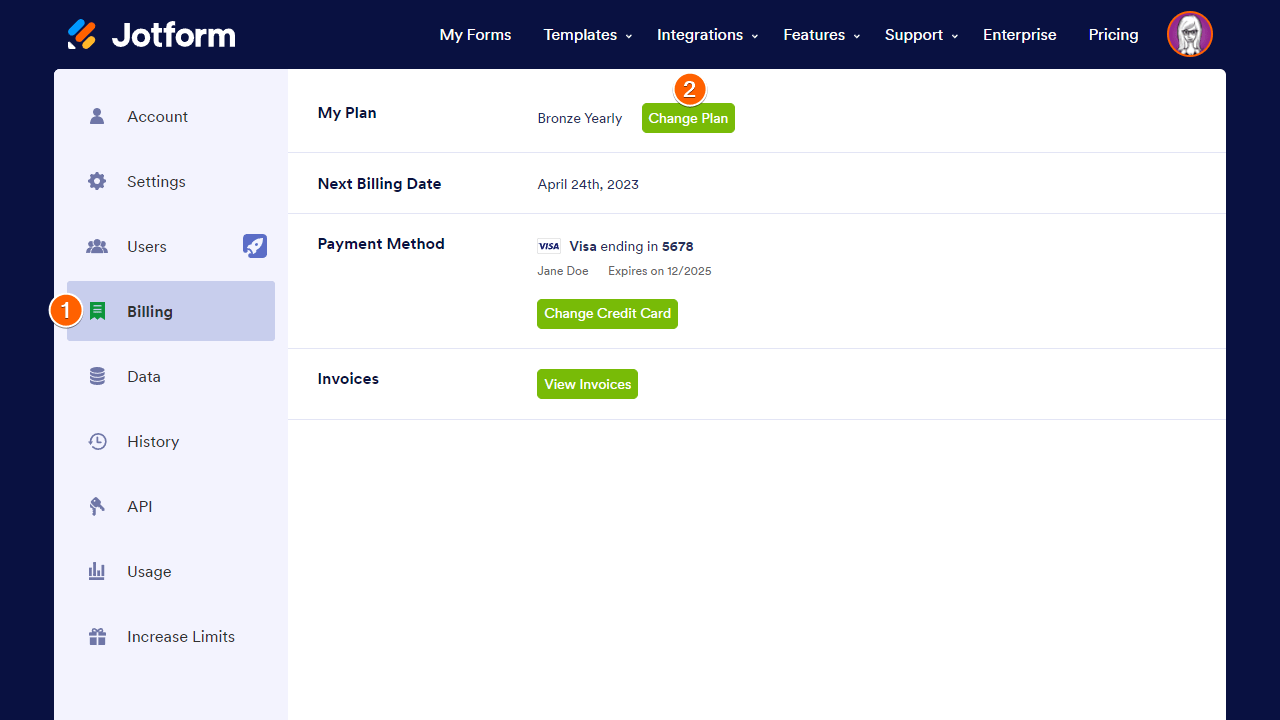
- Next, select the Starter (Free) plan, then follow the instructions on your screen.
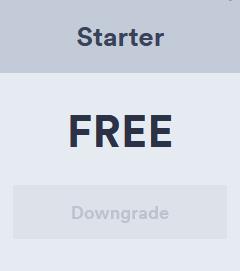
After confirming the cancellation, your subscription will no longer be billed on the next billing date. Although there will be no further billing charges after the cancellation, your account will remain in the Bronze, Silver, or Gold plan for the period you paid for. Therefore, your subscription will automatically downgrade to the Starter (Free) plan on the date of its expiration (usually on the next billing date).
That's it. Let us know if there's anything else we can help you with.
- Mobil Űrlapok
- Űrlapjaim
- Sablonok
- Integrációk
- INTEGRÁCIÓK
- See 100+ integrations
- FEATURED INTEGRATIONS
PayPal
Slack
Google Táblázatok
Mailchimp
Zoom
Dropbox
Google Naptár
Hubspot
Salesforce
- See more Integrations
- Termékek
- PRODUCTS
Űrlapszerkesztő
Jotform Enterprise
Jotform Apps
Store Builder
Jotform Táblázatok
Jotform Bejövő Üzenetek
Jotform Mobile App
Jotform Jóváhagyások
Jelentésépítő
Okos PDF Űrlapok
PDF szerkesztő
Jotform Sign
Jotform for Salesforce Fedezd Fel Most
- Támogatás
- Dedicated Support
Get a dedicated support team with Jotform Enterprise.
Lépj Kapcsolatba a Sales CsapattalDedicated Enterprise supportApply to Jotform Enterprise for a dedicated support team.
Apply Now - Professzionális SzolgáltatásokExplore
- Enterprise
- Árak



























































