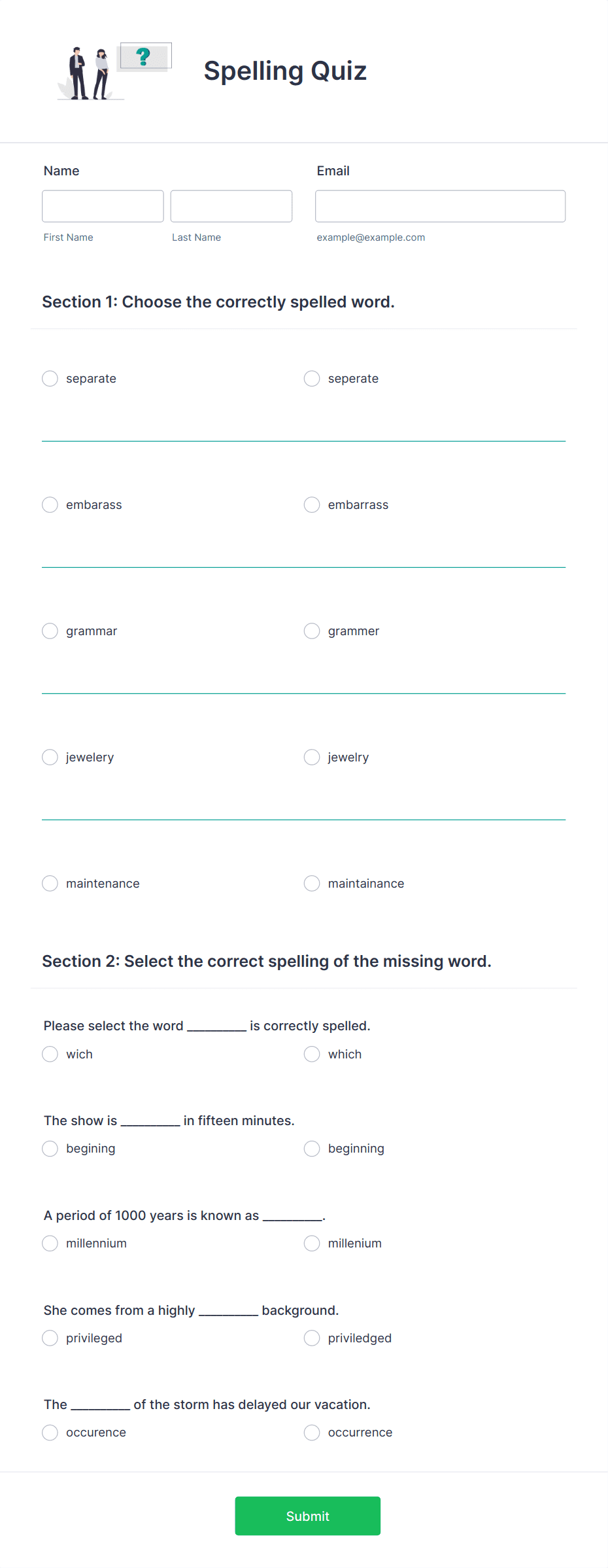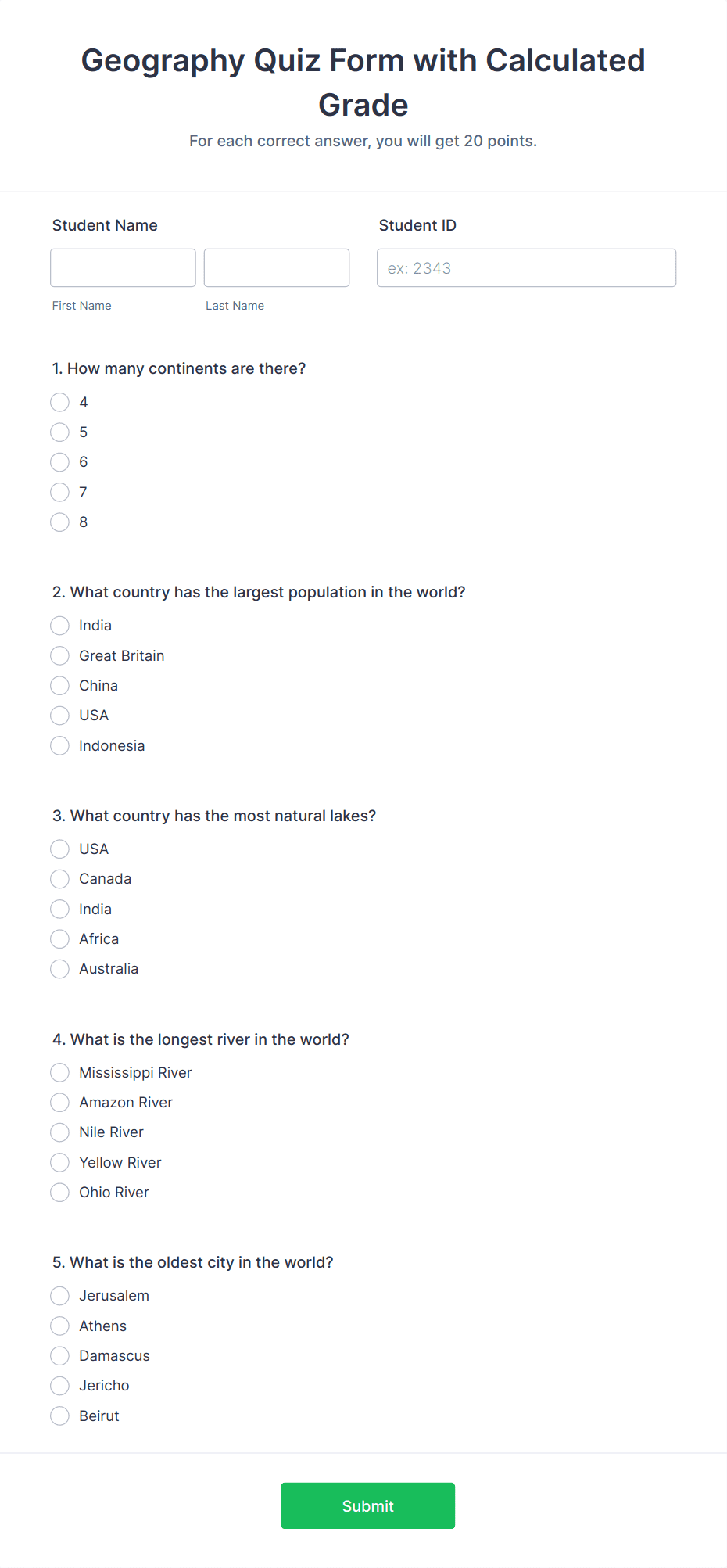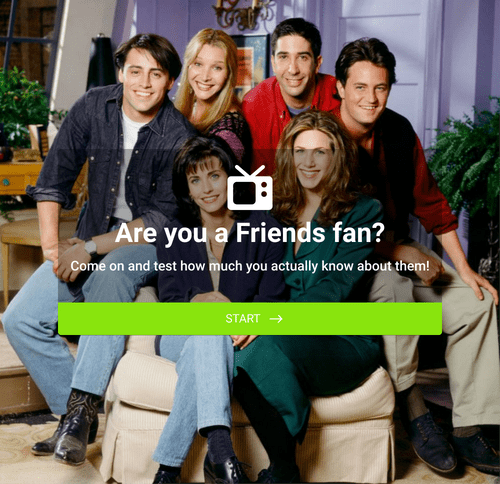- Mobiele Formulieren
- Mijn Formulieren
- Sjablonen
- Integraties
- GEÏNTEGREERD INTEGRATIES
PayPal
Slack
Google Sheets
Mailchimp
Zoom
Dropbox
Google Calendar
Hubspot
Salesforce
- Zie meer Integrations
- Bekijk meer dan 100 integraties
- Producten
- PRODUCTEN
Formulierbouwer
Jotform Enterprise
Jotform Apps
Store Builder
Jotform Tabellen
Jotform Inbox
Jotform Mobiele App
Jotform Approvals
Rapport Bouwer
Slimme PDF Formulieren
PDF Editor
Jotform Sign
Jotform voor Salesforce Ontdek Nu
- Ondersteuning
- ONTVANG HULP
- Contact opnemen met Support
- Help Centrum
- FAQ
- Toegewijde ondersteuning
Krijg een toegewijd ondersteuningsteam met Jotform Enterprise.
Contacteer Ons - Professionele DienstverleningExplore
- Enterprise
- Prijzen