Classroom quizzes are no more fun for teachers than they are for students. Creating, copying and grading quizzes on a regular basis eats away at a teacher’s most valued commodity — time.
However, teachers are finding ways to take back some of that time back by transitioning to paperless classrooms. And, as former English teacher Scott Sterling explains, assessment is one of the easiest parts of your classroom to make paperless.
The hard part is knowing where to begin when making the transition to digital quizzes. Here are six steps to help you get started.
1. Define Your Goal for Each Quiz
Define your reason for making tests frequently and be clear about what you want to test.
Failing to do so makes it difficult to develop questions and justify the quizzes to your students. If you aren’t sure why you are doing weekly quizzes, consider these two examples of educators assigning specific purposes to quizzes:
- Maryellen Weimer, Ph.D., professor emerita of teaching and learning at Penn State Berks, recommends having students take online quizzes before each class in order to highlight areas of misunderstanding. By collecting the data before class, you can tailor your lessons to the specific needs of your students.
- Nate Kornell, Ph.D., associate professor of cognitive psychology at Williams College, uses frequent tests to incentivize students to do the reading assignments. He quizzes almost every day, only letting students know that they are having a day off just before class starts. He wants them to be on the hook, but he doesn’t want them to feel pressure. As such, each quiz only amounts to 1 percent of each student’s overall grade.
2. Provide Students With the Tools to Succeed
As digital learning consultant Kasey Bell points out, if you’re assessing students digitally, don’t miss out on the best thing about managing assessments online: being able to give learners everything they need to succeed.
Specifically, Bell suggests providing the students with
- detailed directions,
- the rubric,
- due date,
- collaborative expectations,
- directions for turning in the assignment,
- what to do if they finish early, and
- what to work on next.
Most importantly, make sure everything — the link to the quiz, attachments, text documents — is available in one place and that everything works. For instance, Tiziana Saponaro, an educator and paperless classroom enthusiast, uploads all of her digital quizzes and tests to her blog, which acts as her online learning hub.
You could just as easily send everything by email or create a Dropbox folder for each class, too.
3. Write Great Quiz Questions
For Julie Schell, director and assistant clinical professor at the University of Texas at Austin, making sure questions are directed at what you want students to actually learn is the most important part of writing good questions.
Schell also recommends avoiding verbatim questions, which students can find answers to in the text and repeat back. The final quiz question Schell asks is a feedback question that asks students to disclose the hardest thing they found about an assignment.
Instructional designer Scott Winstead offers several tips for creating great quiz questions. His first is to keep it simple. Students shouldn’t have to decipher your questions, so make questions as plain and straightforward as possible.
He also recommends mixing question types. By only using one form of question or assessment, you may be missing out on valuable information that multiple types of questions could provide.
Jaclyn Maas, professor of psychology at the University of Central Oklahoma, advocates starting with open-ended questions so you can identify common misconceptions and gather as much data as possible.
Then, in future quizzes, use multiple choice questions to test the same topic. To take things to the next level, and ensure that students really do know the topic, Maas also recommends having them create their own questions and answers.
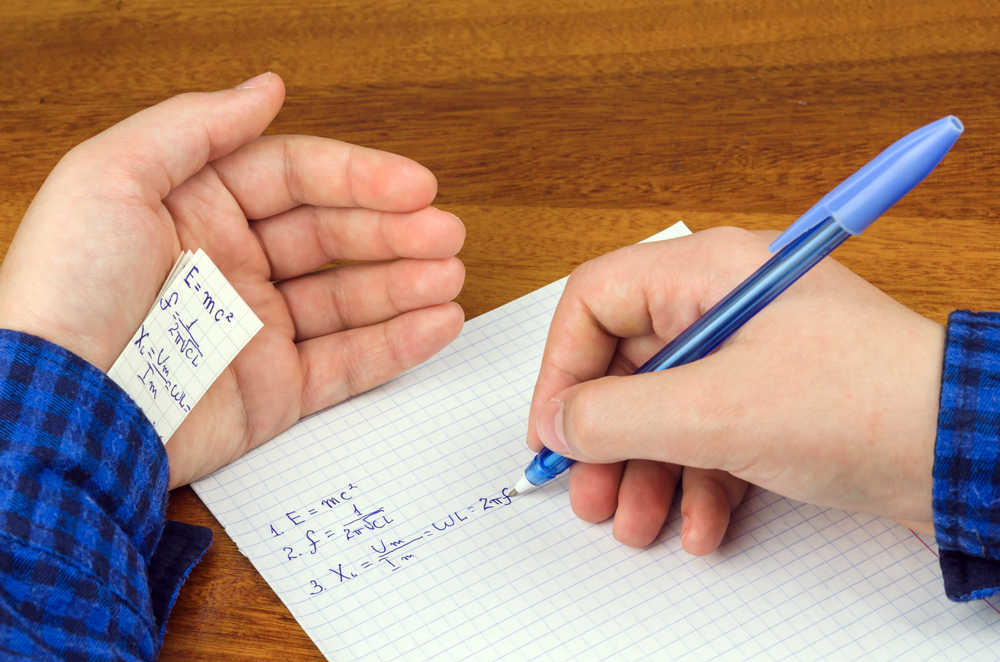
4. Make Cheating on Quizzes Difficult
One frustration of digital testing for many teachers is the ease with which students can cheat. It doesn’t matter if they are completing the tests at home or in the classroom. As long as they are using electronic devices, they’ll have the opportunity to look up answers.
How, then, do you prevent cheating? Jodi Freeny, COO at Respondus, outlines six ways you can prevent cheating during your weekly quizzes:
- Offering more frequent quizzes. When tests are more frequent and the value of each test is less, students are less incentivized to cheat.
- Keep reminding students that no phones or other devices should be on their desk or within reach.
- Read out your school’s honor code before the exam, if you have one.
- Use a lockdown browser during the quiz that prevents internet searches.
- Randomize the order of questions so that different questions are delivered to students in a different order.
- Include more subjective questions.
Above all, Freeny recommends developing a culture of honesty at the beginning of the year and educating students on the impact it has for them and for you.
5. Deliver Thoughtful Feedback Quickly
Digital quizzes allow teachers to provide automated, custom feedback for each question. This can be delivered as soon as the student submits their answer. That feedback is the most important part of the assessment. When students know what they missed, they know what to review so they are prepared for future quizzes.
Those streamlined results are the biggest benefits to digital quizzes, says Jordan Catapano, a high school English teacher. By immediately providing scores, digital quizzes save time for both teachers and students and provide information about gaps in learning.
6. Keep It Fresh
Quizzes that are always the same format quickly become stale.
Nick Kurian, a former public school teacher, outlines several different ways to mix up tests. One in particular that works well with digital quizzes is the wager exam. Here, the student chooses how many points they want to wager on each question. They can risk all their possible points, but they lose them if they get the question wrong.
These kinds of questions are easily set up on electronic forms and can provide much more information than a standard question. If students underbid on a specific question, you know for sure that they are guessing — and that the topic might need to be retaught.
A final word for teachers making the step to digital quizzes: Don’t overcomplicate it. You don’t need expensive software to make paperless quizzes a reality. A simple digital form creator, email and online storage are all you need to bring your classroom assessments into the 21st Century.
images by:lecroitg/Pixabay, ShutterStock
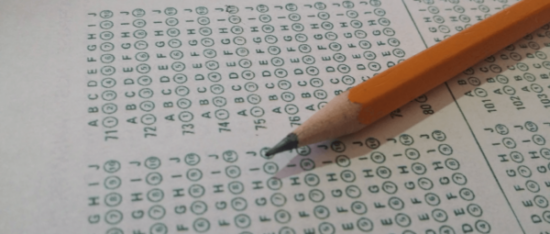





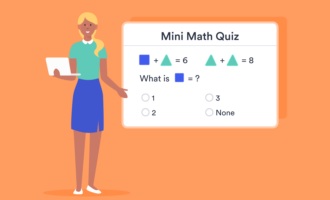





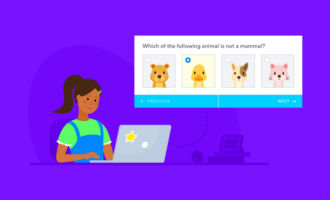

Send Comment:
1 Comments:
More than a year ago
Nice blog Chad. I have to say, that Nate Kornell seems like one smart cookie!
- Sincerely, Nate Kornell