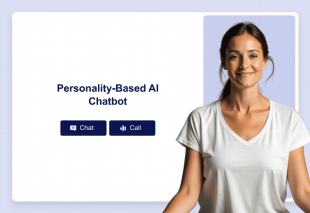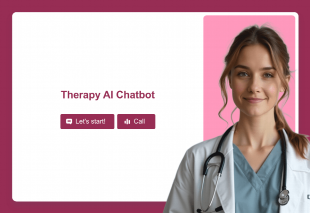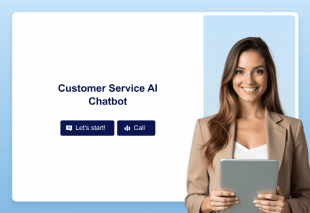Document Request AI Chatbot Template
About this chatbot template
A Document Request AI Chatbot is an interactive assistant designed to streamline the document collection process. This AI Chatbot engages clients in a friendly conversation to gather essential details about the documents they need, making it easier for businesses to manage requests and ensure timely responses.
What is the purpose of the Document Request AI Chatbot Template?
This AI Chatbot is crafted to help organizations efficiently handle document requests by collecting relevant information in a conversational format. It streamlines the process by asking users for specific details, such as document types, submission deadlines, and any additional requirements, reducing the workload on staff and enhancing customer satisfaction.
Who can use this chatbot template?
Businesses across various sectors can benefit from this AI Chatbot template. It is particularly useful for organizations that frequently handle document requests and need to streamline their processes. Key users include:
- Human resources departments managing employee documentation
- Legal firms requiring client documentation for cases
- Educational institutions processing student records and applications
What are the use cases of it?
This AI Chatbot is versatile and can be applied across various industries, including:
- Collecting necessary documents for job applications or onboarding processes
- Gathering client documents for legal proceedings or consultations
- Requesting academic records or transcripts from students
What are the key components of the Document Request AI Chatbot Template?
This AI Chatbot collects information such as document types, submission deadlines, and any specific requirements from users. The conversational interface allows for dynamic interactions, making it easy for clients to provide the necessary details. Customization options enable businesses to tailor the chatbot's appearance and responses to align with their brand, ensuring a cohesive user experience.
How can you create an AI Chatbot for your business?
Creating this AI Chatbot in Jotform is straightforward and customizable. Users can start from scratch by defining the chatbot’s function, select a relevant form, or clone a pre-designed template to get started. Additional forms can be integrated to capture varied information related to document requests. Jotform’s Agent Designer offers complete control over design elements, ensuring the chatbot reflects the organization’s branding. Conditional actions can also be set to trigger specific responses based on user input, enhancing engagement.
How can you train your AI Chatbot?
Training the Document Request AI Chatbot is flexible and efficient. Organizations can chat with the chatbot to refine its responses, build a knowledge base of frequently asked questions, and add reference materials to assist users. By incorporating context awareness, the chatbot can remember previous interactions and provide personalized responses, ensuring a smooth and responsive experience for every client.