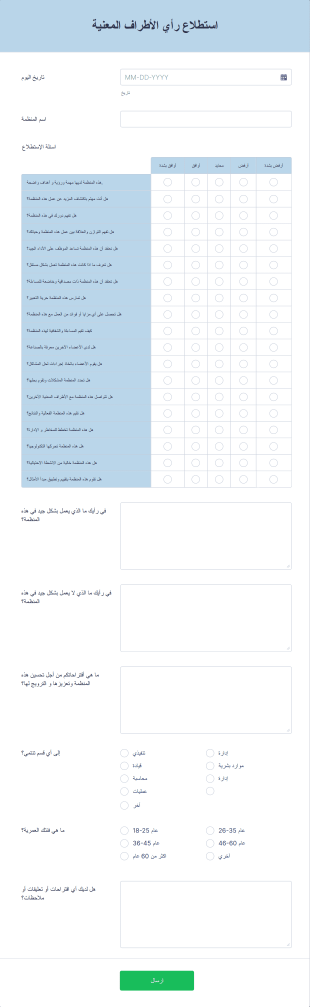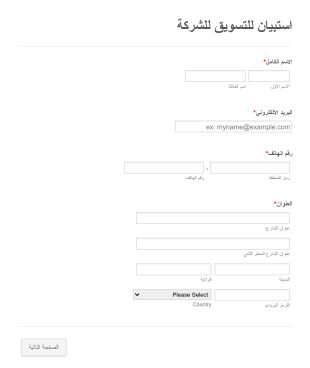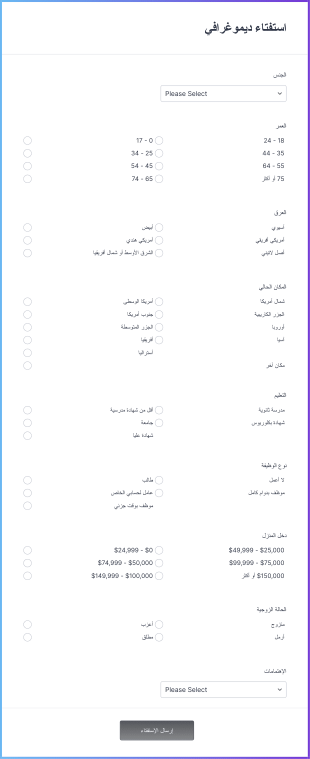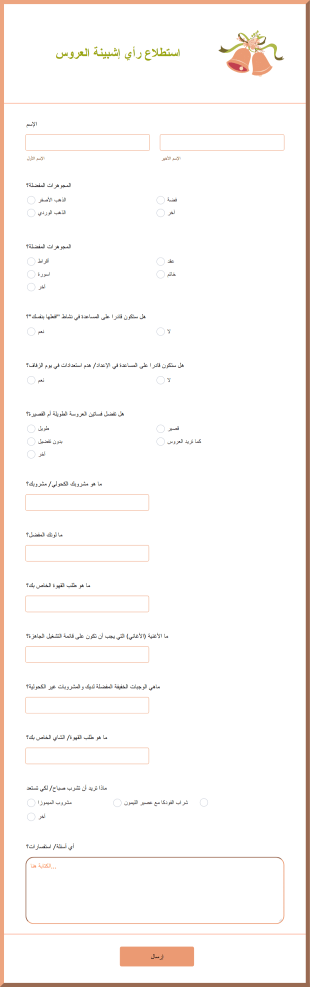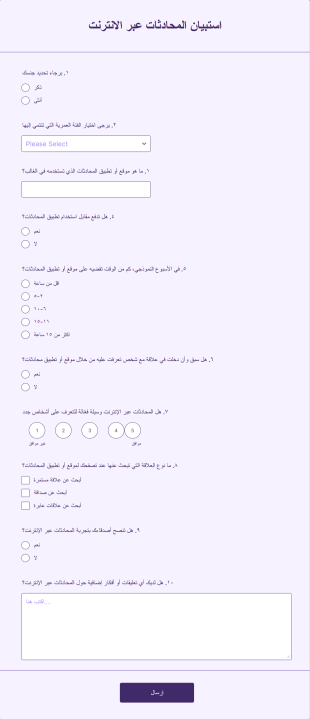قوالب الاستطلاعات
حول قوالب الاستطلاعات
قوالب الاستبيانات هي نماذج تم اعدادها مسبقًا تساعد الأفراد والمؤسسات على جمع التعليقات، والآراء، أو البيانات من جمهور مستهدف. تستخدم هذه القوالب على نطاق واسع لأغراض متعددة، مثل استبيانات رضا العملاء، وتقييم مشاركة الموظفين، وأبحاث السوق، وتقييم الفعاليات، والدراسات الأكاديمية. ومن خلال توفير مجموعة منظمة من الأسئلة، تقوم القوالب بتبسيط عملية جمع رؤى قيّمة، مما يسهل تحليل الاتجاهات، وقياس مستويات الرضا، واتخاذ قرارات مبنية على بيانات. سواء كنت صاحب عمل، أو متخصص في الموارد البشرية، أو معلم، أو باحث، توفر قوالب الاستبيانات طريقة سريعة وفعالة للوصول إلى جمهورك وجمع معلومات قابلة للتنفيذ.
باستخدام Jotform، يمكن للمستخدمين الاستفادة الكاملة من قوالب الاستبيانات من خلال تخصيصها لتناسب احتياجاتهم الخاصة — دون الحاجة إلى أي برمجة. يتيح منشئ النماذج بالسحب والإفلات في Jotform إمكانية إضافة أو إزالة أو تعديل الأسئلة، والدمج مع بوابات الدفع، وتطبيق المنطق الشرطي لإنشاء استبيانات تفاعلية. يتم تنظيم الردود تلقائيًا في جداول Jotform، مما يجعل إدارة البيانات وتحليلها أمرًا سلسًا. ومن خلال مكتبة Jotform الواسعة من قوالب الاستبيانات وميزات التخصيص القوية، يمكن للمستخدمين إطلاق استبيانات احترافية في دقائق وجمع البيانات التي يحتاجون إليها لدفع مشاريعهم إلى الأمام بكفاءة.
حالات استخدام قوالب الاستبيانات
تعتبر قوالب الاستبيانات أدوات متعددة الاستخدامات يمكن تخصيصها لمجموعة واسعة من السيناريوهات، مما يساعد المستخدمين على حل تحديات مختلفة وتحقيق أهداف محددة. إليك كيفية استخدامها، ومن يمكنه الاستفادة منها، وكيف يمكن أن يختلف إنشاؤها حسب حالة الاستخدام:
1. حالات الاستخدام المحتملة:
- استبيانات رضا العملاء: جمع ملاحظات حول المنتجات أو الخدمات أو التجارب لتحسين العروض.
- استبيانات مشاركة الموظفين: تقييم الروح المعنوية في مكان العمل، وتحديد مجالات التحسين، وتعزيز الاحتفاظ بالموظفين.
- استبيانات أبحاث السوق: جمع بيانات حول تفضيلات المستهلكين، والاتجاهات، ومتطلبات السوق.
- استبيانات ملاحظات الفعاليات: تقييم رضا الحضور وجمع اقتراحات للفعاليات المستقبلية.
- الاستبيانات الأكاديمية أو التعليمية: إجراء دراسات بحثية، أو تقييم الدورات، أو الحصول على ملاحظات الطلاب
- استبيانات الرعاية الصحية: تقييم رضا المرضى، جمع التاريخ الطبي، أو الفحص للأعراض.
2. نقاط حل المشكلات:
- تسهيل جمع البيانات وتحليلها.
- توحيد التعليقات لتسهيل المقارنة.
- تقليل الإدخال اليدوي والأخطاء.
- تفعيل النشر السريع للمشاريع الحساسة للوقت.
3. المالكـون والمستخدمون المحتملون:
- أصحاب الأعمال، فرق التسويق، أقسام الموارد البشرية، المعلمون، الباحثون، مقدمو الرعاية الصحية، منظمو الفعاليات، والمنظمات غير الربحية.
4. الاختلافات بين طرق الإنشاء:
- المحتوى والحقول: قد يركز استبيان رضا العملاء على مقاييس التقييم والتعليقات المفتوحة، بينما قد يحتوي استبيان أبحاث السوق على أسئلة ديموغرافية وخيارات متعددة. وغالبًا ما تتطلب استبيانات مشاركة الموظفين إخفاء الهوية، وقد تستخدم مقاييس التقييم مثل ليكرت، في حين قد تشمل استبيانات الفعاليات أسئلة حول التنظيم وجودة المتحدثين.
- التخصيص: حسب الجمهور، قد تختلف اللغة، والعلامة التجارية، والمنطق (مثل منطق التخطي أو الأسئلة الشرطية).
باختصار، توفر قوالب الاستبيانات حلول مرنة لمختلف احتياجات جمع البيانات، مع محتوى وبنية قابلة للتخصيص لتناسب أي سيناريو.
كيفية إنشاء قالب استبيان
إنشاء قالب استبيان باستخدام Jotform هي عملية بسيطة تمكنك من جمع بيانات ذات قيمة بكفاءة، بغض النظر عن حالة الاستخدام المحددة. سواء كنت تُجري بحثًا في السوق، أو تجمع ملاحظات العملاء، أو تقيم مشاركة الموظفين، فإن منصة Jotform توفر لك جميع الأدوات اللازمة لتصميم وتخصيص وإدارة استبيانك من البداية وحتى النهاية.
لإنشاء قالب استبيان يناسب احتياجاتك، اتبع هذه الخطوات:
1. ابدأ الاستبيان الخاص بك:
- سجّل الدخول إلى حسابك على Jotform وانتقل إلى مساحة العمل الخاصة بك.
- انقر على "إنشاء" واختر "نموذج".
- اختر "البدء من الصفر" أو "استخدام قالب" للوصول إلى مكتبة Jotform الواسعة من قوالب الاستبيانات.
2. حدد التخطيط:
- قرر بين النموذج التقليدي (جميع الأسئلة في صفحة واحدة) أو نموذج البطاقات (سؤال واحد في كل صفحة) حسب جمهورك وطول الاستبيان.
٣. إضافة عناصر الاستبيان وتخصيصها:
- انقر على قائمة "إضافة عنصر" لإدراج حقول مثل الأسئلة متعددة الخيارات، ومقاييس التقييم، ومربعات النص، والقوائم المنسدلة، والمزيد.
- لاستبيانات رضا العملاء، أدرج حقول NPS (صافي المؤشر الرقمي) أو تقييمات النجوم.
- لأبحاث السوق، أضف أسئلة ديموغرافية وجداول مصفوفة.
- لاستبيانات مشاركة الموظفين، استخدم مقاييس التقييم مثل ليكرت وصناديق التعليقات المفتوحة.
- قم بسحب إفلات العناصر لترتيب الأسئلة وتجميع الأسئلة ذات الصلة.
4. تطبيق المنطق الشرطي:
- استخدم المنطق الشرطي في Jotform لعرض أو إخفاء الأسئلة بناءً على الإجابات السابقة، مما يضمن تجربة مخصصة وذات صلة لكل مشارك.
٥. تصميم الاستبيان وتخصيص علامتك التجارية:
- انقر على أيقونة بكرة الطلاء للوصول إلى مصمم النماذج.
- خصص الألوان والخطوط والثيمات لتتناسب مع هوية مؤسستك.
- أضف شعارك وقم بضبط النمط لمظهر احترافي.
٦. إعداد الإشعارات والخصوصية:
- إعداد إشعارات البريد الإلكتروني لتلقي الردود على الفور.
- إعداد رسائل تلقائية لشكر المشاركين أو تزويدهم بمعلومات متابعة.
- ضبط إعدادات الخصوصية لضمان أمان البيانات والامتثال للوائح.
7. النشر والمشاركة:
- انقر على “نشر” لإنشاء رابط قابل للمشاركة.
- قم بتوزيع استبيانك عبر البريد الإلكتروني، أو وسائل التواصل الاجتماعي، أو قم بتضمينه على موقعك الإلكتروني.
8. الاختبار والإطلاق:
- معاينة الاستبيان للتأكد من أن جميع المنطق والحقول تعمل كما هو مطلوب.
- أرسل رد تجريبي وتحقق من التقاط البيانات بشكل صحيح في جداول Jotform.
٩. تحليل وإدارة الردود:
- استخدم جداول Jotform لتصفية البيانات، وفرزها، وتحليلها.
- تصدير النتائج لمزيد من التحليل أو إعداد التقارير.
من خلال اتباع هذه الخطوات، يمكنك إنشاء قالب استبيان مصمم خصيصًا لأهدافك، مما يضمن جمع بيانات عالية الجودة بكفاءة وأمان.
الأسئلة الشائعة
١. ما هو قالب الاستبيان؟
قالب الاستبيان هو نموذج تم إعداده سابقًا يتضمن أسئلة وهيكل معروف لجمع التعليقات أو البيانات حول موضوع معين، مما يسهل إطلاق الاستبيانات بسرعة.
٢. لماذا تعتبر قوالب الاستبيانات مهمة؟
تقوم قوالب الاستبيانات بتوفير الوقت، وتضمن الاتساق، وتساعد المستخدمين على جمع بيانات منظمة بكفاءة، وهو أمر ضروري لاتخاذ قرارات عن ثقة.
٣. ما نوع المعلومات التي يتم جمعها عادةً في قالب الاستبيان؟
يمكن لقوالب الاستبيانات جمع مجموعة واسعة من المعلومات، بما في ذلك الآراء، والتقييمات، والبيانات الديموغرافية، والتعليقات المفتوحة، والمزيد، حسب الغرض من الاستبيان.
٤. هل هناك أنواع مختلفة من قوالب الاستبيانات؟
نعم، هناك العديد من الأنواع، مثل استبيانات رضا العملاء، استبيانات مشاركة الموظفين، استبيانات أبحاث السوق، نماذج ملاحظات الفعاليات، والاستبيانات الأكاديمية.
من يمكنه استخدام قوالب الاستبيانات؟
يمكن لأي شخص يحتاج إلى جمع تعليقات أو بيانات استخدام قوالب الاستبيانات، بما في ذلك الشركات، والمعلمون، والباحثون، ومقدمو الرعاية الصحية، ومنظمو الفعاليات.
٦. كيف تساعد قوالب الاستبيانات في تحليل البيانات؟
تعمل قوالب الاستبيانات على توحيد عملية جمع البيانات، مما يسهل مقارنة الردود، وتحديد الاتجاهات، وإنشاء تقارير للحصول على رؤى قابلة للتنفيذ.
٧. هل ردود الاستبيانات خاصة وآمنة؟
مع منصات مثل Jotform، يتم تخزين ردود الاستبيانات بشكل آمن، ويمكن تعديل إعدادات الخصوصية لتتوافق مع لوائح حماية البيانات.
هل يمكن تخصيص قوالب الاستبيانات لجماهير مختلفة؟
بالتأكيد. يمكن تخصيص قوالب الاستبيانات بالكامل من حيث الأسئلة، والتصميم، واللغة، والمنطق الشرطي لتناسب احتياجات أي جمهور أو غرض.