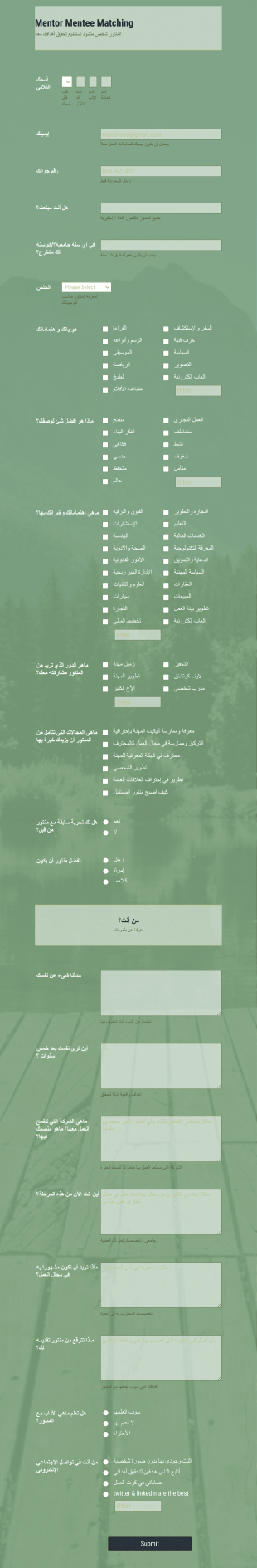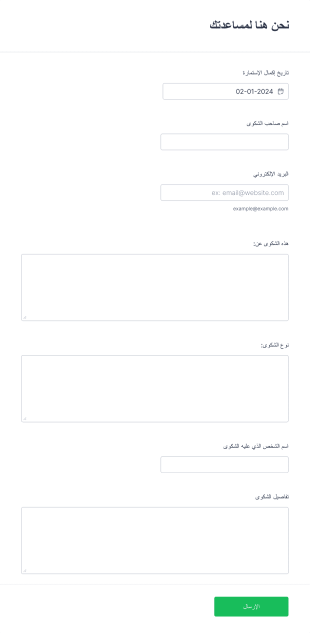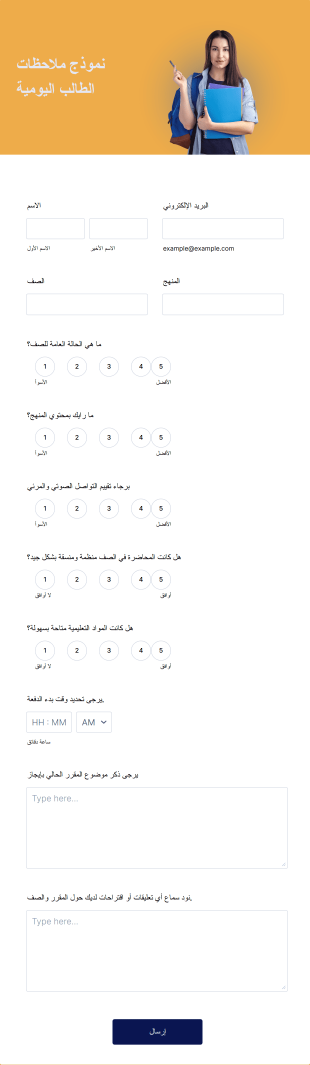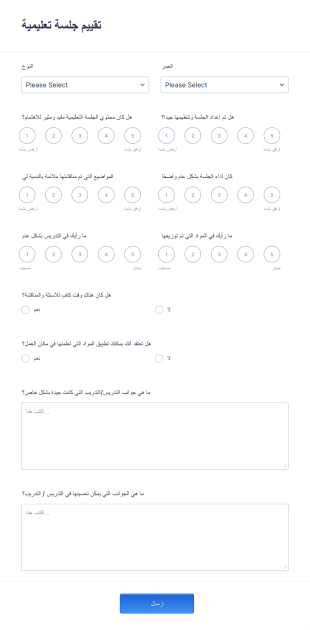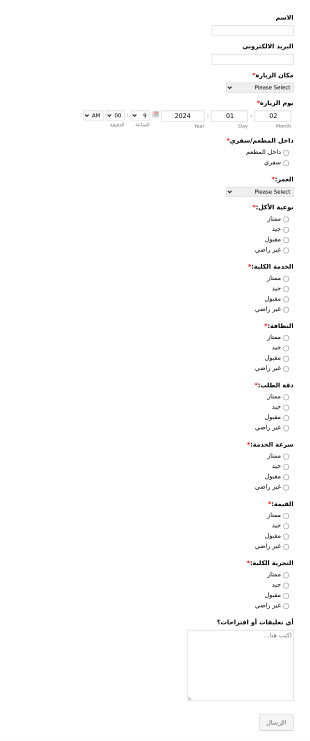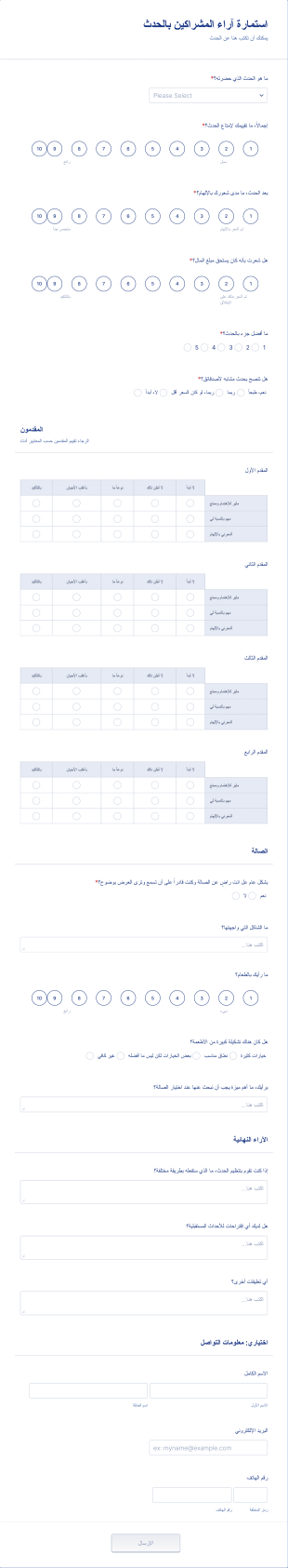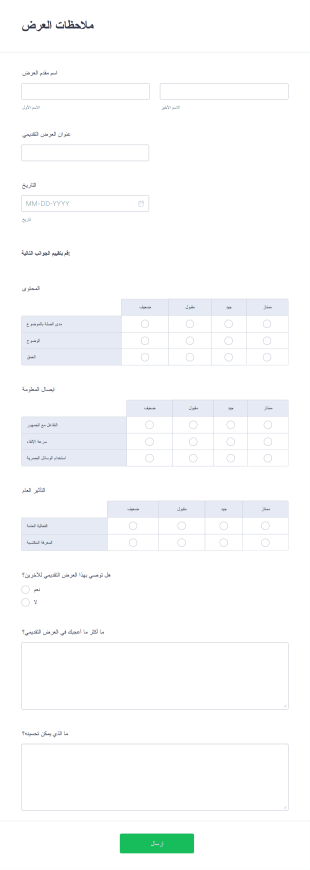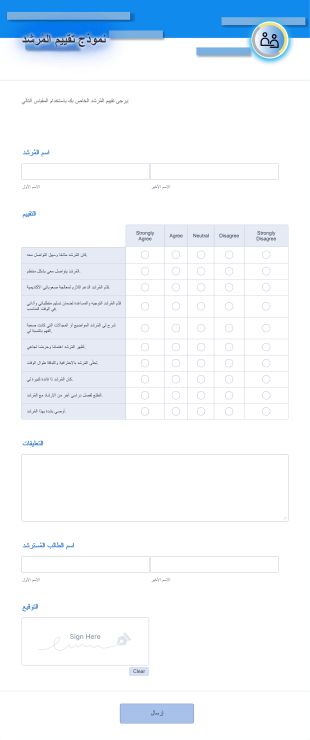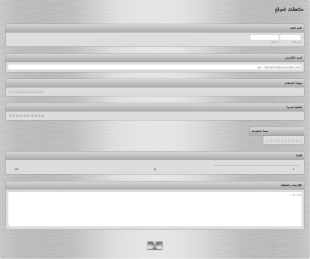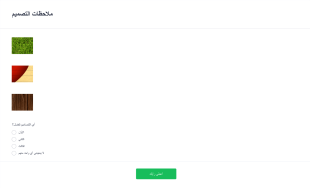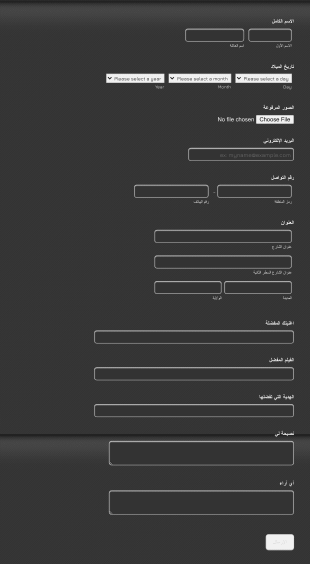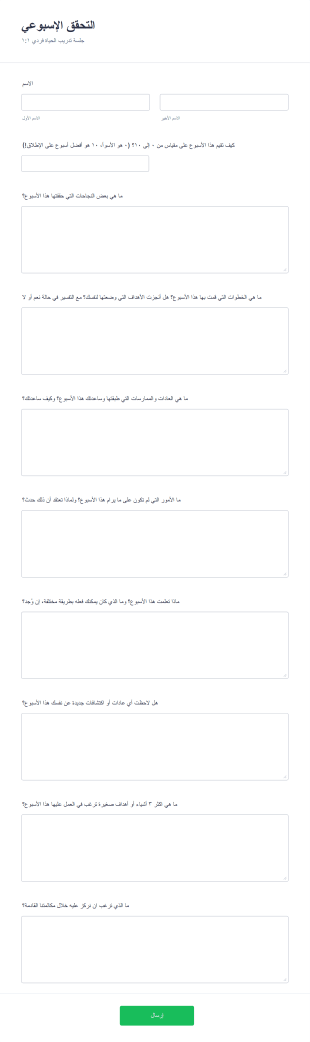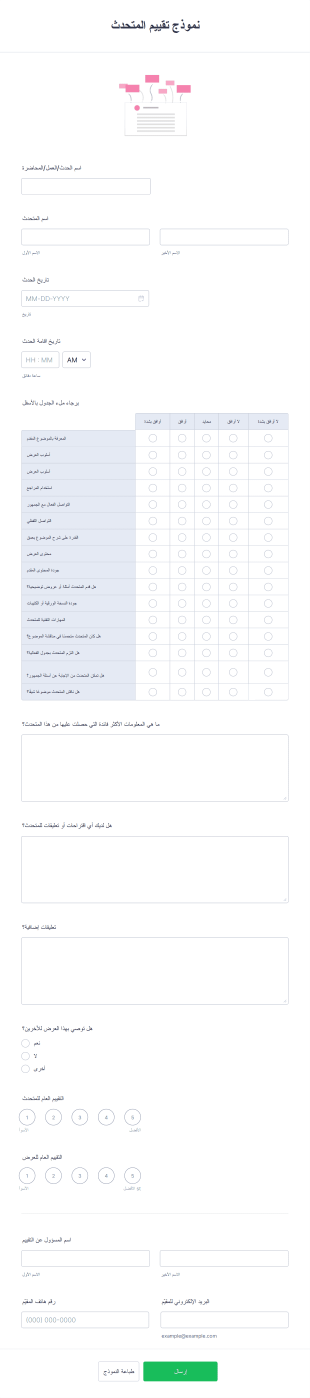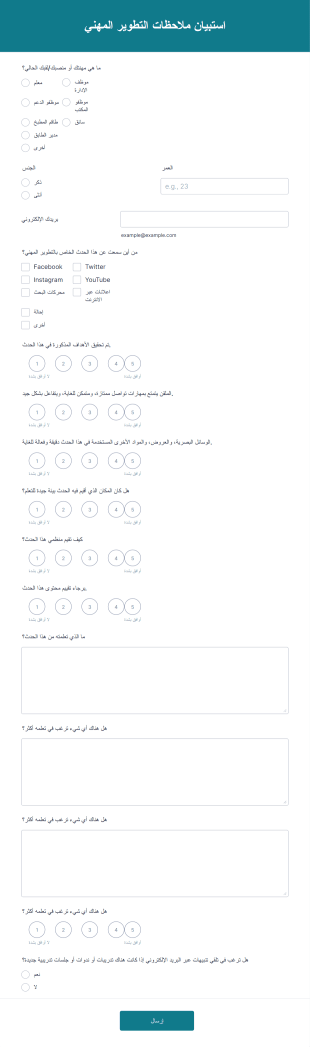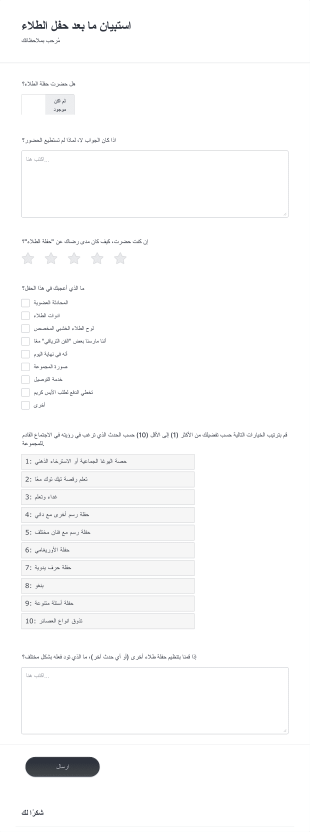نماذج الملاحظات
حول نماذج الملاحظات
تعد نماذج الملاحظات أدوات أساسية لجمع الآراء والاقتراحات من العملاء، والموظفين، والحضور في الفعاليات، والطلاب، أو أي جمهور مستهدف. وهي مصممة لجمع ردود منظمة حول التجارب، ومستويات الرضا، وجودة المنتج أو الخدمة، ومجالات التحسين. ويمكن استخدامها في سيناريوهات متعددة مثل بعد الشراء، أو بعد الفعاليات، أو خلال مراجعات الموظفين، أو كجزء من دعم العملاء المستمر. الهدف الأساسي منها هو مساعدة الأفراد والمؤسسات على فهم ما يعمل بشكل جيد وما يحتاج إلى تغيير، مما يُمكّن اتخاذ قرارات مبنية على البيانات وتحقيق التحسين المستمر.
باستخدام Jotform، تصبح عملية إنشاء وإدارة نماذج الملاحظات سهلة وسلسة. تتيح أداة إنشاء النماذج بدون الحاجة إلى برمجة للمستخدمين تصميم نماذج ملاحظات مخصصة بسرعة من خلال واجهة السحب والإفلات، وإضافة الحقول المناسبة، وتخصيص المظهر بما يتماشى مع هوية العلامة التجارية. يمكن للمستخدمين الاختيار من بين آلاف القوالب الجاهزة أو البدء من الصفر، والتكامل مع الأدوات الشائعة، وتفعيل الإشعارات التلقائية لتتبع الردود في الوقت الفعلي. يتم تخزين جميع الردود بأمان وتكون متاحة بسهولة، مما يسهل تحليل الملاحظات واتخاذ الإجراءات اللازمة. سواء كنت تجمع تقييمات العملاء، أو اقتراحات الموظفين، أو تقييمات الفعاليات، فإن Jotform يبسط عملية جمع الملاحظات لأي نوع من سيناريوهات العمل.
حالات استخدام نماذج الملاحظات.
نماذج الملاحظات متعددة الاستخدامات ويمكن تكييفها لتناسب مجموعة واسعة من الاحتياجات عبر مختلف الصناعات والسيناريوهات. فهي تساعد المؤسسات على تحديد نقاط القوة، وكشف المشكلات، وجمع رؤى قابلة للتطبيق. إليك كيف يمكن استخدام نماذج الملاحظات، ومن يستخدمها، وكيف يمكن أن يختلف محتواها.
1. حالات الاستخدام المحتملة:
- استبيانات رضا العملاء بعد الشراء أو تقديم الخدمة.
- نماذج ملاحظات الموظفين لمراجعات الأداء أو تحسين بيئة العمل.
- نماذج ملاحظات الفعاليات لتقييم تجربة الحضور.
- نماذج ملاحظات المنتجات لإطلاقات جديدة أو اختبارات تجريبية.
- ملاحظات الدورات أو التدريبات للمؤسسات التعليمية.
2. نقاط حل المشكلات:
- تحديد مجالات التحسين في المنتجات أو الخدمات أو العمليات.
- تعزيز ولاء العملاء من خلال إظهار التفاعل مع الملاحظات.
- تحسين تفاعل الموظفين وثقافة بيئة العمل
- قياس نجاح الفعالية وجمع الاقتراحات للفعاليات المستقبلية
- دعم مبادرات التحسين المستمر.
3. المالكـون والمستخدمون المحتملون:
- أصحاب الأعمال، فرق خدمة العملاء، أقسام الموارد البشرية، منظمو الفعاليات، المعلمون، ومديرو المنتجات.
4. الاختلافات بين طرق الإنشاء:
- يختلف المحتوى والحقول حسب الحالة. على سبيل المثال:
- قد تحتوي نماذج ملاحظات العملاء على مقاييس تقييم، وأسئلة مفتوحة، ومعلومات اتصال.
- قد تركز نماذج ملاحظات الموظفين على بيئة العمل، والإدارة، والاقتراحات للتحسين.
- قد تسأل نماذج ملاحظات الفعاليات عن التنظيم، والمحتوى، والرضا العام.
- قد تتضمن نماذج ملاحظات المنتجات أسئلة حول سهولة الاستخدام، والخصائص، واحتمالية التوصية بالمنتج.
في اختصار، تعد نماذج الملاحظات أدوات مرنة يمكن تخصيصها لأي سيناريو لجمع الملاحظات، مما يضمن جمع البيانات ذات الصلة لاتخاذ قرارات مبنية على المعلومات.
كيفية إنشاء نموذج ملاحظات.
إنشاء نموذج ملاحظات فعال باستخدام Jotform هو عملية بسيطة وقابلة للتخصيص بدرجة عالية، مما يتيح لك تصميم النموذج حسب حالتك الخاصة—سواء لرضا العملاء، أو ملاحظات الموظفين، أو تقييم الفعاليات، أو مراجعات المنتجات. إليك دليلًا خطوة بخطوة لبناء نموذج يقدم رؤى قابلة للتنفيذ.
1.تحديد هدفك:
- ابدأ بتوضيح ما تريد معرفته من جمهورك. هل تسعى لتحسين منتج؟ تقييم فعالية؟ أو جمع اقتراحات من الموظفين؟ سيوجه هذا الهدف بنية النموذج والأسئلة المستخدمة.
2. اختر نقطة البداية:
- سجّل الدخول إلى حساب Jotform الخاص بك وانقر على “إنشاء” في صفحة مساحة العمل الخاصة بك.
- اختر "نموذج" وقرر ما إذا كنت تريد البدء من الصفر أو استخدام أحد قوالب نماذج الملاحظات الجاهزة من Jotform والتي تتجاوز 10,000 قالب. تساعد القوالب في توفير الوقت وتقديم أفكار لتصميم الأسئلة وتنسيق النموذج.
3.اختيار تخطيط النموذج:
- اختر بين "النموذج الكلاسيكي" (جميع الأسئلة في صفحة واحدة) أو "نموذج البطاقة" (سؤال واحد في كل صفحة لتجربة موجهة). بالنسبة للنماذج الأطول أو الأكثر تفصيلًا، تساعد نماذج البطاقة في تقليل إجهاد المشارك.
4.إضافة عناصر النموذج وتخصيصها:
- استخدم أداة إنشاء النماذج بالسحب والإفلات لإضافة الحقول المتعلقة بأهداف جمع الملاحظات. تشمل العناصر الشائعة ما يلي:
- مقاييس تقييم (مثلاً: من 1 إلى 5 نجوم).
- أسئلة متعددة الخيارات أو منسدلة.
- حقول نص مفتوحة للتعليقات.
- معلومات الاتصال (اختيارية، للمتابعة).
- المنطق الشرطي لعرض أو إخفاء الأسئلة بناءً على الإجابات السابقة.
- لحالات استخدام محددة:
- ملاحظات العملاء: التركيز على جودة الخدمة/المنتج، والرضا، والاقتراحات.
- ملاحظات الموظفين: تضمن أسئلة حول بيئة العمل، والإدارة، والتطوير المهني.
- ملاحظات الفعاليات: اسأل عن تنظيم الفعالية، والمحتوى، والتجربة العامة.
5. تخصيص التصميم:
- انقر على أيقونة بكرة الطلاء للوصول إلى أداة تصميم النموذج. قم بضبط الألوان والخطوط والسمات لتتناسب مع علامتك التجارية أو نمط الفعالية، لضمان مظهر احترافي وجذاب.
6.إعداد الإشعارات والتكاملات:
- إعداد إشعارات البريد الإلكتروني لتنبيهك بالطلبات الجديدة، وإرسال رسائل تأكيد للمشاركين.
- دمج النموذج مع أدوات مثل Google Sheets، وSlack، أو أنظمة CRM لإدارة البيانات بسلاسة.
7. نشر ومشاركة النموذج الخاص بك:
- انقر على ”نشر“ لنسخ رابط النموذج أو تضمينه على موقعك الإلكتروني، أو مشاركته عبر البريد الإلكتروني، أو نشره على وسائل التواصل الاجتماعي.
8. اختبار ومراقبة الاستجابات:
- استخدم ميزة معاينة لاختبار النموذج قبل نشره.
- راقب الطلبات في Jotform Tables، حيث يمكنك تصفيتها، والبحث فيها، وتحليل بيانات الملاحظات.
من خلال اتباع هذه الخطوات، يمكنك إنشاء نموذج ملاحظات مخصص لجمهورك وأهدافك، مما يسهل جمع وإدارة وتحليل الملاحظات القيمة واتخاذ الإجراءات بناءً عليها.
الأسئلة الشائعة
1.ما هو نموذج الملاحظات؟
نموذج الملاحظات هو استبيان منظم يستخدم لجمع الآراء والاقتراحات والتقييمات من المشاركين بخصوص منتج، أو خدمة، أو فعالية، أو تجربة.
2.لماذا تعتبر نماذج الملاحظات مهمة؟
تساعد نماذج الملاحظات المؤسسات على فهم رضا العملاء أو الموظفين، وتحديد مجالات التحسين، واتخاذ قرارات مستنيرة بناءً على آراء حقيقية من المستخدمين.
3.ما المعلومات التي يجب تضمينها في نموذج الملاحظات؟
تتضمن النماذج النموذجية للملاحظات مقاييس تقييم، وأسئلة متعددة الخيارات، وأقساماً لتعليقات مفتوحة، ومعلومات اتصال اختيارية للمتابعة.
4.هل هناك أنواع مختلفة من نماذج الملاحظات؟
نعم، يمكن تخصيص نماذج الملاحظات لأغراض متعددة مثل رضا العملاء، تفاعل الموظفين، تقييم الفعاليات، مراجعات المنتجات، وغيرها.
5.من الذي ينبغي عليه استخدام نماذج الملاحظات؟
يمكن لأصحاب الأعمال، وأخصائيي الموارد البشرية، ومنظمي الفعاليات، والمعلمين، ومديري المنتجات الاستفادة من استخدام نماذج الملاحظات لجمع رؤى من جمهورهم.
6.كيف يتم التعامل مع الخصوصية في نماذج الملاحظات؟
يمكن تصميم نماذج الملاحظات لجمع ردود مجهولة أو تتطلب تحديد الهوية حسب الغرض منها. وتضمن Jotform خصوصية البيانات وأمانها من خلال التشفير والامتثال للوائح حماية البيانات.
7.هل يمكن استخدام نماذج الملاحظات لتقديم ردود مخفية؟
نعم، يمكن إعداد نماذج الملاحظات للسماح بإجابات مجهولة، مما يشجع على تقديم ملاحظات صادقة وصريحة دون الحاجة لمعلومات شخصية.
8. ما هي فوائد نماذج الملاحظات الرقمية مقارنة بالنماذج الورقية؟
النماذج الرقمية أسهل في التوزيع، والجمع، والتحليل. كما توفر وصولًا فوريًا للبيانات، وإشعارات تلقائية، وتكاملًا مع أدوات أخرى، مما يجعل عملية جمع الملاحظات أكثر كفاءة وقابلة للتوسع.