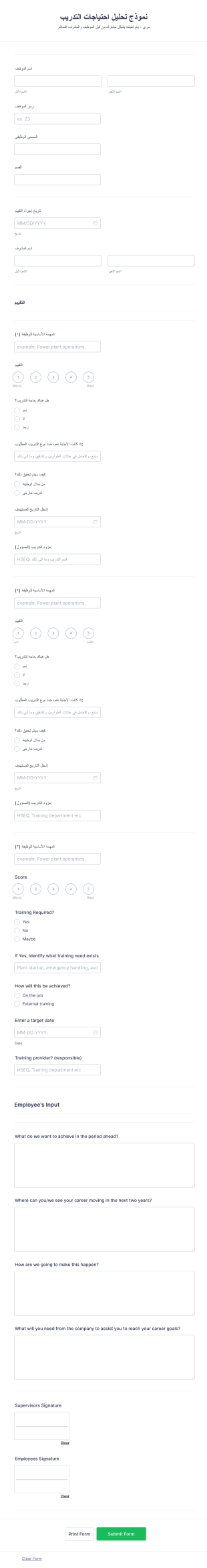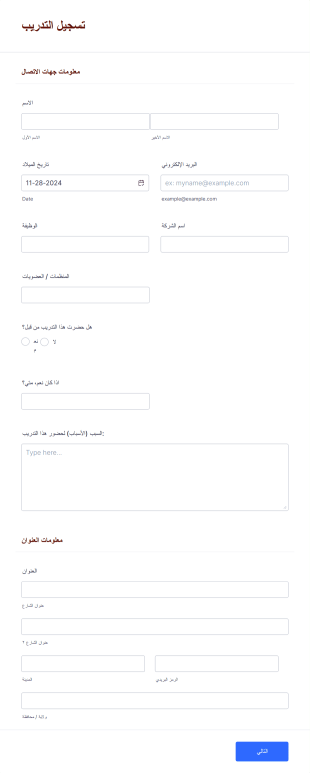نماذج التدريب
حول نماذج التدريب
نماذج التدريب هي أدوات رقمية متخصصة تهدف إلى تبسيط عملية التدريب في مختلف المجالات، مثل التدريب الموجهة، والتدريب التنفيذي، وتدريب الرياضة، والإرشاد الأكاديمي، والتوجيه الصحي. تُستخدم هذه النماذج لجمع معلومات أساسية من العملاء، وتتبع التقدّم، وتحديد الأهداف، وجدولة الجلسات، وجمع الملاحظات، وتوثيق خطط العمل. سواء كنت تستقبل عملاء جدد، أو تُجري متابعة دورية، أو تقيّم النتائج، تساعدك نماذج التدريب في الحفاظ على سجلات منظمة وتعزيز علاقات تدريب أكثر إنتاجية وتخصيصًا. تشمل حالات الاستخدام الشائعة: نماذج تسجيل العملاء، أوراق تحديد الأهداف، نماذج تقييم الجلسات، جداول تتبع التقدّم، وقوائم المتابعة والمساءلة.
باستخدام Jotform، يصبح إنشاء نماذج التدريب وإدارتها أمرًا سهلًا للغاية وقابلًا للتخصيص بدرجة عالية. تتيح أداة إنشاء النماذج بدون برمجة من Jotform للمدرّبين تصميم نماذج تتناسب مع منهجياتهم الفريدة واحتياجات عملائهم من خلال واجهة سحب وإفلات بسيطة. يمكنك إضافة الحقول أو تعديلها، والتكامل مع بوابات الدفع لتحصيل رسوم الجلسات، وأتمتة الإشعارات، وتخزين جميع الإرسالات بشكل آمن في مكان واحد. كما تمكّن مكتبة القوالب الواسعة والميزات المتقدمة في Jotform — مثل المنطق الشرطي وإدارة البيانات في الوقت الفعلي — المدرّبين من توفير الوقت، وتعزيز تفاعل العملاء، والتركيز بشكل أكبر على تقديم تجارب تدريبية مؤثرة.
حالات استخدام نماذج التدريب
يمكن تكييف نماذج التدريب مع مجموعة متنوعة من أساليب التدريب واحتياجات العملاء. فهي تدعم المدربين من خلال تنظيم المعلومات وتبسيط التواصل وتوجيه تقدم العميل.
الاستخدامات الشائعة:
- نماذج استبيان العملاء: جمع المعلومات الأساسية، والتوقعات، والموافقة قبل بدء الجلسات.
- نماذج تحديد الأهداف: مساعدة العملاء في وضع أهداف واضحة وقابلة للقياس وتحديد خطوات تحقيقها.
- نماذج ملاحظات الجلسات: اجمع الآراء والانطباعات بعد كل جلسة لتحسين التفاعلات المستقبلية.
- جداول تتبع التقدم: متابعة الإنجازات والتحديات عبر جلسات متعددة.
- قوائم التحقق من الالتزام: تشجيع العملاء على الالتزام بخطط العمل بين الجلسات.
- استبيانات ما قبل الجلسة: إعداد العملاء والمدربين لجلسات مثمرة عبر تحديد مناطق التركيز مسبقًا.
- بعد البرنامج نماذج التقييم: قيِّم فعالية التدريب واجمع الشهادات أو أفكار التحسين.
Problems Coaching Forms Help Solve:
- تجميع بيانات العملاء مركزيًا لتكون مرجعية سهلة ووثائق موثوقة.
- قم بتوحيد عملية التدريب الخاصة بك باستخدام سير عمل منظم وقابل للتكرار.
- قم بتحسين التواصل والشفافية بينك وبين عملائك.
- قم بتوفير الوقت من خلال أتمتة المهام الإدارية المتكررة مثل تخطيط الجلسات والمتابعة.
- شجّع تفاعل العملاء والتأمل الذاتي من خلال النماذج التفاعلية.
من يمكنه استخدام نماذج التدريب:
- المدربون المحترفون — في مجالات الحياة، والإدارة، والأعمال، والصحة، والتعليم، والرياضة
- فرق الموارد البشرية — تقديم برامج تدريب داخلي للموظفين
- الموجهون والمعلمون — العاملون في البيئات الأكاديمية أو التنموية
- وكالات ومنظمات التدريب — إدارة عدة عملاء ومدرّبين.
كيف تختلف النماذج حسب النوع:
- نماذج الادخال عادةً ما تكون أطول، وتتضمن أسئلة مفصّلة واتفاقيات قانونية.
- نماذج الملاحظات هي نماذج قصيرة وموجهة، وغالبًا ما تستخدم مقاييس التقييم والأسئلة المفتوحة.
- نماذج تحديد الأهداف تتضمن جداول زمنية، وأشرطة تقدم، وقوالب لأهداف SMART.
- أدوات متابعة التقدم قد تشمل جداول، أو خانات اختيار، أو تحديثات الحالة لتحديد الإنجازات.
- نماذج المحاسبة تركز على قوائم المهام والالتزامات المرتبطة بالوقت.
نماذج التدريب هي أدوات مرنة وعملية تساعدك على إدارة ممارسة تدريب أكثر تنظيماً واستناداً إلى البيانات وقائمة على النتائج - بغض النظر عن أسلوبك في التدريب أو مجال عملك.
كيفية إنشاء نموذج تدريب:
يعد إنشاء نموذج تدريب باستخدام Jotform عملية بسيطة وقابلة للتخصيص. سواء أكنت بحاجة إلى نموذج قبول أو ورقة عمل لتحديد الأهداف أو استبيان ملاحظات الجلسات، اتبع هذه الخطوات لإنشاء نموذج يناسب سير عمل التدريب الخاص بك:
تحديد هدفك من التدريب:
- حدد الهدف من النموذج الخاص بك (مثل: استبيان أولي، تحديد الأهداف، التعليقات، متابعة التقدم).
- اعتمد المعلومات التي تحتاج إلى جمعها لدعم عملية التدريب الخاصة بك.
ابدأ في إنشاء النموذج:
- قم بتسجيل الدخول إلى حسابك على Jotform واضغط على "إنشاء" من صفحة مساحة العمل الخاصة بك.
- اختر "نموذج" وقرر ما إذا كنت تريد البدء من الصفر أو استخدام أحد قوالب Jotform. في حالة التدريب، قد تجد قوالب للاستبيان الأولية، أو التعليقات، أو نماذج تحديد الأهداف.
اختيار التنسيق:
- اختر بين النموذج الكلاسيكي (كل الأسئلة في صفحة واحدة) أو نموذج البطاقات (سؤال واحد في كل صفحة).
- استخدم النماذج الكلاسيكية للنماذج الشاملة مثل استبيانات الاستلام، ونماذج البطاقات للفحص السريع.
إضافة عناصر النموذج الأساسية:
- استخدم قائمة "إضافة عنصر" لسحب وإفلات حقول مثل:
- Name, email, and contact information
- Multiple choice or dropdowns for session preferences
- Long text fields for goals, challenges, or feedback
- Date pickers for scheduling sessions
- Rating scales or checkboxes for tracking progress
- File upload fields for sharing documents or assignments
تخصيصه حسب حالتك:
- نماذج الادخال: أدرج أسئلة عامة، وأهداف التدريب، وحقول الموافقة.
- نماذج تحديد الأهداف: أضف حقولاً لأهداف SMART، والجداول الزمنية، وخطوات التنفيذ.
- نماذج الملاحظات: استخدم الأسئلة المفتوحة ومقاييس التقييم للحصول على رؤى حول الجلسات.
- متتبعات التقدم:أدرج قوائم إنجازات ومساحات لتدوين الملاحظات أو التأملات.
تخصيص التصميم:
- انقر على أيقونة بكرة الطلاء لفتح مصمم النماذج.
- قم بتعديل الخطوط والألوان والتنسيق العام ليتماشى مع هوية علامتك التجارية في التدريب.
- أضف شعارك وخصص رابط النموذج ليظهر بمظهر احترافي مميز.
إعداد الإشعارات والأتمتة:
- استخدم علامة التبويب الإعدادات لتكوين إشعارات البريد الإلكتروني عند استلام ردود جديدة.
- قم بإعداد رسائل الرد التلقائي لتأكيد استلام النموذج للعملاء.
- استخدم المنطق الشرطي لإظهار أو إخفاء الأسئلة بناءً على إجابات المستخدم.
النشر والمشاركة:
- انقر فوق ”نشر“ للحصول على رابط النموذج الخاص بك.
- شاركه عبر البريد الإلكتروني أو وسائل التواصل الاجتماعي، أو قم بتضمينه مباشرة على موقعك الإلكتروني.
اختبار وإدارة الطلبات:
- قم بتعيين النموذج واختبره قبل إرساله للعملاء.
- قم بمتابعة الردود في Jotform جداول، وقم بتصفيتها حسب العميل أو الجلسة، وتصدير البيانات عند الحاجة.
باتباع هذه الخطوات، ستتمكن من إنشاء نماذج تدريب عملية ومخصصة ومتوافقة مع أهداف التدريب الخاصة بك. تجعل أدوات Jotform من السهل تحسين تجربة عميلك وتبسيط سير عملك.
الأسئلة الشائعة
1. ما هي نماذج التدريب؟
نموذج التدريب هو مستند رقمي يستخدمه المدربون لجمع وتنظيم وتتبع المعلومات المتعلقة بعملائهم وجلسات التدريب. ويمكن أن يخدم أغراضًا متعددة مثل الاستبيان، وتحديد الأهداف، ونماذج الملاحظات، ومراقبة التقدم.
٢. لماذا تُعد نماذج التدريب مهمة في عملية التدريب؟
تساعد نماذج التدريب في توحيد سير العمل التدريبي، وضمان التواصل الواضح، وتوفير طريقة منظمة لتوثيق تقدم العميل، مما يجعل العلاقة التدريبية أكثر فعالية وتنظيمًا.
٣. ما المعلومات التي تتضمنها عادةً نماذج التدريب؟
تتضمن الحقول الشائعة تفاصيل الاتصال بالعميل، والمعلومات الأساسية، وأهداف التدريب، وملاحظات الجلسة، والملاحظات، وقوائم مراجعة التقدم، وخطط العمل. يختلف المحتوى حسب الغرض من النموذج.
٤. هل هناك أنواع مختلفة من نماذج التدريب؟
نعم، هناك العديد من الأنواع، بما في ذلك نماذج الاستقبال، وأوراق عمل تحديد الأهداف، ونماذج التغذية الراجعة للجلسات، وأوراق عمل تتبع التقدم، وقوائم مراجعة المساءلة، ونماذج التقييم، وكل منها يخدم وظيفة محددة في عملية التدريب.
٥. من يمكنه استخدام نماذج التدريب؟
تستخدم نماذج التدريب من قبل المدربين المحترفين (العملية، والإدارة، والأعمال، والصحة، والرياضة)، والمنظمات التدريبية، وأقسام الموارد البشرية، والموجهين، والمعلمين لإدارة خدماتهم وتحسينها.
٦. كيف تدعم نماذج التدريب خصوصية العملاء وأمان البيانات؟
عند إنشاء نماذج التدريب وإدارتها من خلال منصات آمنة مثل Jotform، يتم ضمان تشفير بيانات العملاء، وتخزينها بشكل آمن، وعدم إتاحتها إلا للمستخدمين المصرح لهم، مما يحافظ على السرية والخصوصية.
٧. هل يمكن تخصيص نماذج التدريب لتناسب تخصصات تدريب مختلفة؟
بالتأكيد، يمكن تخصيص نماذج التدريب لتناسب الاحتياجات الفريدة لكل تخصص تدريبي، بما في ذلك الأسئلة، والعلامة التجارية، وسير العمل الخاص بكل مجال.
٨. ما فوائد استخدام نماذج التدريب الرقمية مقارنة بالنماذج الورقية؟
توفر نماذج التدريب الرقمية إدارة أسهل للبيانات، والوصول الفوري، والأتمتة، والتخزين الآمن، والقدرة على التكامل مع الأدوات الأخرى، مما يجعل عملية التدريب أكثر كفاءة وقابلية للتطوير.