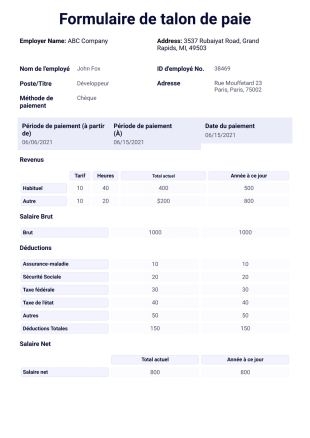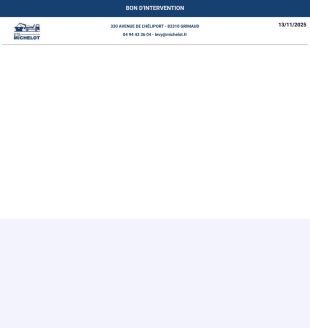Modèles de reçus
À propos des Modèle de reçus
Les modèles de reçus sont des documents prédéfinis utilisés par les entreprises, les commerçants et les prestataires de services pour enregistrer et confirmer les paiements. Ils détaillent les informations de transaction, les montants, les dates et les modes de paiement dans un format clair et professionnel. Protégez vos clients et votre entreprise avec Jotform. Que vous vendiez des produits, fournissiez des services, acceptiez des dons ou encaissiez des loyers, nos modèles de reçus PDF vous permettent de suivre vos paiements facilement. Il vous suffit d'associer un formulaire en ligne au modèle de reçu PDF de votre choix pour convertir instantanément vos soumissions en reçus PDF sécurisés et personnalisés. Vous pouvez ensuite envoyer ces reçus par email ou les imprimer pour vos clients, ou les télécharger et les enregistrer pour vos archives.
Que vous travailliez avec des paiements en ligne, des paiements en espèces, des dons ou des livraisons - nous avons ce qu'il vous faut.
Les grandes et petites entreprises peuvent tirer de nombreux avantages de l'usage des modèles de reçus PDF de Jotform. Les propriétaires peuvent protéger leurs locataires et eux-mêmes en documentant les paiements de loyer et de dépôt. Les organisations caritatives peuvent générer des quittances de dons pour les donateurs, qui sont facilement personnalisables afin d'y inclure toutes les informations pertinentes pour les déclarations de revenus. Les professionnels des services de terrain - comme les chauffeurs de taxi, les mécaniciens mobiles, les chauffeurs-livreurs, etc. - peuvent générer de superbes reçus sur n'importe quel appareil, qui sont ensuite instantanément envoyés par e-mail aux clients avec notre auto-répondeur..
Vos reçus ne seront pas seulement fonctionnels, ils seront aussi esthétiques. L'éditeur PDF de Jotform facilite agréablement la modification de modèles. Pourquoi ne pas ajouter le logo de votre entreprise pour donner une touche professionnelle à vos reçus ? Vous pouvez facilement glisser-déposer des champs, ajouter les taxes aux paiements, ou utiliser un widget de signature électronique pour que vos clients valident la transaction. Une fois votre design unique finalisé, vous obtiendrez un modèle élégant qui convertira automatiquement chaque achat ou don en un reçu PDF personnalisé. C'est aussi simple que ça !
Cas d'utilisation des modèles de reçus
Les modèles de reçus sont des outils polyvalents adaptés à de nombreux secteurs et situations. Ils permettent de résoudre des problèmes courants tels que l'incohérence documentaire, les retards de confirmation et les erreurs de gestion de dossier. Voici comment les utiliser et les personnaliser selon vos besoins :
1. Cas d'utilisation possibles :
- Ventes au détail : émettre des reçus pour les achats en magasin ou en ligne.
- Prestataires de services : fournir une preuve de paiement pour les prestations de conseil, de réparation ou de travail indépendant.
- Dons : envoyer des reçus de dons aux donateurs à des fins fiscales et de tenue de registres.
- Inscriptions aux événements : confirmer le paiement et l’inscription aux événements, ateliers ou cours.
- Paiements de loyer ou de location : documenter les paiements de loyer mensuels ou ponctuels.
- Cotisations : accuser réception du paiement des cotisations à un club ou une association.
2. Types de problèmes résolus :
- Garantit une documentation standardisée et professionnelle.
- Automatise le processus d'émission des reçus, ce qui permet de gagner du temps et de réduire les erreurs.
- Fournit une confirmation instantanée aux clients, ce qui améliore ainsi la confiance et la satisfaction.
- Simplifie la tenue des registres et le suivi financier pour les deux parties.
3. Propriétaires et utilisateurs potentiels :
- Petits commerçants et les détaillants.
- Indépendants et consultants.
- Organisations à but non lucratif et œuvres caritatives.
- Organisateurs d'événements et établissements d'enseignement.
- Gestionnaires immobiliers et propriétaires.
En résumé, les modèles de reçus peuvent être adaptés à un large éventail de besoins commerciaux et organisationnels, garantissant ainsi que chaque transaction est correctement documentée et facile à gérer.
FAQ
1. Quelle est la différence entre un reçu et une facture ?
Les reçus et les factures sont deux éléments liés aux opérations de paiement, mais de manière différente. Alors que les reçus sont une preuve de paiement remise après une transaction, les factures sont des documents requérant paiement. Un vendeur remet à un client un reçu pour un achat, et un vendeur ou un entrepreneur fournit une facture pour son travail ou les biens fournis à un client. Les reçus et les factures peuvent inclure des listes détaillées de produits ou de services ; cependant, les reçus répertorient les articles achetés par l'acheteur et les factures indiquent le montant dû pour les produits ou services (y compris le taux horaire et le nombre d'heures travaillées), en attente de paiement.
2. Quels sont les sous-types de reçus ?
Compte tenu du nombre d’entreprises et de secteurs d'activité qui utilisent des reçus, il existe un grand nombre de types de reçus. Après tout, tout le monde a besoin d'un moyen efficace de suivre ses achats, et différentes entreprises peuvent utiliser différents types de reçus en fonction de ce qu'elles vendent ou de la manière dont elles le vendent. Voici quelques exemples de sous-types de reçus :
- Reçus de paiement en espèces
- Reçus de nettoyage
- Reçus de carte bancaire
- Bons de livraison
- Reçus de dépôt
- Reçus de dons
- Reçus hôteliers
- Reçus médicaux
- Quittances de loyer
- Reçus de vente
- Reçus d'inscription à l'événement
3. Comment créer un modèle de reçu ?
Pour créer votre propre modèle de reçu, connectez simplement un formulaire de paiement Jotform à l'un de nos modèles de reçus PDF prêts à l'emploi et personnalisez-le en fonction de vos besoins. Utilisez notre éditeur PDF pour ajouter ou supprimer des éléments, modifier les polices et les couleurs, ajouter des logos et des champs de signature, et bien plus encore, en fonction de vos besoins. Une fois que vous avez terminé de créer votre modèle de reçu, partagez-le avec vos clients via un lien ou par email. Vous pouvez également envoyer des reçus lorsque vous configurez un kiosque de paiement en personne avec Jotform Mobile.
4. Puis-je personnaliser les champs d'un modèle de reçu ?
Oui, avec l'éditeur PDF Jotform, vous pouvez personnaliser les champs de votre modèle de reçu. Ajoutez des champs tels que le nom du client, la description et la quantité du produit, la signature électroniques du client, etc., en fonction des besoins de votre entreprise. Notre éditeur PDF permet à tous les utilisateurs de modifier facilement les champs du reçu.
5. Quelles informations doivent être incluses dans un modèle de reçu de paiement ?
Les reçus de paiement sont indispensables pour documenter les transactions et doivent inclure le nom de l'entreprise, le nom du client, le montant exact dépensé par le client, les articles ou services que le client a achetés, la date et l'heure de l'achat et les coordonnées à la fois de l'acheteur et du vendeur.
6. Puis-je utiliser un modèle de reçu pour les paiements en espèces et par carte ?
Oui, vous pouvez utiliser un modèle de reçu pour les paiements en espèces et en carte. Pour les paiements en espèces en personne, votre client devra remplir votre formulaire de paiement (en ligne ou via le mode kiosque de l'application Jotform Mobile) pour recevoir son reçu. Les reçus de paiement par carte sont plus flexibles et les clients peuvent payer par carte aussi bien en personne qu'en ligne.
7. Comment puis-je rendre mon modèle de reçu plus professionnel ?
L'éditeur PDF en ligne par glissé-déposé de Jotform vous offre de nombreuses options pour rendre votre modèle de reçu plus professionnel. Commencez avec l'un de nos plus de 30 modèles de reçus et personnalisez-le avec les éléments de votre propre marque, vos polices, vos couleurs et bien plus encore pour donner à votre modèle de reçu une touche raffinée et professionnelle.
8. Puis-je ajouter le logo de mon entreprise à un modèle de reçu ?
Oui, vous pouvez ajouter le logo de votre entreprise à votre modèle de reçu. Pour ce faire, utilisez l'éditeur PDF par glissé-déposé de Jotform pour importer le logo de votre entreprise ou d'autres éléments de marque afin de le personnaliser. Si vous souhaitez que le logo de votre entreprise soit utilisé comme en-tête de reçu, faites simplement glisser et déposez un élément image dans le PDF et téléversez votre logo. Vous pouvez également cliquer sur l'élément Logo du formulaire pour ajouter automatiquement le logo de votre formulaire de paiement connecté.
9. Comment puis-je garantir la sécurité des reçus de paiement numériques ?
Vos reçus de paiement numériques sont sécurisés lorsque vous utilisez Jotform pour encaisser les paiements. Jotform vous permet d'encaisser les paiements en ligne en toute sécurité et protège les transactions grâce à des fonctionnalités avancées de sécurité des formulaires telles que le chiffrement, une connexion SSL 256 bits, la conformité RGPD et PCI, et bien plus encore. Non seulement vos transactions sont sécurisées, mais vos reçus seront stockés en toute sécurité.
De plus, vous pouvez choisir de chiffrer votre formulaire de paiement avec les formulaires chiffrés 2.0 de Jotform, une fonctionnalité qui vous permet de créer votre propre code d'accès formulaire pour votre formulaire. Vous seul pourrez accéder et gérer les soumissions et les données de votre formulaire grâce au code d'accès.
10. Est-il possible d'automatiser la génération des reçus avec un modèle ?
Oui. Avec Jotform, il est possible d'automatiser la génération des reçus à l'aide d'un modèle. Même si le processeur de paiement que vous avez choisi, Stripe ou Payapal, par exemple, enverra un reçu une fois la transaction terminée, vous pouvez envoyer vos propres reçus personnalisés via Jotform.
Pour générer automatiquement un reçu PDF, créez un email automatique pour votre formulaire de paiement ; un email qui enverra automatiquement aux utilisateurs une copie de leurs réponses au formulaire sous forme de PDF. Pour ce faire, ouvrez votre formulaire de paiement, cliquez sur Paramètres, puis sélectionnez E-mails sur la gauche. Sélectionnez Rajouter un email, puis sélectionnez Email de réponse automatique. Dans l'onglet Paramètres avancés, activez Joindre un PDF. À partir de là, sélectionnez le reçu PDF à envoyer automatiquement par courrier électronique lorsque quelqu'un remplit votre formulaire de paiement.
11. Puis-je utiliser un modèle de reçu pour les paiements récurrents ?
Oui, vous pouvez utiliser un modèle de reçu pour les paiements récurrents avec Jotform. Vous devrez d'abord ajouter un processeur de paiement à votre formulaire qui autorise les paiements récurrents.
Pour voir si le processeur de paiement que vous avez choisi autorise les paiements récurrents, accédez à votre formulaire de paiement dans Jotform et cliquez sur Éléments du formulaire. Sélectionnez Paiements, puis ajoutez le processeur de paiement de votre choix dans votre formulaire par simple glissé-déposé. Ensuite, pour voir si votre processeur est éligible, accédez au côté droit de votre écran où vous pouvez gérer les paramètres de votre processeur de paiement.
Ouvrez les options ci-dessous Type de paiement. Par défaut, il devrait indiquer Vendre des produits. Si vous faites défiler les options sous Type de paiement, et que vous trouvez Vendre des abonnementsen option, votre processeur autorise les paiements récurrents. Une fois que vous avez défini les conditions de votre abonnement, vous pouvez choisir l'un des modèles de reçus PDF de Jotform à joindre à votre formulaire de paiement et le personnaliser pour le faire répondre à vos besoins.
12. Existe-t-il des options de modèles de reçus spécifiques à certains secteurs d'activité ?
Oui, Jotform propose plus de 30 modèles de reçus parmi lesquels choisir, et beaucoup d'entre eux sont spécifiques à un secteur. Et même si vous ne trouvez pas de modèle existant correspondant exactement à vos besoins, vous pouvez utiliser n'importe quel modèle similaire et le personnaliser pour qu'il corresponde aux besoins spécifiques de votre secteur grâce à notre générateur de formulaires par glissé-déposé et à notre éditeur PDF. Choisissez simplement un modèle et personnalisez-le en fonction de vos besoins.