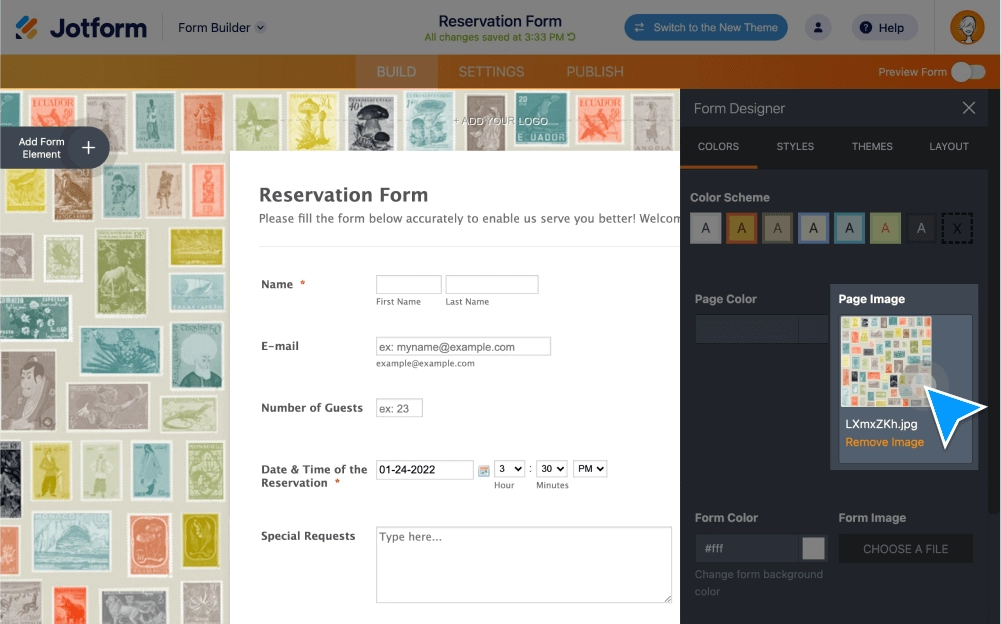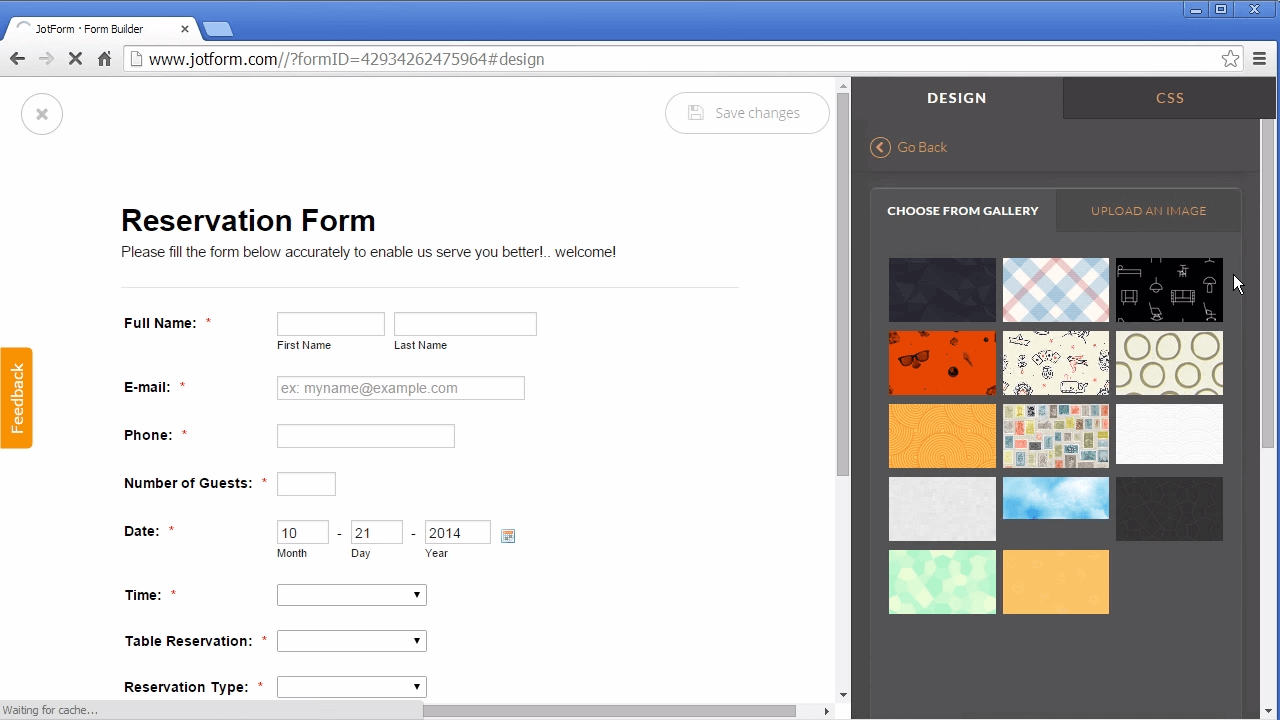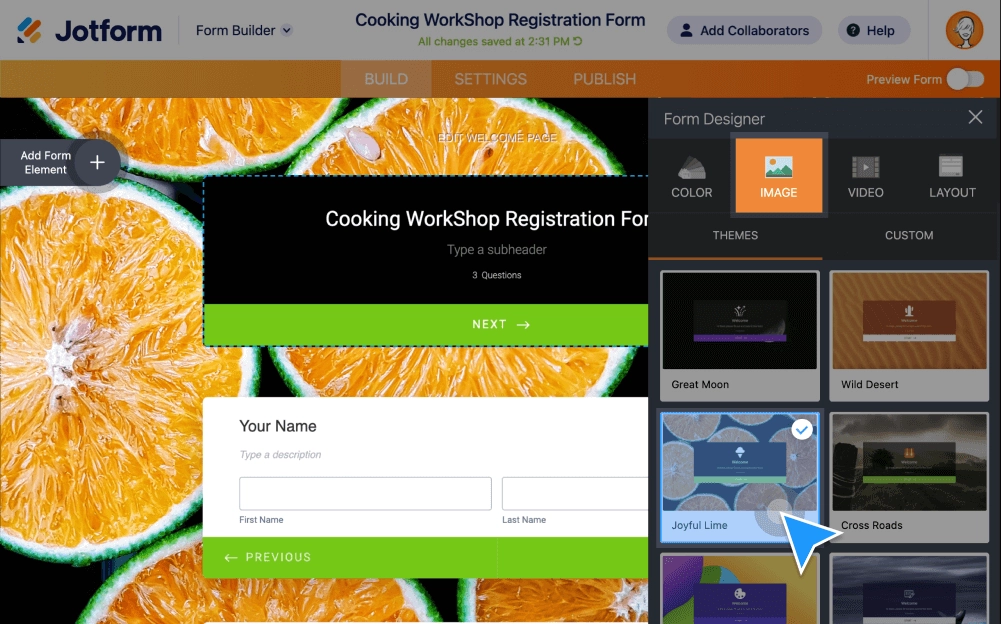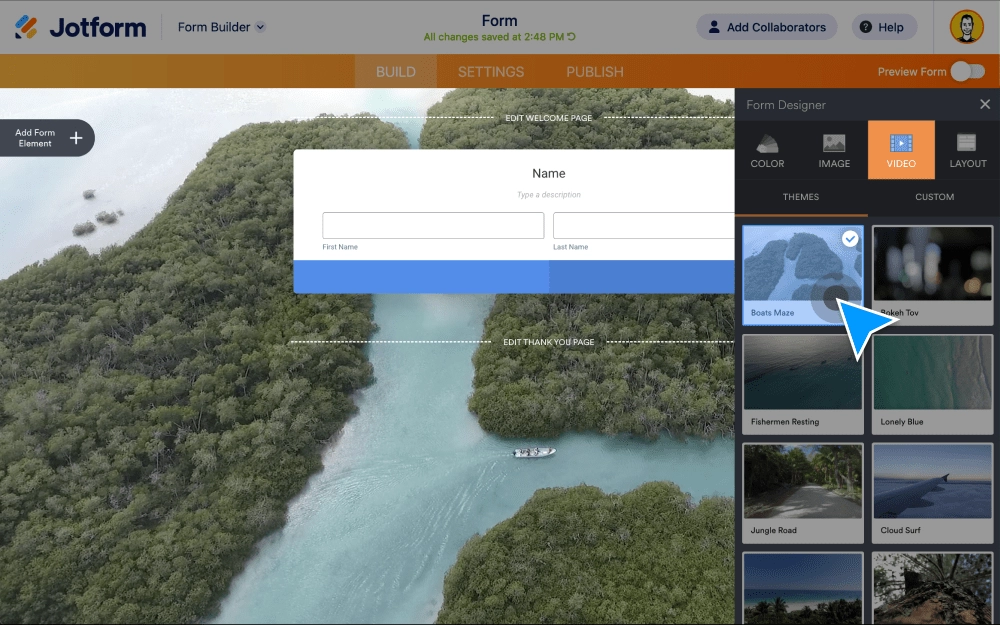Formulier Styling
Formulier Ontwerper
Zorg ervoor dat uw online formulieren er precies zo uitzien als u wilt met de geavanceerde Formulier Ontwerper van Jotform. Kies unieke kleuren en lettertypen, voeg CSS-codering toe en wijzig andere ontwerpelementen.
Formulier StylingFormulier Achtergrond
Give your forms a personalized touch by changing your form background. Add your own photo or video, choose a new color or transparency level, and customize other elements in a few clicks with Jotform’s drag-and-drop Form Designer.
Formulier StylingVideo Form Background
Maak uw formulier achtergrond indrukwekkend door het te veranderen in een video achtergrond! Kopieer en plak een YouTube-videokoppeling om binnen enkele seconden een video aan je formulierachtergrond toe te voegen.
Formulier StylingFormulier Thema's
Wil je dat mensen je formulieren invullen? Ze moeten een goede eerste indruk maken. Laat je online formulieren opvallen met kant-en-klare formuliethema's die je formulieren met één klik een unieke uitstraling geven!
Formulier StylingAangepaste CSS
Voeg CSS-code toe aan uw online formulieren voor volledige aanpassing. Pas formuliervelden, widgets, positionering en meer aan!
Formulier StylingSamenwerkings Formulieren
Werk samen aan uw online formulieren met teamleden met behulp van Jotform. Wijs formulieren toe en beheer formuliergegevens samen in Jotform Tables en het Postvak in van Jotform.
SamenwerkenVideo forms
Redefine the way you collect valuable insights with our Video Forms Survey feature. Engage, captivate, and gather feedback like never before with interactive video questions.
Formulier Styling