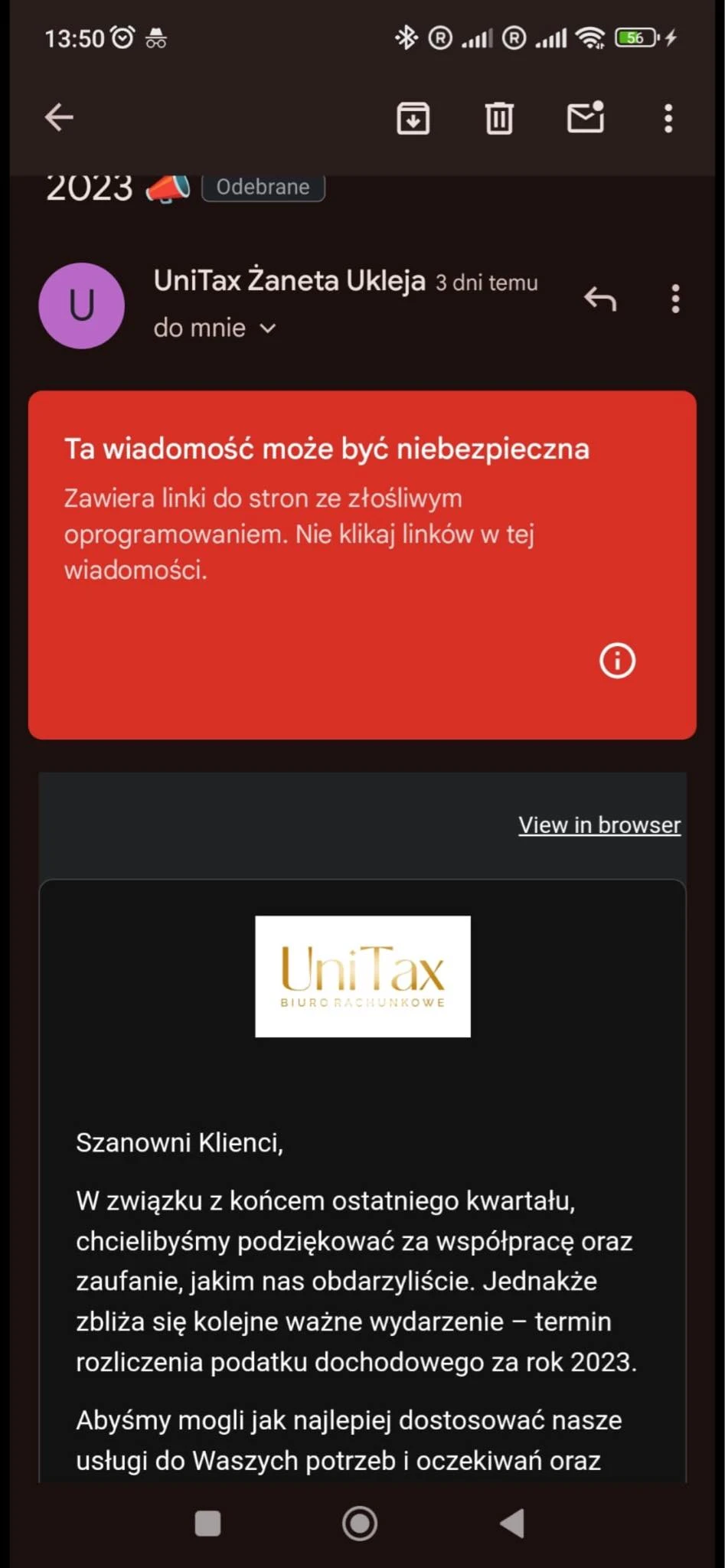-
 aniawasaznik
aniawasaznikDzień dobry,
Stworzyłam ankietę i wysłałam ją drogą mailową (przez Mailerlite). Gmail wyświetla taki komunikat jak na załączonym zdjęciu. Dlaczego tak się dzieje?
Myślę o wykupieniu planu płatnego, ale jeśli będę wyświetlane komunikaty o złośliwych linkach, to raczej antyreklama swojej firmy.
Proszę o pomoc.
Pozdrawiam,
Anna Wasążnik
-
 Jessica Jotform Support
Jessica Jotform SupportHi Anna,
Thanks for reaching out to Jotform Support. Unfortunately, our Polish Support agents are busy helping other Jotform users at the moment. I'll try to help you in English using Google Translate, but you can reply in whichever language you feel comfortable using. Now, let me help you with your question.
Could you confirm if you are receiving this message when someone submit the form and you receive email notification, or when you share your form to users? If it happens when you are sharing your form to other users, could you try to share by copying and pasting your form URL? It's easy to retrieve your form URL, let me show you how:
- In Form Builder, click on Publish at the top orange navigation bar.
- Under Link to Share, click on Copy URL, and your form URL will be copied.
- When the user click on your form URL, they'll be directed to your form.
If it happens when someone submit the form, and you receive email notification where this message happens, could you try to change your email sender from noreply@jotform.com to noreply@formresponse.com? It's easy to do so, let me show you the steps:
- In Form Builder, click on Settings at the top orange navigation bar.
- Click on Email on the left sidebar.
- Hover your mouse to Notification settings, then click on Pencil icon.
- Click on Advanced tab.
- Scroll down to find Sender Email, and select noreply@formresponse.com from the dropdown.
- Click on Save, and test this by submitting a dummy submission to your form.
Let us know if you have more questions.
-
 aniawasaznik
aniawasaznikHello,
Thank you for your response. This happens when I send this link https://form.jotform.com/240321082542343 to my clients via email marketing.
Regards,
Ania -
 Joeni Jotform Support
Joeni Jotform SupportHi Ania,
Thanks for getting back to us. May I know what is the software you use for your email marketing? It is possible that since you are using third-party software to send the form, the user's email provider flagged your email as unsafe.
When I cloned and shared the form using the Publish option, I was unable to replicate the issue. Can you please share the email address of the users that flagged your email as unsafe?
As soon as we hear back from you, we can investigate what is going on.
-
AAnna
I used Mailerlite.
-
AAnna
I used Mailerlite.
Email from info@biuro-unitax.com to pgrzegorz594@gmail.com.
-
 Justin_E
Justin_EHi Anna,
Thanks for getting back to us. This seems to be an issue with the Third Party Software you are using. I would suggest that you try to reach out to Mailerlite Support regarding this matter. You can try reaching out to them using this link.
Let us know if there's anything else we can help you with.