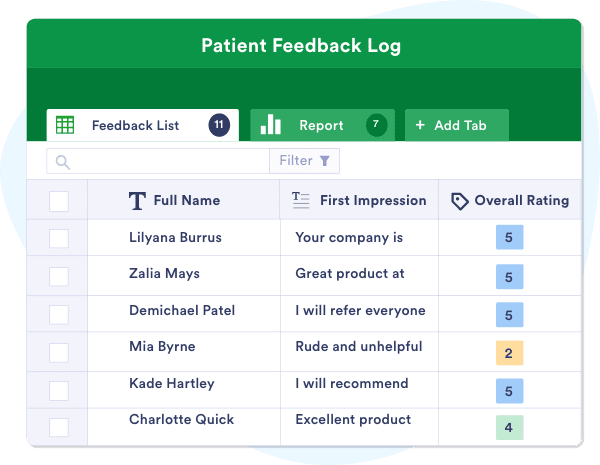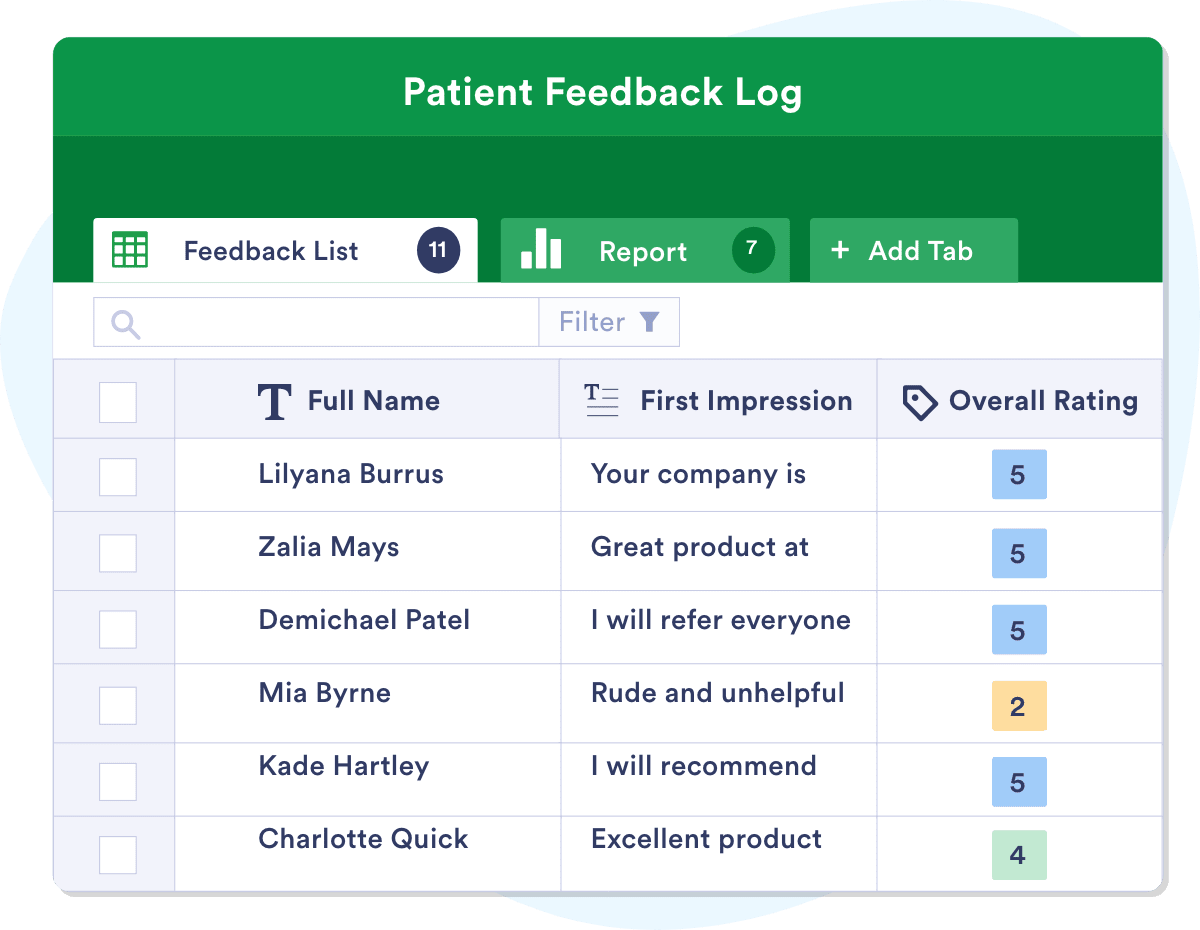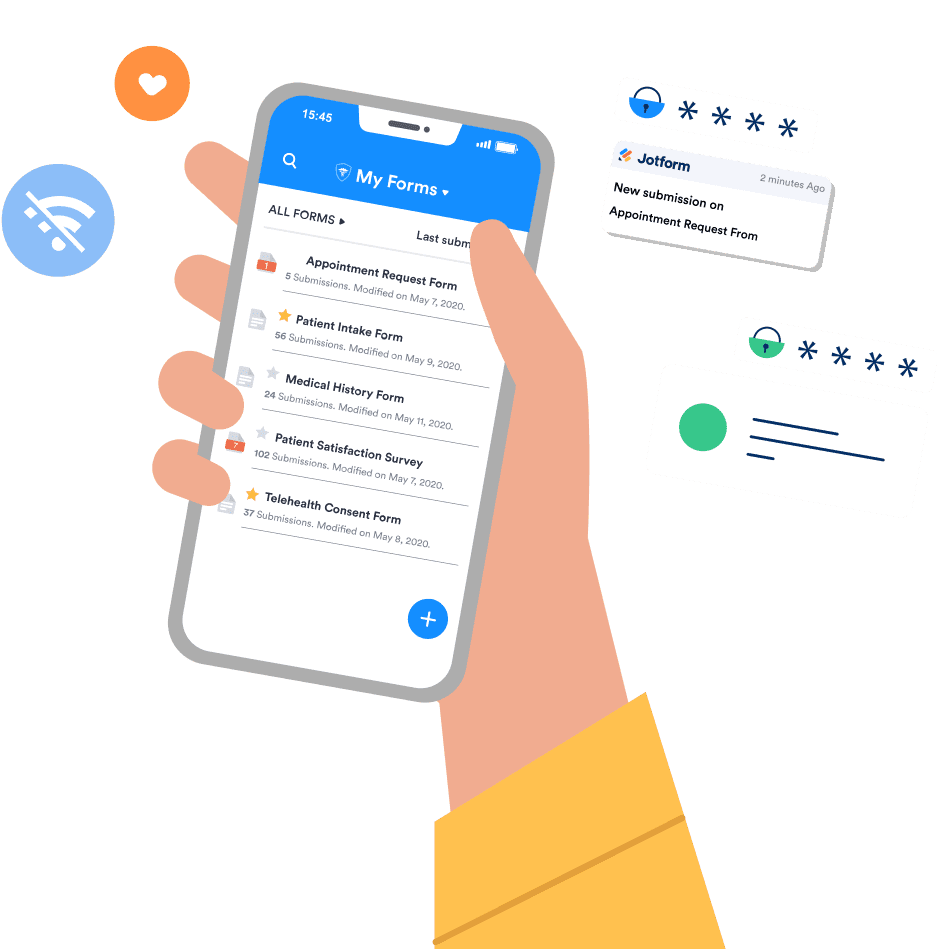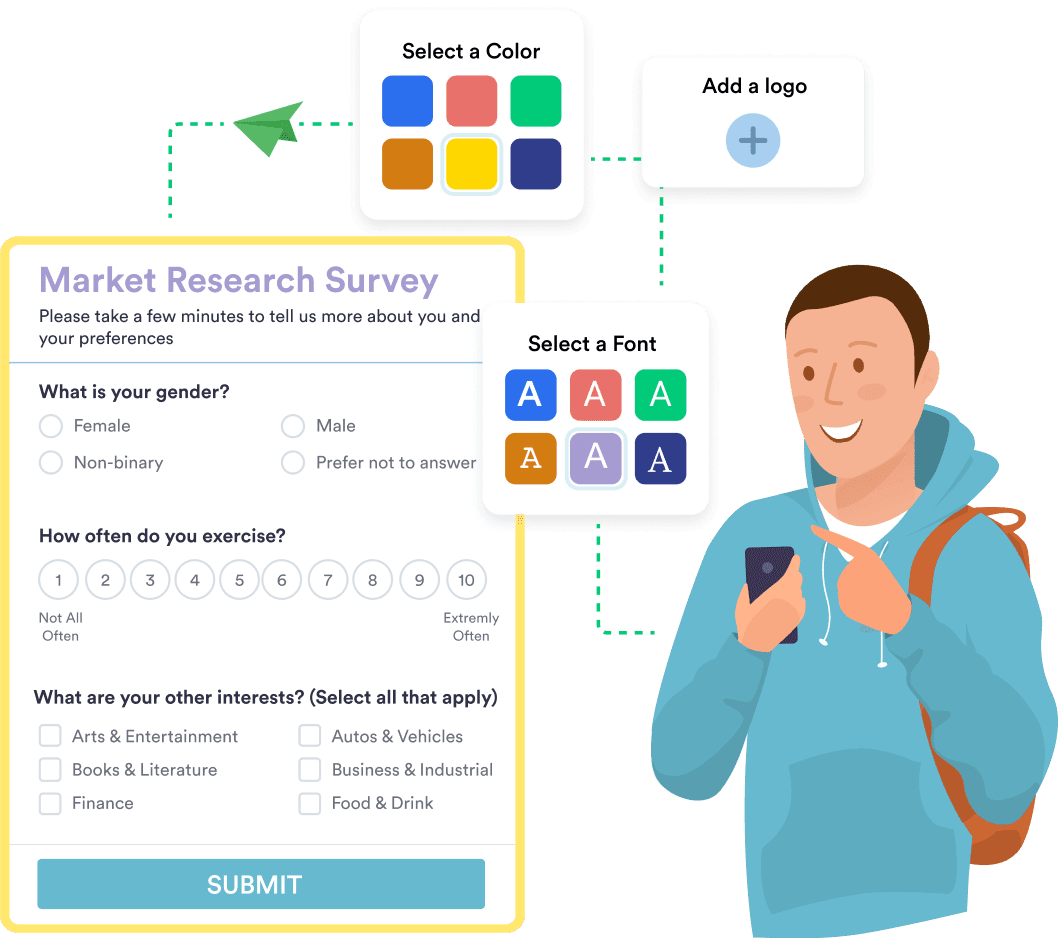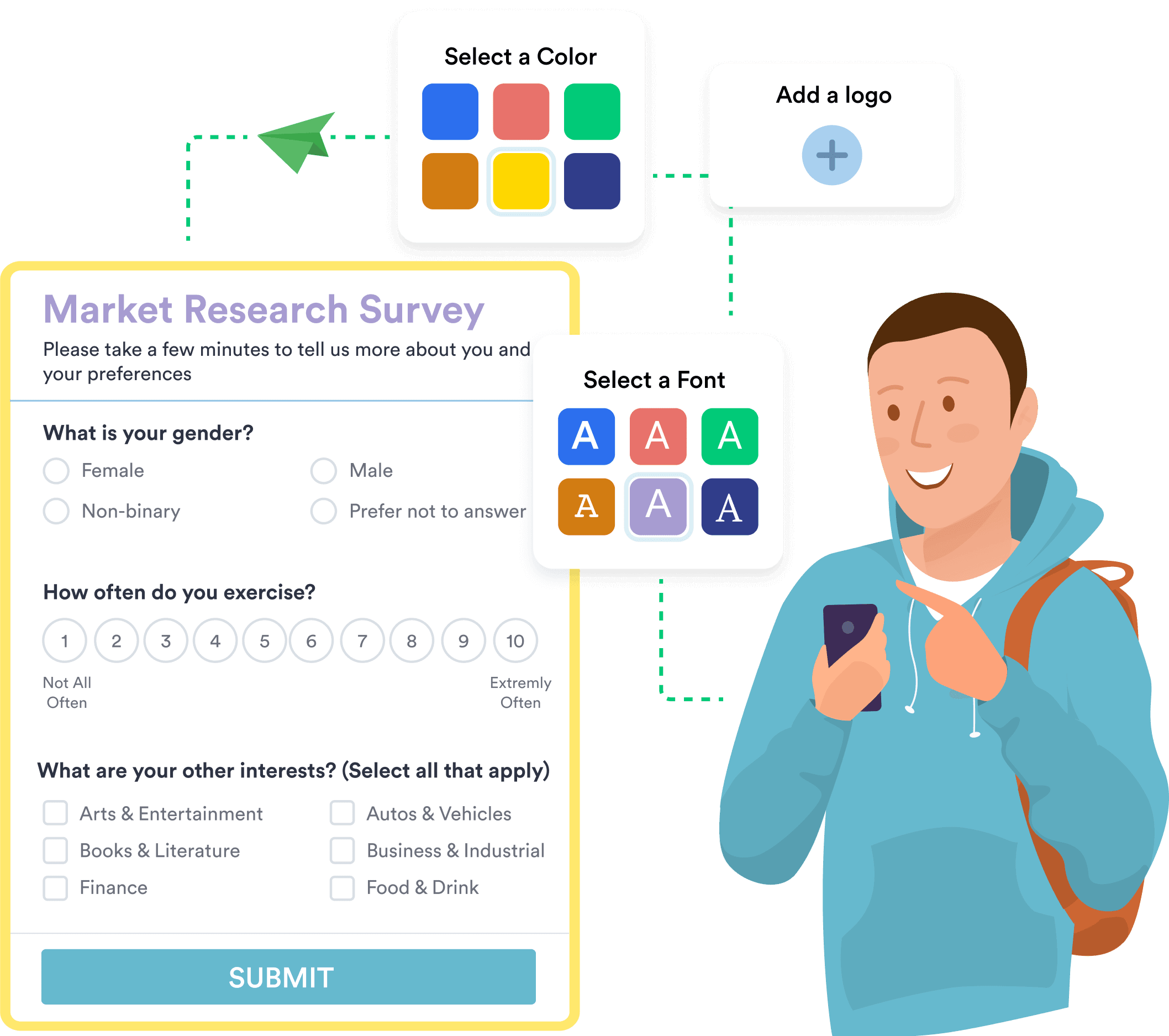アンケートとは何ですか?
個人でもビジネスでも、データ収集といえば、アンケートが最も効果的な情報収集方法のひとつです。アンケートは、必要な答えを得るための迅速で簡単なツールです。教師に好きな指導法を尋ねる場合や、ウォールマートとターゲットのどちらで買い物をするのが好きかを尋ねる場合でも、アンケートは必要な答えを得るための迅速で簡単なツールです。
しかし、アンケートとは一体何なのでしょうか?その答えを求めて、深く掘り下げてみましょう。
アンケートの定義
簡単に言えば、アンケートは、情報やフィードバックを収集するための構造化された方法です。FiG Advertising + Marketingのデジタルマーケティングスペシャリスト、Niles Koenigsberg氏は、より詳しい説明を提供しています:「アンケートとは、データを収集し情報を得るために母集団の個人をサンプリングする一次調査の方法です。この調査方法は最終的に、与えられたトピックに関する洞察を提供するもので、通常はビジネスのためになり、改善すべき点、未知の欠点、潜在的な脅威を特定するのに役立ちます。」
例えばアンケートは、最近利用したサービスや製品に関する意見など、顧客から情報を収集するために、社外的に使用することができます。社内的には、従業員やその他の主要な利害関係者から、最近の、あるいは今後予定されている会社の変化に対する満足度などの、フィードバックを収集するためにアンケートを使用することができます。
プロからのアドバイス
ウェブサイトを通じてフィードバックを集める必要がありますか?Jotformを使ってアンケートを作成し、カスタマイズして埋め込む方法をご紹介します。
アンケートの目的は何ですか?
アンケートの主な目的は、体系的かつ科学的なプロセスを通じて情報を収集することである。
ビジネスクリニックの戦略ディレクター、Sarkis Hakopdjanianは、多くの経営者は顧客について勝手な思い込みをしていると言いいます。顧客が誰なのか、どんなニーズがあるのか、何が好きで何が嫌いなのか、なぜ特定の製品やサービスを購入するのか、などです。
"こうした推測が正しいこともあるが、間違っていることも多い"とHakopdjanianは言う。 "[企業] は推測する代わりに、アンケートを使って、ビジネスについてより多くの情報に基づいた意思決定をするために、使える実際のデータを得ることができます。"
アンケートの専門家であるMailchimpの製品管理ディレクター、Trevor Wolfe氏は、さらに次のような見解を示しています。「アンケートは、人間がフィードバックを提供したり要求したりする際の偏見や主観を減らすことを目的としています。アンケートはまた、結果を集計し、傾向を把握する便利な方法でもあります。」
プロからのアドバイス
Jotformのカスタマイズ可能なアンケートテンプレートを使って、質の高い回答を得るために必要な構造を構築しましょう。今すぐお試しください!
アンケートの構成要素とは?
すべてのアンケートが同じように作られているわけではないが、いくつかの共通した要素を持つ傾向がある:
- 招待状、アンケート内容と所要時間を簡潔にまとめた案内状。
- はじめに:アンケートの概要を説明し、参加者が知っておく必要がある追加情報、指示、免責事項を提供する。
- 一連のスクリーニング質問、参加者を絞り込み、アンケート回答の質を向上させるためのもの。
- 参加者から提供され、アンケートの質問に回答する資格を決定するために使用される、一連のスクリーニング回答。
- アンケートの質問セット、 あなたが求めている情報を参加者に尋ねます。
- 参加者から寄せられたアンケートの回答
- アンケートが完了したことを参加者に知らせる確認。これは、人と人との対話(対面調査の場合)または最終的なお礼のページ(デジタルアンケートの場合)という形で行うことができます。
アンケートは一般的にどのように行われますか?
調査は、現場でペンと紙を使って行うことも、タブレット端末などのモバイル機器を使って行うことも可能です。しかしながらこの方法は、物理的にその場にいる人に限定されるため、難しいかもしれないです。また、アンケートに参加する意思がない人にお願いしても、拒否される可能性もあります。
アンケートを実施するもう1つの一般的な方法は、Jotform、Googleフォーム、SurveyMonkeyなどのオンラインツールを使用することです。この方法では、コンピュータやモバイルデバイスとインターネット接続があれば、ほとんどの人にアンケートを配信することができるため、一般的にアンケートの配信は簡単です。
アンケートの種類
アンケートの目的を理解することは、ビジネスにおけるその価値をよりよく理解することにつながります。しかしながら、アンケートの全般を理解することは、まだ途中段階に過ぎません。必要な情報を得るために、適切な種類のアンケートを選ぶようにしましょう。
オンラインアンケート
幅広い機能、使いやすさ、一般的な柔軟性により、多くの企業がオンライン調査を利用しています。オンラインアンケートを利用すれば、回答者の所在地に関係なく、多くの人々にアンケートを実施することができます。
また、ほとんどのアンケートはモバイル用に最適化されているため、さらにアクセスしやすくなっています。オンラインアンケートは、多数のアンケートを配布するプロセスを効率化できるため、大勢の回答者にアプローチする場合に最適です。
また、オンラインアンケートは、受信者がすぐに回答しなければならないというプレッシャーを軽減し、都合の良い時間にアンケートに回答することができます。
フォーカスグループ
フォーカスグループは、対面アンケートの中でも特に効果的な方法です。フォーカスグループを行うには、インタビューをする側が、多様な個人を集め、さまざまな問題やトピックについて率直な意見を聞きます。これらの個人には、ギフトカード、無料製品、その他の報酬など、参加するためのインセンティブが与えられることがよくあります。このアンケートスタイルは、製品、サービス、広告、企業、あるいは個人についてのフィードバックを収集するために一般的に使用されます。
このようなアンケートは、リアルタイムの率直なフィードバックを求めている場合に最も効果的です。このアンケートのもう一つの利点は、回答者同士が率直に意見を言い合えることです。一人の意見が他の人の考えを呼び起こし、より多くの議論やより詳細で有益なフィードバックにつながるかもしれません。
電話アンケート
電話アンケートによるデータ収集には、スタッフやボランティアが必要です。電話アンケートを行うには、インタビューする側が回答者候補に電話をかけ、一連の質問をして意見を集めます。このアンケート方法は、他の種類のアンケートよりも、調整に時間と労力を要し、各アンケートの成功は、インタビューする側によって大きく左右されます。
インタビューをする人が特に効果的であれば、質の高いカスタマー・フィードバックを受け取ることができます。しかし、インタビューする側の質が低いと、満足のいく結果が得られない可能性があります。このタイプのアンケートのもうひとつの主なハードルは、多くの人が迷惑電話を受けることを好まず、回答しない可能性があることです。
郵送アンケート
対象者にアンケートを郵送することで、各アンケートの配送に郵便局を利用し、人件費を削減することができます。そしてアンケートは短く、1ページ以内が望ましいです。また、アンケートは正式なものであるべきです。回答者は詐欺を警戒している可能性があるため、ロゴやブランド名を入れることで安心してもらうことができます。
回答を得る確率を上げるには、元払いの返信用封筒を同封しましょう。キャンペーンのコストは上がりますが、回答者は、特にインセンティブがなければ、返事を送るためにお金を払うことはあまりありません。特にインセンティブがない場合はそうです。インセンティブオファーを同封し、元払いの返信用封筒を提供することで、回答者から回答を得られる可能性が高まります。
対面アンケート
もう一つの労力と時間を要するアンケートタイプである、対面式のインタビューアンケートでは、回答者から情報を収集するためにインタビュアーを雇い、トレーニングする必要があります。対面インタビューでは、回答者は指定された時間と場所で、あなたの会社のインタビュアーと会い、質問に答えます。このようなインタビューは、他の方法よりも多くの調整と時間を必要としますが、詳細なフィードバックを得ることができます。
対面インタビューを最大限に活用するためには、情報を失うことのないよう、インタビューを録音すること。また、インタビュアーは、重要な問題をより深く掘り下げるために、自由形式の質問とフォローアップの質問を用意しておく必要があります。
テキストアンケート
ほとんどの人はスマートフォンを手放さないので、テキストアンケートを利用すれば、回答者の忙しいスケジュールに合わせて、回答者がいる場所でアンケートを実施することができます。テキストアンケートを送信する前に、各回答者から連絡する許可を得ていることを確認してください。受信者がプライバシーを侵害されたと感じる可能性があります。
許可を得た場合、手動またはSMSマーケティングソリューションを通じて、テキストアンケートを送信でき、ユーザーは自由に回答することができます。テキストアンケートは、回答者がスマートフォンを通じて、長文の回答をする可能性が低いため、自由形式の質問ではなく、多肢選択式または評価式の質問を使用する必要があります。
アンケート方法: 長所と短所
各アンケートタイプには、それぞれ独自の利点があり、貴社のニーズに最適である可能性があります。しかし、戦略的プランニングの過程で考慮しなければならない欠点もあります。
それぞれの方法の長所と短所を詳しく見てみましょう。あなたのビジネスに適したものを選ぶことができます。
オンラインアンケート
長所
- あらかじめ用意されたアンケートテンプレートを含む、オンラインフォームビルダーへのアクセス
- 複製やカスタマイズが容易
- 低コスト、幅広いリーチ
短所
- インターネット接続が必要
- 回答者はデジタル技術にある程度慣れていることが必要
フォーカスグループ
長所
- より深い情報を提供するグループディスカッションが可能
- 顧客からのフィードバックに対する深い洞察を提供
- ファシリテーターがフォローアップの質問をする
短所
- グループという環境は、回答者によっては話すことに緊張する可能性があります。
- 一人の人がディスカッションを独占する可能性
- コストと時間がかかる
電話アンケート
長所
- 個人的なタッチを提供
- 対面アンケートよりも費用対効果が高い
- 大量の回答を収集することが可能
短所
- インタビューの時間が限られている(回答者側は、長電話をしたくありません)
- 回答候補者は電話を選別することができます
- 迷惑電話で回答者を苛立たせるリスク
郵送アンケート
長所
- 特定の地域をターゲットにできる
- 電話アンケートや対面アンケートよりも費用対効果が高い
- インタビュアーが不要
短所
- 回答者の労力が大きい
- 印刷や郵送の費用がかかる
- 手動で回答をまとめる必要がある
対面アンケート
長所
- 詳細な情報収集が可能
- インタビュアーは、その場で質問を明確にしたり、フォローアップの質問をすることができます。
- 自由形式の質問をする機会を提供する
短所
- 時間集中型
- 匿名性がない
- 回答の質は面接官の技量に左右される
テキストアンケート
長所
- 柔軟でアクセスしやすい
- 回答者がどこにいても連絡が取れる
- 高い開封率
短所
- 回答者への連絡許可が必要
- 主に定量的データに限定
- 送信方法によってはコストがかかる
アンケートの種類によって、それぞれの利点と課題があります。どのアンケートタイプが自社のニーズに最も適しているかを見極めることで、より効果的な取り組みが可能になります。
アンケート調査と他のデータ収集方法との比較
アンケートは汎用性が高いため、データ収集の最も効果的な方法とみなされることが多いです。しかし、他にも利点のあるデータ収集方法がああります。
収集しようとしているデータの種類、予算の制約、労力のレベルにもよりますが、これらのデータ収集方法はそれぞれユニークな結果をもたらすかもしれません。
観察
ユーザーの行動を観察することは、何も質問することなく、ただユーザーが製品、アプリ、ウェブサイト、またはその他の提供物とインタラクションしている様子を観察する方法です。しかし、適切な観察を設定するのは難しく、しばしば特別なツールが必要になります。例えば、ウェブサイトでの顧客の体験をよりよく理解したいとしましょう。その場合、サードパーティのツールやサービスを利用して、顧客があなたのサイトとどのようにやり取りしているかを観察し、記録する必要があるでしょう。
観察法では、プロンプトやインセンティブによって、ユーザーの反応に影響を与えることなく、ユーザーからのフィルターを通さないフィードバックを収集することができます。しかし、データを収集した後は、その情報を解釈しなければなりません。ここでの課題は、結果をレビューする人が、肯定的であれ否定的であれ、結果の解釈に影響を与えうる既存の偏見や意見を持っている可能性があるということです。
観察法には、調査のような構造もありません。特定の目的のためにユーザーを観察することに時間を費やし、目的とは無関係な情報を集めるだけになってしまう危険性があります。
ドキュメントと記録の見直し
観察法と同様に、ドキュメントや記録を分析することで、質問をすることなくデータを収集することができます。注文履歴、カスタマーサービスとの会話、財務諸表など、既存の記録を活用することで、戦略に役立つ洞察を得ることができます。
この方法は、データがすでに存在しており、整理して分析するだけでよいため、データ収集方法の中で最も安価であると思われます。しかしながら、ドキュメントや記録を分析する場合、チームは、調査のように必要な情報を正確に収集するのではなく、入手可能なあらゆるデータから関連づけ、結論を導き出すことしかできません。
口述歴史
口述歴史は、インタビューを通じて個人から直接詳細な情報を収集するという点で、インタビューと似ていますが、一つの出来事や現象に焦点を当てます。口述歴史は、共通の経験を持つ個人の個人史、逸話、経験を収集するものです。例えば、あなたが主催したイベントについて、参加者の視点から洞察を得たい場合、何人かの意欲的な参加者から口述歴史を集めることができます。
口述歴史の厄介な点は、インタビュアーの技量にも左右され、インタビュアーの偏見に影響される可能性があることです。インタビュアーが正しいデータを収集できなければ、貴重な情報を失うことになりかねません。また、インタビュアーが自分の偏見に合うように選択的に情報を記録した場合、歪んだ不正確な結論になってしまう可能性があります。
ニーズに合った最適なデータ収集方法を選択することは、ビジネス関連であれ個人的なものであれ、あらゆる研究プロジェクトの成功に不可欠です。しかし、完璧なデータ収集方法とプロセスであっても、データをどのように分析するかによって、その有用性が決まります。
調査結果の分析
Jotformのようなオンラインアンケートツールは、データを一目で確認できるレポートを簡単に作成できる、データ分析ツールを提供しています。しかし、データを最大限に活用するためには、これらのレポートの分析方法も理解しておく必要があります。
データを実用的な結果に変えるための一般的な方法をご覧ください:
- データタイプを特定し、分ける
- 復習問題
- クロス集計
- 過去のアンケートと結果を照らし合わせる
- 関連することに集中する
データをより適切に解釈するには、定性的な回答と定量的な回答を分けてください。質的なデータは、自由形式の質問から得られることが多く、より解釈が必要になります。定量的データは、通常、多肢選択式の質問から得られます。収集したデータの種類を理解することで、より良い分析を行い、プロセスを合理化することができます。
分析を実施する前に、アンケートの設問が調査の目的に沿っているか再確認してください。アンケート中に新たな発見や優先事項があり、調査ニーズが変化した場合は、アンケートを調整し、再度実施することを検討してください。また、質問内容によっては、期待した情報が得られないことが判明した場合も、再アンケートを行うことをお勧めします。
回答者に共通する特徴を特定することで、結果をより明確に把握することができます。たとえば、ある質問に対する回答を、回答者の職業、年齢、その他の属性別に分けることができます。この方法は、異なるグループの回答の傾向を特定するのに役立ちます。
以前に同様のアンケートを実施したことがある場合は、その結果と新しいアンケート結果を比較してください。そうすることで、回答者やその回答が時間の経過とともに、どのように変化したかを知ることができます。これが、あるトピックに関する初めてのアンケートである場合は、今後の調査のベンチマークとして使用することを検討してください。
アンケート結果を選別する上で重要なことは、どのデータが価値があり、何が価値がないかを理解することです。ターゲット層以外の層からの肯定的な結果は、リーチする必要のあるユーザーからのあまり好ましくない結果ほど役に立たないかもしれません。
アンケートについての知識が深まったところで、いよいよアンケートを作成しましょう。まずは使いやすいアンケートテンプレートをご覧ください。