Building an online form or creating a survey that yields the information you seek requires a lot of thought. How much information should you ask for? How many questions will people actually answer? How detailed should each question be?
The answer to each one of those questions comes with its own set of pros and cons, and often leads to many follow-up questions. You have to balance getting the information you need with not asking more questions than respondents are willing to answer.
There are some rules you can use to figure out what you should ask and how. To help you make better questionnaires, let’s look at how to use yes-or-no questions on online forms, tests and surveys.
Did you know?
You can add yes-or-no questions to your own survey using our free online survey maker.
Why ask yes-or-no questions?
The yes-or-no question is the simplest question that can be included on a form. Here are a couple of key characteristics that make them useful.
Advantages of yes-or-no questions
Binary. A yes-or-no question is binary, which means there are only two possible answers. Since these types of questions are easy to answer, they reduce the total time it takes to complete a survey.
Unambiguous. Unlike open-ended questions, yes-or-no questions provide clear results. This makes interpreting survey results easier and more straightforward.
Easy to understand. Yes-or-no questions are the simplest types of questions. As a result, they’re more accessible to people with different language proficiency or reading comprehension skills.
All of these factors make yes-or-no questions in online forms and surveys very versatile. With enough creativity, it’s possible to create an entire form using nothing but yes-or-no questions. Of course, there are other approaches that may do a better job on your particular survey.
Disadvantages of yes-or-no questions
Even though yes-or-no questions have a lot of pros, they are not without some disadvantages. :
Overly simple answers. Some questions require a more thorough or detailed answer than yes or no. Using a yes-or-no question to ask about more complex topics can provide overly simple answers that aren’t very helpful.
For example, “What feature do you love the most about Jotform?” provides more information than “Do you like using Jotform?”
Possibility of confusion. In some cases, a yes-or-no question can confuse respondents. Perhaps someone would answer “yes” to a question 90 percent of the time but doesn’t want to rule out the 10 percent of the time that “no” is appropriate.
Also, yes-or-no questions may seem straightforward, but you need to be clear what you’re actually trying to find out. For instance, “Do you drive a car?” is a yes-or-no question, but what about respondents who have a license but seldom drive because they don’t own a car? A more useful, specific yes-or-no question might be “Do you have a driver’s license?” or “Do you commute to work in a car?”
Not applicable. Not all questions can be answered with a yes or no, such as “How many guests will attend the party?”
Types of yes-or-no questions to ask
There are many types of yes-or-no questions you can include in your surveys to get useful information and engage users. Here are just a few to help you with brainstorming.
Feedback questions
Yes-or-no questions can get you quick feedback. Use them to gauge how respondents feel about you, your business, or your survey. You can ask them to elaborate on their answers in follow-up questions.
Examples:
- Was any part of this survey confusing?
- Would you recommend our products to others?
- Were you satisfied with our services?
Attention-getting questions
Some respondents may need to be enticed into taking a survey. You can use yes/no questions on random topics with obvious answers to get their attention.
Examples:
- Are there fish in the ocean?
- Is coffee a type of beverage?
- Is noon the same as 12 p.m.?
Funny questions
People generally appreciate a bit of humor. Adding fun questions can brighten someone’s day and give them a better impression of you and your business.
Examples:
- Do you think you would be friends with a clone of yourself?
- Do you think water is wet?
- Is every dog a good dog?
Tricky questions
Questions that will make a respondent stop and think for a moment can also create a more interesting experience for them.
Examples:
- Would you get married to a complete stranger for a billion dollars?
- Do you think we can ever achieve world peace?
- If you had to choose, would you rather click yes or no?
How to use yes-or-no questions in online forms and surveys
The simplicity of yes-or-no questions makes them a versatile tool for collecting information on online forms and surveys. There are a couple of specific cases where these kinds of questions are especially useful:
Short surveys and quick reactions. Sometimes you don’t need lengthy responses to get the information you need. Quick reaction and response surveys that evaluate how effective something was are a good example — “Did this article answer your question?” or “Did you enjoy the presentation?”
These kinds of quick questions pair well with Jotform Cards, a simple and short way to ask questions online.
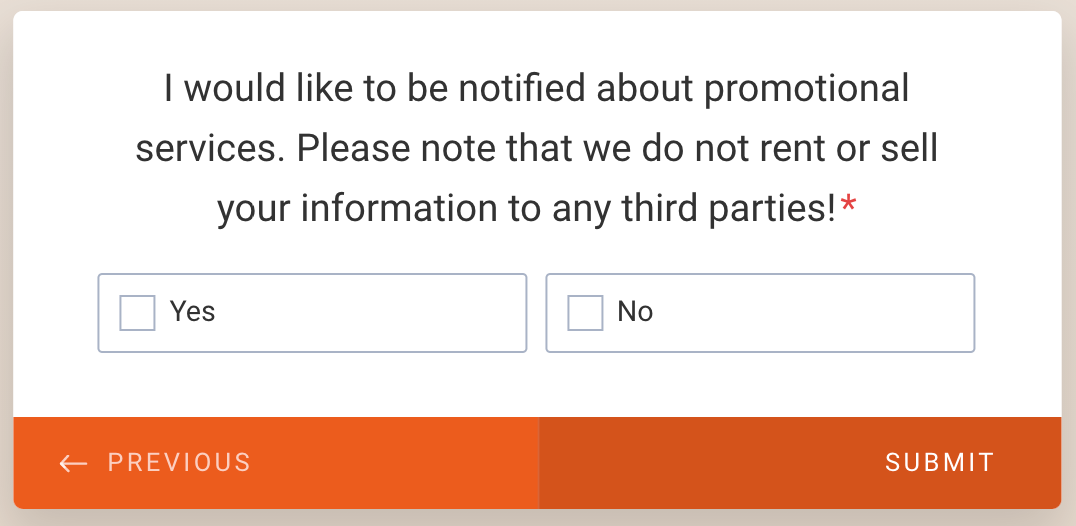
Yes-no question example in Appointment Request Form
Decision questions for form logic. Yes-or-no questions are great for setting up form logic. They can filter respondents into groups that might see different follow-ups based on, for example, if they found a software feature or service useful or not.
Anywhere simplicity is required. Because they are easy to understand, yes-or-no questions are particularly useful for surveys that go out to a large audience with a wide range of comprehension ability. Alternatively, if you aren’t confident in your ability to interpret complex results, yes-or-no questions make analyzing survey results much easier.
Yes-or-no questions in online forms and surveys are powerful tools that both experienced and novice form builders should have in their toolbox.
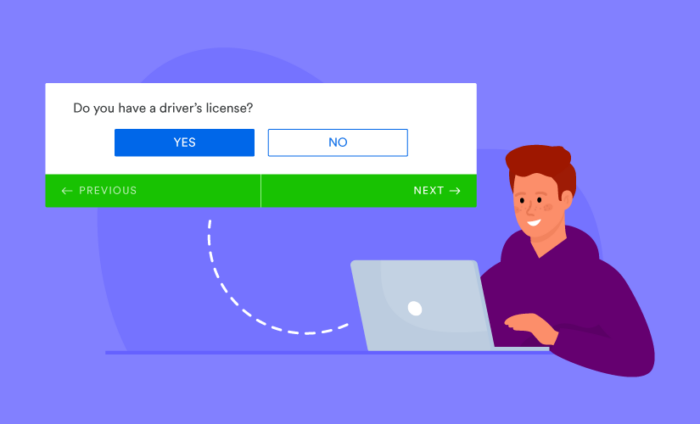





















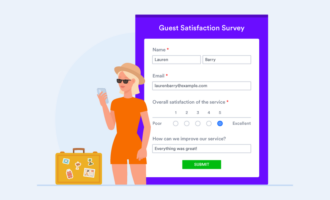















































































Send Comment: