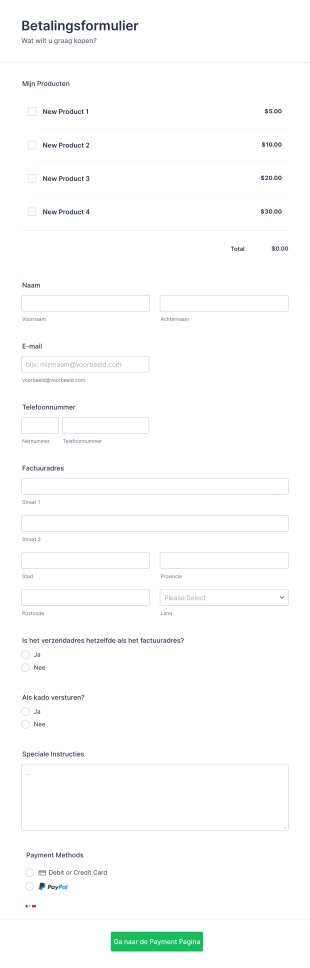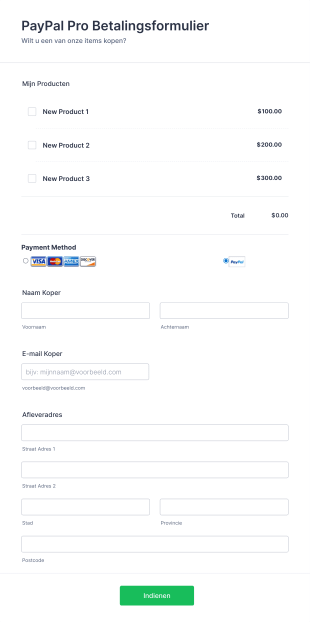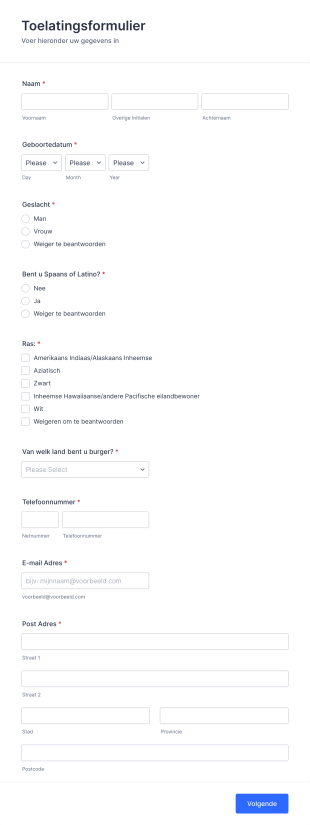Betalingsformulieren
Over Betalingsformulieren
Betalingsformulieren zijn gespecialiseerde online formulieren die zijn ontworpen om veilig betalingen, donaties, vergoedingen of bestellingen te ontvangen van klanten, cliënten of donateurs. Deze formulieren worden vaak gebruikt door bedrijven, non-profitorganisaties, onderwijsinstellingen en dienstverleners om transacties zoals productverkoop, evenementregistraties, lidmaatschapskosten of liefdadigheidsbijdragen mogelijk te maken. Betalingsformulieren stroomlijnen het betalingsproces door gebruikers hun betalingsgegevens direct op het formulier te laten invoeren, vaak met integratie van populaire betalingsgateways zoals PayPal, Stripe of Square. Dit elimineert de noodzaak voor handmatige facturering of offline betalingsinning, waardoor transacties sneller en gemakkelijker worden voor beide partijen.
Met Jotform is het maken en beheren van betalingsformulieren eenvoudig en efficiënt. Met de formulierbouwer zonder code van Jotform kunnen gebruikers betalingsvelden drag-and-drop toepassen, formulierlay-outs aanpassen en verbinding maken met meer dan 40 beveiligde betalingsgateways zonder technische expertise. Gebruikers kunnen ook voorwaardelijke logica instellen, bevestigingsmails automatiseren en inzendingen in realtime beheren. Of je nu producten verkoopt, donaties verzamelt of servicekosten verwerkt, de betalingsformulieren van Jotform helpen je je workflow te stroomlijnen, veilige transacties te waarborgen en een naadloze ervaring te bieden voor je klanten.
Gebruiksscenario's van betalingsformulieren
Betalingsformulieren zijn veelzijdige tools die kunnen worden aangepast aan een breed scala aan scenario's. Hun primaire functie is het faciliteren van veilige en efficiënte online transacties, maar de specifieke gebruiksscenario's, probleemoplossende punten en vereiste velden kunnen aanzienlijk variëren afhankelijk van de context. Hier ziet u hoe betalingsformulieren kunnen worden aangepast voor verschillende behoeften:
- Voorbeelden van toepassingen:
- E-commerce productverkoop (fysieke of digitale goederen)
- Evenemententickets en registratie met betaling
- Inning van lidmaatschaps- of abonnementsgeld
- Non-profitdonaties en fondsenwervingscampagnes
- Serviceboekingen en afspraakbetalingen
- School lesgeld of activiteitenbetalingen
2. Voordelen en verbeteringen:
- Elimineert handmatige betalingsverwerking en papierwerk
- Vermindert fouten en vertragingen bij het innen van betalingen
- Biedt directe betalingsbevestiging en bonnen
- Verbetert het vertrouwen van klanten met beveiligde betalingsgateways
- Centraliseert betalingsgegevens voor eenvoudige tracking en rapportage
3. Geschikt voor:
- Eigenaren van kleine bedrijven en online verkopers
- Non-profitorganisaties en fondsenwervers
- Evenementorganisatoren en ticketverkopers
- Onderwijsinstellingen en stichtingen
- Freelancers en dienstverleners
4. Aanpasbaar aan verschillende doeleinden:
- E-commerceformulieren kunnen productafbeeldingen, hoeveelheidskeuzes en velden voor verzendadressen bevatten.
- Donatieformulieren bevatten vaak voorgestelde bedragen, opties voor terugkerende betalingen en velden voor donorgegevens.
- Registratieformulieren voor evenementen combineren deelnemersgegevens met ticketselectie en betalingsvelden.
- Voor serviceafspraken zijn mogelijk datum-/tijdkiezers en een servicekeuze naast betaling nodig.
- Lidmaatschapsformulieren kunnen terugkerende facturering en profielvelden voor leden bevatten.
Kortom, betalingsformulieren kunnen worden aangepast aan vrijwel elk scenario waar online betalingen nodig zijn, met inhoud en velden die zijn afgestemd op het specifieke transactietype en de gebruikersvereisten.
Hoe maak je een betalingsformulier
Het maken van een betalingsformulier met Jotform is een eenvoudig proces waarmee u veilig betalingen kunt innen voor verschillende doeleinden, van productverkoop tot donaties en evenementregistraties. Hier is een stapsgewijze handleiding voor het maken van een betalingsformulier op maat voor uw specifieke gebruikssituatie:
1. Begin met de juiste template of een leeg formulier:
- Log in op je Jotform-account en klik op 'Maken' op je pagina Mijn werkruimte.
- Kies "Formulier" en begin helemaal opnieuw of maak een keuze uit duizenden betalingsformulier templates, zoals bestelformulieren, donatieformulieren of formulieren voor evenementregistratie.
2. Selecteer de gewenste lay-out:
- Kies tussen een klassiek formulier (alle vragen op één pagina) of een kaartformulier (één vraag per pagina) op basis van uw doelgroep en de complexiteit van uw betalingsproces.
3. Essentiële formulierelementen toevoegen:
- Klik op het menu "Element toevoegen" om velden zoals Naam, E-mail, Adres en andere informatie die u van uw klanten nodig heeft te drag-and-drop.
- Voeg voor productverkoop productenlijstvelden toe met afbeeldingen, beschrijvingen en hoeveelheidskiezers.
- Voor donaties kun je gebruikmaken van voorgestelde bedragen, aangepaste velden voor donaties en opties om donateurs te herkennen.
- Voor evenementregistraties, voeg deelnemersgegevens, tickettypes en optionele extra's toe.
4. Integreer een betalingsgateway:
- Ga naar het tabblad "Betalingen" in het menu Formulierelementen.
- Kies uit meer dan 40 beveiligde betalingsgateways (bijv. PayPal, Stripe, Square) en verbind je account.
- Configureer betalingsinstellingen, zoals valuta, prijzen en of je terugkerende betalingen of eenmalige kosten wilt toestaan.
5. Pas het uiterlijk en het gevoel aan:
- Gebruik de Formulierontwerper (verfroller-pictogram) om uw formulier aan te passen aan uw merk door kleuren, lettertypen en lay-out aan te passen.
- Pas een professioneel thema toe of maak een aangepast ontwerp voor een naadloze gebruikerservaring.
6. E-mailmeldingen en bevestigingen instellen:
- Configureer in het menu Instellingen e-mailmeldingen om op de hoogte te worden gesteld van nieuwe betalingen.
- Stel automatisch antwoord e-mails in om direct betalingsbevestigingen en bonnen naar uw klanten of donateurs te sturen.
7. Publiceer en deel je formulier:
- Klik op "Publiceren" om een directe link, insluitcode of deelopties voor sociale media en e-mail te krijgen.
- Test uw formulier met de voorbeeldfunctie om ervoor te zorgen dat het betalingsproces soepel verloopt.
8. Beheer inzendingen en betalingen:
- Krijg toegang tot alle betalingsinzendingen in Jotform Tabellen voor eenvoudige tracking, rapportage en follow-up.
- Gebruik geavanceerd zoeken en filteren om grote hoeveelheden transacties te beheren.
Door deze stappen te volgen kunt u een veilig, gebruiksvriendelijk betalingsformulier maken dat aan uw specifieke behoeften voldoet - of u nu producten verkoopt, donaties verzamelt of evenementkosten verwerkt. De intuïtieve bouwer van Jotform en robuuste integraties maken het gemakkelijk om uw betalingsworkflows met vertrouwen te lanceren en te beheren.
Veelgestelde vragen
1. Wat is een betalingsformulier?
Een betalingsformulier is een online formulier dat is ontworpen om veilig betalingen, donaties of vergoedingen van gebruikers te innen via geïntegreerde betalingsgateways.
2. Waarom zijn betalingsformulieren belangrijk voor bedrijven en organisaties?
Betalingsformulieren stroomlijnen het transactieproces, verminderen handmatig werk en bieden een veilige, handige manier voor klanten of donateurs om online betalingen te doen.
3. Welke informatie wordt meestal verzameld op een betalingsformulier?
Veelvoorkomende velden zijn de naam van de betaler, e-mail, betalingsbedrag, factuuradres en betalingsgegevens. Extra velden kunnen worden toegevoegd op basis van het specifieke gebruiksgeval, zoals productselectie of evenementregistratie.
4. Zijn er verschillende soorten betalingsformulieren?
Ja, betalingsformulieren kunnen worden aangepast voor productverkoop, donaties, evenementregistraties, lidmaatschapsgelden, serviceboekingen en meer, elk met unieke velden en opties.
5. Hoe veilig zijn online betalingsformulieren?
Wanneer geïntegreerd met betrouwbare betalingsgateways, gebruiken online betalingsformulieren versleuteling en beveiligde protocollen om gevoelige betalingsinformatie te beschermen.
6. Kunnen betalingsformulieren terugkerende betalingen of abonnementen verwerken?
Veel betalingsformulieren ondersteunen terugkerende facturering, waardoor gebruikers abonnementen of doorlopende donaties met geautomatiseerde kosten kunnen instellen.
7. Wie kan er profiteren van het gebruik van betalingsformulieren?
Bedrijven, non-profitorganisaties, scholen, evenementorganisatoren, freelancers en iedereen die online betalingen moet innen, kunnen profiteren van het gebruik van betalingsformulieren.
8. Van welke privacyoverwegingen moet ik op de hoogte zijn bij het gebruik van betalingsformulieren?
Het is belangrijk om veilige betalingsgateways te gebruiken en te voldoen aan de regelgeving voor gegevensbescherming om de persoonlijke en financiële gegevens van gebruikers te beschermen. Informeer gebruikers altijd over hoe hun gegevens worden gebruikt en opgeslagen.