HIPAA compliance introduces high standards for protecting sensitive healthcare data. Together with HITECH, it defines a framework for managing and securing electronically protected health information (ePHI). HIPAA compliance is not a choice and is required by law. Any data breach on protected health information may result in HIPAA violations. HIPAA violations may result in strong penalties on Covered Entities. Jotform HIPAA compliance helps Covered Entities avoid those penalties.
Forms hosted in Jotform HIPAA accounts will show the HIPAA Compliance badge. HIPAA compliance is crucial for end-users, like patients, who fill out online forms and share their health information and medical history. Knowing their information is protected by HIPAA regulations will make them feel safer.
To remove the HIPAA Compliance badge from your form
- In the Form Builder, go to Settings at the top.
- Select Show More Options at the bottom.
- Turn off Show HIPAA Badge.
The HIPAA compliance badge should now be removed from your form. Keeping the HIPAA compliance badge on your forms is highly recommended if you’re collecting healthcare information.


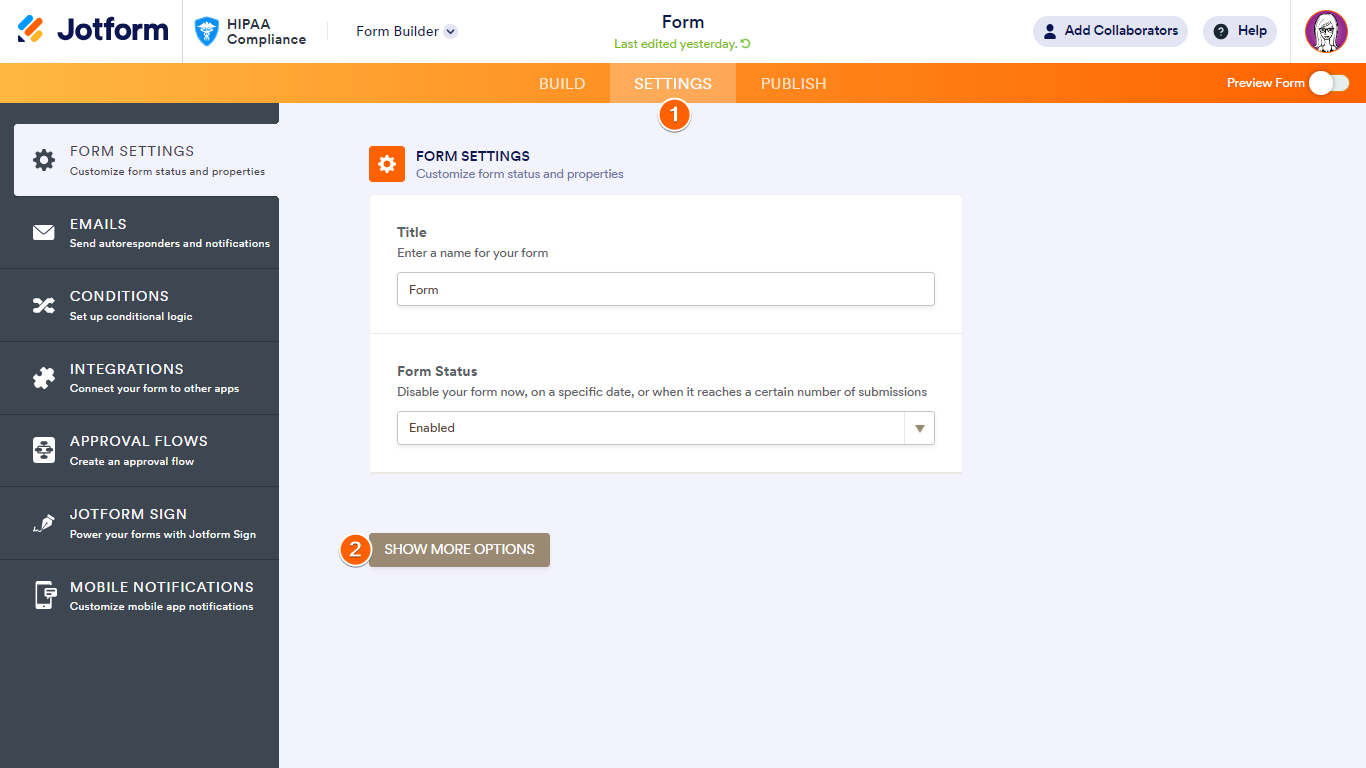
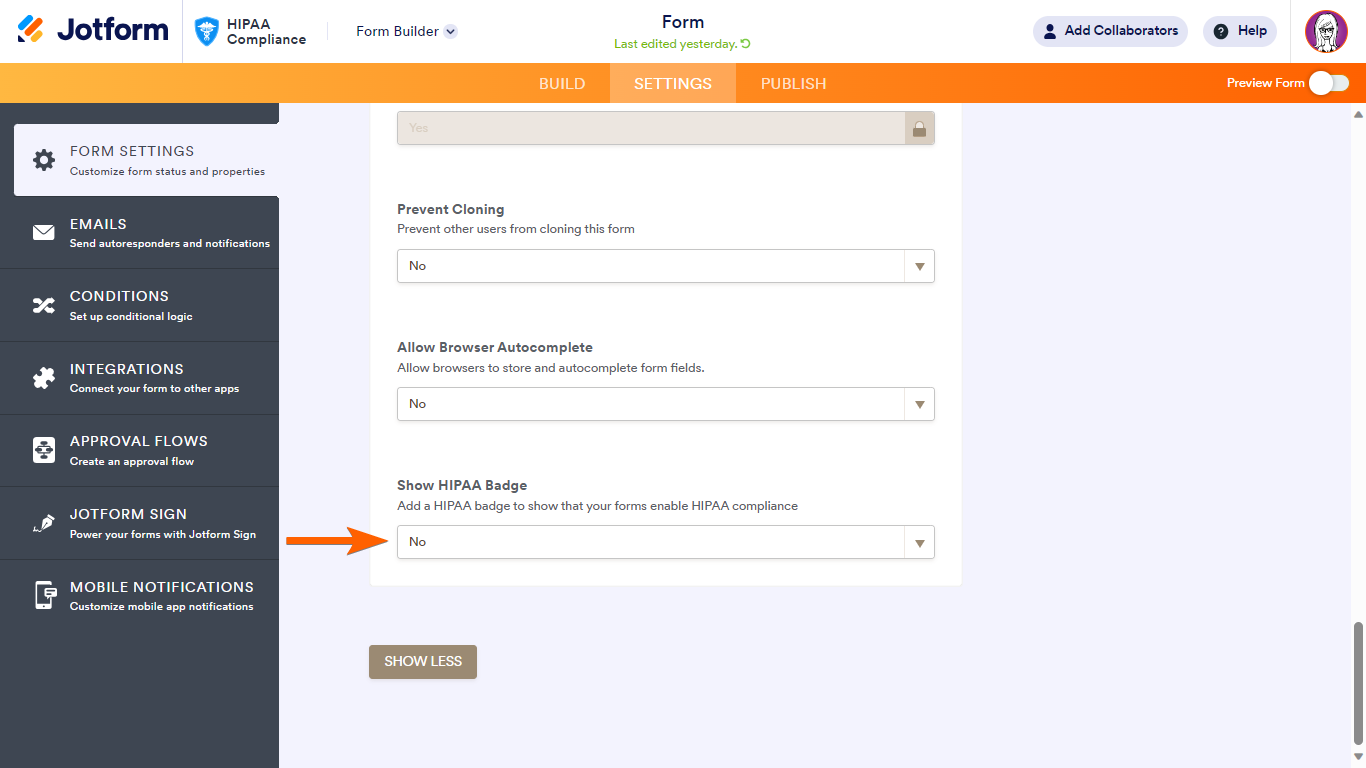
Send Comment:
3 Comments:
More than a year ago
How do we turn off HIPPA as we don't need medical info
More than a year ago
How do we turn off HIPPA as we don't need medical info
More than a year ago
I'd like to keep the badge, but remove the hyperlink. How can I do that?