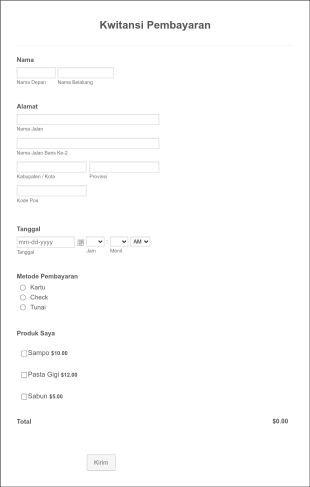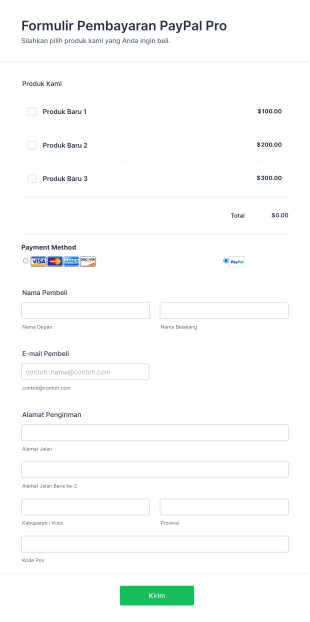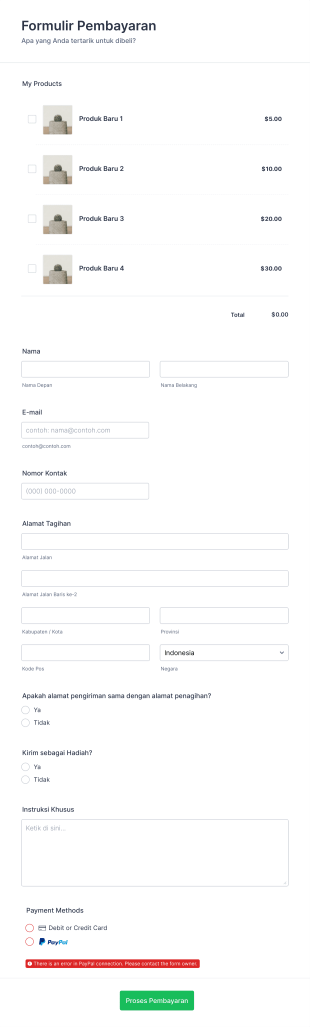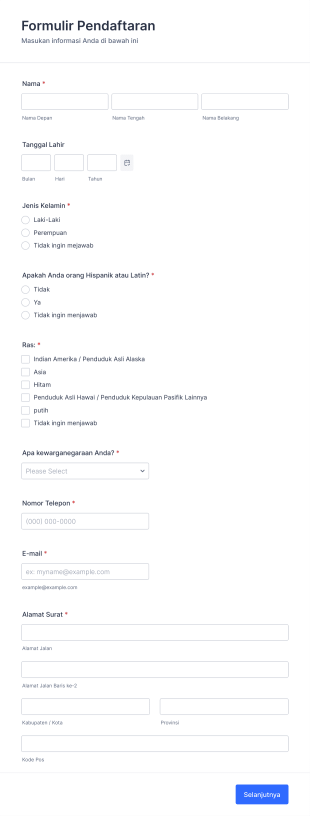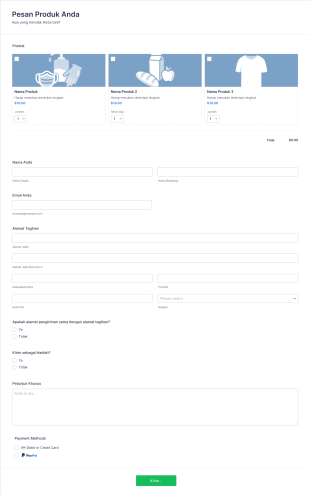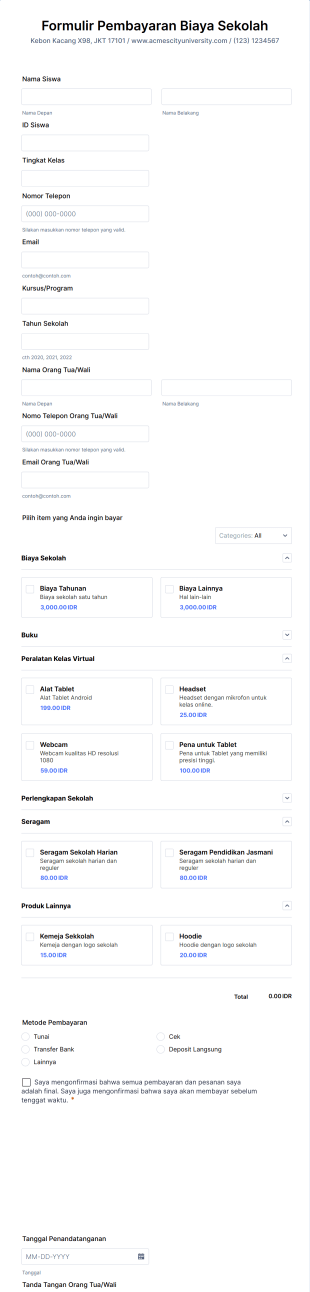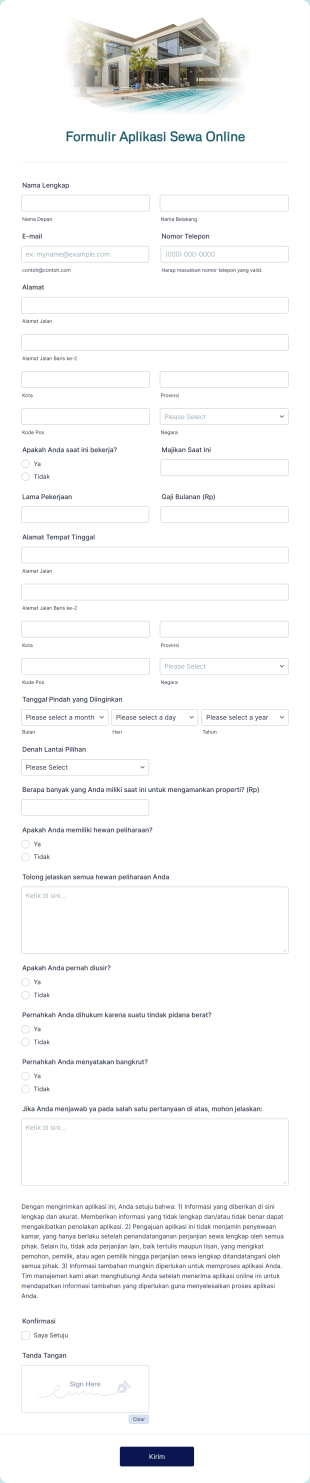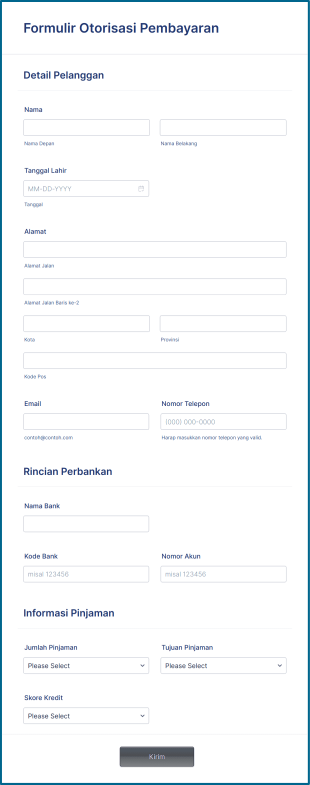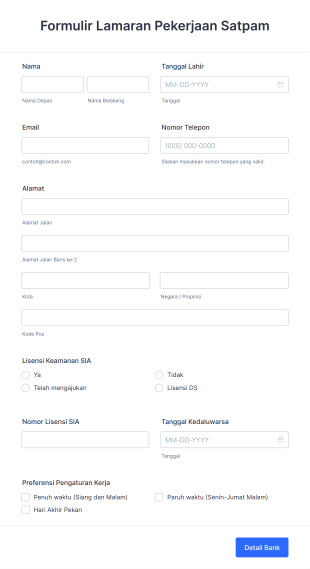Formulir Pembayaran
Tentang Formulir Pembayaran
Formulir pembayaran adalah formulir online khusus yang dirancang untuk mengumpulkan pembayaran, donasi, biaya, atau pesanan dengan aman dari pelanggan, klien, atau donatur. Formulir ini umumnya digunakan oleh bisnis, organisasi nirlaba, institusi pendidikan, dan penyedia layanan untuk memfasilitasi transaksi seperti penjualan produk, pendaftaran acara, biaya keanggotaan, atau kontribusi amal. Formulir pembayaran mempermudah proses pembayaran dengan memungkinkan pengguna memasukkan detail pembayaran mereka langsung pada formulir, sering kali terintegrasi dengan gateway pembayaran populer seperti PayPal, Stripe, atau Square. Ini menghilangkan kebutuhan untuk penagihan manual atau pengumpulan pembayaran offline, membuat transaksi lebih cepat dan lebih nyaman bagi kedua belah pihak.
Dengan Jotform, membuat dan mengelola form pembayaran menjadi mudah dan efisien. Form Builder tanpa kode Jotform memungkinkan pengguna untuk menyeret dan melepas bidang pembayaran, menyesuaikan tata letak form, dan terhubung dengan lebih dari 40 gateway pembayaran aman tanpa keahlian teknis. Pengguna juga dapat mengatur logika kondisional, mengotomatisasi email konfirmasi, dan mengelola pengiriman secara real-time. Apakah Anda menjual produk, mengumpulkan donasi, atau memproses biaya layanan, form pembayaran Jotform membantu Anda menyederhanakan alur kerja, memastikan transaksi yang aman, dan memberikan pengalaman yang mulus bagi pelanggan Anda.
Penggunaan Formulir Pembayaran
Formulir pembayaran adalah alat serbaguna yang dapat disesuaikan untuk berbagai skenario. Fungsi utamanya adalah memfasilitasi transaksi online yang aman dan efisien, namun kasus penggunaan spesifik, poin pemecahan masalah, dan kolom yang dibutuhkan dapat sangat bervariasi tergantung pada konteks. Berikut adalah cara formulir pembayaran dapat diadaptasi untuk kebutuhan yang berbeda:
1. Kemungkinan Kasus Penggunaan:
- Penjualan produk e-commerce (barang fisik atau digital)
- Pemesanan dan pendaftaran tiket acara dengan pembayaran
- Pengumpulan biaya keanggotaan atau langganan
- Donasi dan kampanye penggalangan dana non-profit
- Pemesanan layanan dan pembayaran janji temu
- Pembayaran biaya sekolah atau kegiatan
2. Poin Pemecahan Masalah:
- Menghilangkan pemrosesan pembayaran manual dan pekerjaan kertas.
- Mengurangi kesalahan dan penundaan dalam pengumpulan pembayaran
- Menyediakan konfirmasi pembayaran dan tanda terima instan
- Meningkatkan kepercayaan pelanggan dengan gateway pembayaran yang aman
- Menyentralisasi data pembayaran untuk memudahkan pelacakan dan pelaporan
3. Kemungkinan Pemilikan dan Penggunaan:
- Pemilik usaha kecil dan pengecer online
- Organisasi non-profit dan penggalang dana
- Penyelenggara acara dan penjual tiket
- Lembaga dan klub pendidikan
- Freelancer dan penyedia layanan
4. Perbedaan Metode Penciptaan:
- Formulir e-commerce dapat mencakup gambar produk, pemilih jumlah, dan kolom alamat pengiriman.
- Formulir donasi sering menampilkan jumlah yang disarankan, opsi pembayaran berulang, dan kolom informasi donor.
- Formulir pendaftaran acara menggabungkan detail peserta dengan pilihan tiket dan kolom pembayaran.
- Formulir pemesanan layanan mungkin memerlukan pemilih tanggal/waktu dan pilihan layanan di samping pembayaran.
- Formulir keanggotaan mungkin mencakup penagihan berulang dan kolom profil anggota.
Kesimpulannya, formulir pembayaran dapat disesuaikan untuk memenuhi hampir semua skenario di mana pembayaran online dibutuhkan, dengan konten dan kolom yang disesuaikan dengan jenis transaksi dan kebutuhan pengguna tertentu.
Cara Membuat Formulir Pembayaran
Membuat formulir pembayaran dengan Jotform adalah proses yang sederhana dan memungkinkan Anda untuk mengumpulkan pembayaran dengan aman untuk berbagai keperluan, mulai dari penjualan produk hingga donasi dan pendaftaran acara. Berikut panduan langkah demi langkah untuk membangun formulir pembayaran yang disesuaikan dengan kasus penggunaan spesifik Anda:
1. Mulailah dengan Templat yang Tepat atau Formulir Kosong:
- Masuk ke akun Jotform Anda dan klik "Buat" di halaman Ruang Kerja Saya Anda.
- Pilih "Form" dan mulailah dari awal atau pilih dari ribuan templat formulir pembayaran, seperti formulir pesanan, formulir donasi, atau formulir pendaftaran acara.
2. Pilih Tata Letak yang Tepat:
- Tentukan antara Formulir Klasik (semua pertanyaan dalam satu halaman) atau Formulir Kartu (satu pertanyaan per halaman) berdasarkan audiens Anda dan kompleksitas proses pembayaran Anda.
3. Tambahkan Elemen Formulir Esensial:
- Klik pada menu "Tambahkan Elemen" untuk menyeret dan melepas kolom seperti Nama, Email, Alamat, dan informasi lain yang Anda butuhkan dari pelanggan Anda.
- Untuk penjualan produk, tambahkan bidang daftar produk yang berisi gambar, deskripsi, dan pilihan jumlah.
- Untuk donasi, sertakan jumlah yang disarankan, kolom donasi khusus, dan opsi pengakuan donatur.
- Untuk pendaftaran acara, tambahkan detail peserta, jenis tiket, dan opsi tambahan.
4. Integrasikan Gateway Pembayaran:
- Pergi ke tab "Pembayaran" di menu Elemen Formulir.
- Pilih dari lebih dari 40 gateway pembayaran yang aman (misalnya, PayPal, Stripe, Square) dan hubungkan akun Anda.
- Konfigurasikan pengaturan pembayaran, seperti mata uang, penetapan harga, dan apakah akan mengizinkan pembayaran berulang atau biaya satu kali.
Sesuaikan Tampilan dan Nuansa:
- Gunakan Desainer Formulir (ikon roller cat) untuk menyesuaikan formulir Anda dengan merek Anda dengan mengatur warna, font, dan tata letak.
- Terapkan tema profesional atau buat desain khusus untuk pengalaman pengguna yang lancar.
6. Atur Pemberitahuan dan Konfirmasi Email:
- Di menu Pengaturan, atur pemberitahuan email untuk memberi tahu Anda tentang pembayaran baru.
- Atur penjawab otomatis email untuk mengirim konfirmasi pembayaran dan tanda terima instan kepada pelanggan atau penyumbang Anda.
7. Publikasikan dan Bagikan:
- Klik "Publikasikan" untuk mendapatkan tautan langsung, kode semat, atau opsi berbagi untuk media sosial dan email.
- Uji formulir Anda menggunakan fitur Pratinjau untuk memastikan proses pembayaran berjalan lancar.
8. Kelola Pengajuan dan Pembayaran:
- Akses semua pengiriman pembayaran di Tabel Jotform untuk memudahkan pelacakan, pelaporan, dan tindak lanjut.
- Gunakan pencarian lanjutan dan pemfilteran untuk mengelola volume transaksi yang besar.
Dengan mengikuti langkah-langkah ini, Anda dapat membuat formulir pembayaran yang aman dan ramah pengguna sesuai dengan kebutuhan spesifik Anda—apakah Anda menjual produk, mengumpulkan donasi, atau memproses biaya acara. Pembuat intuitif dari Jotform dan integrasi yang kuat memudahkan peluncuran dan pengelolaan alur kerja pembayaran Anda dengan percaya diri.
Tanya Jawab
Apa itu formulir pembayaran?
Formulir pembayaran adalah formulir online yang dirancang untuk mengumpulkan pembayaran, donasi, atau biaya dengan aman dari pengguna melalui gateway pembayaran terintegrasi.
2. Mengapa formulir pembayaran penting bagi bisnis dan organisasi?
Formulir pembayaran menyederhanakan proses transaksi, mengurangi pekerjaan manual, dan menyediakan cara yang aman dan nyaman bagi pelanggan atau donatur untuk melakukan pembayaran secara online.
3. Informasi apa yang biasanya dikumpulkan dalam formulir pembayaran?
Kolom umum mencakup nama pembayar, email, jumlah pembayaran, alamat penagihan, dan detail pembayaran. Kolom tambahan dapat ditambahkan berdasarkan kasus penggunaan spesifik, seperti pemilihan produk atau pendaftaran acara.
Apakah ada berbagai jenis formulir pembayaran?
Ya, formulir pembayaran dapat disesuaikan untuk penjualan produk, donasi, pendaftaran acara, biaya keanggotaan, pemesanan layanan, dan lainnya, masing-masing dengan kolom dan opsi unik.
5. Seberapa aman formulir pembayaran online?
Dengan integrasi dengan gateway pembayaran yang terpercaya, formulir pembayaran online menggunakan enkripsi dan protokol aman untuk melindungi informasi pembayaran yang sensitif.
6. Bisakah formulir pembayaran menangani pembayaran berulang atau langganan?
Banyak formulir pembayaran mendukung penagihan berulang, memungkinkan pengguna untuk menyiapkan langganan atau donasi berkelanjutan dengan pembayaran otomatis.
Siapa yang dapat memanfaatkan formulir pembayaran?
Bisnis, organisasi nirlaba, sekolah, penyelenggara acara, pekerja lepas, dan siapapun yang perlu mengumpulkan pembayaran secara online dapat memanfaatkan formulir pembayaran.
8. Pertimbangan privasi apa yang harus saya perhatikan saat menggunakan formulir pembayaran?
Penting untuk menggunakan gateway pembayaran yang aman dan mematuhi peraturan perlindungan data untuk melindungi informasi pribadi dan keuangan pengguna. Selalu informasikan kepada pengguna bagaimana data mereka akan digunakan dan disimpan.