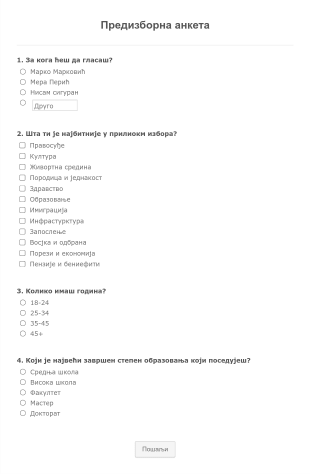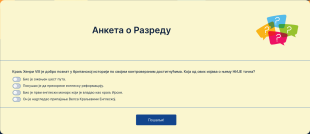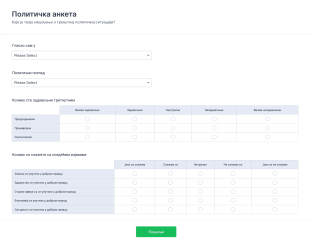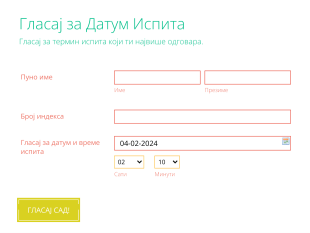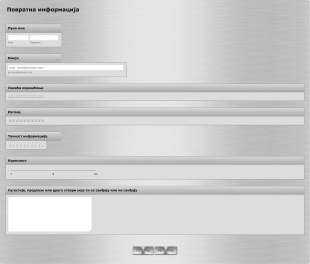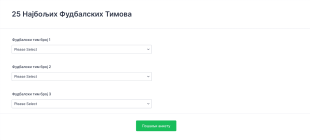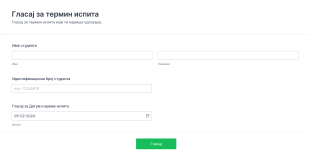Анкете
About Анкете
Poll templates are pre-designed forms specifically created to gather opinions, preferences, or feedback from a target audience. Whether you’re looking to measure customer satisfaction, collect employee input, gauge public opinion, or make group decisions, poll templates offer a quick and effective way to collect and analyze responses. These templates can be used in a variety of settings, such as market research, event planning, educational assessments, or internal company surveys. By using poll templates, organizations and individuals can streamline the process of creating engaging polls, ensuring that questions are clear, relevant, and easy for respondents to answer.
With Jotform, users can take full advantage of poll templates by leveraging its intuitive drag-and-drop Form Builder and extensive customization options. Jotform’s platform allows you to select from a wide range of ready-to-use poll templates or build your own from scratch, all without any coding knowledge. You can easily add or modify questions, integrate with other tools, and set up automated notifications to manage responses efficiently. Jotform’s robust features, such as conditional logic, real-time analytics, and seamless sharing options, make it simple to create professional polls that fit your specific needs and help you make data-driven decisions.
Use Cases of Poll Templates
Poll templates are versatile tools that can be adapted to a wide range of scenarios, helping users quickly gather actionable insights. Here’s how they can be used, who can benefit, and what makes each use case unique:
1. Possible Use Cases:
- Customer satisfaction polls to measure product or service feedback.
- Employee engagement polls to assess workplace morale or gather suggestions.
- Event planning polls to determine preferred dates, locations, or activities.
- Market research polls to test new ideas or products with target audiences.
- Educational polls for classroom feedback or quick knowledge checks.
- Community or public opinion polls for civic engagement or policy input.
2. Problem Solving Points:
- Streamlines the process of collecting and analyzing opinions.
- Reduces the time and effort needed to design effective polls.
- Ensures consistency and professionalism in data collection.
- Helps identify trends, preferences, and areas for improvement.
3. Possible Owners and Users:
- Business owners, HR professionals, and team leaders.
- Event organizers and marketers.
- Teachers, school administrators, and researchers.
- Nonprofit organizations and government agencies.
4. Differences of Creation Methods:
- Content and fields vary by use case: customer polls may focus on satisfaction scales and open-ended feedback, while event polls might use date pickers and multiple-choice questions.
- Market research polls may require demographic fields, while employee polls might include anonymity options.
- Educational polls could use rating scales or quiz-style questions for quick assessments.
In summary, poll templates offer a flexible solution for anyone needing to gather opinions or feedback, with customizable options to suit any scenario.
How to Create a Poll Template
Creating a poll template with Jotform is a straightforward process that allows you to tailor your poll to any use case, whether it’s for customer feedback, employee engagement, event planning, or market research. By following a few simple steps, you can design a professional poll that collects the information you need and presents it in a user-friendly format.
To get started, consider the purpose of your poll and the type of information you want to collect. This will help you determine the best questions and fields to include. Here’s a step-by-step guide to creating your poll template using Jotform:
1. Start Your Poll Template:
- Log in to your Jotform account and click on “Create” from your My Workspace page.
- Choose “Form” and then select either “Start from Scratch” or “Use Template” to browse over 10,000 premade options.
- For polls, you might prefer the “Card Form” layout, which presents one question per page for a guided experience, but “Classic Form” is also suitable for displaying all questions at once.
2. Add and Customize Poll Questions:
- Click on the “Add Element” menu to access a variety of question types.
- For most polls, use multiple-choice, single-choice, rating scales, or dropdown fields.
- Add open-ended questions for qualitative feedback if needed.
- For event or scheduling polls, include date pickers or time selection fields.
- Use conditional logic to show or hide questions based on previous answers, making your poll more dynamic and relevant.
3. Personalize the Design:
- Click the Paint Roller icon to open the Form Designer.
- Adjust colors, fonts, and themes to match your brand or event.
- Add your organization’s logo for a professional touch.
4. Set Up Notifications and Privacy:
- In the Settings menu, configure email notifications to alert you when new responses are submitted.
- Set up autoresponder emails to thank participants or provide follow-up information.
- If anonymity is important (e.g., for employee polls), ensure identifying fields are optional or omitted.
5. Publish and Share Your Poll:
- Click on the “Publish” tab to copy your poll’s link.
- Share the link via email, social media, or embed it on your website.
- Use Jotform’s sharing options to control access and track participation.
6. Test and Analyze:
- Preview your poll to ensure all questions function as intended.
- Submit a test response and check that notifications and data collection work correctly.
- Use Jotform Tables to view, filter, and analyze poll results in real time.
By following these steps, you can create a poll template that is tailored to your specific needs, whether you’re gathering quick feedback or conducting in-depth research. Jotform’s flexible tools make it easy to adapt your poll for any audience or scenario, ensuring you get the insights you need to make informed decisions.
Често Постављана Питања
1. What is a poll template?
A poll template is a pre-designed form that helps you quickly create and distribute polls to collect opinions, preferences, or feedback from a specific audience.
2. Why are poll templates useful?
Poll templates save time and ensure consistency by providing a ready-made structure for gathering data, making it easier to collect and analyze responses efficiently.
3. What information can I collect with a poll template?
You can collect a wide range of information, including multiple-choice answers, ratings, open-ended feedback, demographic data, and preferences related to products, services, or events.
4. Are there different types of poll templates?
Yes, poll templates can be tailored for various purposes, such as customer satisfaction, employee engagement, event planning, market research, and educational assessments.
5. Who can use poll templates?
Anyone can use poll templates, including business owners, HR professionals, educators, event organizers, marketers, and nonprofit organizations.
6. How do poll templates help with data privacy?
Poll templates can be designed to collect anonymous responses, and platforms like Jotform offer secure data storage and privacy controls to protect respondent information.
7. Can I customize poll templates to fit my needs?
Absolutely. Poll templates are fully customizable, allowing you to add, remove, or modify questions, adjust the design, and integrate with other tools as needed.
8. What are the benefits of using online poll templates over paper-based polls?
- Online poll templates offer faster distribution, real-time data collection, automated analysis, and easier sharing, making them more efficient and environmentally friendly than traditional paper-based polls.