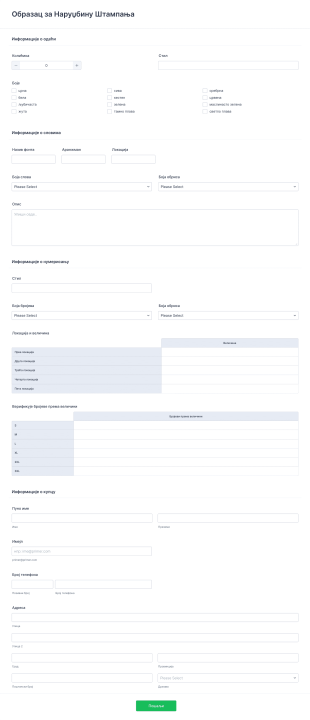Обрасци за поручивање мајица
About Обрасци за поручивање мајица
T-Shirt Order Forms are specialized online forms designed to streamline the process of collecting orders for custom t-shirts. These forms are commonly used by businesses, schools, sports teams, event organizers, and fundraising groups to gather essential information such as t-shirt sizes, colors, quantities, and personalization details from customers or participants. Whether you’re selling branded merchandise, organizing a team uniform order, or running a charity campaign, T-Shirt Order Forms help centralize and simplify the ordering process, reducing manual errors and ensuring all necessary details are captured efficiently.
With Jotform, users can easily create and customize T-Shirt Order Forms to fit their specific needs, thanks to its intuitive drag-and-drop Form Builder and a wide selection of ready-to-use templates. Jotform’s no-code platform allows anyone to add fields for size, color, payment options, and even upload images for custom designs. Integration with secure payment gateways, automated email notifications, and real-time data management make it easy to track orders and communicate with customers. By leveraging Jotform’s features, users can save time, minimize paperwork, and provide a seamless ordering experience for their audience.
Use Cases of T-Shirt Order Forms
T-Shirt Order Forms are versatile tools that cater to a variety of scenarios, each with unique requirements and benefits. Here’s how they can be used, who can benefit, and how their content may differ:
1. Possible Use Cases:
- School or Team Uniform Orders: Collecting sizes and preferences for students or athletes.
- Event Merchandise Sales: Selling event-branded t-shirts to attendees.
- Fundraising Campaigns: Gathering orders for charity or nonprofit initiatives.
- Corporate Apparel Requests: Allowing employees to order branded company shirts.
- Custom Design Services: Enabling customers to submit their own artwork or customization requests.
2. Problem Solving Points:
- Eliminates manual order tracking and reduces errors.
- Centralizes all order information for easy management.
- Automates payment collection and confirmation.
- Simplifies communication with customers through automated notifications.
3. Possible Owners and Users:
- School administrators, coaches, and PTA members.
- Event planners and nonprofit organizers.
- Small business owners and print shops.
- HR departments and marketing teams.
4. Differences of Creation Methods:
- School Orders: May require fields for student name, grade, and classroom.
- Event Sales: Might include event-specific branding and pickup/delivery options.
- Fundraisers: Could feature donation options and supporter messages.
- Corporate Orders: May need employee ID and department fields.
- Custom Designs: Should allow file uploads for artwork and special instructions.
In summary, T-Shirt Order Forms can be tailored to fit a wide range of needs, ensuring that every order is accurate, organized, and easy to process.
How to Create a T-Shirt Order Form
Creating a T-Shirt Order Form with Jotform is a straightforward process that can be customized for any scenario, from school orders to corporate apparel requests. Here’s a step-by-step guide to help you design an effective form that captures all the necessary information and streamlines your order management:
1. Start with a Template or from Scratch:
- Log in to your Jotform account and click “Create” on your My Workspace page.
- Choose “Form” and either select a T-Shirt Order Form template from the gallery or start from scratch.
- Decide on the layout: Classic Form (all questions on one page) is ideal for quick orders, while Card Form (one question per page) offers a guided experience.
2. Add Essential Form Elements:
- Use the drag-and-drop Form Builder to add fields such as:
- Name and contact information (email, phone number).
- T-shirt size (dropdown or multiple choice).
- Color and style options.
- Quantity for each size or color.
- Customization fields (text for names, numbers, or slogans).
- File upload for custom artwork or logos.
- For specific use cases, include fields like student/class info, event name, or employee ID.
3. Integrate Payment Options:
- If you’re selling t-shirts, add a payment gateway (PayPal, Stripe, Square, etc.) from the Payments tab.
- Set up product options, pricing, and any applicable discounts or donation fields for fundraisers.
4. Customize the Look and Feel:
- Click the Paint Roller icon to open the Form Designer.
- Adjust colors, fonts, and themes to match your brand or event.
- Add your organization’s logo for a professional touch.
5. Set Up Email Notifications:
- In the Settings menu, configure email notifications to alert you of new orders.
- Set up autoresponder emails to confirm orders with customers and provide next steps or payment receipts.
6. Publish and Share Your Form:
- Click “Publish” to get a shareable link.
- Distribute the form via email, social media, or embed it on your website.
7. Test and Manage Submissions:
- Use the Preview feature to test your form and ensure all fields and payment options work correctly.
- Monitor incoming orders in Jotform Tables, where you can sort, filter, and export data for fulfillment.
By following these steps, you can create a tailored T-Shirt Order Form that meets your specific needs, reduces administrative work, and provides a smooth ordering experience for your customers.
Често Постављана Питања
1. What is a T-Shirt Order Form?
A T-Shirt Order Form is an online form used to collect information and payments from individuals or groups ordering custom t-shirts, including details like size, color, quantity, and personalization.
2. Why are T-Shirt Order Forms important for organizations and events?
They streamline the ordering process, reduce manual errors, and centralize all order information, making it easier to manage bulk orders and ensure accuracy.
3. What information should be included in a T-Shirt Order Form?
Typical fields include customer name, contact details, t-shirt size, color, quantity, customization options, and payment information.
4. Are there different types of T-Shirt Order Forms?
Yes, forms can be tailored for school orders, event merchandise, fundraisers, corporate apparel, or custom design services, each with unique fields and requirements.
5. Who can use T-Shirt Order Forms?
Anyone organizing t-shirt sales or distribution, such as schools, sports teams, nonprofits, businesses, and event planners, can benefit from these forms.
6. How do T-Shirt Order Forms help with payment collection?
They can integrate with secure payment gateways, allowing customers to pay online instantly, which simplifies accounting and reduces the need for manual payment tracking.
7. Is customer data collected through T-Shirt Order Forms secure?
Yes, when using reputable platforms like Jotform, data is encrypted and stored securely, with options to comply with privacy regulations and protect sensitive information.
8. Can T-Shirt Order Forms handle bulk or group orders?
Absolutely. Forms can be designed to accept multiple orders in a single submission, making them ideal for teams, classes, or organizations placing group orders.