ActiveCampaign offers one of the smoothest experiences for marketing automation, providing a premier set of features to help you manage your contacts and evaluate the prospective direction of your campaign.
With the ActiveCampaign integration, you can extend your workflow automation to your form by updating your contacts, adding a contact to automation, adding a note to a contact, and creating deals.
Selecting an ActiveCampaign Action
The first step of the ActiveCampaign integration is to select an action. Here’s how you can do it:
- In the Form Builder, navigate to the Settings tab in the upper middle part of the page.
- Go to the Integrations section on the left.
- Search for and click ActiveCampaign from the result.
- Choose an action from the list and click on Next. With ActiveCampaign, you can:
- Create a contact — Turn form submissions into new contacts.
- Create account — Create new accounts on form submissions.
- Create deal — You can create a new deal with form submissions.
Connecting your ActiveCampaign Account
If it’s your first time connecting an ActiveCampaign account, you will see the Base URL and API Key boxes directly along with the Authenticate button. Enter the credentials and authenticate accordingly. Scroll down below for the steps to get the API credentials.
If you’ve previously connected an account on other forms, you can select it from the account dropdown selector. The ActiveCampaign integration supports using multiple accounts for individual actions, so if you want to use another account, click the Use another account link on the same screen.
Setting up the ActiveCampaign Integration
After authenticating or selecting your ActiveCampaign account, the next step is configuring the integration according to your chosen action.
Creating a Contact
If you’ve chosen to create a contact, you’ll have to set up the following:
- Select list — Select from one of your ActiveCampaign lists. It’s the list to which the integration sends your contact.
- Match your fields — You must match your ActiveCampaign fields with your form. The action requires the email address, so ensure the Email element exists in your form. Click the Add Field to match additional fields.
At the bottom part, you also have the following optional dropdowns and toggle:
- Select tag(s) — Select one or more tags to assign to the contact created or updated by the integration on the selected list.
- Select automation — Add your contact to a specific automated workflow in your ActiveCampaign account.
- Add form fields to note — Toggle this option to include your form fields as a note to the contact. You can personalize the Note Title with your form fields.
Creating an Account
When creating an account, you only need to do the following:
- Select deal owner — Choose from one of your deal owners from the dropdown to assign deals created on form submissions.
- Match your fields — The Name is required, so map it accordingly. You can also map the Account URL when needed. You can’t map additional fields when creating an account.
Creating a Deal
When you choose to create a deal, set up the first part of the deal settings:
- Select contact source field — Add or select a field that will be used to create or update deals.
- Select deal owner — Select an owner to whom you can assign your deal.
- Select pipeline — Select a pipeline for your deal.
- Select stage —Select the stage of your pipeline.
Next, set up the fields for the deal:
- Match your fields — Match the required fields for the deal, such as the Title, Value, and Currency. You can map more fields by clicking the Add Field option.
- Add form fields to note — Toggle this option to add a note to the deal. You can personalize the Note Title with your form fields and select form fields to add to the note.
Complete your integration by clicking the Save button at the bottom of the integration settings. And that’s it! Your contacts, accounts, or deals will be automatically created or updated as you get responses on your form.
Managing ActiveCampaign Integration Actions
After saving the integration, you can see the list of actions you created and the Add New Action button on the main page. Each action displays the status, name, and the account connected. If you hover your mouse over the created action, you’ll see the Edit Action (pencil icon) and the More (thee-dotted vertical icon) options to the right. The More option includes the following:
- See Action Logs — This section will display the successful and failed runs of your ActiveCampaign integration. It’s useful when troubleshooting issues.
- Rename Action — If you want to personalize the action’s title.
- Disable Action — This option is useful to temporarily stop the integration from sending data.
- Delete Action — If you want to remove the action or the integration from your form.
The Action Logs will display the integration logs for the last 7 days. Click the Downward Arrow on the error to view the error message or the reason for the failure.
Pro Tip
You can integrate ActiveCampaign with Jotform Sign by following the steps above. Head to Jotform Sign Builder and set up the integration as this guide outlines.
Getting the ActiveCampaign Credentials
The ActiveCampaign integration requires you to prepare both the API URL and Key. Here’s how you can get that from your ActiveCampaign account:
- Login to your ActiveCampaign account.
- Go to the Settings page.
- Under the Developers section, copy both the API URL and Key:

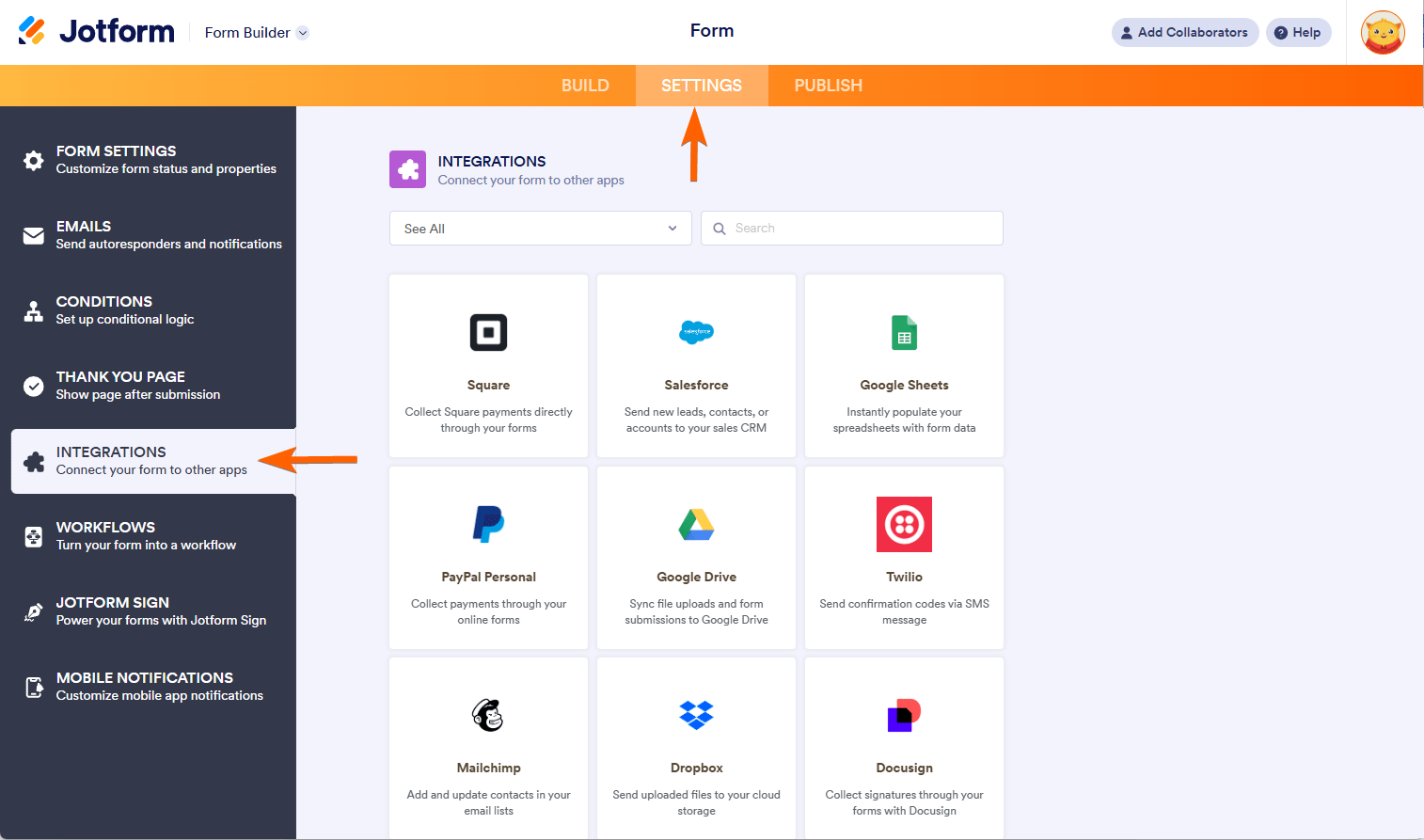
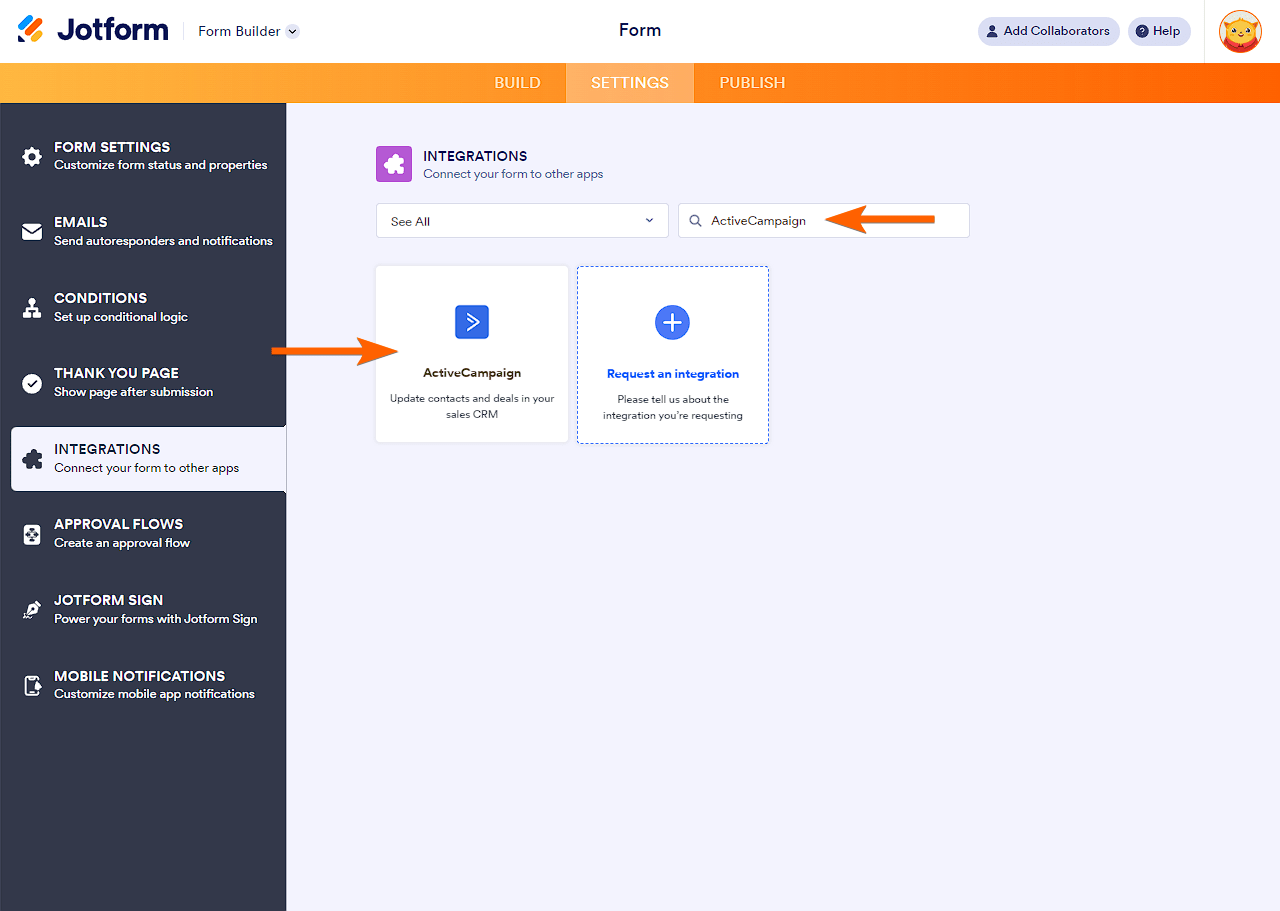
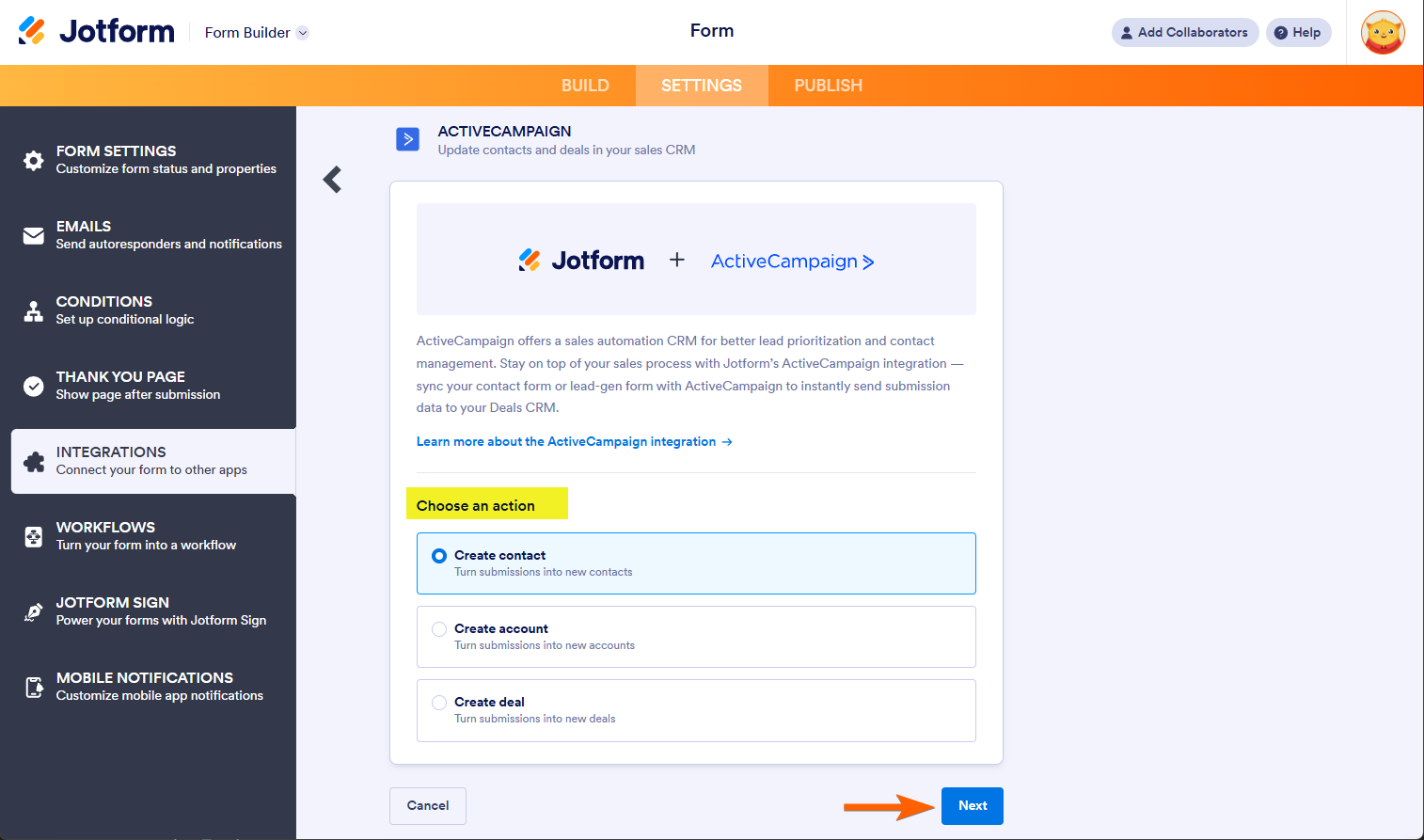
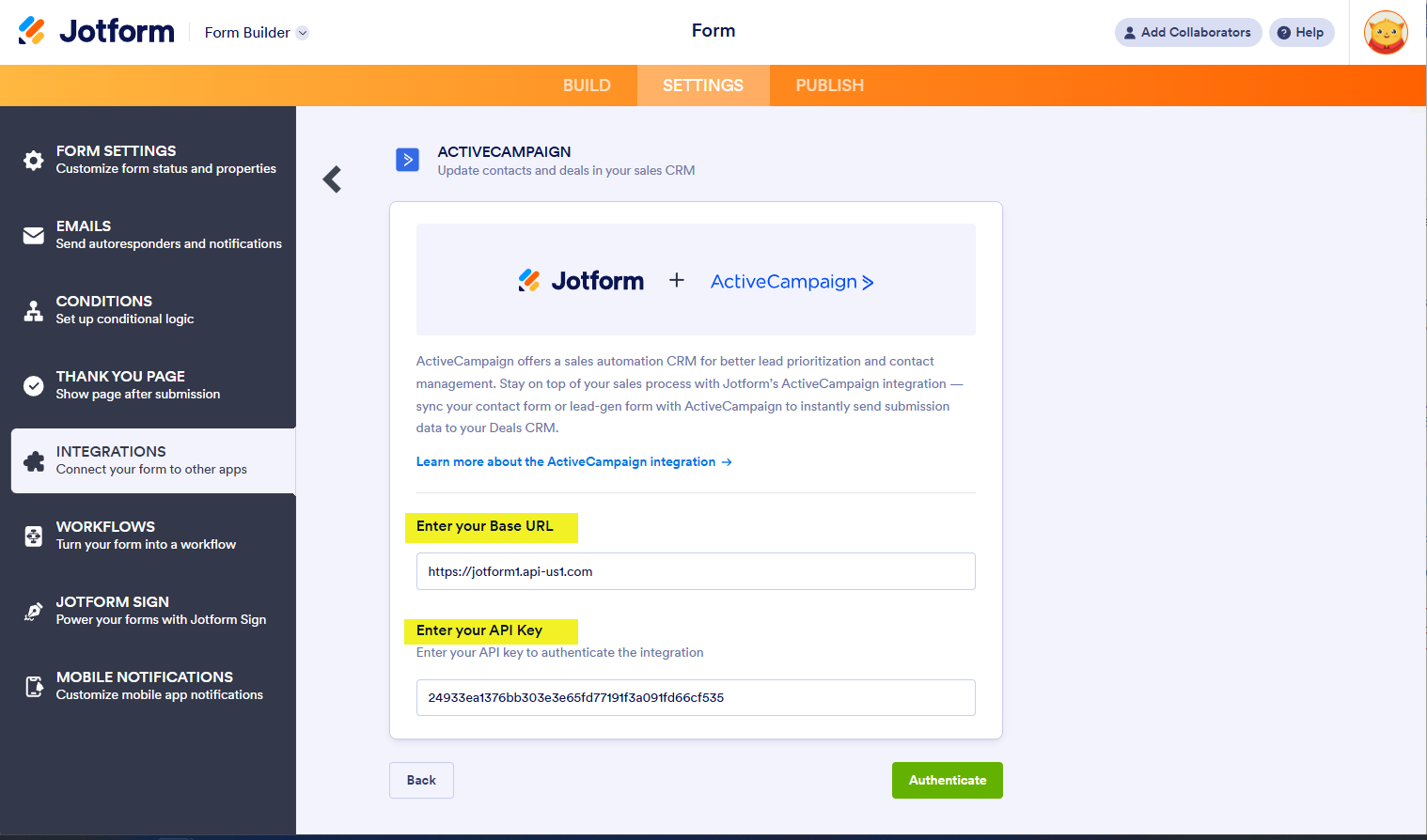
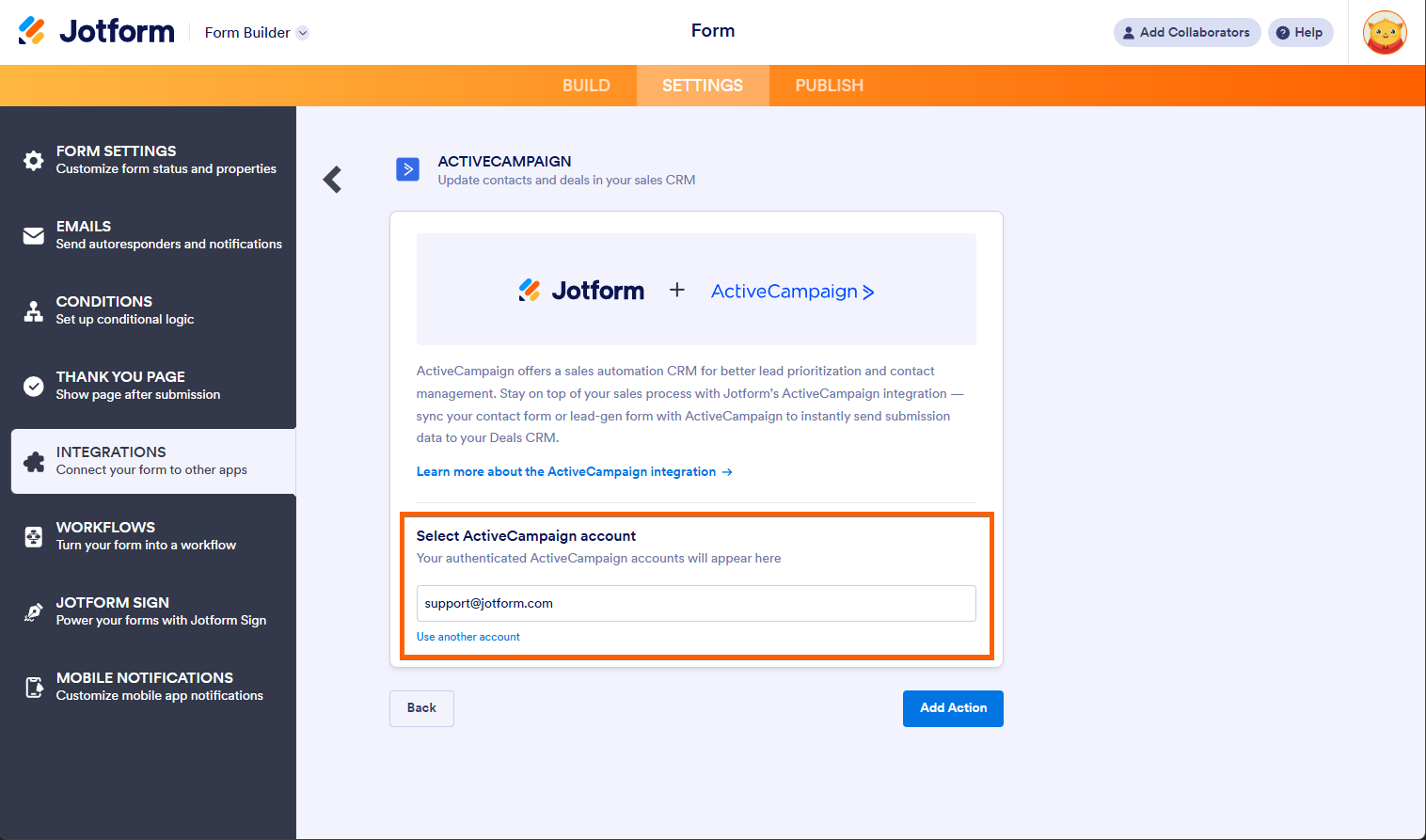
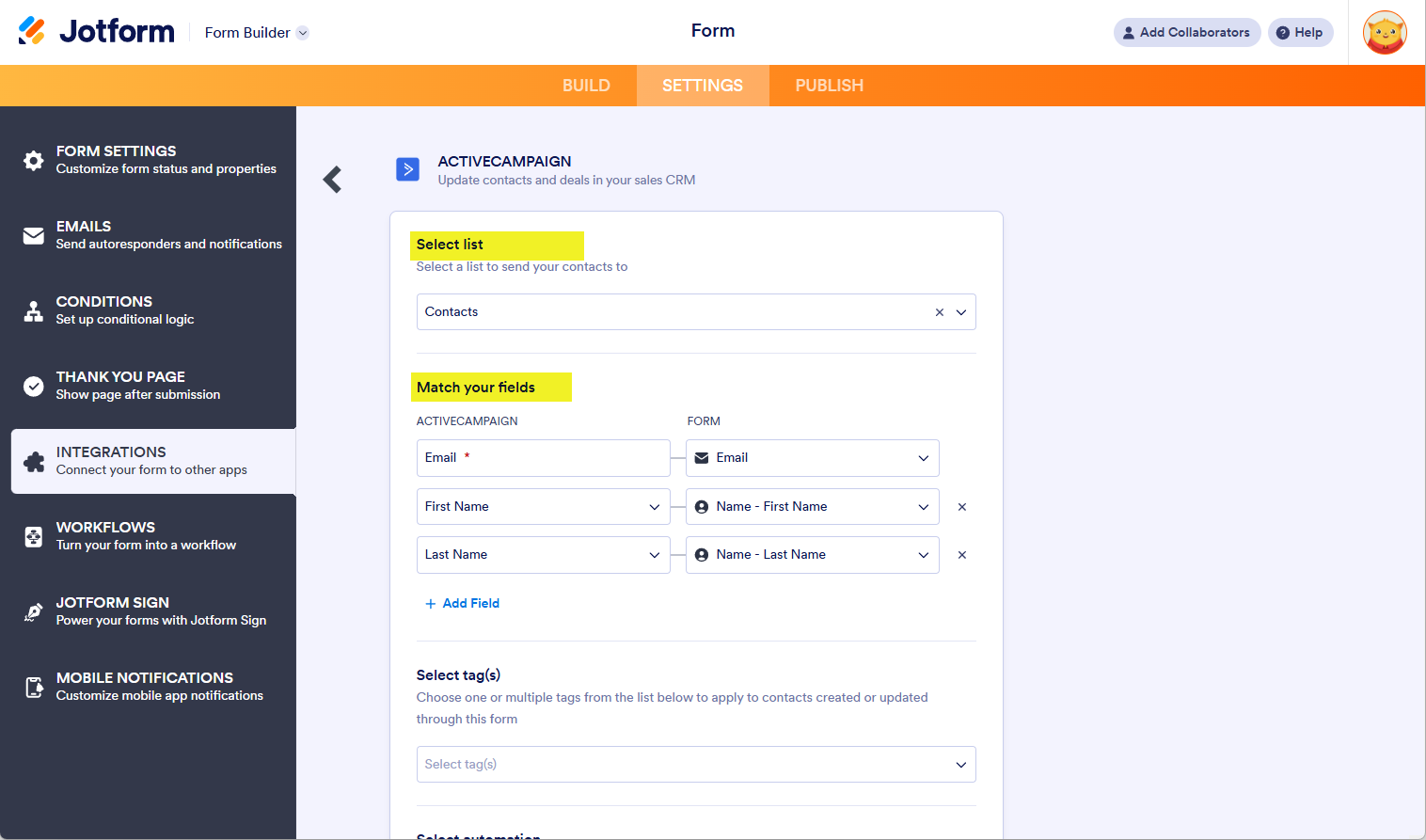
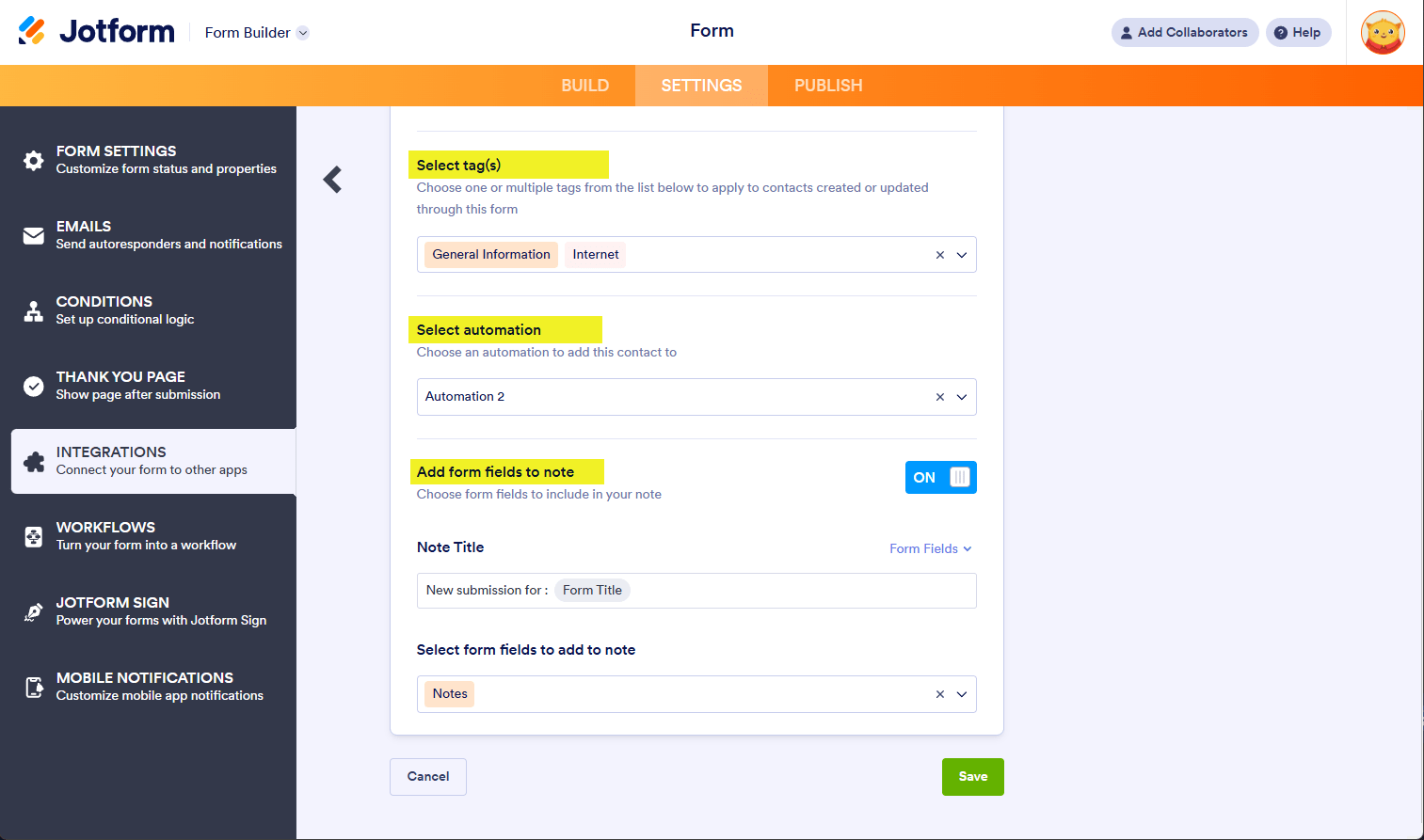
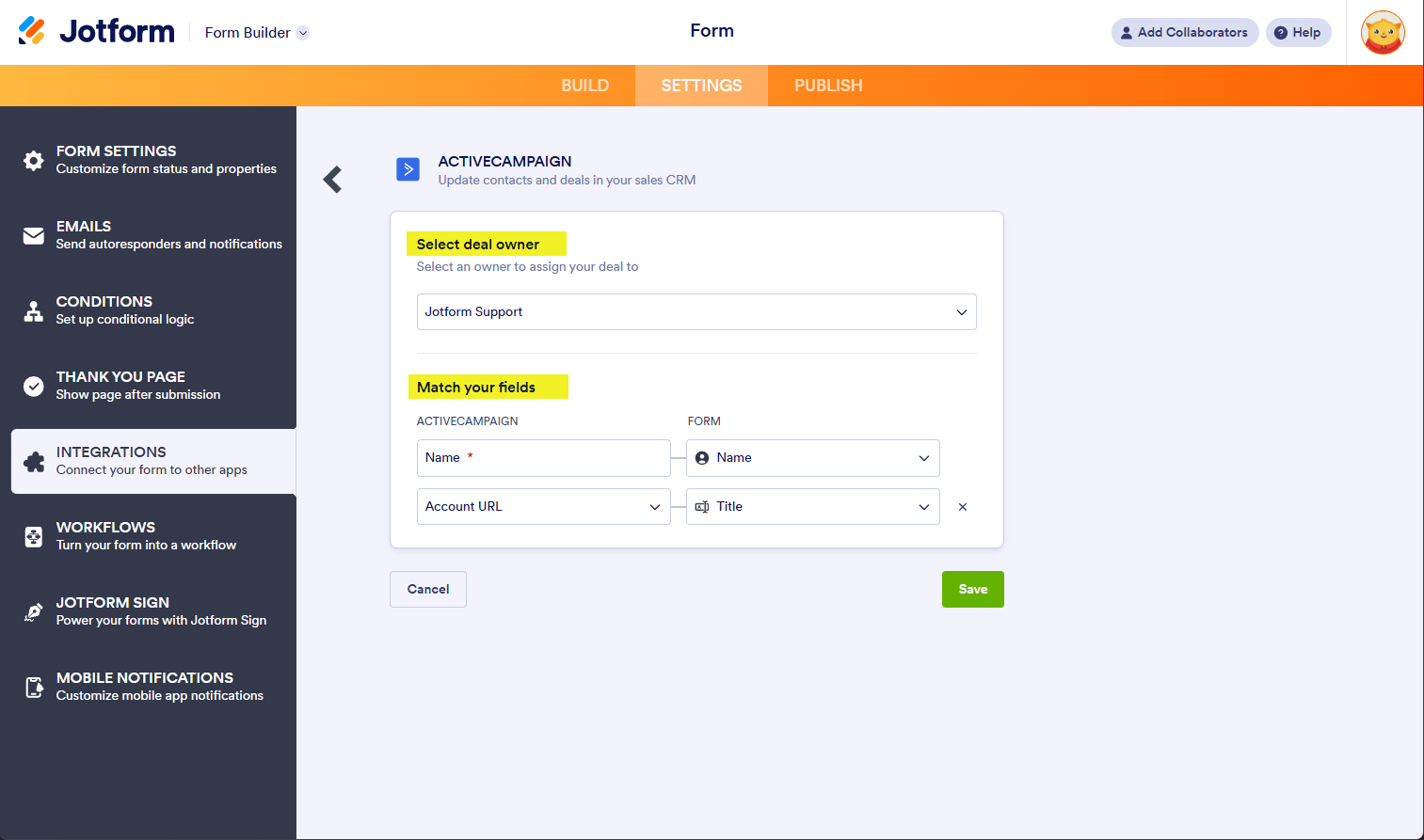
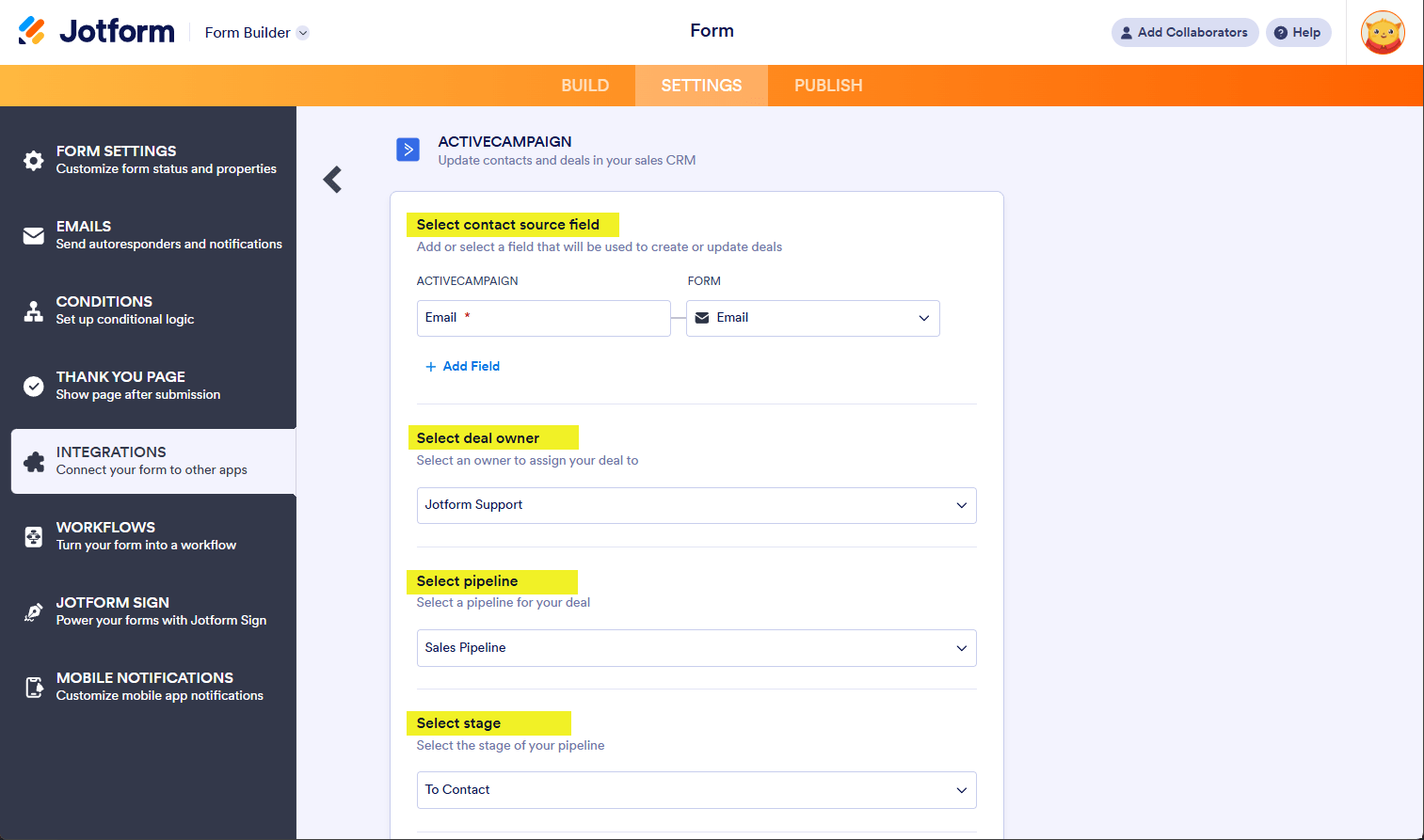
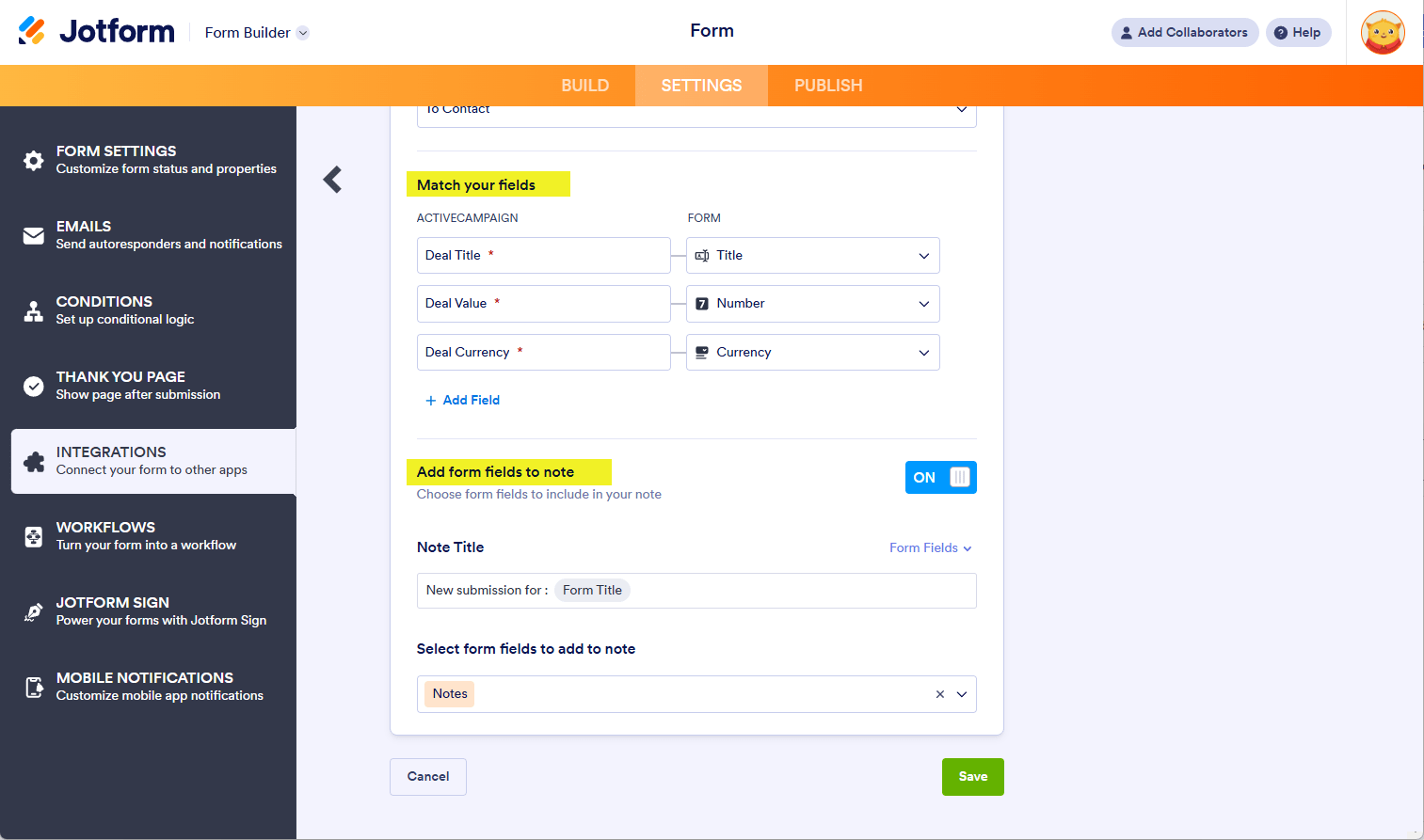
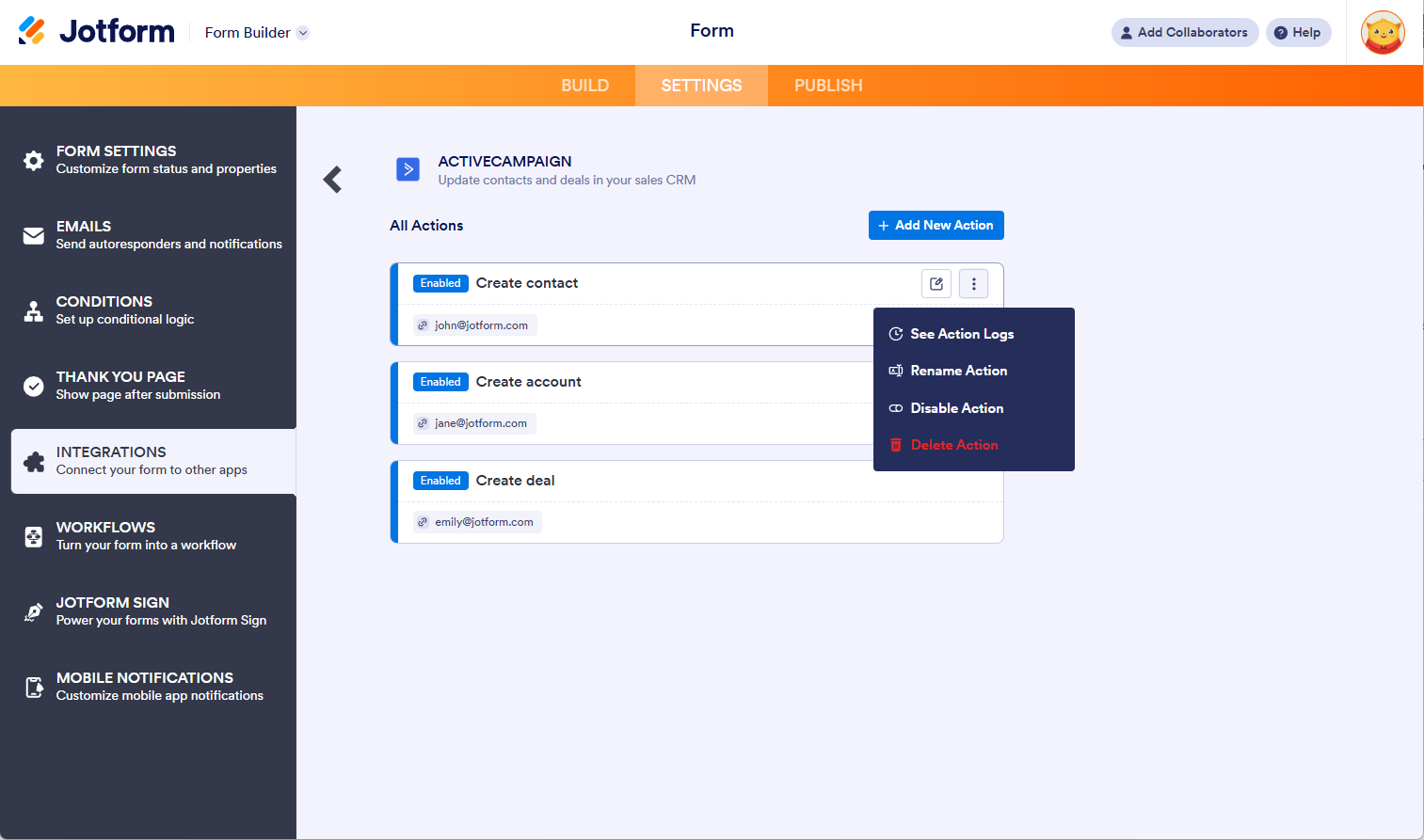
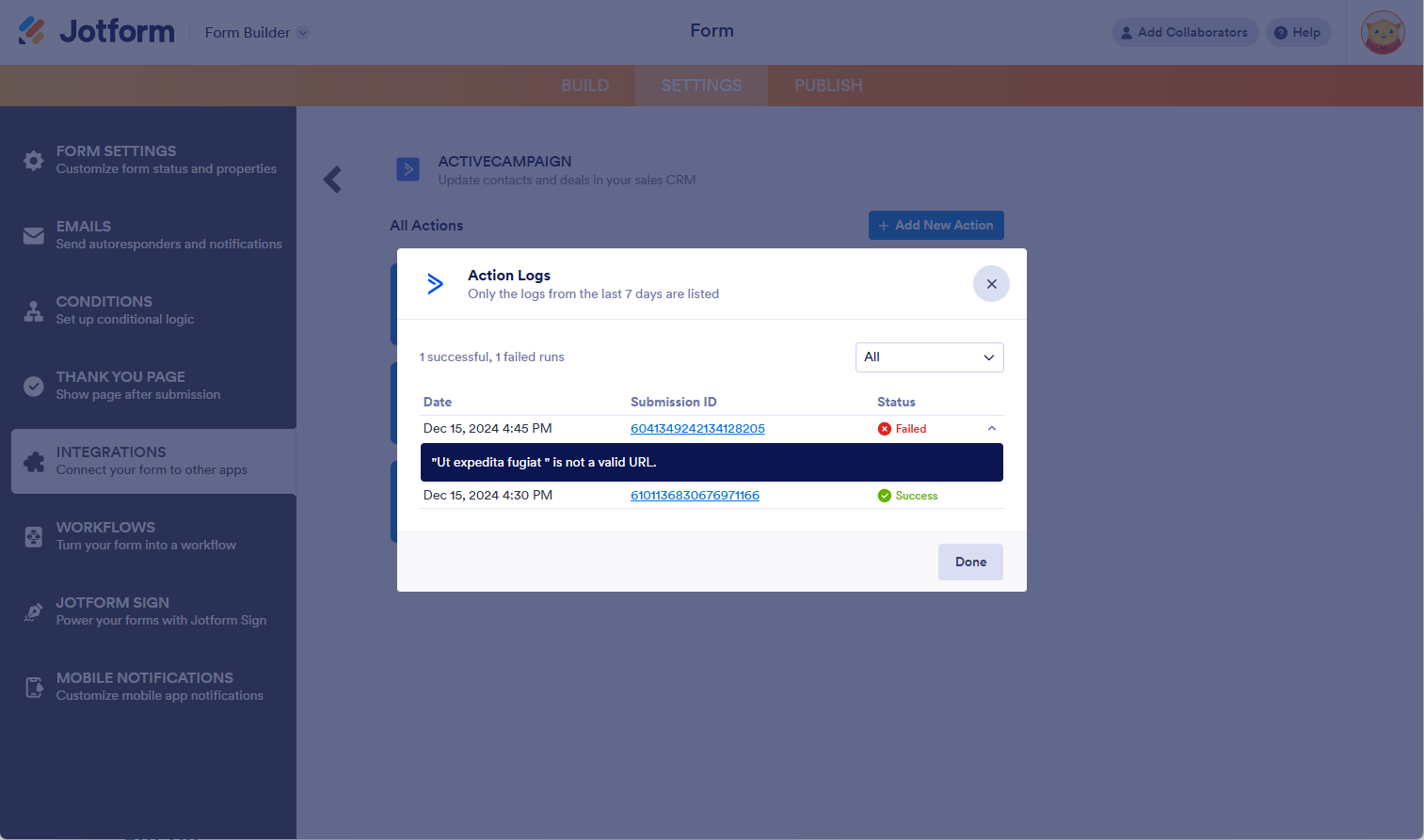
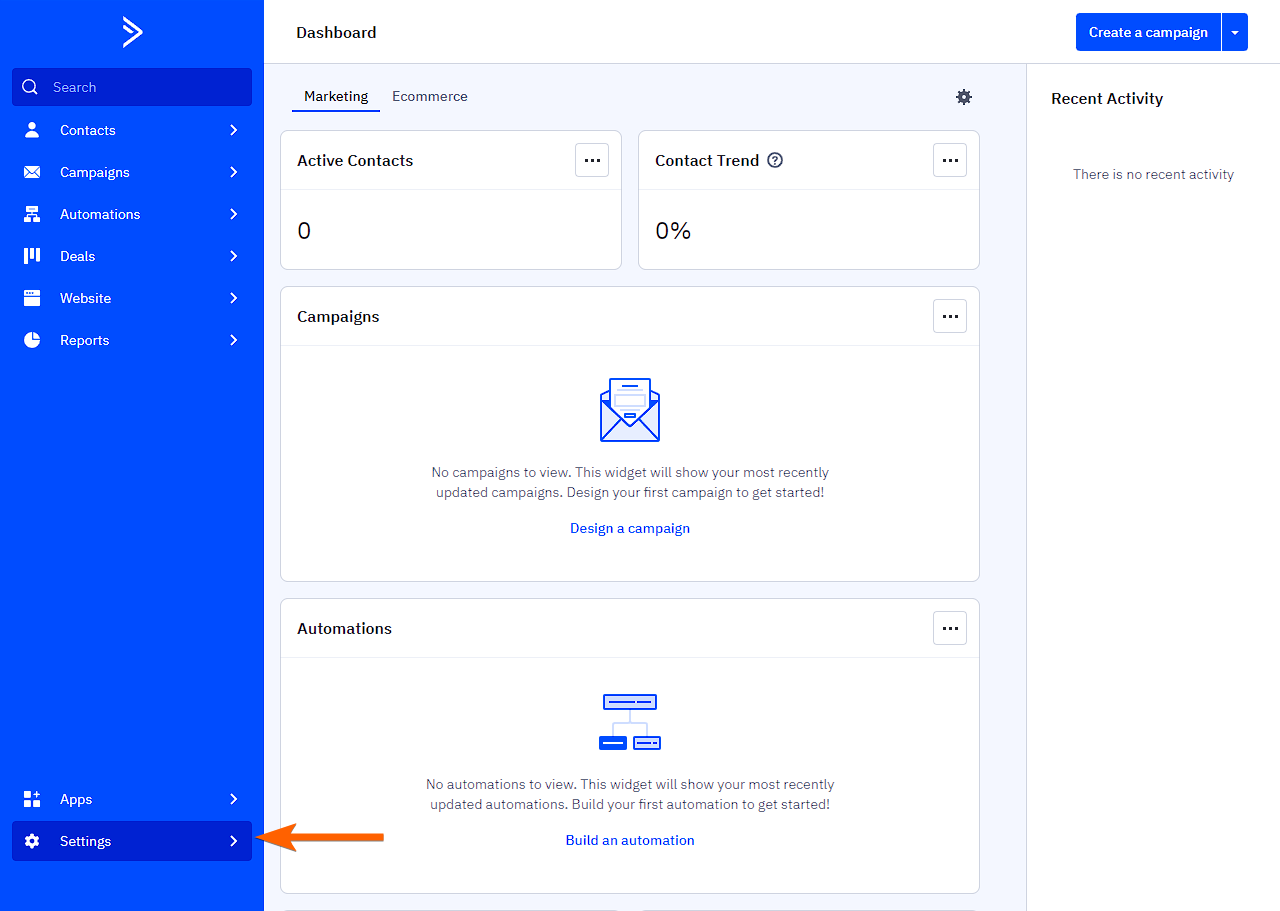
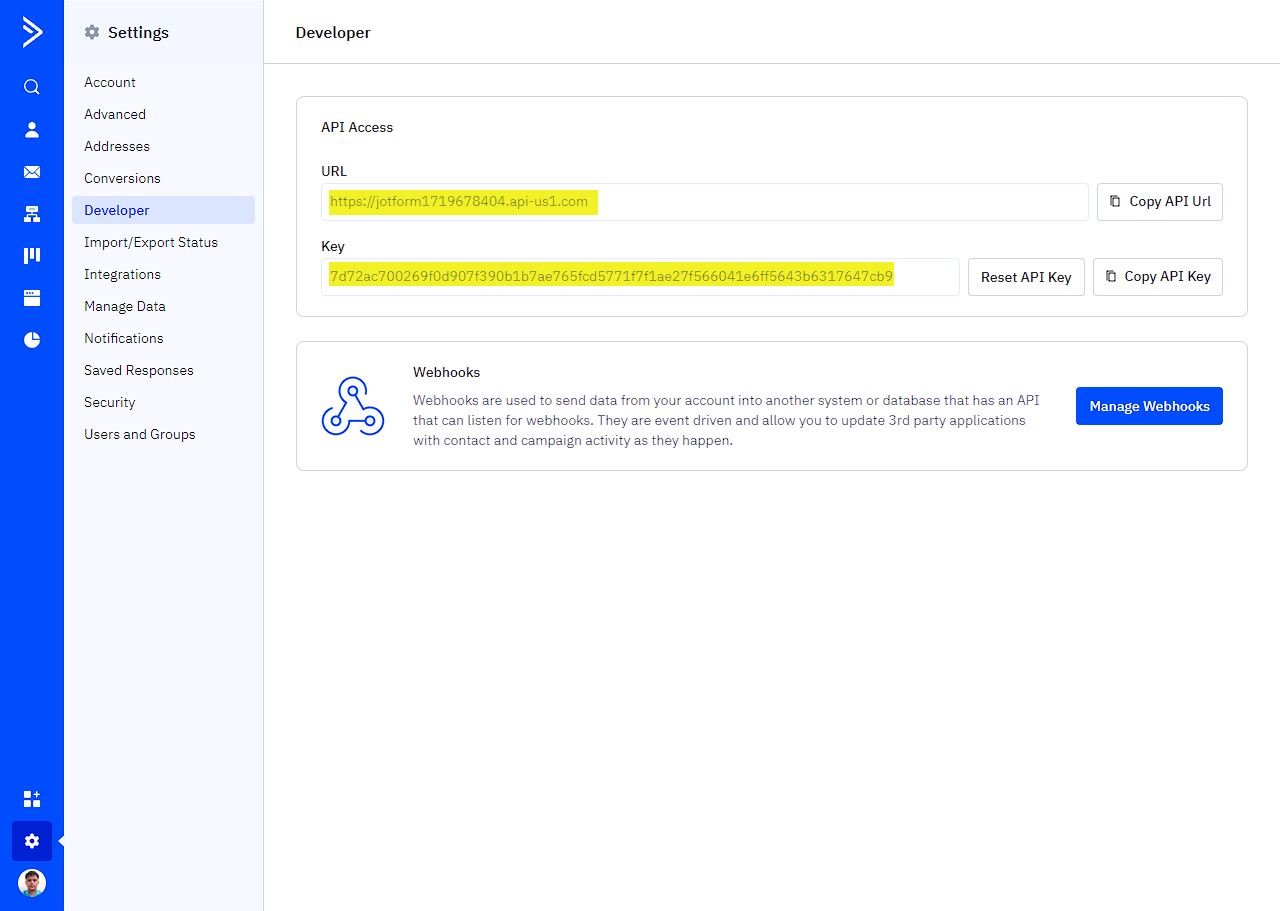
Send Comment:
2 Comments:
242 days ago
Is there no longer an option to update a contact?
More than a year ago
Je vous remercie pour le service et pour le soutien.Car votre guide m'a beaucoup aidé.
Merci