With Salesforce Legacy integration, you have the option to add new records to your Salesforce Campaign. If you want another way to integrate Jotform with Salesforce, check out our listing in Salesforce AppExchange.
All you need to do is to provide the Campaign ID in the integration settings.
To get the Campaign ID, follow the steps below:
- Log in to your Salesforce account.
- Click on the Campaigns tab to see the list of your campaigns.
- Find the Campaign on the list or create if you don’t have one yet.
- Click on the Campaign Name.
- Your Campaign’s URL should look like the following in your browser’s address bar:
https://xxxxxx.lightning.force.com/lightning/r/Campaign/7011p00000046jUAAQ/view- From the above example, 7011p00000046jUAAQ is the Campaign ID.
- Copy the Campaign ID to your Jotform’s Salesforce Legacy integration wizard
If you have any questions about Salesforce forms, please post them in the comments box below or create a support ticket.
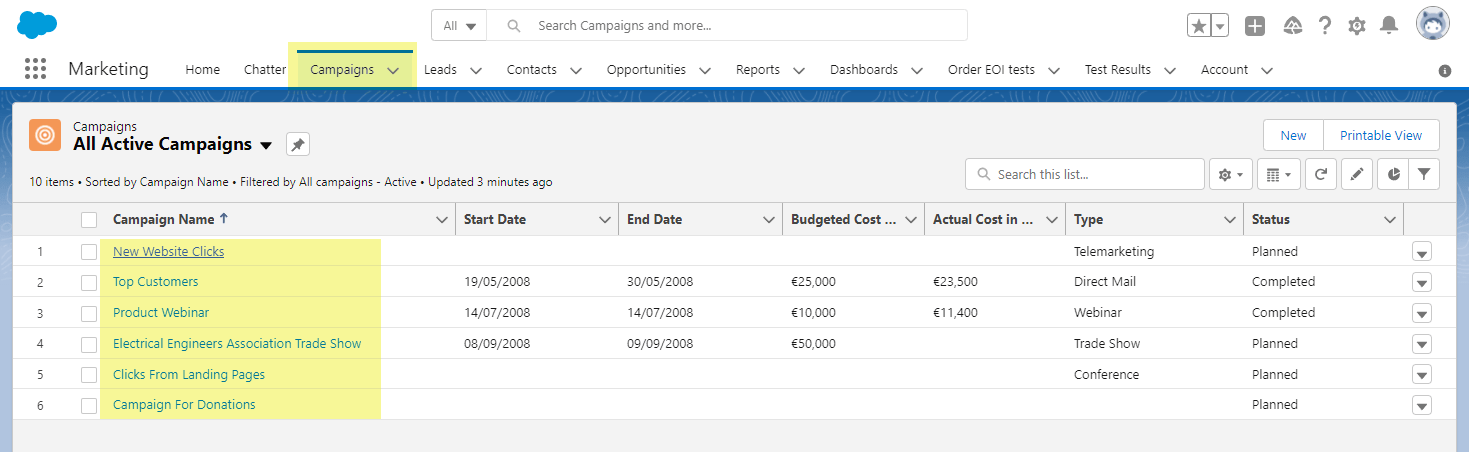
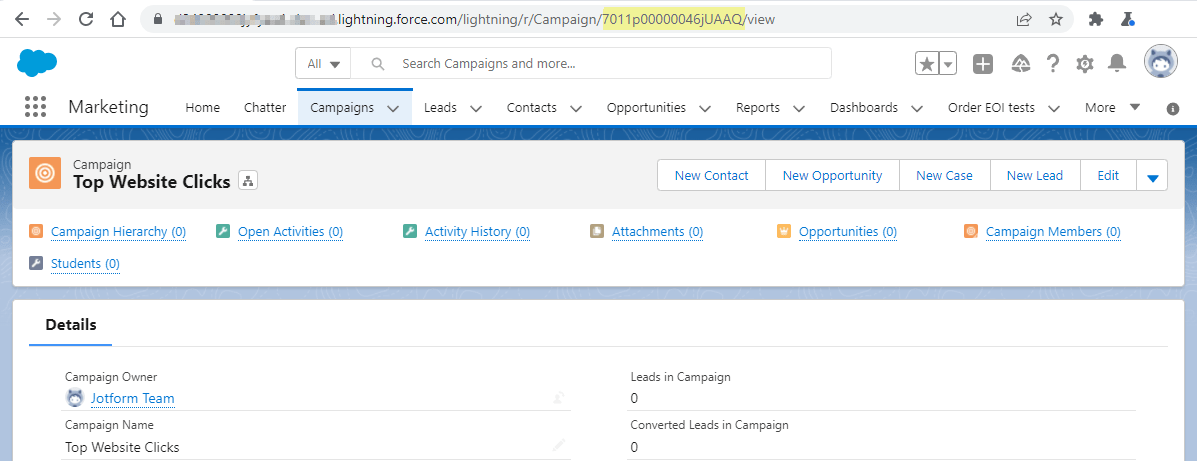
Send Comment: