With Jotform, it’s easy to send reminder emails so people don’t forget to fill out your form. You can set a schedule, add your own message, and Jotform will take care of the rest—no need to follow up manually.
Whether you’re creating a new form or updating an existing one, setting up reminder emails on your form only takes a minute. Here’s how:
- Next, under the Email tab, set up these things:
- Email Subject — Set the subject line that will appear in the recipient’s inbox.
- Email Content — Edit the body of the email, including the layout and information included in the message.
- Then, under the Recipients tab, fill in these details:
- Sender Name — The name that will appear as the sender of the email.
- Reply-to Email — The email address where replies will be directed.
- Recipient Email — The email address that will receive the notification.
- Now, under the Schedule tab, configure these things:
- Repeats — Choose how often you want the reminder email to be sent. You can pick Daily, Weekly, or Monthly.
- Send Date — The options here depend on what you selected for Repeats. For example, if you chose Daily, you’ll see options like Weekdays, Weekends, or Every day. If you choose Weekly, you’ll be able to pick specific days of the week.
- Send Time — Choose the time you’d like the reminder email to go out. You can pick from any hourly time slot.
- Timezone — This will default to the timezone set in your account settings.
- Start Date — Select when you want the reminder emails to begin.
- End Date — Select when you want them to stop.
- Finally, click on Save at the bottom of the page, and you’re all set.
And that’s it! You’ve successfully set up reminder emails for your form. You’ll now see a list of the reminders you’ve created, along with the Create a New Reminder Email button. To make changes, just hover over a reminder email and click on the pencil icon to edit or the trash icon to delete it.
Note
- While you can add URLs to the email, it may affect deliverability due to spam protection rules. Also, you won’t be able to change the style of the form link button.
- The Starter (Free) plan is limited to one recipient. Paid accounts can add up to 10 recipients.
- You can create up to three reminder emails per form with a paid account. Just click Create a New Reminder Email to set up additional reminders.
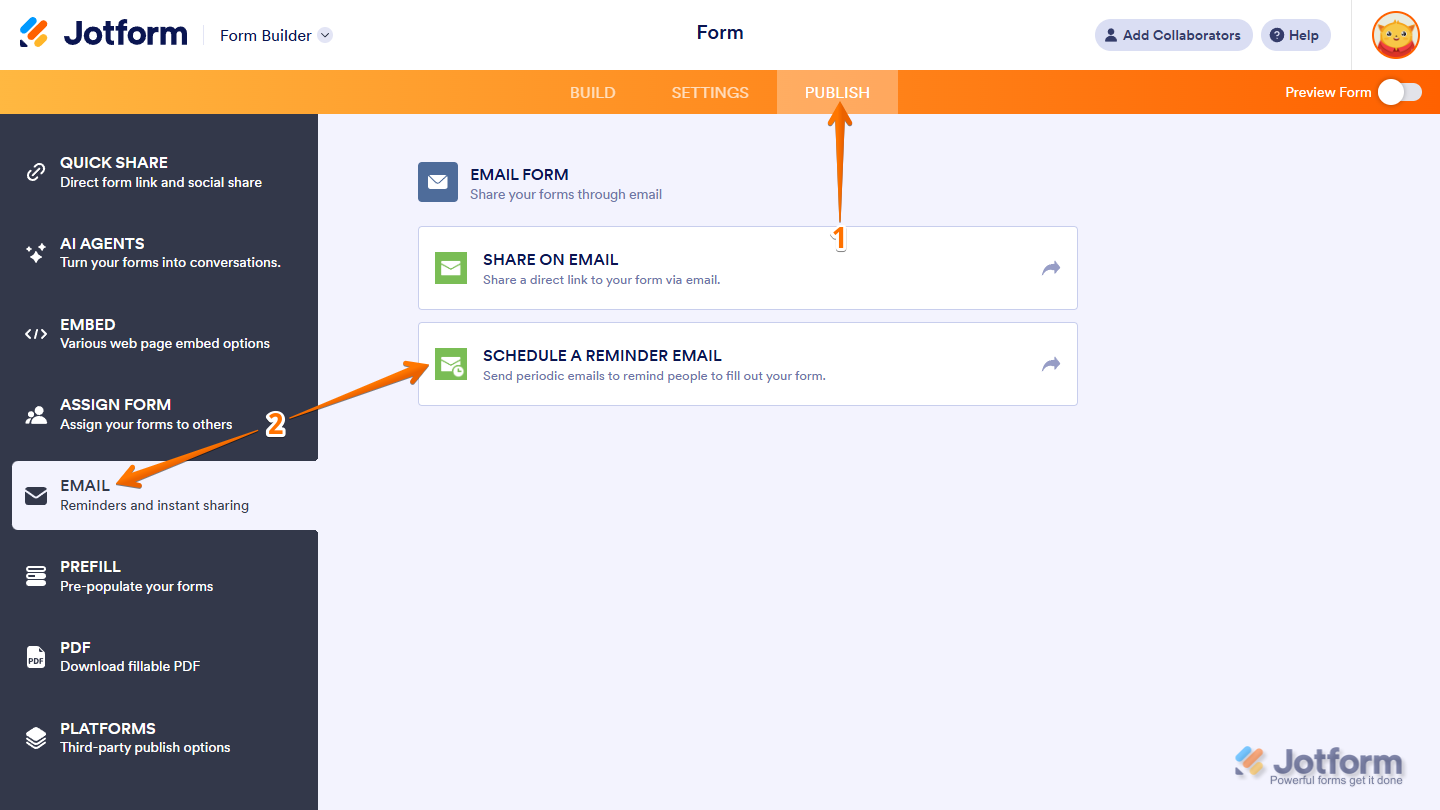
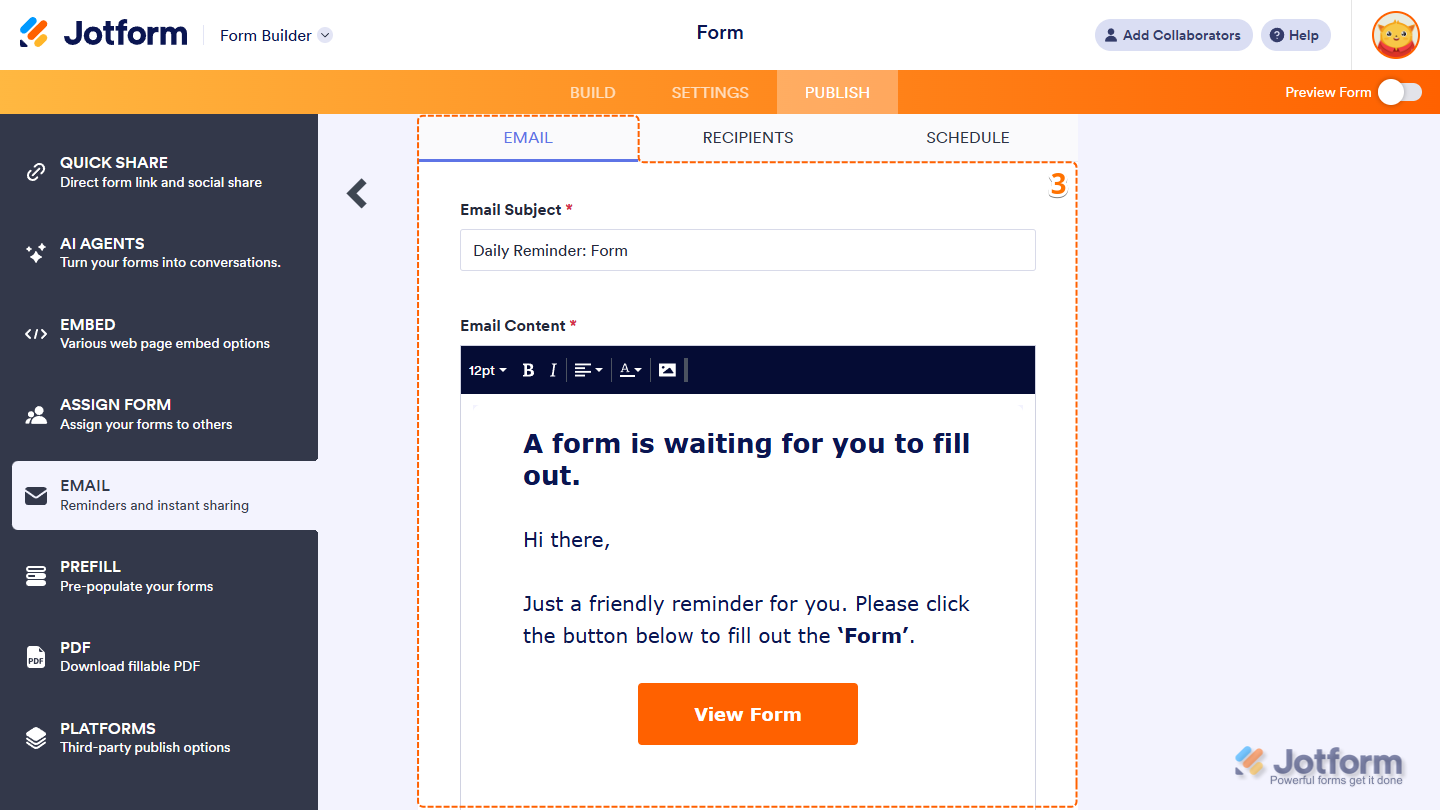
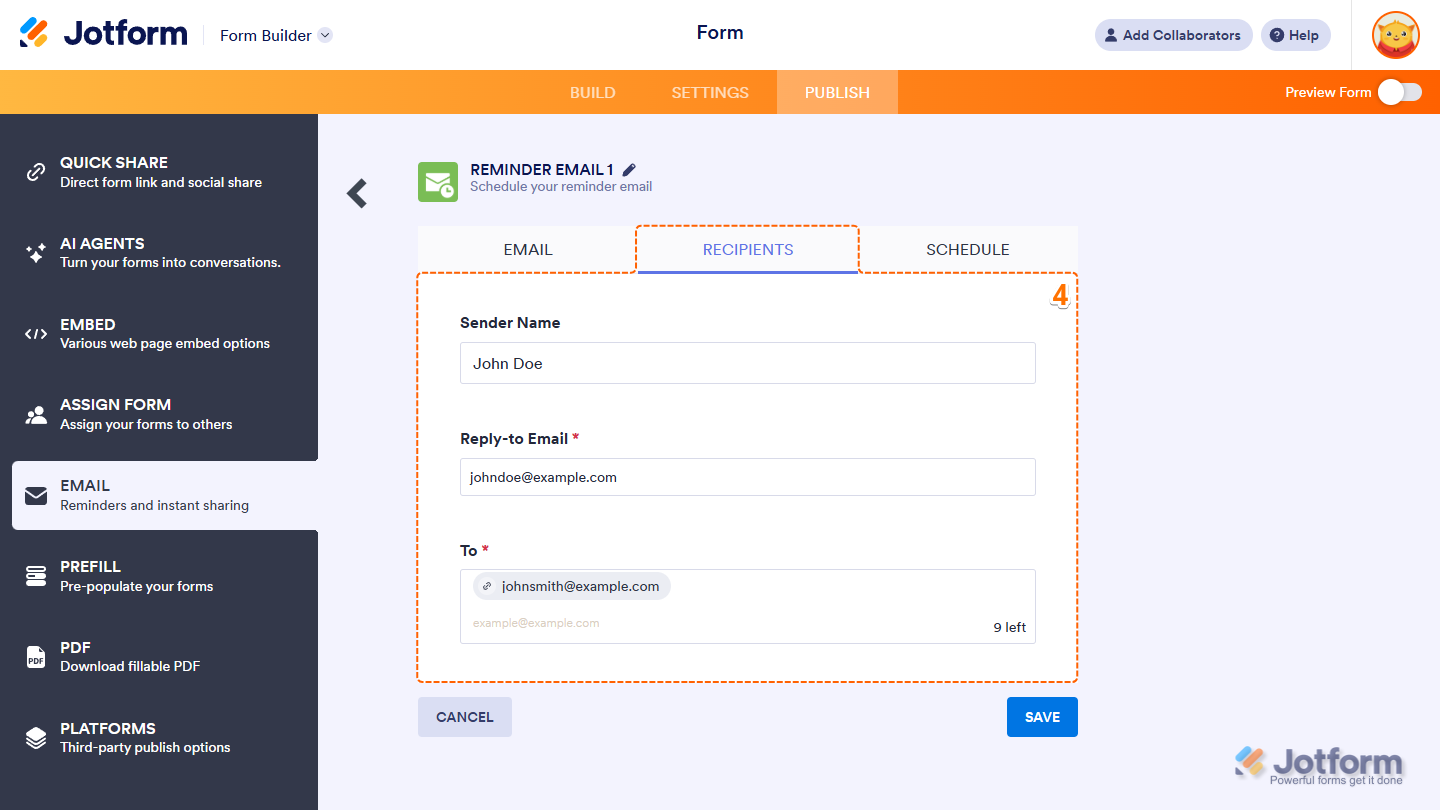
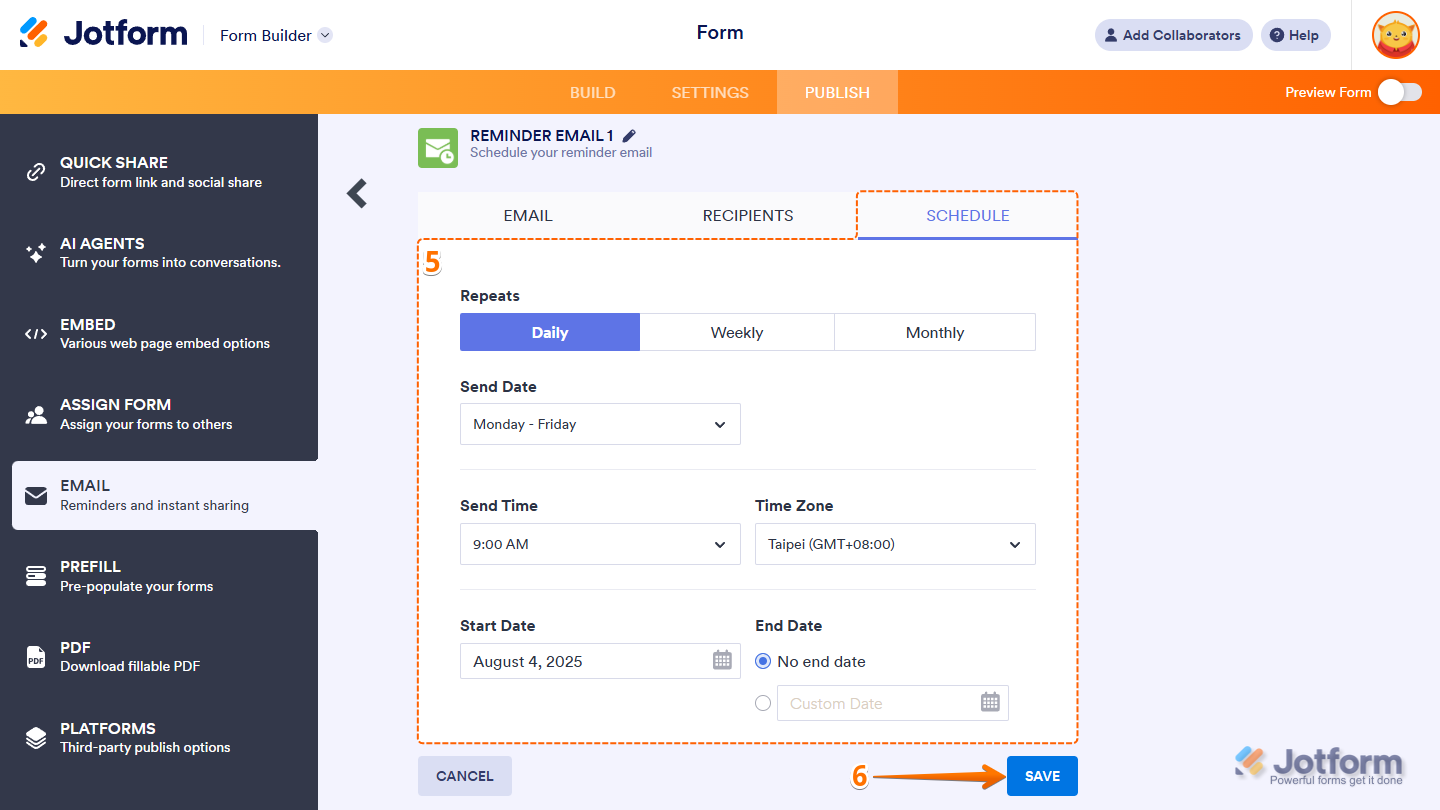
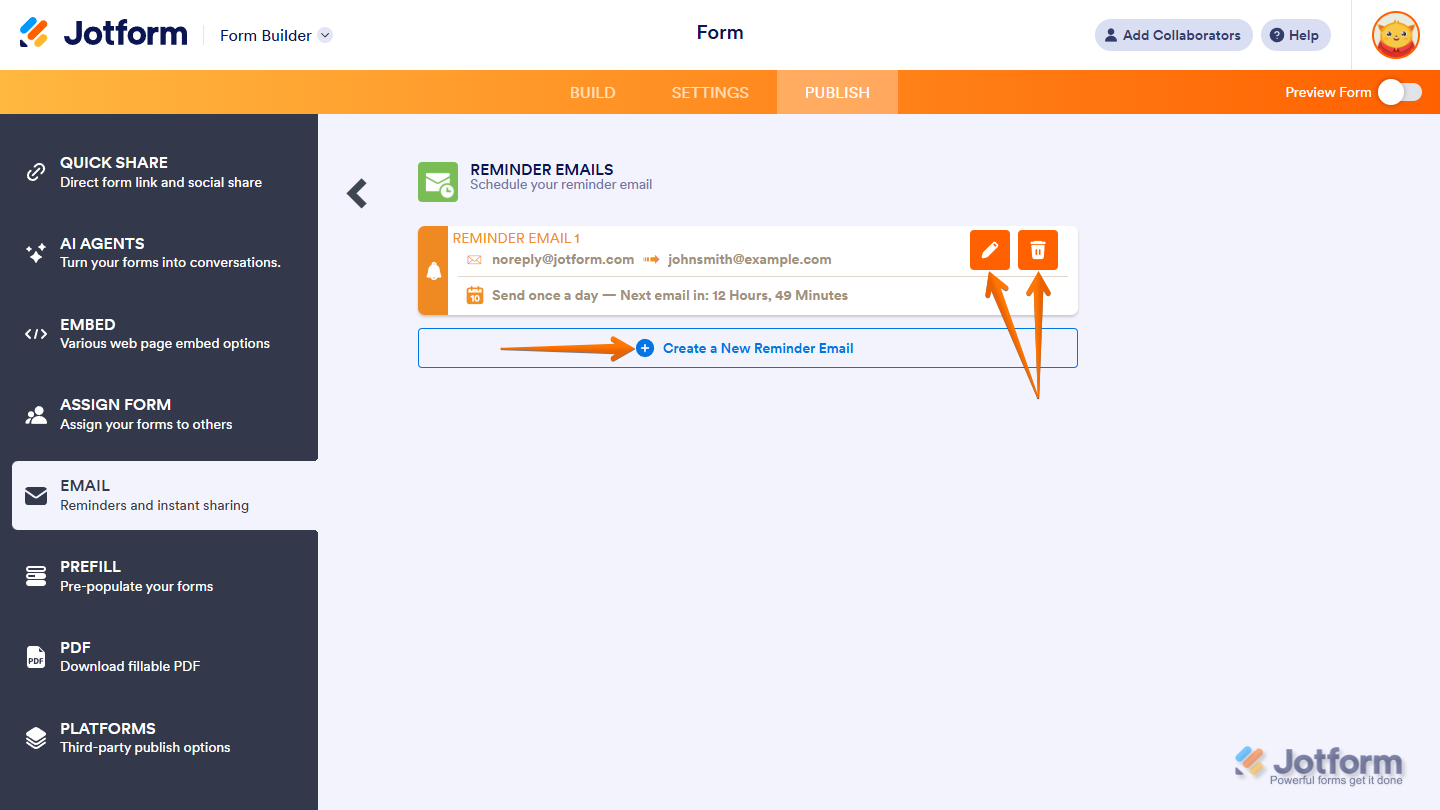
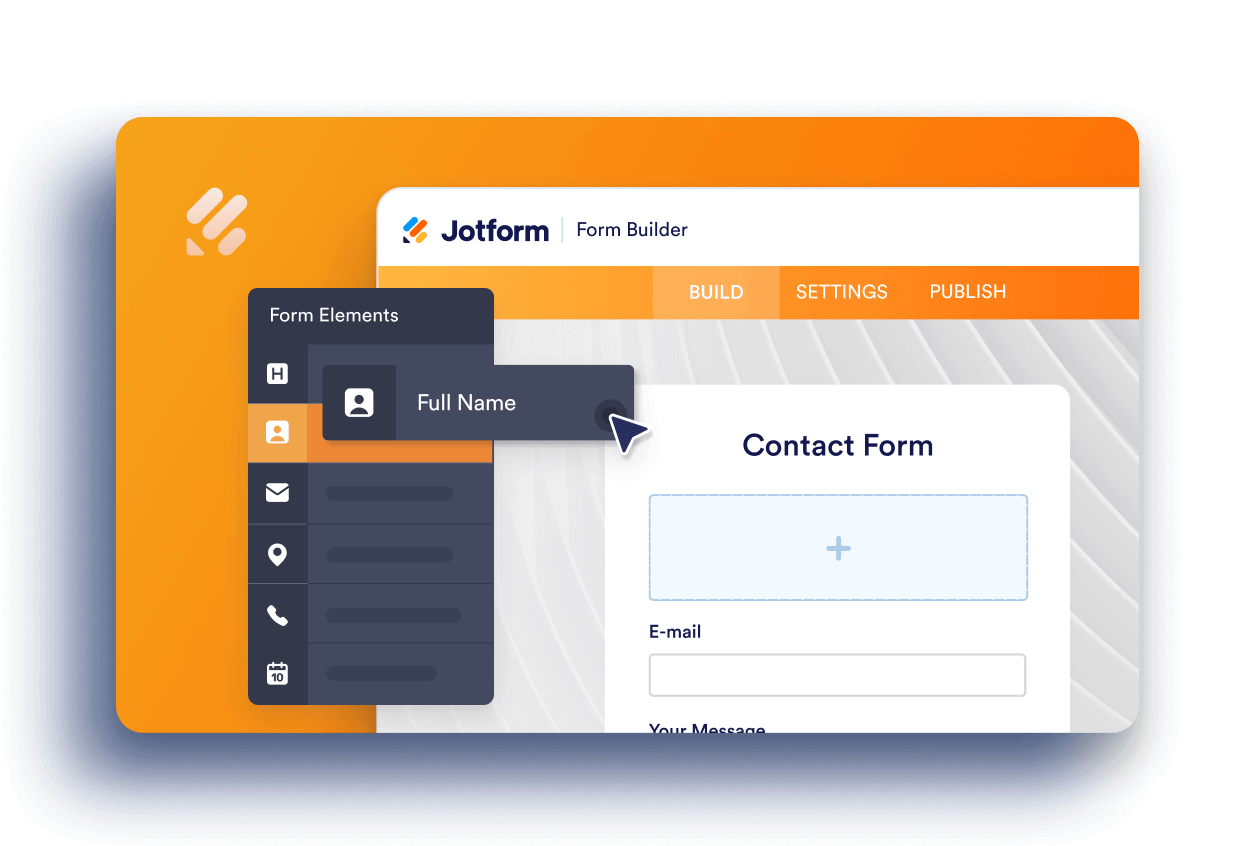
Send Comment:
14 Comments:
February 13, 2026
What is the maximum number of people I can set up reminder emails for? I see there is a maximum limit of 10 people per reminder and only 3 reminders emails.
Does this account to 30 people maximum?
Can the 3 reminder emails be the same schedule date, time etc and until further notice?
How does jotform KNOW if a recipient has responded to a reminder email?
October 27, 2025
Can jotform send a reminder email to people who have ALREADY SIGNED UP. DO NOT NOT NOT give me information about sending a reminder to people who need to sign up.
May 10, 2024
I have set up the auto-email feature but yet, the email never comes. This is the second time I have set it all up and yet, no email. What is going on? How can I get this to work for my staff when it won't even work to just me?
April 25, 2024
Is there a way to set a reminder every 2 weeks?
April 8, 2024
Hi there, I have multiple SALESFORCE PREFILL links that I want to email out reminders for, however, I cannot change the url in the reminder email (otherwise I would just have to create multiple email reminders each with different urls).
How do I send email reminders with unique urls?
March 15, 2024
Hello, is there any configuration in Jotform yet for it to know when a form has been filled out for the day already and not to send a notification to the recipients anymore?
September 25, 2023
If we use jotform for event registration, is it possible to just set reminders like event registration platforms have - i.e. 1 day before event, 3 hours before event, etc. so that when the form is copied for the next event those reminders copy as well so you don't have to set them every time from scratch?
October 28, 2022
Ik gebruik JOTform een afspraak te bevestigen. Is het ook mogelijk dat er eenmalig een bepaalde periode voordat de afspraak begint een reminder wordt gestuurd?
October 7, 2022
How can I send reminder emails to more than 10 people? I have a list of about 30 people.
Thank you!
July 27, 2022
If original form is emailed is to a list, does the form "know" if it has been submitted and NOT send a reminder? And need a list of NON-responders (a report?)
January 22, 2022
I was asking how to send a reminder to the person who submitted the form. This answer was interesting but not what I am looking for. Can I send 2 emails to the submitters of the form (confirmation email right away, and a reminder email later)?
November 22, 2021
come faccio a differenziare le mail di promemoria in base al tipo di abbonamento scelto?
November 18, 2021
Hi! Is there a way to set up an automatic reminder email to people who sign up?
For example, I use jot form a lot to have people sign up for parties classes etc. I set it up so they get an automated email saying their form was submitted and it includes the details of what they submitted.
I’m wondering if there is a way to set up a second automated email reminding them about the event they signed up for…?
November 5, 2021
It will be very helpful if there are reminders for edit link as well. Sometimes our clients need to complete extra info on their form at later date. The edit link gets send to them but we have to manually remind them to complete their form. So yeah edit link reminder will be very useful especially if they can be sent 7 and 3 days before a due date.