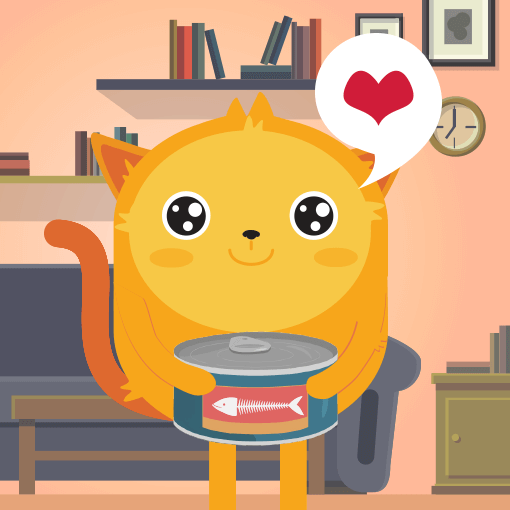1- On "Publish" button on the top toolbar.
2- Click on "Embed" and then select "Feedback Button" option.
3- Copy the code given from the opened menu.
4- Open Joomla Administrator Menu, select "Template Manager" under...
Let's say we would like to add a form to a product page or any other page on Tiger Commerce. This tutorial describes how to accomplish that.
Let's first get the form source code. Open the form on the Jotform Form Editor, then:
1. Open...
If you are working on the development platform of Microsoft Expression Web and would like to add a form to your work, please follow the steps given below:
1. Click the "Publish" button in the toolbar.
2. In the Publish wizard, go to...
After creating your form and setting up email alerts, you can now embed your form into your website. This guide shows how to get your form's JavaScript embed code. For other options, see Embed Codes.
Learn how to embed your form into a web...
Here are 2 easy ways to add your form to Joomla 2.5 Website.
A. Direct Method - This method doesn't require plugins, all you need to do is to allow scripts and iframes to run on Editor - TinyMCE editor. Please follow the steps below.
1....
The iframe embed method is designed to work on any web page. Since your form is called inside an iframe, the chances of script conflicts occurring on your page are kept to a minimum. Most things online like social sharing buttons and various...
Framer is an online tool that makes designing and creating websites and mobile apps easy. It's user-friendly, offering a visual interface for quick designs while allowing you to add custom code for greater flexibility.
With Framer's powerful...
Depending on the embed method used, Jotform can automatically adjust and display your form's full height on your webpage. If your embedded form has a custom height and needs to display a scrollbar, you can use iFrame and enable scrolling.
To...
This guide highlights all the embedding options available in Jotform. You can find them by going to the Publish tab of the Form Builder.
Platforms: 3rd Party Publish Options
The Platforms tab contains the...
With Jotform, adding attachments is super easy. You can even add them to your autoresponders to make sure your form fillers have PDFs for their own records. It’s very easy to automate the process, it just requires a little bit of extra time when...
ButterCMS is a headless content management system and blog engine that you can easily integrate into any new or existing web project in minutes. It allows you to build websites with your preferred scripting language and manage your content through...
Form Collaboration in the Form Builder allows multiple team members to simultaneously work on a form. All changes are automatically saved so you always edit the most current version. Your collaborators don't need to have a Jotform account. Each...
GoDaddy provides various web services, including domain registration, web hosting, and website-building tools. Their website builder is designed to help individuals and businesses create professional websites quickly and easily, without needing...
Reminder Emails is a Jotform feature that allows you to send people daily, weekly, or monthly emails to notify them to fill out and submit your form. This process eliminates the need for you to tell people about their tasks to complete the form on...
Adding a contact form to your Facebook page is quick and easy with Jotform.
Before you start, make sure your Facebook Page has at least 2000 fans. According to Facebook, "The Page Tabs feature is...
Jotform offers a straightforward way to send an email to your users and include the Form URL.
On the Form Builder, click Publish at the top.
Click Email on the left tabs.
Select the Share...
Whether you're a small business owner, a project manager, or an individual who uses Jotform for personal use, there may come a time when you need to transfer your forms and data to another account. This guide will walk you through transferring...
Jotform offers a large collection of free form templates that anyone can use for personal and business purposes. These templates are Jotform's own and user-contributed. If you want to contribute to the Jotform community, you can do so by sharing...
One easy way to share your form is to text it to your form fillers from WhatsApp, a free texting app. Because most people will most likely use WhatsApp from their phones, we’re going to show you how to share a form from your phone to WhatsApp. ...
One easy way to share an app is to text it right to them via WhatsApp. It’s very easy and will only take a couple minutes. Let’s get started.
Once you’ve built your app to your liking, go to the Publish tab.
Tap Quick...
WordPress is web software you can use to create a beautiful website or blog. We like to say that WordPress is both free and priceless at the same time. If you have a self-hosted WordPress.org website, adding your Jotform form to your post or page...
This Guide Is DeprecatedForms are now mobile responsive by default. That means no further configuration is required.
If you are looking for a way to make your forms appear more user-friendly...
Weebly is one of the biggest online website builders, which enables its users to build and deploy stunning-looking websites, blogs, or online stores in minutes. To improve your overall experience with embedding your Jotform form to a Weebly...
WordPress.com, a free blog-hosting service provider, has added support for Jotform. You can now embed your Jotform form into your WordPress.com hosted website.
Getting the Embed Code
Follow...
Note
This guide is for embedding forms to Google Sites Classic. For the newer version, see New Google Sites.
What is Google Sites?
Google Sites is a structured wiki and web page creation tool offered by Google to help anyone create...
Adobe Dreamweaver is a desktop tool that helps you quickly create and publish web pages. Dreamweaver supports HTML, CSS, JavaScript, and more. If you built a website with Dreamweaver and want to embed your Jotform form, please watch the following...
SharePoint empowers teamwork with dynamic and productive team sites for every project team, department, and division. It allows you to share files, data, news, and resources. You can customize your site to streamline your team's work. With...
Embedding a form onto your Weebly site is as simple as copying the form's embed code. Any updates you make to your form will automatically be reflected on your Weebly site.
Using the Jotform app for Weebly gives you access to features like...
IM Creator is a website builder that allows you to create beautiful and elegant websites. You can create your website from scratch or use one of their pre-built templates.
If you have an IM Creator website and want to embed your Jotform form...
Piwigo is a free and open-source photo gallery web CMS with a wide set of features. It is a versatile web application designed to manage your collection of photos and other media.
Getting the Embed Code
To get your form's embed code...
What is iWeb?
iWeb is a website builder for Mac which helps you create professional-looking websites quick & easy. Jotform helps you create professional-looking forms. The combination of the two is as easy as the tools themselves. Watch the...
Microsoft does not support FrontPage since 2006, but if you are working on this platform and needed to embed an online form there, here are the steps that you should take to achieve your goal.
1. Click the "Publish" button in the toolbar....
Wix is a popular website builder that lets you design and customize your own site. Whether you’re creating a blog, an online store, or a portfolio, Wix provides the tools and features you need to build a professional online presence....
Blogger is an online blogging platform that allows you to create multi-user blogs with time-stamped entries. You can add a feedback button to your blog as another communication channel with your audience. ...
Drupal is a free software package that allows you to easily organize, manage and publish your content, with an endless variety of customization.
Please see the steps below if you have a Jotform form and want to embed it to your Drupal...
Adobe Muse lets designers create HTML websites for desktop and mobile devices without writing code. Hey, that's our line :) By using Jotform and Adobe Muse, you'll be able to create the perfect website.
Getting the Embed Code for Adobe Muse...
Verizon Website Builder is a website builder platform that provides you an option to create powerful and elegant websites. You can create your website from scratch or build from their pre-built templates.
If you want to embed your Jotform form...
WordPress is known for its user-friendly interface that allows users to create and manage websites easily. Using the Jotform WordPress plugin, also known as Jotform Online Forms, you can create and embed your Jotform forms into your WordPress...
PrestaShop is a free shopping cart platform that helps small to large businesses build and run a successful online store. They're committed to providing the best shopping cart experience for merchants and customers.
Please read below if you...
Tumblr is the easiest way to blog and share stuff on the web. Jotform is the easiest way to create, design, and share web forms. Two services with the same mission: to make things easier. Let's get them to work together.
Tumblr allows you to...
In the Lightbox embed method, you can check the On Page Load event of the form. This tiny function opens the form as soon as someone visits the page where it is embedded. If you want to change this behavior, such as opening the form on the site's...
Ghost is a user-friendly, straightforward, and simple open-source blogging platform with a crisp and minimal interface.
Please keep reading if you want to embed your Jotform form into your Ghost page or blog post.
Getting the Embed Code...
LiveJournal is an online community where you can connect with others, share your thoughts, and be yourself. LiveJournal encourages communal interaction and personal expression by offering a user-friendly interface and a profoundly customizable...
We have deprecated this method. You can still add your form to Facebook using our default or the custom iframe tab method.
Adding a Form to Your Facebook Page
Adding a Form to Facebook Using Custom Iframe App
Squarespace is a website-building platform known for its intuitive drag-and-drop interface that makes web design accessible to everyone. By embedding your form, visitors can use Jotform on your Squarespace website directly, making it convenient...
Jigsy is a content management system and website builder that helps build websites in minutes. It is suitable for small businesses and personal websites. If you have a website built with Jigsy, you could embed a Jotform form using its HTML...
BigCommerce is the world's leading cloud eCommerce platform for established and rapidly-growing businesses. BigCommerce enables businesses to grow online sales with 80% less cost, time, and complexity than on-premise software.
Read on to learn...
Basecamp is a simple project management tool that allows your team to be more productive and better organized. With Basecamp, you can break up your work into separate projects, and each project contains everything related to the task at hand....
Jimdo is a website-builder and all-in-one business solution designed to enable users to build their websites without any web design experience. With just a few clicks and simple questions, you can build your website in minutes.
As for this...
Ning is a social media network platform where you or your organization can create custom social networks. They've helped thousands of users across the globe to develop their social networks and stay connected with the world.
If you have Ning...
Launch Effect is a free Wordpress theme that lets you create a viral campaign in minutesNow you can add your own custom form to your Launch Effect campaign to replace the default form.
Here's how:1. Get the iFrame embed code of the form. ...
Unbounce is a drag-and-drop builder that lets you create and publish landing pages. It's an easier and faster way to get more conversions. Jotform allows you to do more with Unbounce's world-class A/B testing landing pages. You can make your form...
Shift4Shop (formerly 3dcart) is an E-commerce solution that is powerful and easy to use.
Use the Shift4Shop Shopping Cart Software to build your store online, quickly, and right the first time.
This guide will show how to add your JotForm...
Sandvox is a website builder software which is available for mac users. It has 50 neat looking templates to choose from and has a lot of objects to play around to add to your site including premade social buttons, Amazon lists, RSS badges and much...
DotNetNuke or DNN is an easy-to-use, feature-rich content management system with best-in-class security, extensibility, and ecosystem.
NoteThis user guide was published using DNN's Evoq Content CMS. Embedding may be different for their other...
Blogger is Google's free tool for creating blogs. It's designed to be easy to use and a solid choice for anyone looking to start a blog without any upfront costs. Since Blogger allows custom HTML codes on their platform, you can easily embed your...
Magento is a robust and versatile e-commerce platform widely known for its open-source nature. It provides a flexible framework for website development, empowering businesses to create feature-rich and scalable online stores. With its broad...
Duda is the leading web design platform for companies that offer web design services to small businesses. The Duda platform enables users to build feature-rich, responsive websites at scale.
If you have a website with Duda and want to embed...
Jotform's Access Settings allows you to restrict access to your form. You can choose Public, the default. You can also set it to Private, which restricts the form to invited users only, or Company Access, which restricts it to Jotform users...
Joomla is a free and open-source content management system (CMS) for publishing web content. Although scripts and iframes are not allowed in Joomla's editor by default, you can embed your form into your website using the steps provided in this...
Joomla is a free and open-source content management system (CMS) and one of the most popular software websites for publishing web content. Joomla is built on a model–view–controller web application framework that can be used independently of...
Yola is a user-friendly website builder that empowers individuals and small businesses to create their websites effortlessly. It simplifies the website development process by offering a drag-and-drop interface, allowing users to customize layouts,...
Google Sites allows you to create a website for your team or organization. One of its dynamic features is the option to add content from your organization's Google Drive folder, such as Docs, Sheets, and Slides. With Google Sites, you can create a...
Jotform provides a few embedding methods for various platforms. You can choose the Javascript, Iframe, Lightbox, Popup, or Feedback Button. Sharing your form links on different social media sites is also possible.
With Jotform, you can share...
Pixpa is an all-in-one website builder for photographers and creators to build stunning portfolio websites complete with client galleries, blogs, and eCommerce stores - all in one place. Pixpa enables creatives to showcase, share and sell online...
Zyro is a site builder that allows you to create a beautiful website or a powerful online store in under an hour. You can build your website with no coding or design skills. Zyro is fast, simple, and affordable....
Zenfolio is a website builder designed specifically for photographers, offering a seamless platform to showcase their work online. With an intuitive tool for portfolio creation, image management, and client galleries, Zenfolio empowers...
Zenfolio is a photography website platform that allows photographers to showcase and sell their work online. It provides tools for creating customizable portfolios, galleries, and online stores, making it convenient for photographers to display...
WooCommerce is an open-source e-commerce plugin for WordPress. It is designed for small to large-sized online merchants using WordPress
To add a custom form to a WooCommerce product, install and activate the Jotform Online Forms plugin. For...
Social media platforms like Facebook, Twitter, Linkedin, etc., use a protocol called OpenGraph to show a preview of links. In particular, you must have the metadata properties such as og:image in the <head> section of your website to display a...
Shopify is an eCommerce platform that allows anyone to set up an online store and sell products. Whether you need to get a simple store up and running today or you want to build a unique shopping experience for your customers, Shopify is made to...
Avada is an all-in-one website builder that lets you design and launch your WordPress website in an instant with no coding knowledge required. If you are currently using Avada for your WordPress website and want to embed your Jotform form into it,...
One of the must-have utilities on your website is having a feedback form, so your visitors can share their comments or suggestions about your business, particularly with your products or services....
Unbounce is a landing page builder with smart features that let you create beautiful, high-performing marketing campaigns for your business. With Unbounce's AI-powered technology, you can create custom landing pages in just a few minutes....
ClickFunnels is a popular and widely used online marketing platform designed to help businesses effectively create and manage sales funnels. Since its launch in 2014, ClickFunnels has gained prominence in online marketing and entrepreneurship for...
Webflow is a visual web design and development tool perfect for designing responsive websites. With Webflow, you can build landing pages, a portfolio, or an eCommerce site. They also have a CMS and hosting...
SitePad helps users build their website with amazing drag & drop functionality, less time-consuming with fully responsive pre-designed templates. You can create a website with SitePad with no coding knowledge required.
If you have a form with...
VistaPrint helps small businesses to market themselves effectively. With multiple print products at hand, you can easily design a consistent, cohesive look across your entire business, whether you operate in-store, online, on-site, or on the go....
Xara offers very easy integration with Jotform through the use of widgets. To get your Jotform form into a Xara page, do the following.
Step 1: Drag the Jotform custom forms widget out of the Form Widgets section of the Designs Gallery and on...
ShopSite is the easiest-to-use shopping cart software for small to medium-sized businesses. With ShopSite's e-commerce software and intuitive interface, you can have a store online in a few minutes.
If you have a form with Jotform, you could...
Cargo is a web platform that enables its users to quickly publish a wide variety of visual content.
One of Cargo's features allows you to edit the source codes of your site's template, and you can use this feature to embed your Jotform form...
Web Page Maker is a user-friendly web page editor enabling you to swiftly create and upload web pages within minutes, even without prior knowledge of HTML. It comes with some pre-designed templates that help you to get started. It also includes...
In order to embed a Jotform to your Vox entry, kindly follow the steps below.
1. On "Setup & Embed" tab on the toolbar, click on "Publish" button.
2. Click on "Embed" option
3. Copy the code provided.
4. On a VOX "Create...
Webs, formerly Freewebs, can help you easily create the website you've always wanted to promote your small business, sell something online, or showcase your creativity.
You can embed your Jotform form to Webs.com using their Custom HTML...
Sameera Perera implemented a plug-in to make Jotform work on BlogEngine.NET open source .NET blogging tool. See this page to download the script and instructions:...
You can benefit from this guide if you want to embed your Jotforms in your Joomla pages.
1. Click the "Publish" menu. Go to "Embed" section and then click the "Feedback Button" option.
2. After that, click the "Copy Code" button....
Divi is a Visual Page Builder for WordPress. Jotform forms can be embedded into the webpage even with the help of Divi Page Builder.
Click on the Add New Module (plus icon) in Divi Visual Editor.
Find and choose the Code element to...
Opencart is a free shopping cart system based on open source. Jotform forms can be embedded directly into your shopping website.
In order to add your form to Opencart, please follow these steps:
In the admin panel of your OpenCart...
WordPress is the most popular content management system in the world. It started as a platform exclusively for blogging but has grown and advanced significantly over the years. As of April 2022, more than 43.3 percent of websites have used...
There are multiple custom Facebook tab providers, but Static HTML from Thunderpenny stand best for this method. You can use the app to add a form to your Facebook page without needing technical skills and digging into Facebook's developer page. ...
If you like to design documents on Canva, but want to use your existing forms (such as order or contact forms) from Jotform, you have the convenience of using your Jotform forms with Canva’s free account. Canva does offer fillable forms in their...
With Jotform you can choose the preview image you’d like to show when you post a form on social media. Social media platforms use a protocol called Open Graph, which essentially converts elements from other web pages into elements you can...