







Migrate your existing forms and submissions to Jotform
Streamline Your Workflow
Automate your work processes with Jotform’s suite of tools and advanced features. Set up customizable integrations, autoresponder emails, and conditional logic without coding. Turn submissions into PDFs, reports, or approval flows in a single click.
Collect Important Data Anywhere
Gather contact information, feedback, appointment reservations, signatures, payments, files, and much more through your online forms and surveys with our Caldera Forms alternative.
Build Custom Forms and Surveys
Create the perfect form with our drag-and-drop Form Builder. Choose from classic or card styles, include multiple pages, add powerful form widgets, and incorporate your branding without doing any coding.
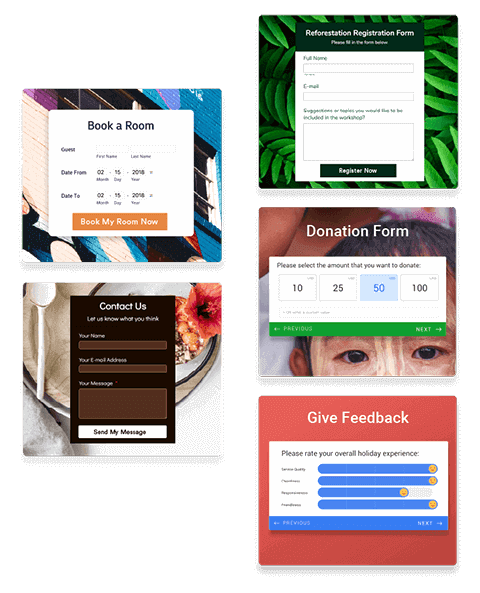
Customize 10,000+ Free Templates
Not sure where to start? Select a free form template and customize it in seconds with our drag-and-drop Form Builder. Whether you’re collecting contact information, orders, or consent forms, you’re sure to find a template to match your needs.
See More TemplatesMigrate to Jotform Fast
Move your forms to Jotform in just one click! Our Caldera Forms alternative migration tool makes it easy to import your Caldera Forms data, so you can start collecting better data with your new Jotform plan.
Seamlessly process payments
Accept payments for online orders, subscriptions, and donations directly through your form. Jotform offers integrations with 30+ payment apps, including Square, PayPal, Stripe, Authorize.Net, and more.
Stay secure with HIPAA compliance features
Safely collect sensitive health data with HIPAA-friendly forms. Get HIPAA compliance features to collect data according to HIPAA requirements and protect PHI submitted through your forms.
Work on the go with our mobile app
Collect data wherever you work — even offline! Get the full power of Jotform at your fingertips with the free Jotform Mobile Forms app. Receive instant push notifications, collect submissions through kiosk mode, and access advanced mobile form features.
Reference Use Cases
If you see any incorrect, incomplete or inaccurate information, please request correction by filling the form below.
Request CorrectionCaldera Forms Alternative FAQ
Your search "{searchValue}" did not match any results.
-
Why should I use Jotform?
We believe data collection and management shouldn’t be complicated, no matter where you work. With Jotform, you can easily build forms and surveys that meet your each and every need, from collecting payments and gathering leads to scheduling appointments and connecting to your favorite apps — all without any coding.
-
Is Jotform free?
Jotform’s free plan lets you create five forms, integrate with 100+ apps, process card payments, and gather data with drag and drop form fields. If you need more forms, monthly submissions, and/or storage space, please explore our paid plans to find the right fit for you.
-
Is Jotform mobile-friendly?
Yes! Every form you create with Jotform is automatically mobile responsive, meaning it will look and work great on any computer or mobile device. You can even use the Jotform Mobile Forms app to easily access and manage your forms from your smartphone or tablet.
-
How secure is Jotform?
Jotform is dedicated to the security and privacy of your data. By default, all forms created with our Form Builder are protected by a 256-bit SSL connection. You also have the option to encrypt submissions or use anti-spam form fields for additional security. Plus, Jotform is PCI and GDPR compliant to safeguard cardholder data submitted through your online payment form.
-
Does Jotform enable HIPAA compliance?
Jotforms offers HIPAA compliance features and a signed business associate agreement (BAA). Our HIPAA-friendly forms protect sensitive patient data sent through your online forms.
-
What integrations does Jotform offer?
With Jotform, you can integrate your online forms with 100+ popular apps to automatically sync submissions to other accounts. Some of Jotform’s most popular integrations include Google Sheets, Google Calendar, Dropbox, Airtable, Slack, HubSpot, Mailchimp, and Zoom. You can also create your own integration using Jotform and Zapier!
-
Can I collect payments with Jotform?
For seamless form payment processing, Jotform offers 30+ integrations with payment apps, including Square, PayPal, Stripe, and Authorize.Net. Simply select your preferred provider and verify your account to start accepting payments via forms!
-
Will I lose my Caldera Forms data if I switch to Jotform?
No! Our migration tool keeps your Caldera Forms data intact when importing your forms to your new Jotform account. You’ll be able to resume collecting data through your forms without interruption — and with access to more advanced features.