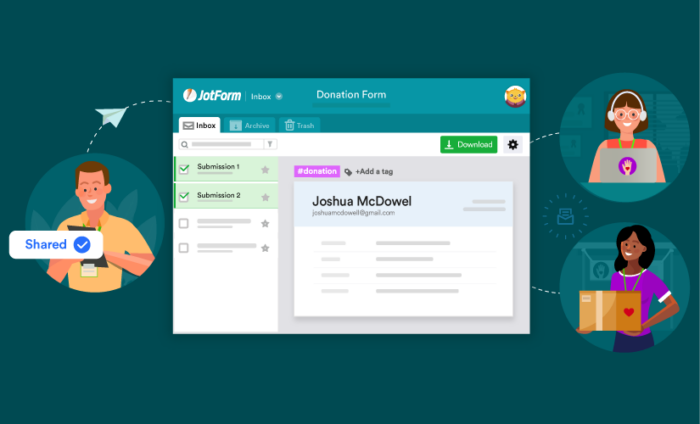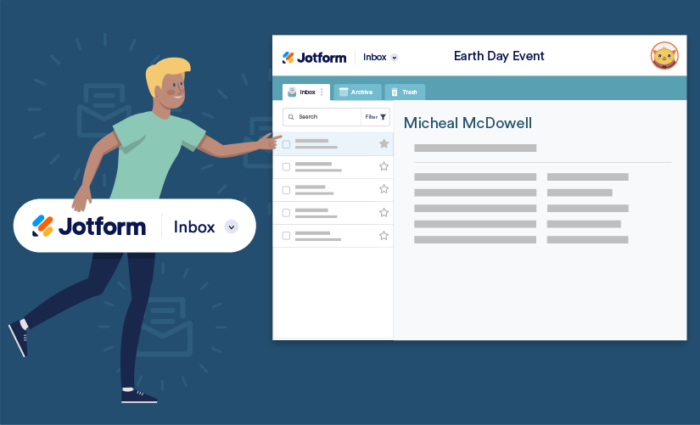Jotform Inbox 2.0
Search, organize and manage your submissions.
Track, search, and manage all of your form submissions with Jotform Inbox — and get more control over how you view and share your data. Keep submissions organized, collaborate with others, and find exactly what you’re looking for with search filters.
Filter submissions
Jotform Inbox offers advanced search options that make it easy to find, sort, and group your submissions.
Create filters to find what you’re looking for
Simply select the criteria you want to use to filter search results. You can filter by dates, labels, tags, submission content, form fields and more.
Organize with tags
Add color-coded tags to help sort and filter submissions, so you can easily find what you need.
Create new tabs
Find what you need as soon as you open your inbox. Create new tabs to sort and group form submissions however you’d like.
Collaborate with your team
Share your Jotform Inbox for seamless online collaboration. Let others access, edit, and respond to submissions.
Add comments
Leave comments on submissions and tag teammates using their email addresses.
Reply to or forward submissions
Send email replies to form fillers, or simply forward a submission to another teammate.
Create shareable links
Generate a Jotform Inbox link to share with other Jotform users. Set a link expiration date, change editing permissions, and adjust access settings.
Send email invitations
Invite others to your Jotform Inbox by adding email addresses and messages. Give read-only or collaborator access.
Manage all of your submissions
Make the most out of your data. Jotform Inbox makes it easy to organize, edit, and download submissions from any device.
Edit responses
Change submissions by opening the original form and filling it out as you’d like it to appear.
Download or print submissions
Save submissions as PDFs or print them out in one click.
Generate PDFs
Use Jotform’s drag-and-drop PDF Editor to turn submissions into customizable PDFs.
Jotform Inbox FAQ
All your questions about Jotform Inbox — answered. Check out our FAQs for answers to common questions, or contact our support team for further information.
Go to FAQJotform Inbox Tutorial
Ready to start using Jotform Inbox? Learn how to view, organize, and share your form submissions in just a few easy steps!