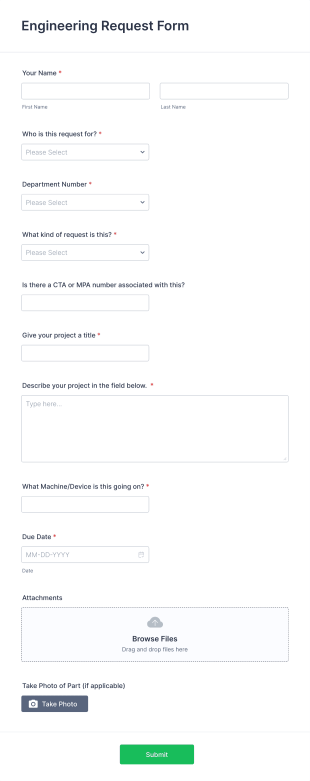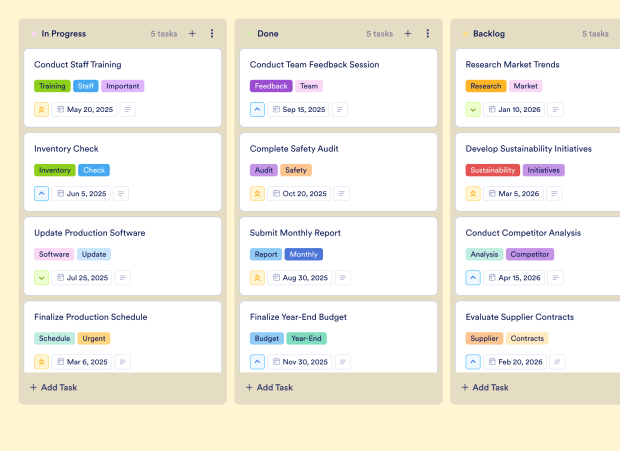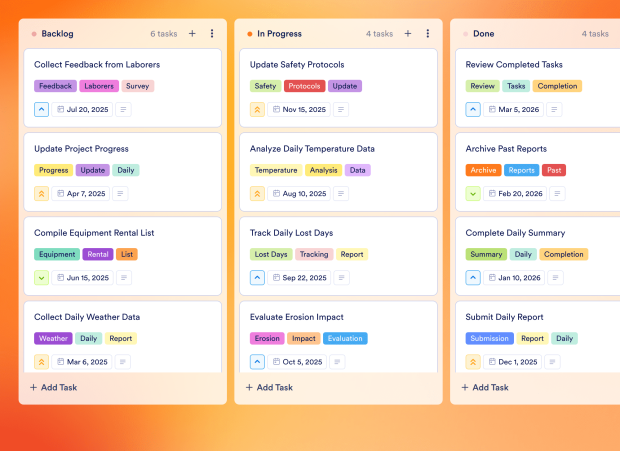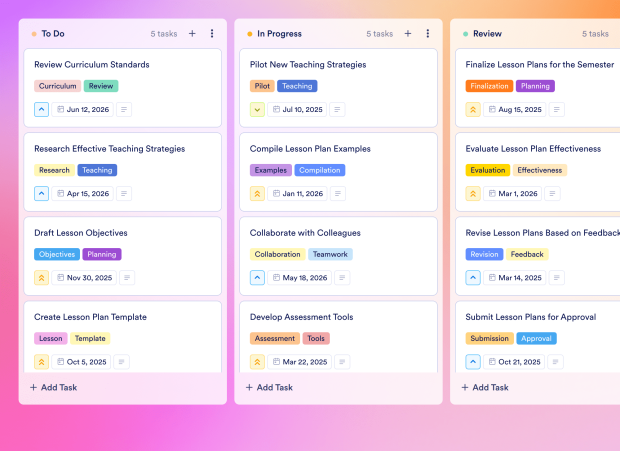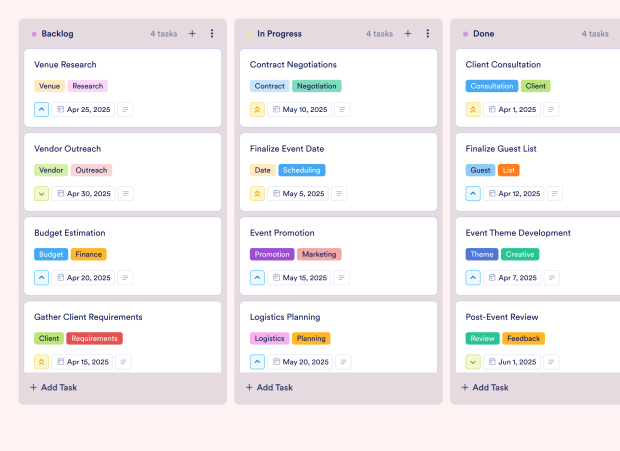Engineering Plan Template FAQs
1) What is this Engineering Plan Template used for?
This Engineering Plan Template is used to organize, track, and manage engineering projects effectively. It helps teams ensure that all tasks and requirements are documented and assigned, improving project execution.
2) What should be included in an Engineering Plan Template?
The template should include project titles, descriptions, department selections, attachments, task priorities, due dates, and any necessary documentation related to the engineering project.
3) When to use an Engineering Plan Template?
Use this template at the outset of any engineering project to clearly define objectives, assign tasks, and ensure that all necessary information is organized for efficient project management.
4) Who can use an Engineering Plan Template?
Engineering teams, project managers, and stakeholders involved in product development or project execution can effectively use this template to streamline their workflows.
5) What are the benefits of using an Engineering Plan Template?
This template enhances organization, facilitates communication among team members, and provides a clear visual representation of project tasks and progress, leading to improved efficiency and accountability.
6) Can I assign tasks to specific team members?
Yes, you can assign tasks within the Engineering Plan Template to specific team members, ensuring clear ownership and accountability for each task.
7) How do I track the progress of tasks on this board?
Task progress can be tracked using the Kanban board view, where you can move tasks between different stages such as "Backlog," "In Progress," and "Done" to visually represent progress.
8) Can I connect my forms to this board to create tasks automatically?
Yes, you can connect your Jotform forms to the Engineering Plan Template. This allows for automatic task creation whenever a new submission is received, streamlining your workflow.