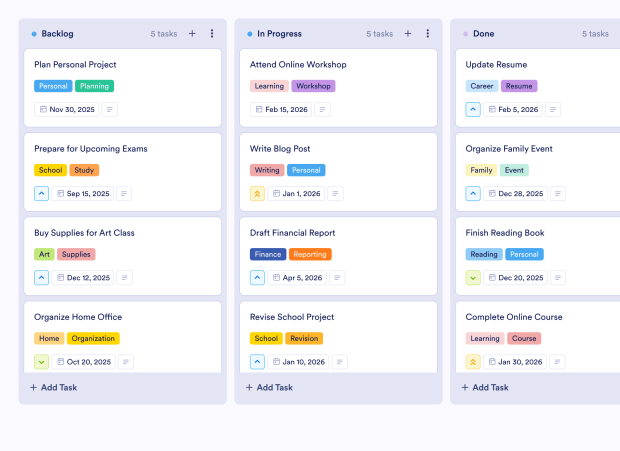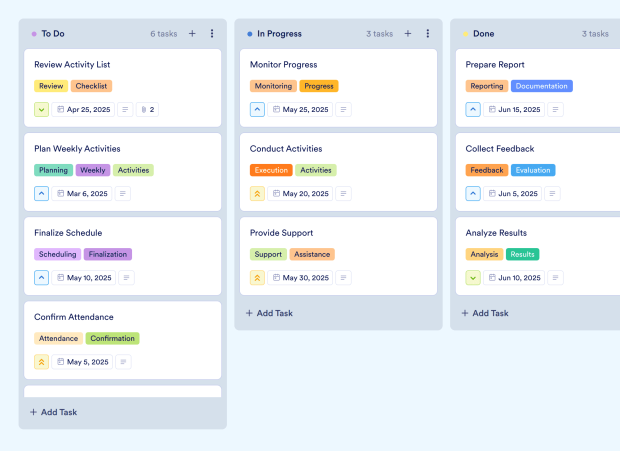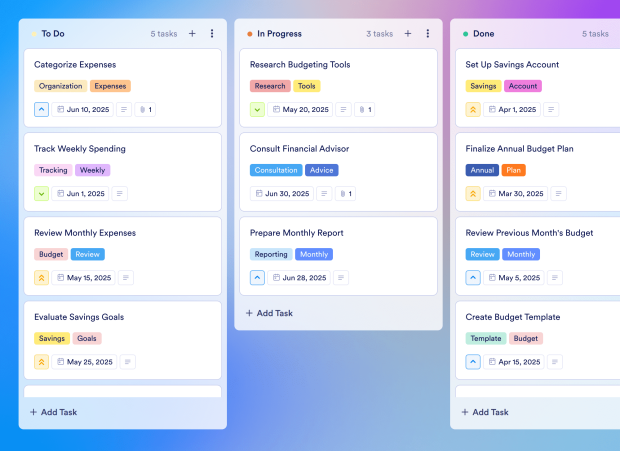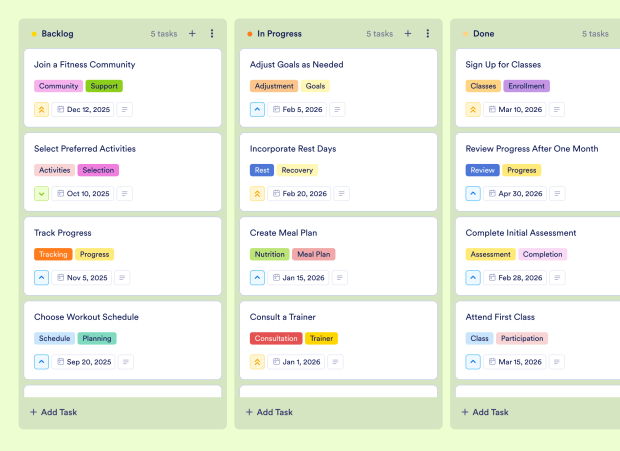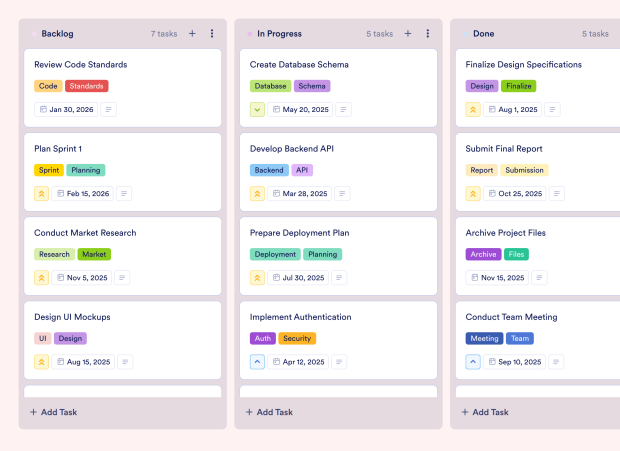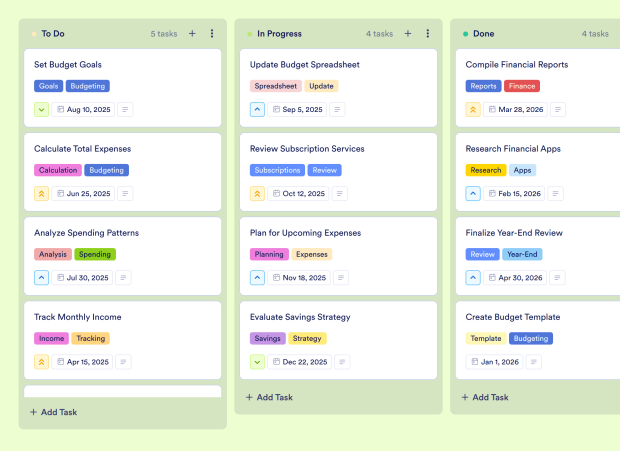Individual Action Plan Template
Individual Action Plan Template
Organize your goals with Jotform's Individual Action Plan Template. This customizable board helps you track tasks, set priorities, and collaborate effectively using a drag-and-drop interface.
Connected Assets
This template collects and utilizes data from the assets listed below. These assets can be customized to align with your specific requirements.
Connected Forms
This board collects and interacts with data from the forms shown here. You can customize, remove, or add connected forms from the Boards interface.
Individual Action Plan Template FAQs
1) What is this Individual Action Plan Template used for?
This Individual Action Plan Template helps users organize and manage their personal and professional tasks effectively. It is designed for individuals who want to break down their goals into actionable steps, ensuring they stay on track.
2) What should be included in an Individual Action Plan Template?
The template should include task titles, descriptions, due dates, priority levels, and any relevant tags. This information helps users prioritize their work and keep track of deadlines.
3) When to use an Individual Action Plan Template?
Use this template whenever you have specific goals or projects to manage, whether it's for academic purposes, freelance work, or personal productivity. It is particularly useful for organizing tasks and ensuring accountability.
4) Who can use an Individual Action Plan Template?
Students, freelancers, professionals, and anyone looking to organize their tasks and goals can benefit from this template. It is suitable for individuals who prefer a structured approach to managing their workload.
5) What are the benefits of using an Individual Action Plan Template?
This template enhances productivity by providing a clear overview of tasks and deadlines. It allows users to prioritize effectively, track progress visually, and maintain focus on their goals.
6) Can I assign tasks to specific team members?
Yes, you can assign tasks to specific individuals if you're collaborating on projects. This feature ensures that everyone knows their responsibilities and deadlines.
7) How do I track the progress of tasks on this board?
You can easily track progress using the Kanban board view, moving tasks between stages such as "Backlog," "In Progress," and "Done" to visualize your workflow.
8) Can I connect my forms to this board to create tasks automatically?
Absolutely! You can integrate your Jotform forms with the board, allowing new form submissions to automatically generate corresponding tasks, streamlining your workflow.
Organize your daily tasks efficiently with Jotform's Daily Work Schedule Template. This customizable board helps you prioritize tasks, set deadlines, and collaborate with your team using a drag-and-drop interface.
Go to Category:Personal ProductivityOrganize your weekly activities with Jotform's Weekly Calendar Board Template. This customizable board helps you track tasks, assign roles, and collaborate effectively using a drag-and-drop interface.
Go to Category:Personal ProductivityManage your finances effectively with Jotform's Monthly Budget Board Template. Use this customizable board to track expense tasks, set budget goals, and collaborate with your team using a drag-and-drop interface.
Go to Category:Finance & AccountingAchieve your objectives with Jotform's Goal Setting Board Template. This customizable board helps you track tasks, set priorities, and collaborate with your team using a drag-and-drop interface for effective goal management.
Go to Category:Personal ProductivityStay organized with Jotform's Weekly To Do List Template. This customizable board helps you manage tasks, set priorities, and collaborate effectively using a drag-and-drop interface.
Go to Category:Personal ProductivityManage your finances effectively with Jotform's Personal Budget Template. This customizable board helps track income, expenses, and savings with a drag-and-drop interface for seamless online task management.
Go to Category:Operations & Support