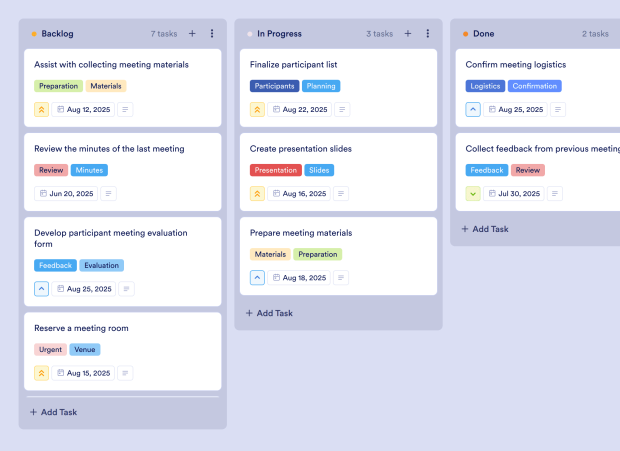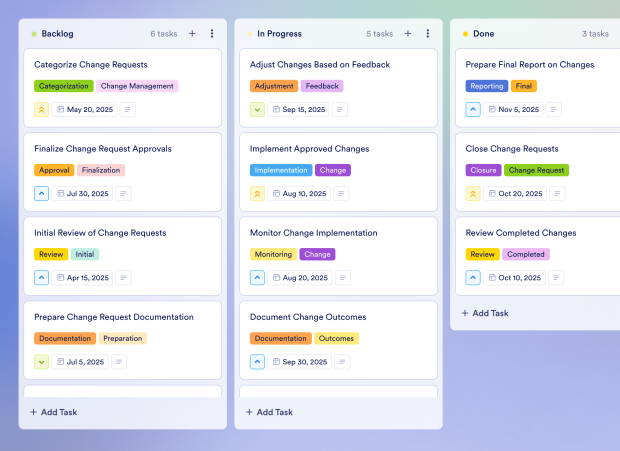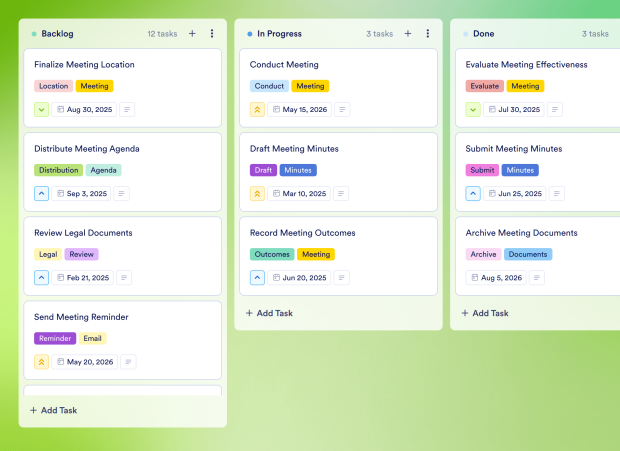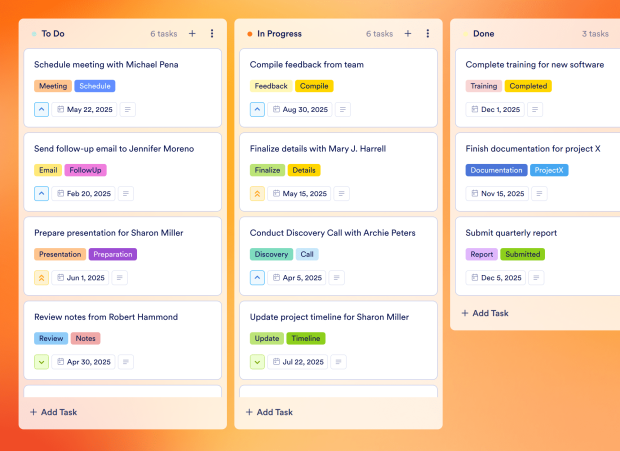IT Post Mortem Template
IT Post Mortem Template
Analyze your sprint outcomes effectively with Jotform's IT Post Mortem Template. This customizable board helps teams gather feedback, document insights, and set goals for future sprints using a drag-and-drop interface.
The IT Post Mortem Template is an essential board template designed for teams to analyze and reflect on their recent project sprints. Ideal for Agile teams, project managers, and facilitators, this template enables users to review outcomes, gather feedback, and identify areas for improvement. By organizing tasks such as facilitating retrospective meetings, documenting insights, and setting goals for future sprints, teams can foster a culture of continuous improvement and enhance their overall performance. This customizable board helps ensure that every sprint leads to actionable insights and strategic planning for the next phase.
Connected Forms
This board collects and interacts with data from the forms shown here. You can customize, remove, or add connected forms from the Boards interface.
IT Post Mortem Template FAQs
1) What is this IT Post Mortem Template used for?
This IT Post Mortem Template is used to facilitate the analysis and reflection of project sprints, helping teams identify successes and areas for improvement. It is particularly beneficial for Agile teams conducting retrospectives.
2) What should be included in the IT Post Mortem Template?
The template should include tasks such as reviewing last sprint outcomes, gathering team feedback, identifying improvement areas, and documenting insights to ensure actionable follow-ups.
3) When to use the IT Post Mortem Template?
Use this template at the end of each sprint to conduct a retrospective meeting. It helps teams reflect on their performance and set goals for the next sprint, ensuring continuous improvement.
4) Who can use the IT Post Mortem Template?
Project managers, Agile coaches, and team members involved in sprint activities can utilize this template to enhance collaboration and productivity during retrospectives.
5) What are the benefits of using the IT Post Mortem Template?
This template streamlines the retrospective process, promotes team collaboration, and ensures that valuable insights are captured and acted upon, ultimately leading to improved project outcomes.
6) Can I assign tasks to specific team members?
Yes, you can assign specific tasks within the board to team members, ensuring clear ownership and accountability for each action item discussed during the retrospective.
7) How do I track the progress of tasks on this board?
You can track task progress using the Kanban board layout, moving tasks between lists such as 'Backlog,' 'In Progress,' and 'Done' to visualize workflow and completion status.
8) Can I connect my forms to this board to create tasks automatically?
Yes, you can connect Jotform forms to the board. This allows new form submissions to automatically generate tasks, facilitating efficient data collection and task management.
Plan and manage your event communications effectively with Jotform's Communication Calendar Template. Use this customizable board for task tracking, prioritizing, and team collaboration with a drag-and-drop interface.
Go to Category:Meetings & CollaborationOrganize your meetings effectively with Jotform's Meeting Agenda Board Template. Use this customizable board to track tasks, set priorities, and collaborate with your team using a drag-and-drop interface.
Go to Category:Meetings & CollaborationManage your change initiatives effectively with Jotform's Change Management Plan Template. This customizable board template helps track tasks, assign responsibilities, and streamline workflow automation with a drag-and-drop interface.
Go to Category:Strategy & PlanningEnhance your engineering meetings with Jotform's Engineering Meeting Agenda Template. Organize agendas, assign tasks, and track progress using this customizable board for effective collaboration.
Go to Category:Meetings & CollaborationManage your board meetings effectively with Jotform's Board Of Directors Meeting Minutes Template. Capture discussions, decisions, and tasks easily using this customizable board template.
Go to Category:Meetings & CollaborationManage your call tasks effectively with Jotform's Call Notes Template. This customizable board helps track follow-ups, schedule meetings, and document important notes using a drag-and-drop interface.
Go to Category:Meetings & Collaboration