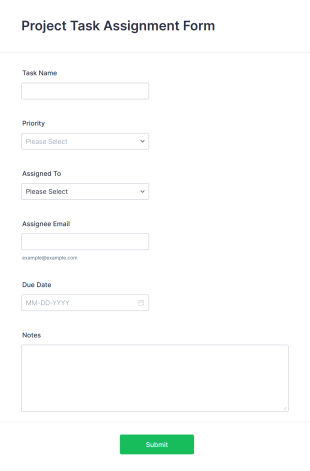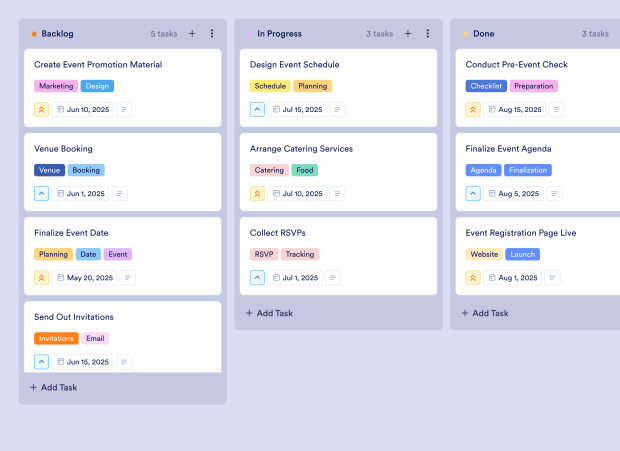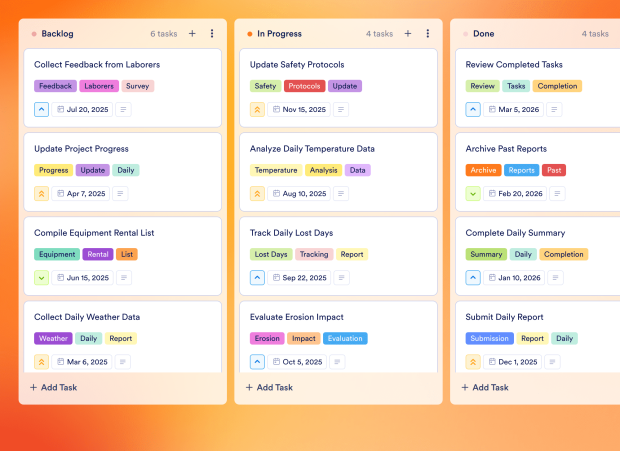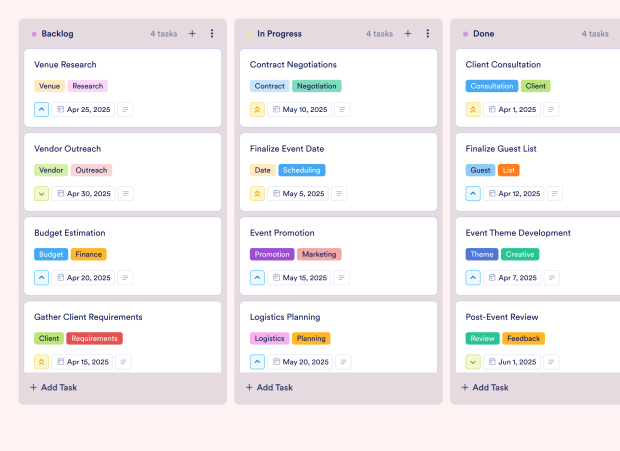IT Program Management Template FAQs
1) What is this IT Program Management Template used for?
This IT Program Management Template is used for organizing and tracking IT projects, ensuring that all tasks from design to deployment are managed effectively. It is particularly useful for IT teams working on software development and technology initiatives.
2) What should be included in an IT Program Management Template?
The template should include key project tasks such as UI mockups, database setup, API documentation, user testing, and launch activities, along with due dates, priorities, and descriptions for each task.
3) When to use an IT Program Management Template?
Use this template at the beginning of your IT project to establish a clear roadmap and keep all team members aligned on project deliverables, timelines, and responsibilities.
4) Who can use an IT Program Management Template?
This template is ideal for IT project managers, software developers, and teams involved in technology projects. It can be utilized by anyone responsible for managing project workflows and ensuring timely completion of tasks.
5) What are the benefits of using an IT Program Management Template?
Using this template streamlines project management by providing a clear visual representation of tasks, improving collaboration among team members, and ensuring that all project components are tracked and completed on time.
6) Can I assign tasks to specific team members?
Yes, you can assign tasks to specific team members within the board. This ensures clear ownership and accountability for each task, enhancing overall team productivity.
7) How do I track the progress of tasks on this board?
Progress can be tracked using the Kanban board view, where tasks can be moved between different stages such as Backlog, In Progress, Review, and Completed. This visual representation helps teams monitor task status effectively.
8) Can I connect my forms to this board to create tasks automatically?
Yes, you can connect your Jotform forms to this board. When a new form submission is received, it automatically creates a corresponding task, streamlining the task creation process and ensuring no requests are overlooked.