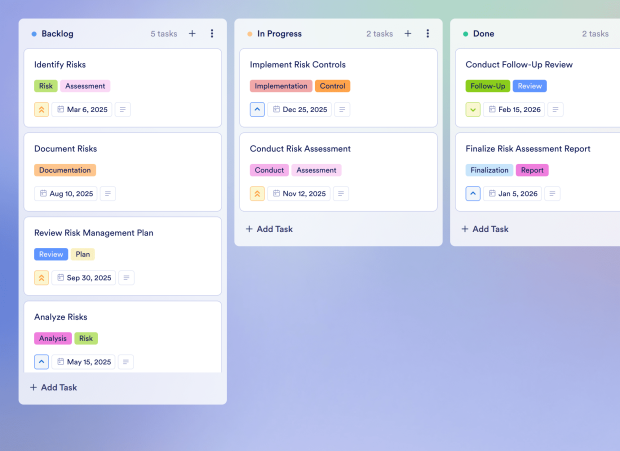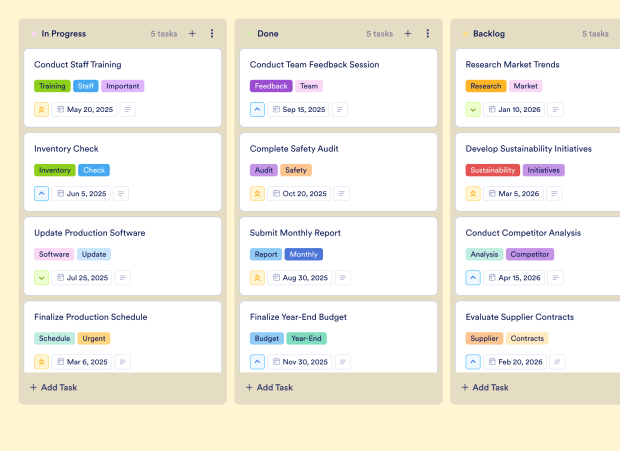Project Risk Log Template
About this template
The Project Risk Log Template is an essential board template designed for project managers and teams focused on identifying, evaluating, and mitigating risks throughout the project lifecycle. This template allows users to systematically log potential risks, assess their impact, and develop strategies to manage them effectively. Ideal for project management teams, this template facilitates collaboration by assigning risk owners and tracking the progress of risk assessments, ensuring that all stakeholders are informed and involved in the risk management process.
Categories
- Go to Category: Project & Task Management
- Go to Category: Project Planning
- Go to Category: Strategy & Planning
- Go to Category: Decision-Making Boards
- Go to Category: Technology & Startups
- Go to Category: Finance & Accounting
- Go to Category: Professional Services
- Go to Category: Executive & Leadership Teams
- Go to Category: Finance & Accounting Teams
- Go to Category: Operations & Logistics Teams
Details
0 Clone
Created by
Related templates