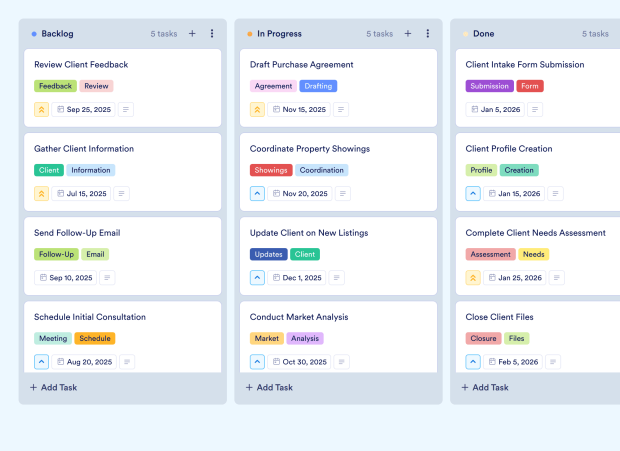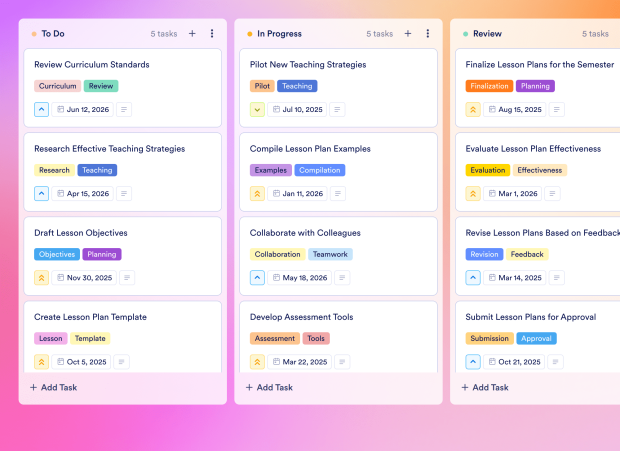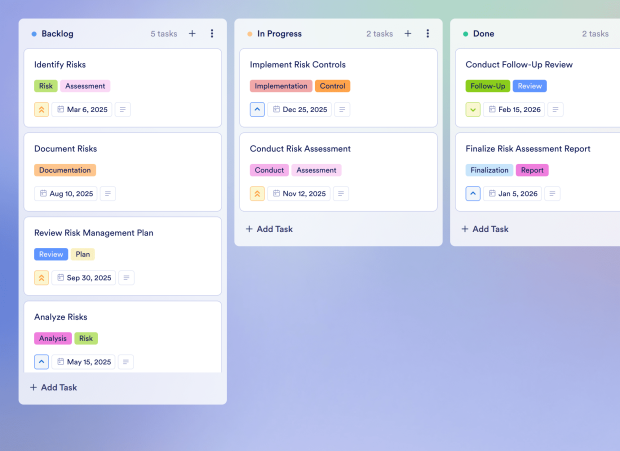Project Weekly Report Template FAQs
1) What is this Project Weekly Report Template used for?
This Project Weekly Report Template helps teams compile weekly accomplishments, set goals for the upcoming week, and evaluate team contributions. It is designed to streamline the process of preparing and submitting weekly reports.
2) What should be included in a Project Weekly Report Template?
The template should include tasks such as compiling accomplishments, setting goals, drafting status reports, collecting feedback, and finalizing the report for submission. It ensures all crucial elements are covered for effective reporting.
3) When to use a Project Weekly Report Template?
Use this template at the end of each week to summarize progress, plan for the upcoming week, and evaluate team performance. It is especially useful for regular project updates and team meetings.
4) Who can use a Project Weekly Report Template?
Project managers, team leads, and any team members involved in project reporting can utilize this template to keep track of weekly progress and ensure accountability.
5) What are the benefits of using a Project Weekly Report Template?
This template enhances collaboration and communication within teams by providing a clear structure for reporting. It allows for efficient tracking of tasks and progress, ensuring that all team members are aligned.
6) Can I assign tasks to specific team members?
Yes, you can assign tasks to specific team members within the board. This helps clarify responsibilities and ensures accountability for each task.
7) How do I track the progress of tasks on this board?
You can monitor task progress using the Kanban board layout, moving tasks between stages such as "To Do," "In Progress," and "Done" to visually represent progress.
8) Can I connect my forms to this board to create tasks automatically?
Yes, you can integrate your Jotform forms with the board. When a new form submission is received, it will automatically create corresponding tasks, streamlining your reporting process.