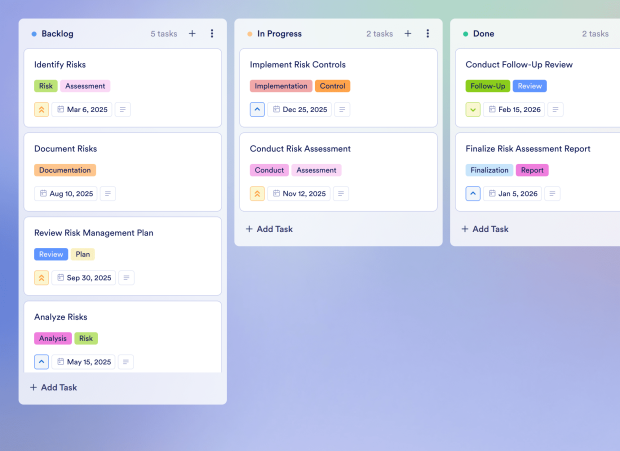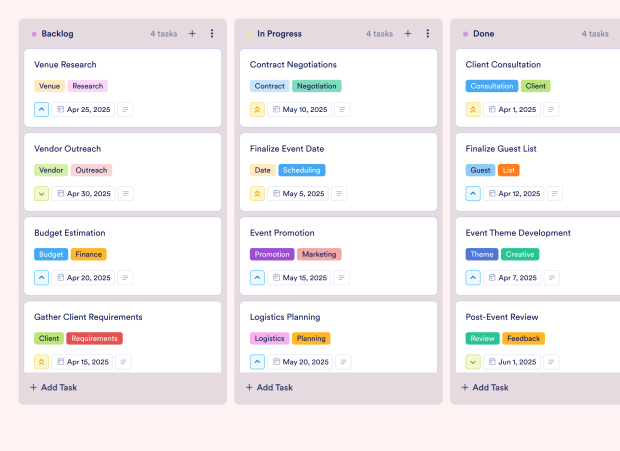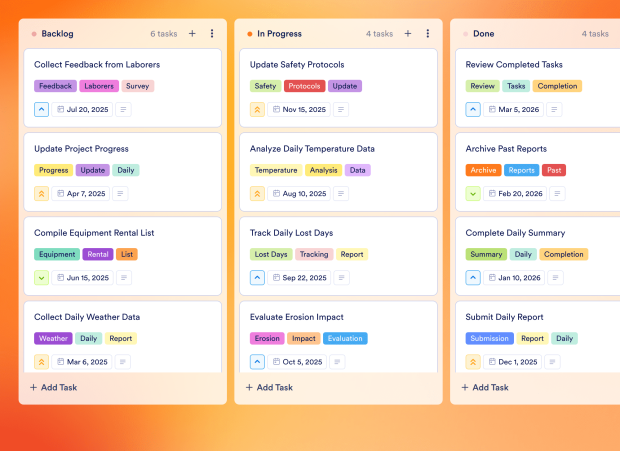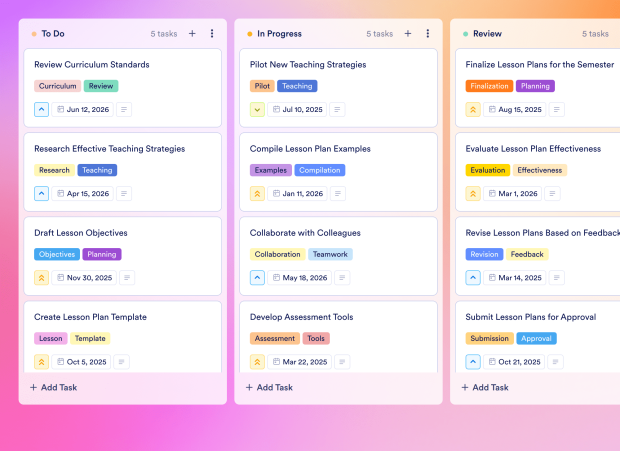Weekly Project Management Template FAQs
1) What is this Weekly Project Management Template used for?
This Weekly Project Management Template helps teams efficiently manage weekly projects by tracking accomplishments, setting new goals, and ensuring all tasks are completed on time. It is particularly useful for project managers and team leads.
2) What should be included in a Weekly Project Management Template?
This template should include tasks such as collecting weekly accomplishments, setting goals for the next week, reviewing feedback, and drafting reports, along with their respective priorities and due dates.
3) When to use a Weekly Project Management Template?
Use this template at the start of each week to plan out tasks, monitor progress, and ensure that team members are aligned on goals and responsibilities for the upcoming week.
4) Who can use a Weekly Project Management Template?
Project managers, team leads, and any collaborative teams can utilize this template to keep their weekly projects organized and ensure effective communication and accountability among team members.
5) What are the benefits of using a Weekly Project Management Template?
This template enhances productivity by providing a clear structure for task management, allows for easy tracking of progress through a Kanban board, and facilitates collaboration through comments and task assignments.
6) Can I assign tasks to specific team members?
Yes, tasks can be assigned to specific team members, ensuring that everyone knows their responsibilities and deadlines, which enhances accountability within the team.
7) How do I track the progress of tasks on this board?
You can track task progress using the Kanban board layout, moving tasks between stages such as 'Backlog', 'In Progress', and 'Done' to visualize the workflow and current status effectively.
8) Can I connect my forms to this board to create tasks automatically?
Absolutely! You can connect your Jotform forms to this board, allowing new form submissions to automatically create tasks, streamlining the workflow and ensuring no important items are missed.