When you set up an email notification and include submission data as a PDF attachment, the default filename in most cases is the respondent’s name. You can customize the PDF filename to create more informative and organized attachments for your records.
To customize the PDF filename
- In the Form Builder, open the app selector panel in the upper-left corner.
- Select PDF Editor.
- In the PDF Editor, open PDF Settings on the right.
- Edit PDF File Name, then enter your desired filename.
For dynamic filenames, open Form Fields, then select the fields to include in your filenames.

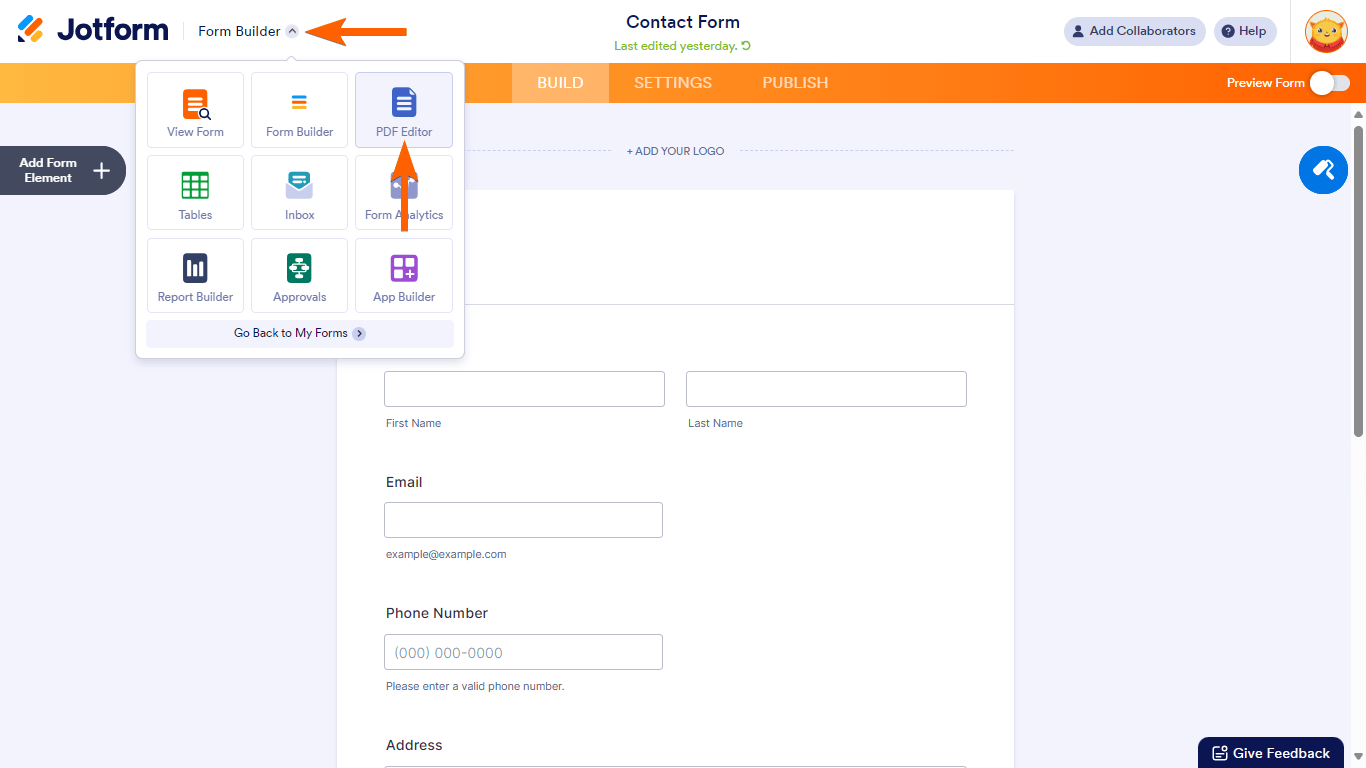
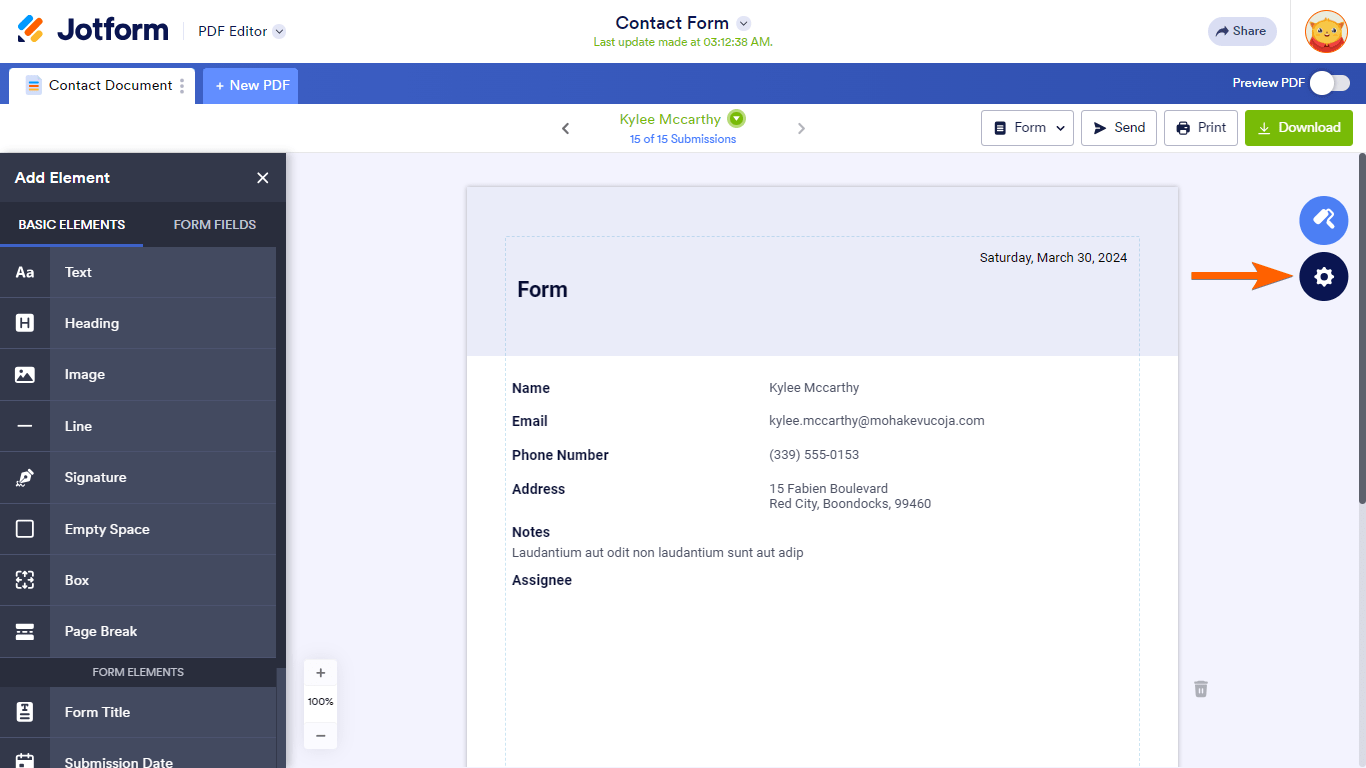

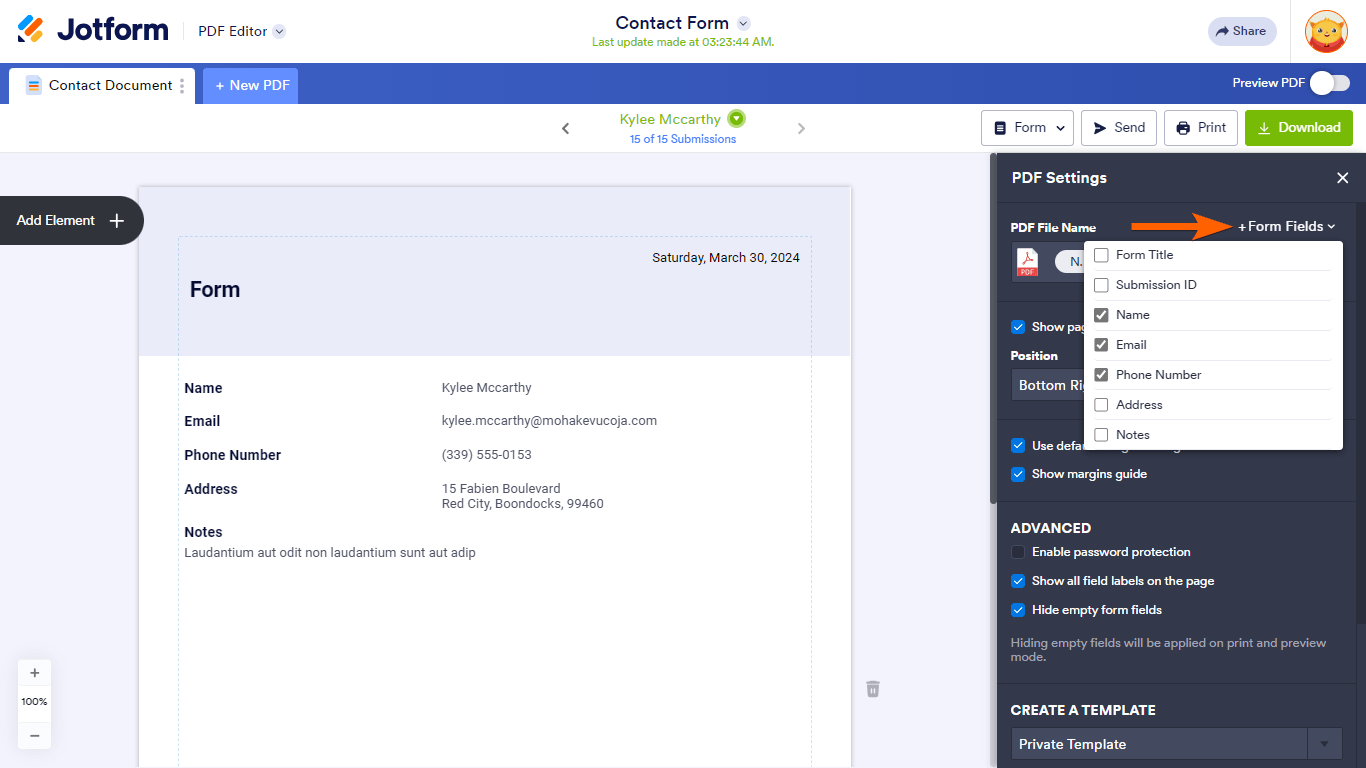
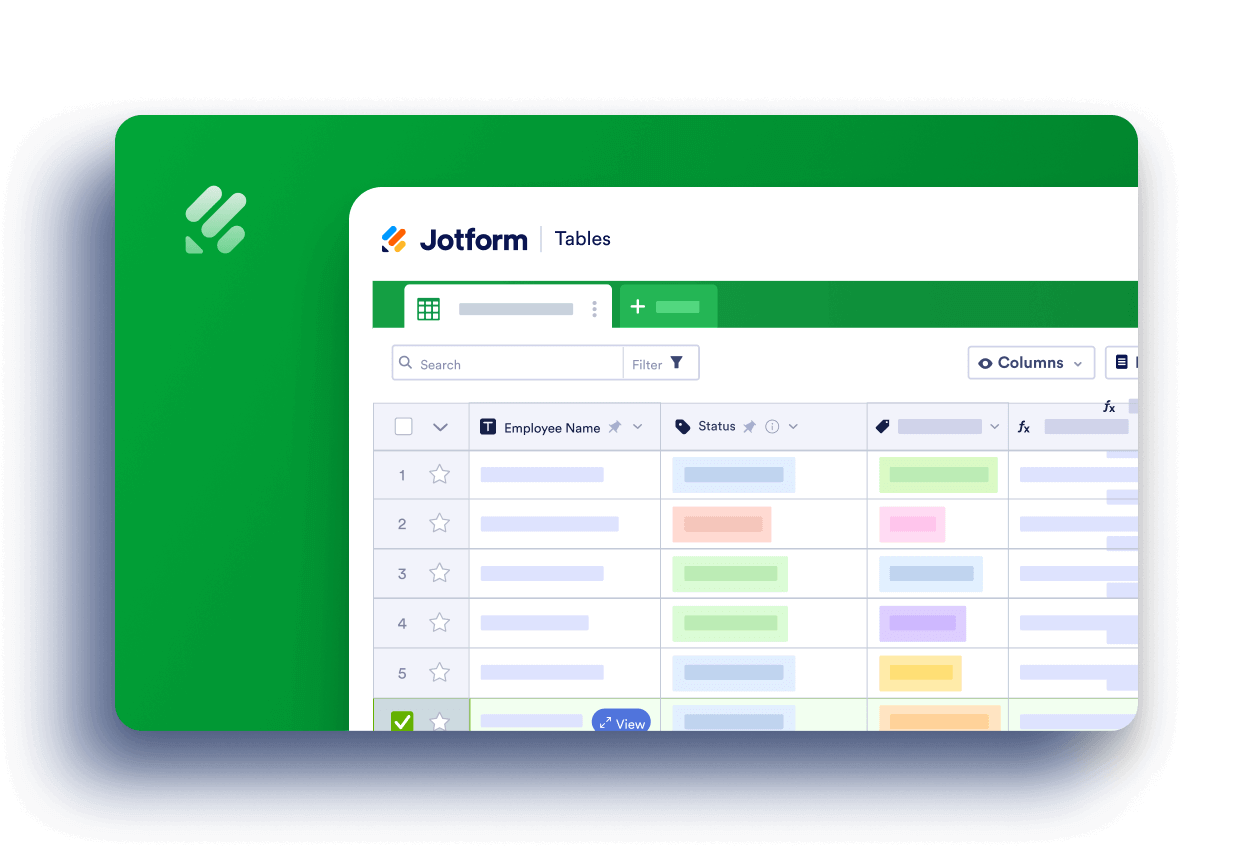
Send Comment:
7 Comments:
August 20, 2025
Is there a way to have a unique PDF file name for each submission when it is emailed? For example, I would like the PDF to be named what is placed in the Store Number text field to allow our team to quickly process and recognize the store number submission by title of the PDF file.
April 21, 2025
How about when a form is submitted and emailed to a individual? Mine comes across as numbers. Even when following these steps.
April 21, 2025
Why I no found setting icon
June 4, 2022
Hi Guys, I have a form with four pdf's. If I change the name, then the program change all names of very pdf. How can change it, that the pdfs hav different names? - Phil
May 24, 2022
Hi there, the only fields displaying for my form in the PDF File name for selection are submission id and form title. How do I get the other fields in my form to populate so that I can change the name of the PDF? Thank you in advance.
April 29, 2022
On some of my forms (ones created from blank), there are no field names (except for submission id and form title). why aren't the rest of my fields showing up? Is there a setting I need to change? Some of my forms (the ones that I uploaded a PDF for) show all the fields to pick from.
February 17, 2021
How do i change the settings so that every time a form is completed and submitted it gets sent in PDF format to a specific email address and not the email inbox on jotform website?