By allowing your form submitters to edit their entries, they can correct mistakes or update information as needed, which is especially useful for forms that require accurate and up-to-date data. This improves the overall quality of the collected data, as users are more likely to review and ensure the accuracy of their submissions.
Note
This feature is not available on HIPAA forms due to privacy regulations.
To allow your form submitters to update their entries
- In the Form Builder, go to Settings at the top.
- Select Emails on the left and edit your Autoresponder.
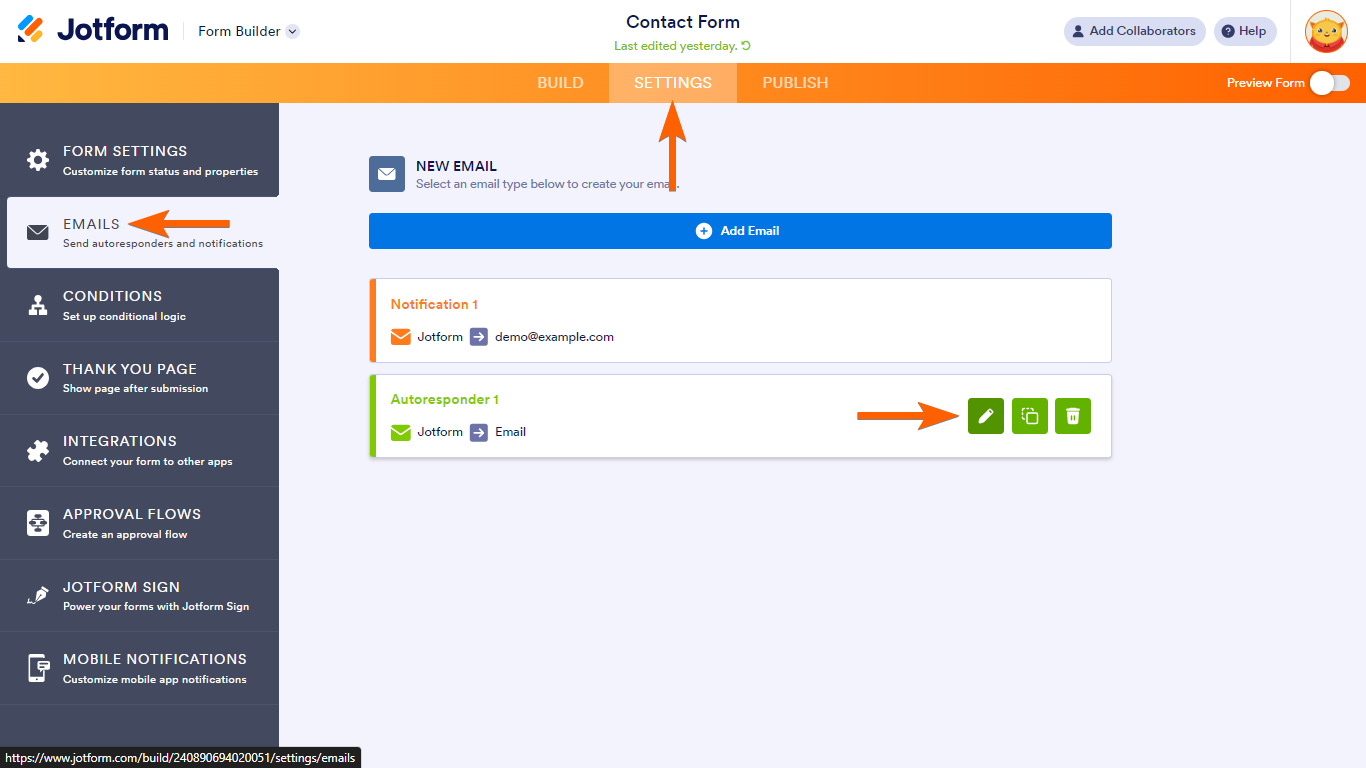
- In the editor, add the {edit_link} tag to your email.
- Select Save at the bottom when finished.
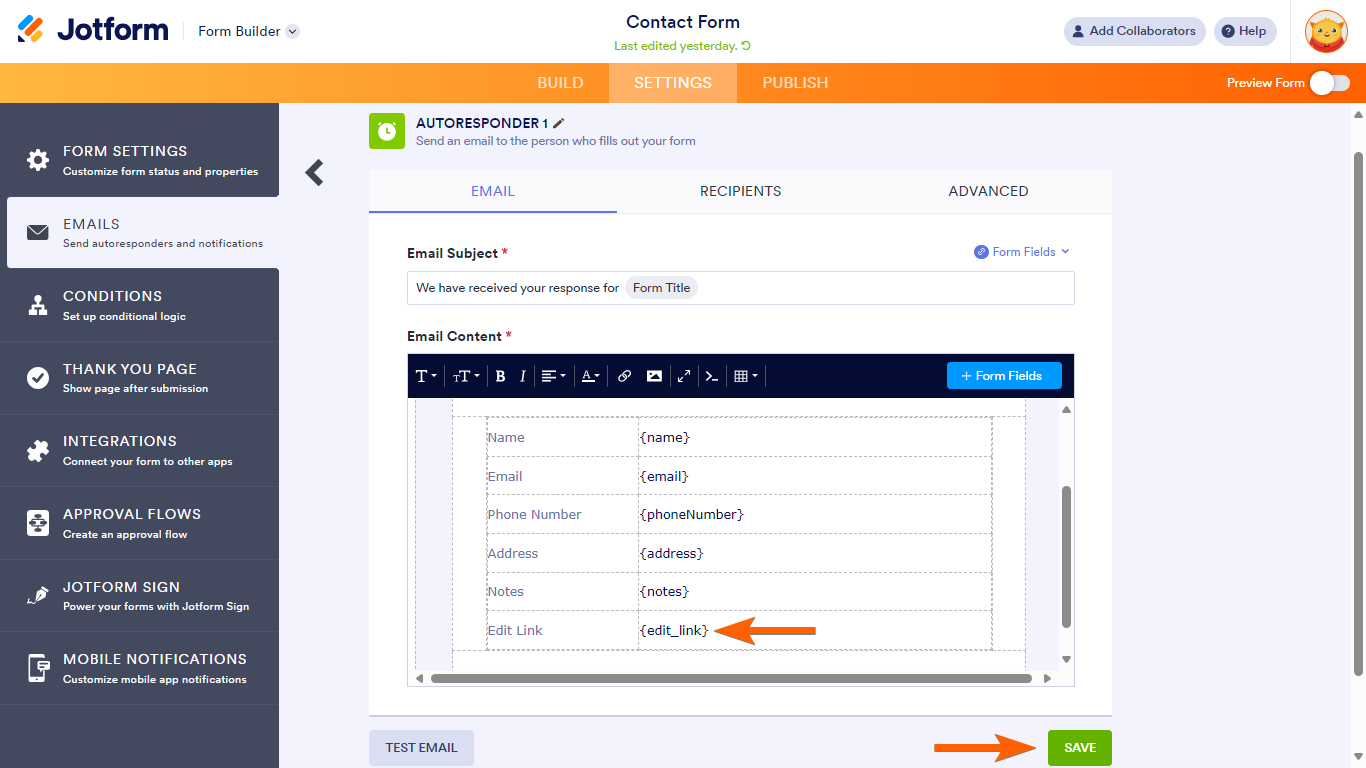
Once configured, your form submitters will receive your autoresponder email containing the edit link which they can use to update their entries.
See also:



























































Send Comment:
171 Comments:
16 days ago
Is there a way to set up a cut off date for users editing their entries? We don't want folks to be editing their entries multiple times or after a certain date.
56 days ago
This edit link option is not showing up for me
61 days ago
Hi, I had initially submitted a jotform, but later found out I apploaded the wrong documents, can I resubmit again?
198 days ago
On the Settings "Thank You Page" .. you can also add the {Edit Link} there so you do not have to open the email sent to resubmit data ..
250 days ago
In our case, this workaround does not work for when someone wants to CANCEL a reservation, rather than change information...
259 days ago
Is there a save data option before we submit the form and share to other person to input data ?
278 days ago
Can we capture the email id of the user while filling up the form and use that same id for auto responder?
338 days ago
Our applicants are not receiving the form back. Suggestions?
More than a year ago
I am trying to follow the steps in this process, but when I go to my form's autoresponder, it does not have "Edit Link" as an option in the Form Fields menu. What am I missing?
More than a year ago
Please disregard my previous question, found my answer...
In ADDITION to adding {edit_link} somewhere in your email, you'll also need to adjust the Form settings to allow "Submit & Edit Later" which can be found obscurely in Publish>Quick Share>LINK TO SHARE (Settings)
Only then will the {edit_link} link actually work.
More than a year ago
The edit link now has a prompt to login. Is there anyway to avoid forcing people to login in to make an edit to their submission?
More than a year ago
My Users have lost their auto responder email with their link, how can I send all Users their log in link to edit their original submission please?
More than a year ago
Hello what if we forgot to add the Edit link in the autoresponder and now want respondents to edit their answers
More than a year ago
Hi
Is there a way that i can diable user from updating their forms.
But i would still want new users to be able to fill in the form.
Thank you
More than a year ago
Hi there.
I have clients that filled out a Jotform for us last year. I am trying to figure out how I can send them a direct link and/or direct email so they can update any information on the Jotform they already filled out.
More than a year ago
Hello, We've followed these steps but the auto email says the editing link is protected (we have a HIPAA compliant account but this form has no private elements because it's an internal form). Can you help us get the option for our staff to edit their time off requests in the Schedule & Time Off Form of ours? Thank you for your assistance!
More than a year ago
On my jotform someone wants to change their time slot - I’ve tried to edit to a later time but there is no update or save button plus there’s a payment integration on the form that won’t let me move forward, but they’ve already paid
More than a year ago
I can't find the edit link.
More than a year ago
Hello. It seems like the edit link is not working for me. Is there a way to have someone edit the form later or Approve and sign it later on the HIPAA compliant forms.
Password Protecting the form should make it compliant
More than a year ago
Hello. I'm trying to have 1 form with four pages that is completed and checked by four individuals.
So the customer fills out the first part, an employee reviews that information and then adds to the second page, that info is then sent to a third party that then also adds to that info on the third page, and then lastly a fourth employee adds to the fourth page all of one form before it is finally completed.
I have some of it done via an approval work flow, but I don't want all the pages to show up to the customer.
More than a year ago
I have now set this auto responder up. But is there another way to send my previous submitted forms to be completed /edited by the same person who first completed it.
More than a year ago
I have an autoresponder sequence set up after initial submission. Later in the process, I encourage the registrants to update their form via the link. Will they receive the autoresponder sequence again once they update? I hope not.
Also, their first submission requires a payment (required field). Can I remove this payment field when registration is closed so those making updates don't mistakenly make a second payment? I can mark it "not required" but would rather delete it. I don't see a way to hide it, unfortunately.
More than a year ago
Where do they go when the click the link in the Auto Responder email? To Jotform Tables? To the web version of the form? Wouldn't this violate HIPAA unless sent to a secure email?
More than a year ago
I also faced the same issue as I need the user to upload a document when he/she receives a request to approve a form, as using the edit link option is confusing as I think if this option is enabled the workflow will start from scratch.
Can you help in this matter by adding the option to upload a document to the workflow elements?
Thank you,
More than a year ago
How to send reminders to user to update their form? Is it possible and if not is there a workaround?