With Jotform, you can easily control how many checkboxes someone must select in a Multiple Choice field. For example, if you list eight options, you can require users to pick at least three and no more than five. Want them to choose an exact number? Just set the minimum and maximum to the same value.
Whether you’re creating a new form or updating an existing one, it’s simple to add a Multiple Choice field and set your selection limits. Here’s how to do it:
- In Form Builder, click on Add Element on the left side of the page.
- Now, in the Form Elements menu, under the Basic tab, click on Multiple Choice. Or, just drag and then drop it to where you want it to be on your form.
- Next, on the right side of the Multiple Choice field, click on the Gear icon.
- In the Multiple Choice Properties window, under the Surveying tab, toggle the Entry Limits property to On and enter a minimum and maximum number of entries in the input boxes next to it.
That’s it. Now, you’ve successfully set limits for how many checkboxes can be selected in the Multiple Choice field on your form. Here’s what it’ll look like when someone doesn’t meet the minimum selection requirement or when the maximum limit is exceeded:
Notes
- Any changes you make in the Surveying tab of the Multiple Choice Properties window are saved automatically.
- You can customize the entry limit error message in Form Builder Settings. Check out our guide on How to Change Your Form Warning Messages to learn more about it.
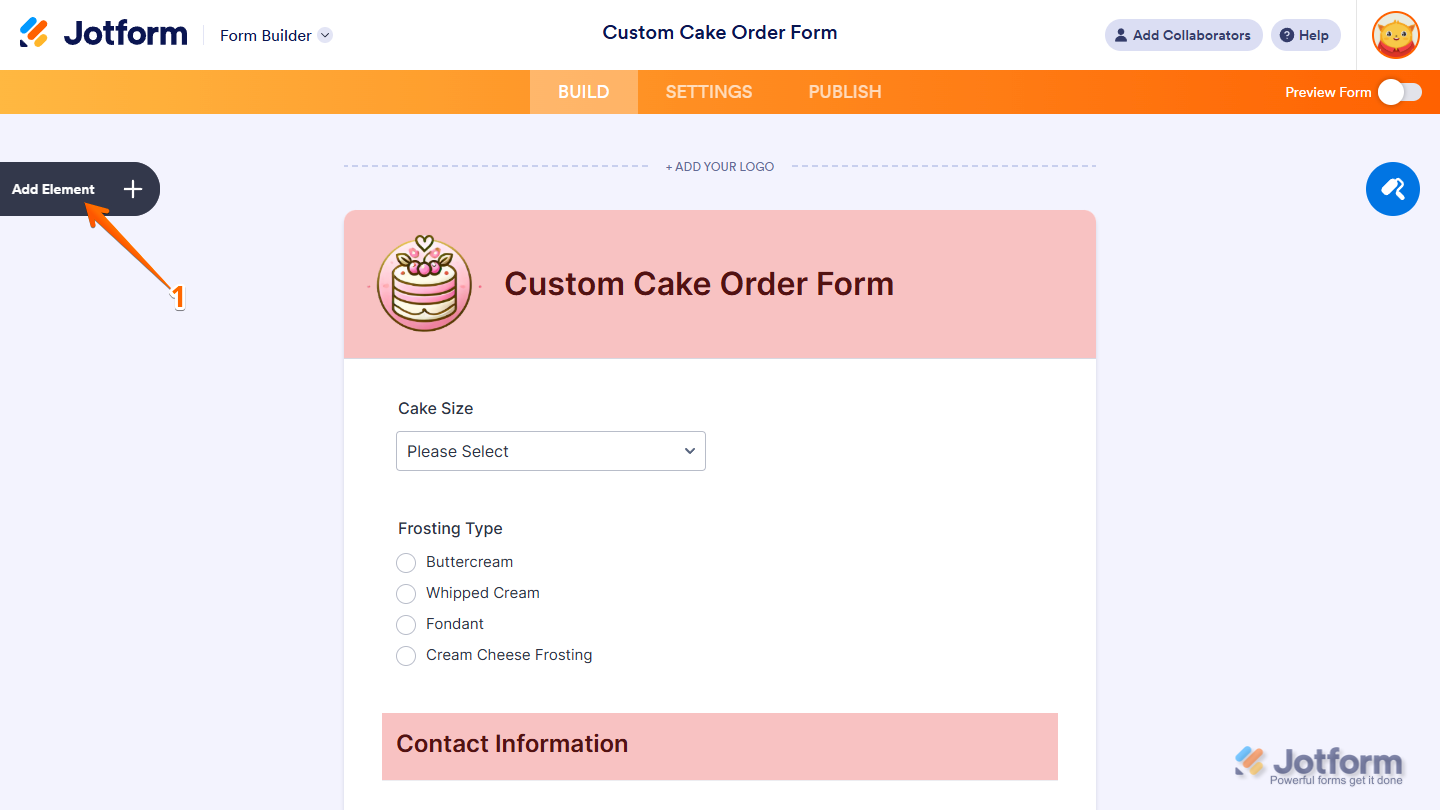
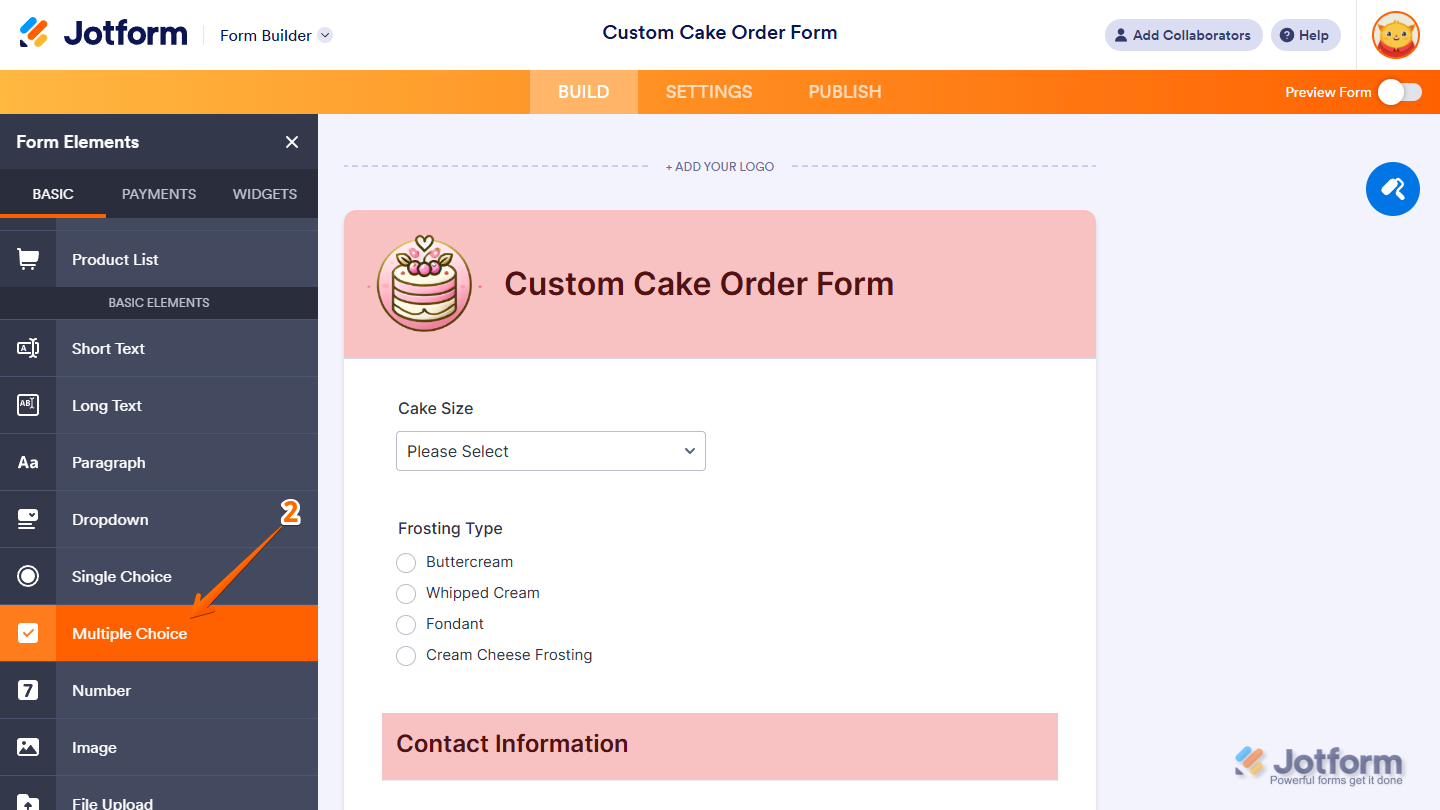
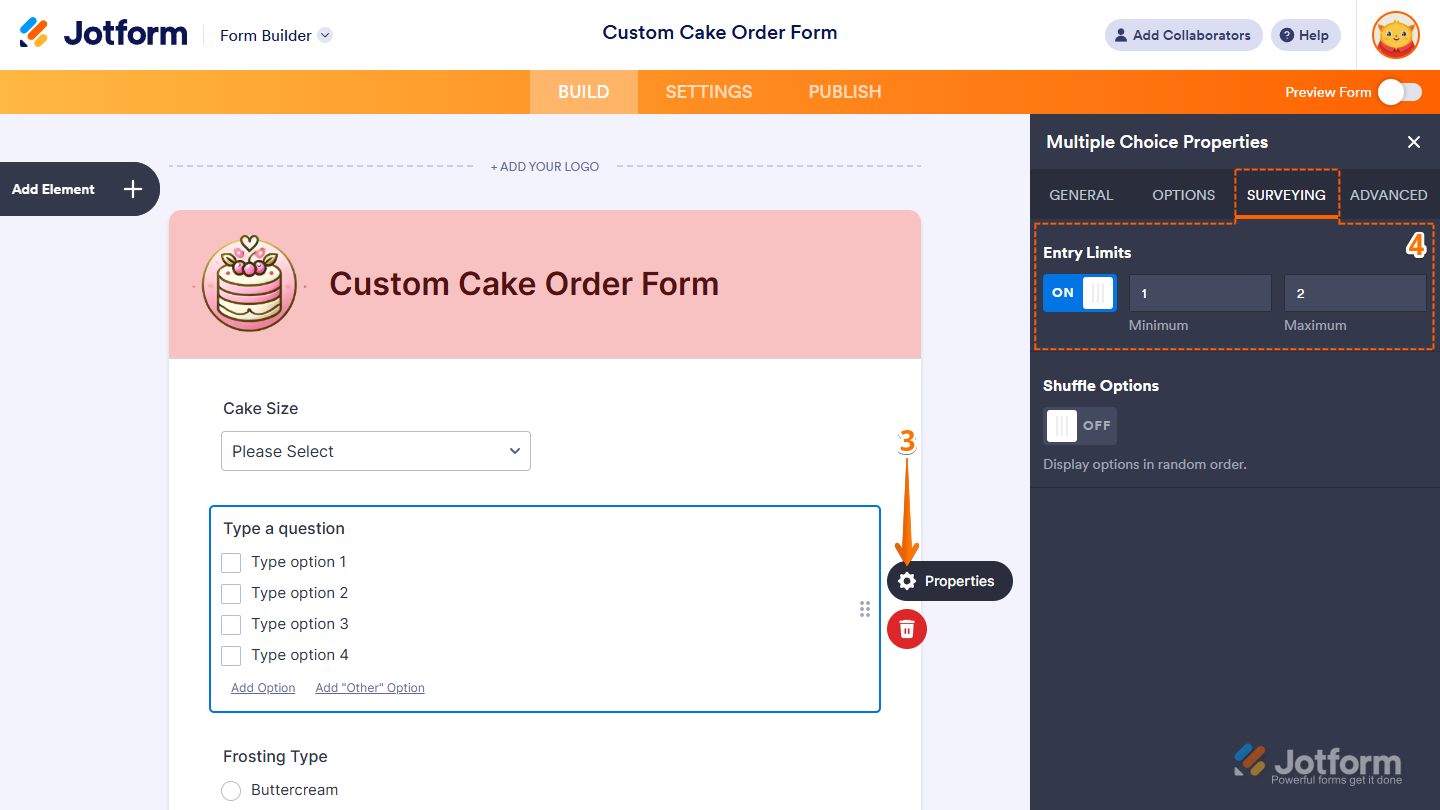
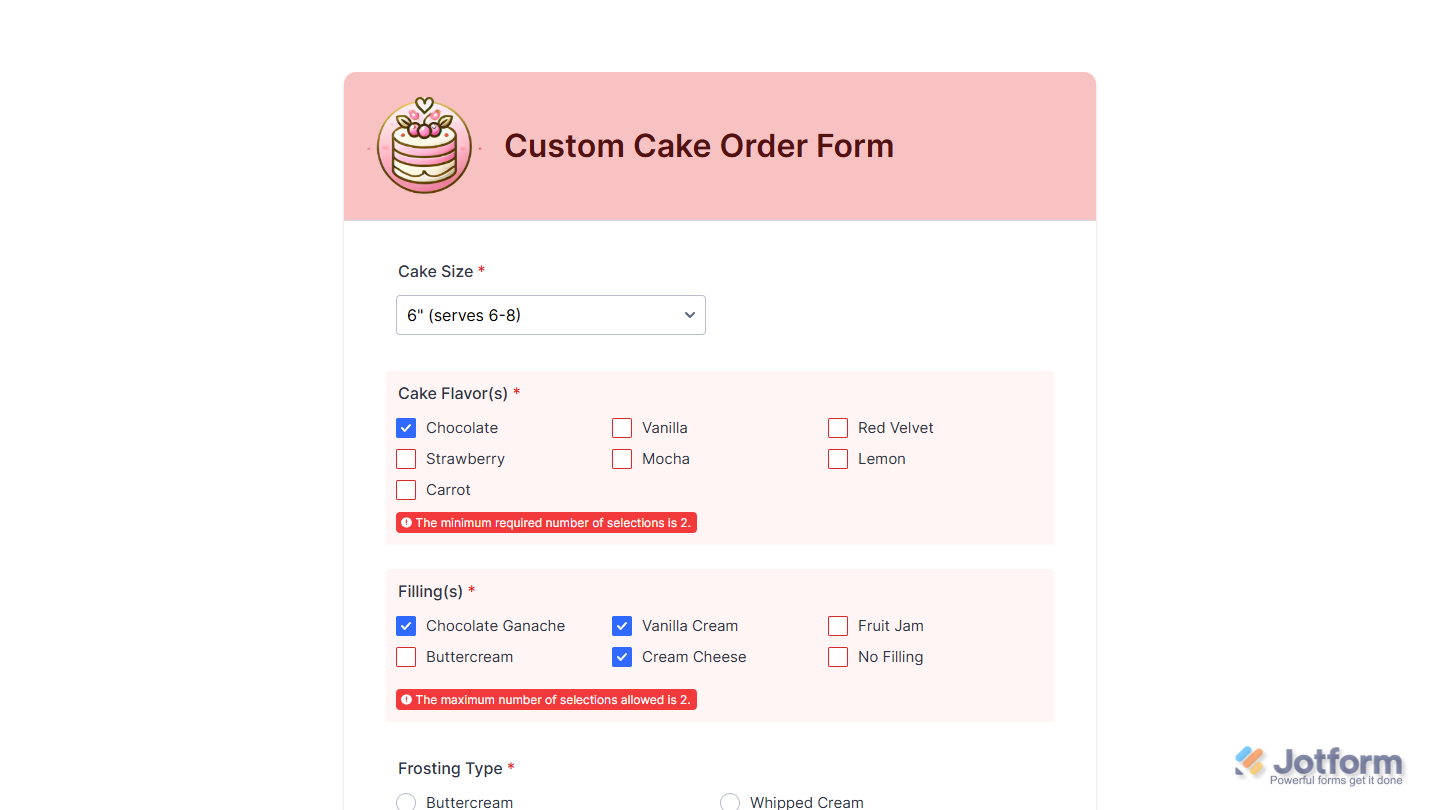
Send Comment:
6 Comments:
January 6, 2026
Good Morning,
I am very interested in your product, however, I would like to know if it's possible to say, have different resonse limits for different options?
For example, If I have several options for students to choose from, but each option has a different number of open spots (for example: Basketball has a limit of 30, while chess has a limit of 15.) I there a way to make those options unavailable one the limit has been reached?
Also, how good is this site in dealing with simultaneous submissions?
Thank you for taking the time to answer this questions. looking forward to hearing from you.
June 17, 2025
Is there a way to make choosing some check boxes exclusive?
For example if I have 3 or more options that would not make sense to allow all options or certain combinations to be chosen, can I prevent those others from being selected. For example:
If my multiple choice list said:
A) Thursday event for $10.
B) Friday event for $10
C) Both events for $15."
I would want choosing option C would cancel or block the possibility of selecting choice A and B. (One might still choose "A" AND "B" but once C was selected it would cancel the others or auto-select "C" if that was tried.)
January 9, 2023
Hi, may I know how to include the Multiple Choice (checkbox) under a product?
January 25, 2022
Can you add numbers to select items in order?
January 18, 2022
So, in your example above, upon making the first of 3 required selections, an ugly, intrusive error alert is fired.
This is a terrible user experience I hope you will consider fixing ASAP.
The better experience would be to have the minimum requirement fire upon form send (or upon clicking another field) and once the maximum is reached, simply have the other boxes become uncheckable.
By all means have a guidance message appear during the process, but please refrain from having errors fire prematurely. I find this happens a lot in JotForm.
Thanks for listening.
October 19, 2021
how to enable the checking of check boxes