The Page Title is the text that appears on the browser tab when someone opens your form. It also shows up when your form is bookmarked or shared on social media. If you’ve renamed your form but still see the old Page Title in the tab or link previews, you’ll likely need to update it separately—this ensures the right title appears wherever your form is viewed.
You can update the Page Title in just a few easy steps. Here’s how:
- On your My Workspace page, click on Type at the top and in the Dropdown menu that opens, uncheck the boxes next to all the assets except Forms, so only they’ll be shown on the page.
- Hover your mouse over the form you want to change the page title for, and then click on Edit Form on the right side of the page.
- Then, in Form Builder, in the orange navigation bar at the top of the page, click on Settings.
- Now, under Form Settings, click on Show More Options at the bottom.
- Then, scroll down to the Page Title section and enter a new Page Title for your form.
- Once you’re done, click anywhere outside the input box to save your changes.
That’s it. Your form now shows the correct page title in browser tabs and link previews.
Note
The Form Name and Page Title are different so they need to be changed separately. If you’re looking to update the name of your form within your account, check out our guide on How to Rename Your Form.
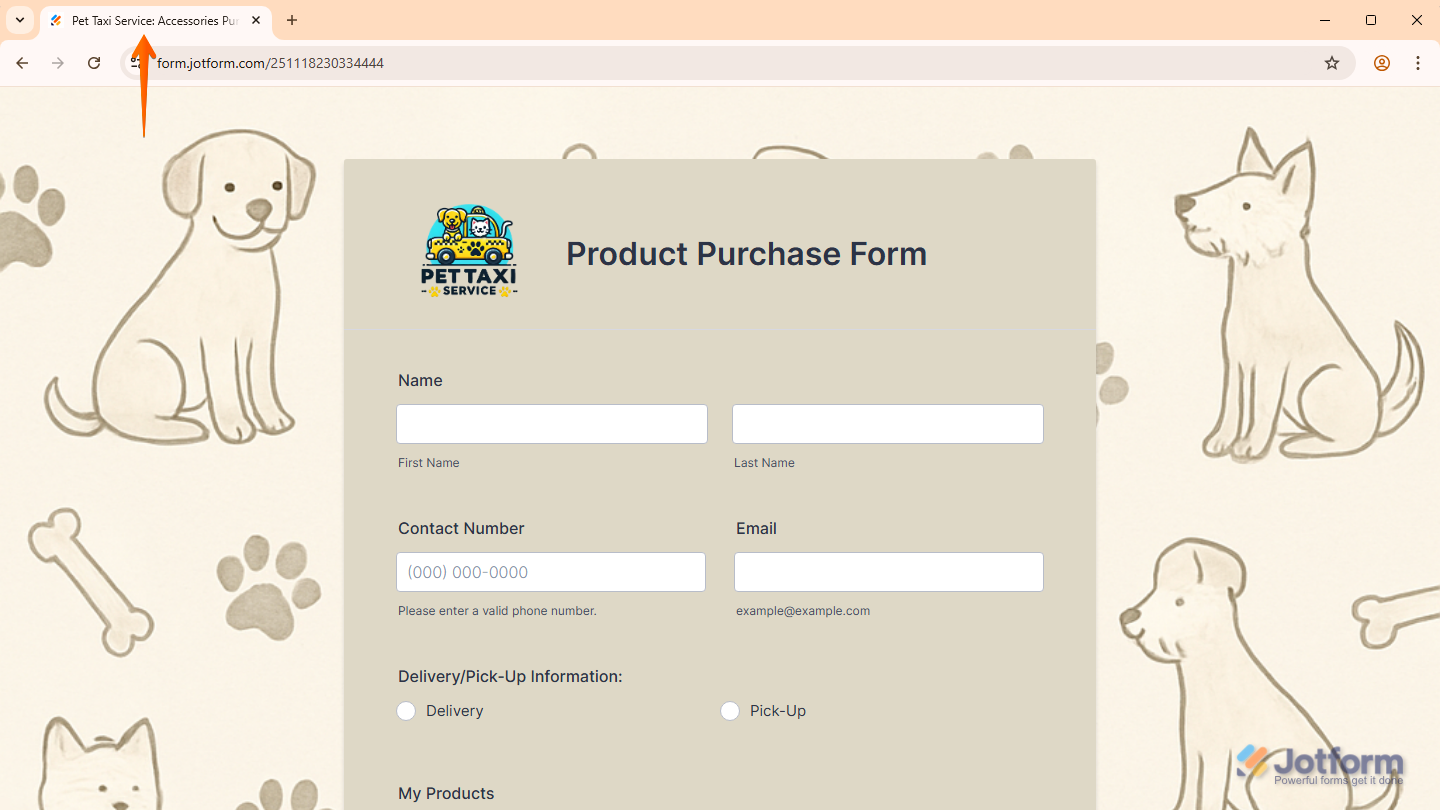

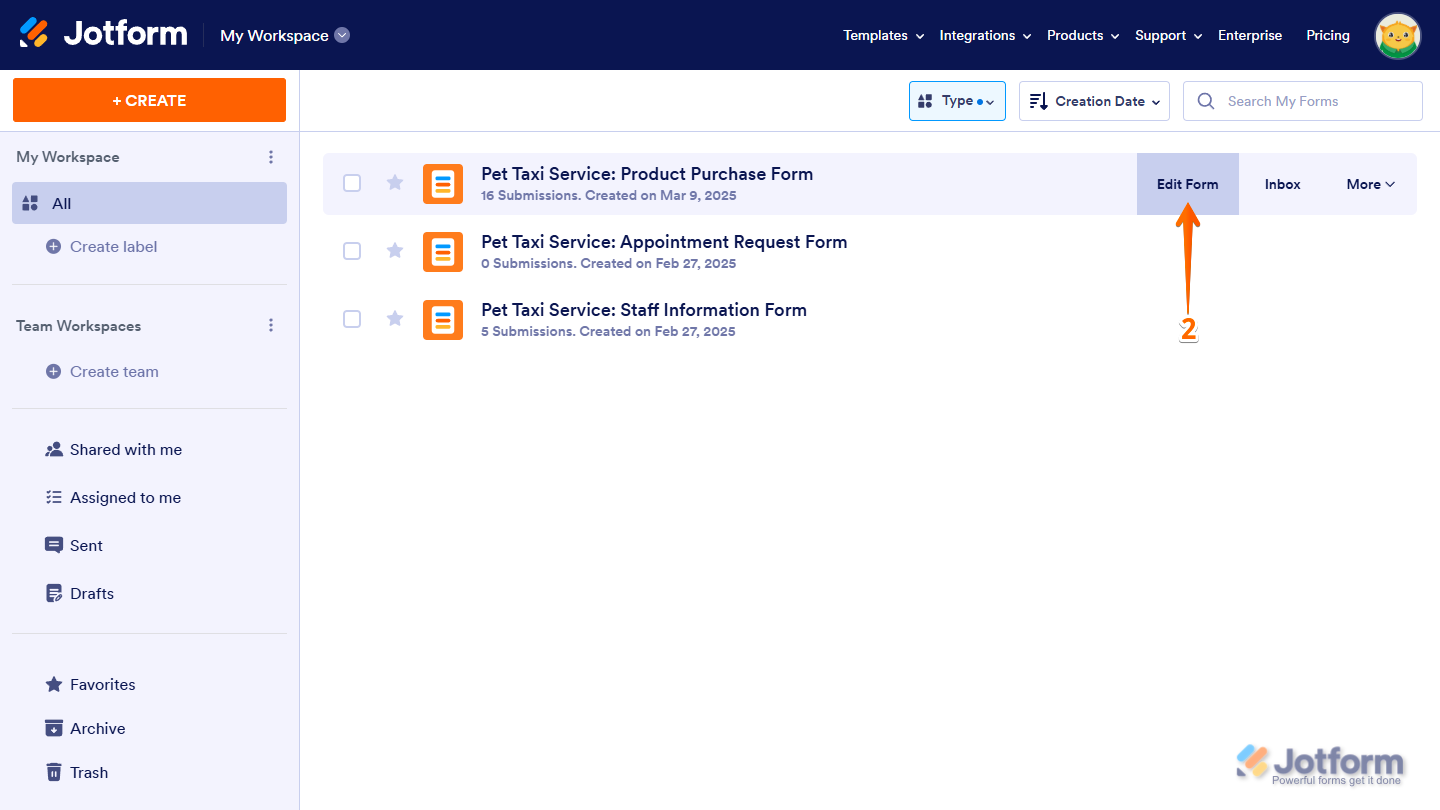

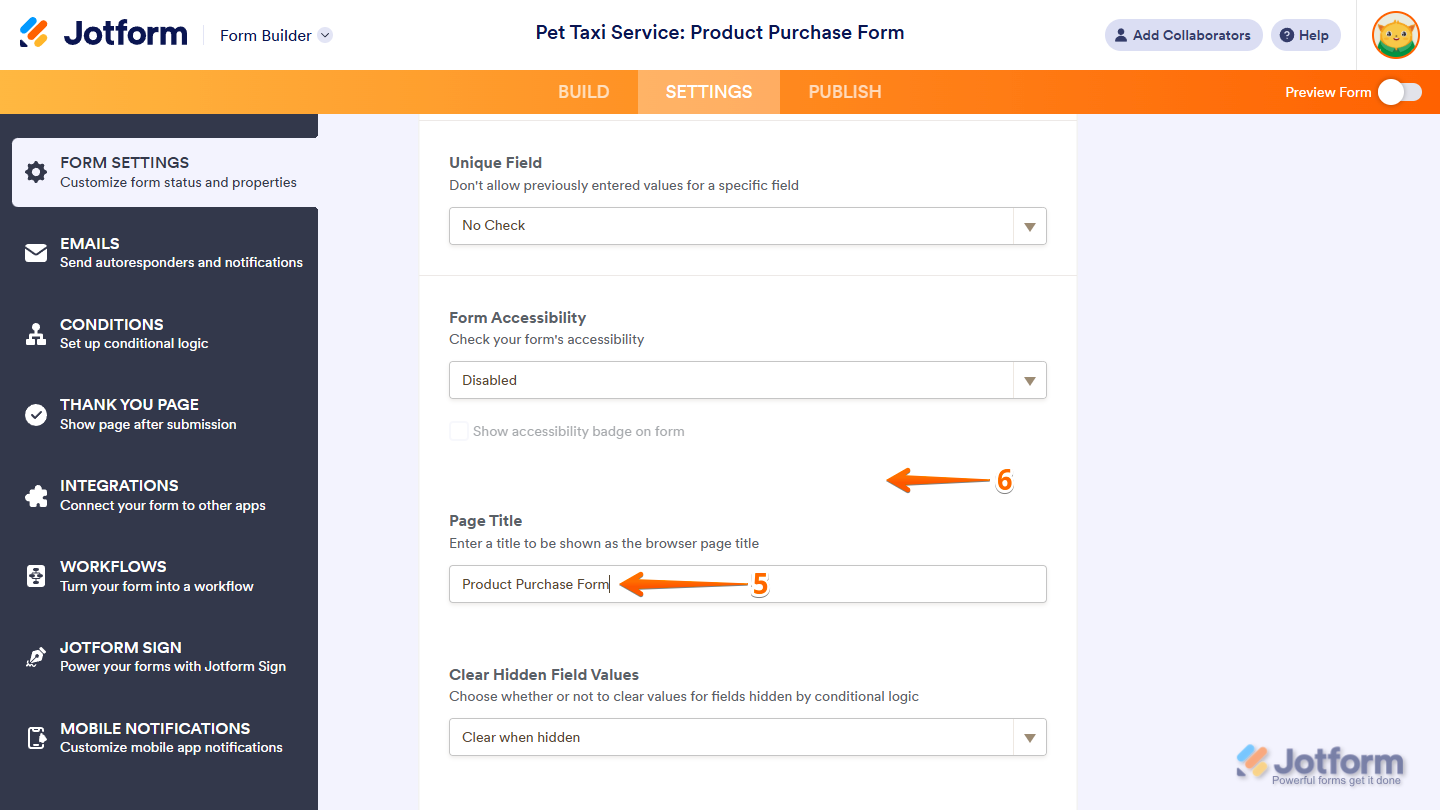
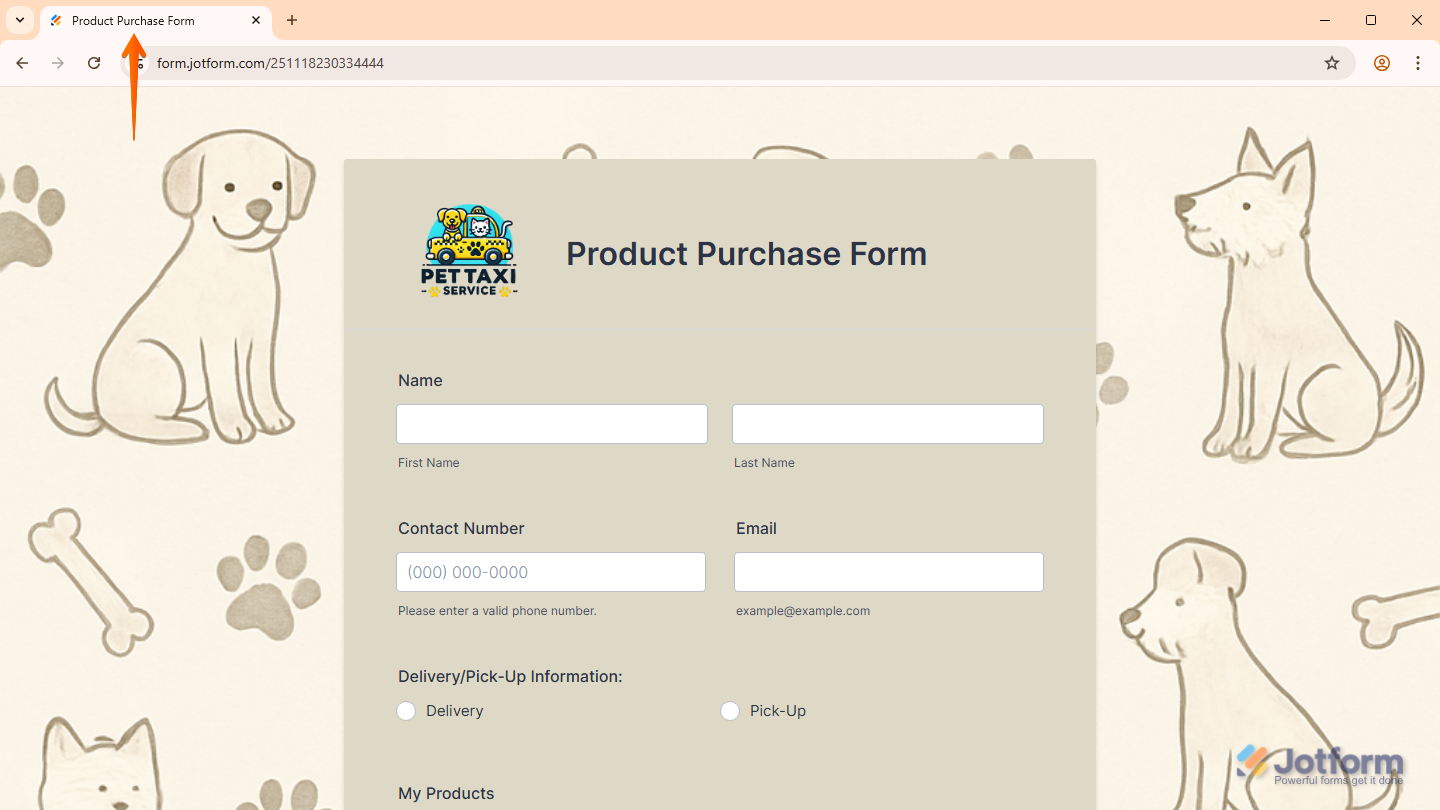
Send Comment:
18 Comments:
October 24, 2025
This does not resolve the issue I am having. Despite following these instructions, my form preview continues ot display the incorrect name. I've cleared my cache in Jotform, logged out several times, and tried publishing the form separately as well. Nothing works.
October 29, 2024
This doesn't work. It still shows the old form title in the browser tab.
Clearing cache doesn't help.
If I send it to someone, it shows the old title, even though they're visiting it for the first time -- so it's definitely stuck in the jotform database.
August 30, 2024
Doesn't work...
June 16, 2024
I have just successfully updated the name of our form, but SLACK is still showing the old title when I share the form hyperlink with team members. I have cleared my Jotform cache and my browser cache. I have closed and restarted SLACK, and it is still showing the old link. Any assistance would be appreciated.
May 9, 2024
I changed the form name both in the name and in the Page Title. Still when I send the link over teams to a user, it shows the old form name. Does this take some time?
November 15, 2023
This doesn't work. I changed it exactly like the video says. tab name shows up as the form I cloned
September 13, 2023
Hi, is it possible to make the page title dynamic based on a variable defined by a prefill link?
February 9, 2023
I cloned a form and did the editing as instructed. When I preview the form, it looks fine and the tab reads as it should. But when I used the link to test the page, the tab name shows up as the form I cloned. Everything else on the form looks fine. But the tab name reverts to the name of the form I cloned.
January 20, 2023
jotform is the best :)
December 14, 2022
having the same issue when i copy and past the link it still has the old name
December 14, 2022
i tried it but the name still the same
December 13, 2022
Hi
I followed the instructions (very clear, thankyou). However the page title change is not reflected in the live form. It still uses the previous clones title. Any suggestions for how to correct this?
August 7, 2022
Hi. I have changed the name in the 'page title' section in form settings, but when I send the link it doesn't show this name it show what was as default previously 'LeadUS Mentoring Program 2015-2016.
How can this be rectified? Thanks
July 6, 2022
How can i rename my form
From the app
There is no ( form sitting ) option ?
March 17, 2022
I did the exact same thing and my form display name is still the same as the form I've been cloned before. What should I do about it?
December 18, 2021
Thanks for the clear and informative video on how to change the title of a form - it was most helpful!
November 26, 2021
got it thanks
September 14, 2021
I tried that. It still doesn't work for me. Do I have to save or press any submit button, for the change to reflect?