Changing the title or name of your form can help you organize your forms better and make them more recognizable. You can use keywords or phrases that describe the purpose or content of your form for easier organization.
To rename your form
- Go to My Forms and choose a form.
- Open More on the right, then select Rename from the menu.
- Enter your desired form name.
To rename your form in the Form Builder, select the text at the top, then enter your desired form name.
You can also rename your form in Form Settings. In the Form Builder, go to Settings, then enter your desired form name under Title.

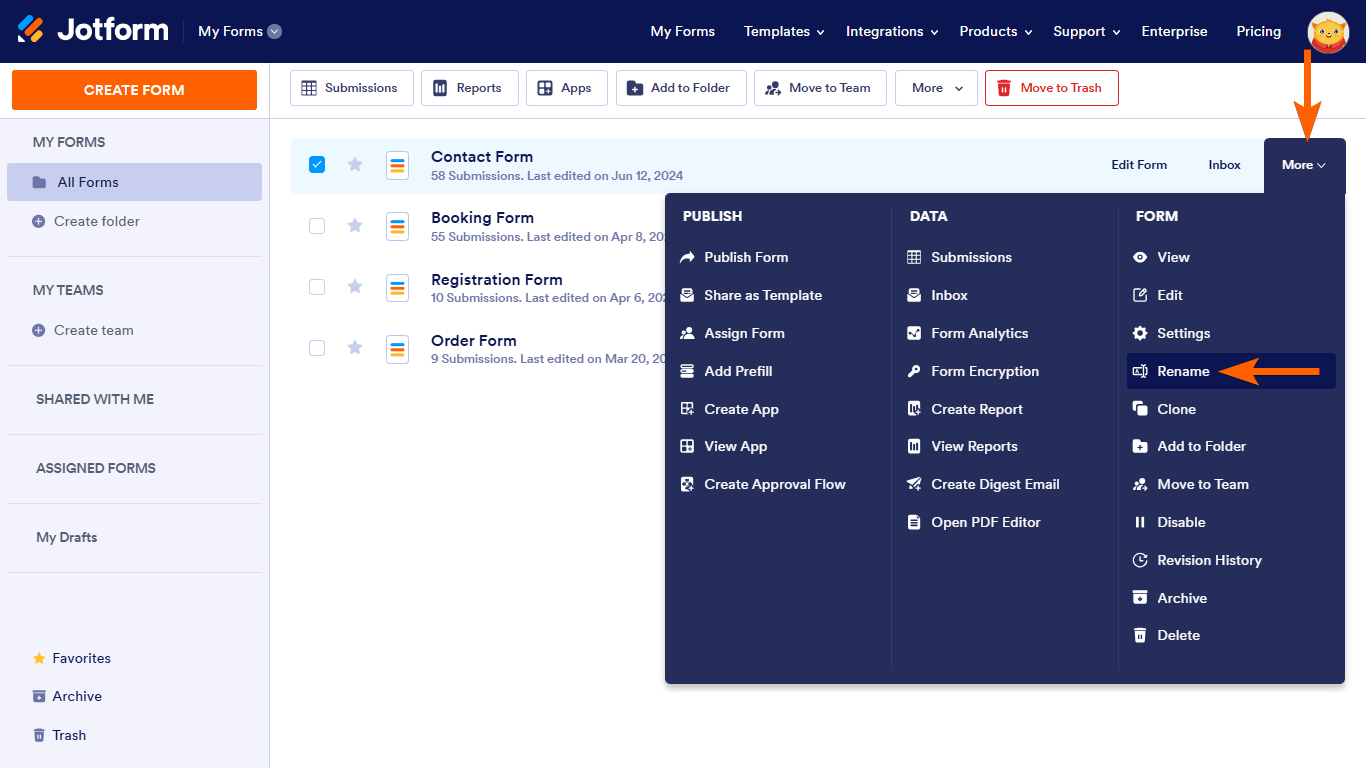
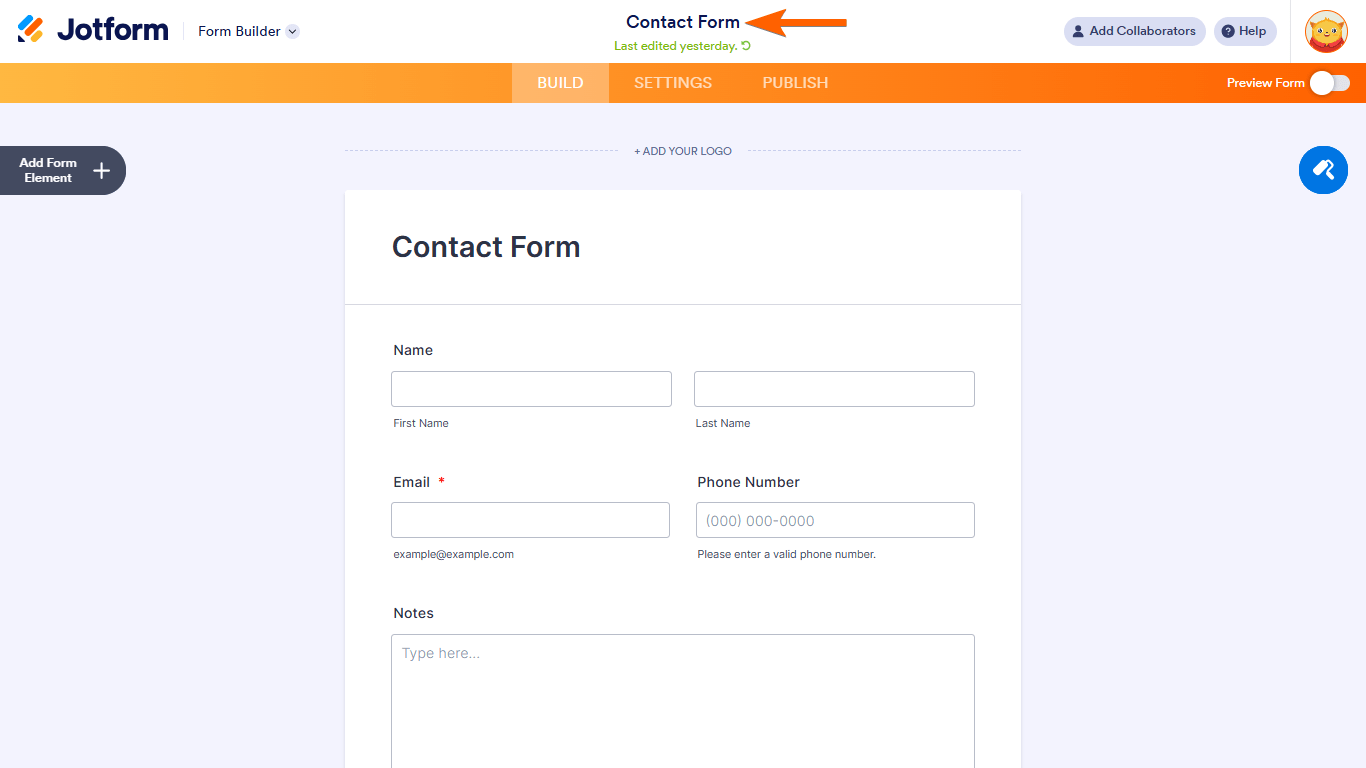


Send Comment:
31 Comments:
167 days ago
I have done this with my forms that I cloned, and it looks fine in the editor and for the user filling out the cloned form - with the new title. BUT, the PDF that I downloaded from the submissions still comes through with an old Title. How do I fix this because it is confusing for those who are filing or following up with the forms.
321 days ago
I have changed the name EVERYWHERE and the link still shows up as the cloned form.
348 days ago
This is all well and good, but when I change the name of the form, the name of the form when the customer receives it is different from the changed version
More than a year ago
URL does not show the name of the form , rather its says online order form.
how to make the change for the URL
More than a year ago
Why is the tab name of my form is still the name of the cloned test?
More than a year ago
How to put my wife's name on the title
More than a year ago
That didnt work and now im researching another third party vendor to solve simple issues jotform cannot solve via phone call or online chat... very poor development design system... glad i didnt upgrade to paying for a lacking support system
More than a year ago
I need help changing a name on a form, I can only delete it not change name? tell em how or show me... Im really annoyed with this emailing system jotform has.... what the hell... so glad i didnt upgrade to paying fior this poorly designed service system. no online chat either? I have a golden ticket i used from jotform and cant change customer name only delete it i need help doing this....
More than a year ago
Can I change the name of a form slightly once it has been published?
More than a year ago
it's not working - i've cloned a form and changed the name/title everywhere but it still reflects the original cloned form title
More than a year ago
I would like to change my user name to Azia
More than a year ago
Wow i love the fact that it comes with 120+ ready to use PSD files, child themes and of course all year long support
More than a year ago
Done, Done and Done...the name of the form is changed however the name that appears on the internet tab of the form still has the old name. How can I change it?
More than a year ago
I like the child themes and and that the issue is constantly being expanded and maintained.
More than a year ago
I like the 120+ PSD files and life time support with 2-4 hours response time.
More than a year ago
To be a subject for multiple functions with their many children. And the compatibility with various plug-ins as well as JotForm.
More than a year ago
I love the fact that the theme comes with 100+ PSD Files. And it also has an amazing name, Monstroid!, and logo.
More than a year ago
More child themes^ much more
More than a year ago
As a relatively inexperienced WordPress user who is looking for a simplified way to update my blog, from what I can tell, it looks like every feature Monstroid has to offer would benefit me in what I hope to accomplish. Best of all, it looks as though Monstroid will work with my existing plugins, which means I won't have to disable anything my readers have become accustomed to using.
More than a year ago
I like the "Instant Skin Switcher" feature. It will give me the ability to easily transform my photography website periodically for effect and/or seasonality.
More than a year ago
I like the fact they will adding 15 child themes each month!
Robin Aletras Username aletras
More than a year ago
I love the fully responsiveness built in, and the white label plugin intrigues me.
More than a year ago
Awesome template with many premium features to provide an assortment of dynamic layouts. One feature of the many I like is the Graphs with ‘Charts’.
More than a year ago
What's cool are the multiple pre-installed extensions, and 24/7, 365 customer support. The entire theme looks clean, and simple yet robust.
More than a year ago
For our teams, plugins play a huge feature. Besides it being a drag & drop builder, the MegaMenu and the Blog Layouts. Our team has been using Elegant Themes Divi Theme and the one thing that we really needed was a different blog layout and it only had two layout options. This is a great benefit with the Monstroid Theme via Template Monster! Also the Data Manager for moving from one site to another! (Life Saver!)