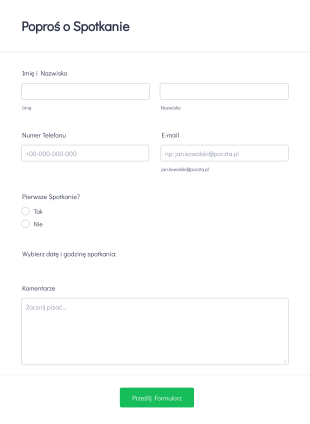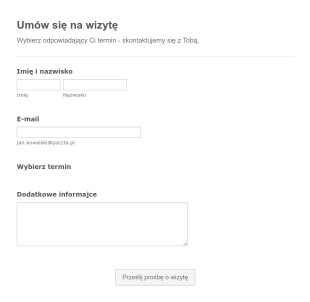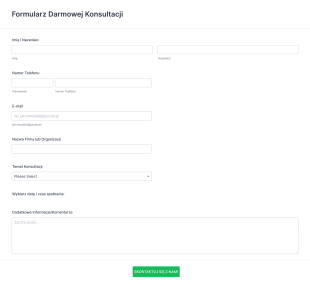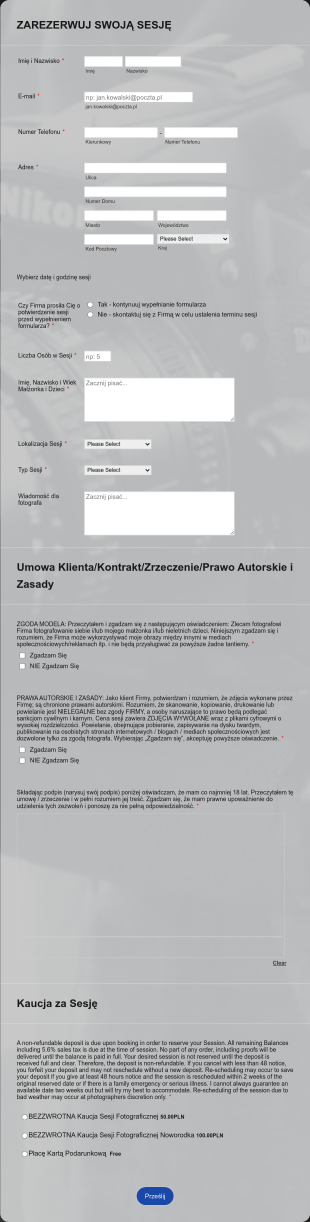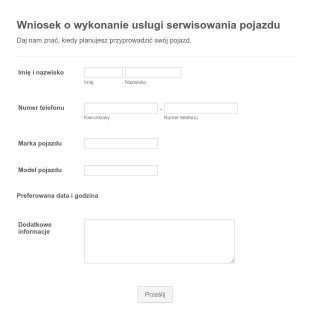Formularze wizyt
About Formularze wizyt
Appointment forms are digital tools designed to streamline the process of scheduling meetings, consultations, interviews, or any type of appointment between service providers and clients. These forms are commonly used by healthcare professionals, salons, educational institutions, consultants, and businesses that require organized time management for their services. By collecting essential information such as preferred dates, times, contact details, and specific service requests, appointment forms help reduce scheduling conflicts, minimize no-shows, and improve overall efficiency. Whether you’re managing a busy clinic, coordinating interviews, or booking personal training sessions, appointment forms provide a structured way to handle bookings and keep your calendar organized.
With Jotform, creating and managing appointment forms becomes effortless and highly customizable. Leveraging Jotform’s no-code, drag-and-drop Form Builder, users can quickly design forms tailored to their unique scheduling needs. The platform offers a wide range of ready-to-use templates, integration with popular calendar and payment systems, and advanced features like conditional logic and automated notifications. This means you can collect, organize, and manage appointment requests seamlessly, ensuring a smooth experience for both you and your clients. Jotform’s appointment forms are the perfect starting point for automating your scheduling workflow and enhancing your service delivery.
Use Cases of Appointment Forms
Appointment forms are versatile and can be adapted to suit a variety of industries and scheduling needs. Their primary function is to solve the challenges of manual booking, double-booking, and inefficient communication. Here’s how appointment forms can be used, who can benefit from them, and how their content may differ:
1. Possible Use Cases:
- Medical and dental clinics for patient appointments
- Salons and spas for service bookings
- Educational institutions for parent-teacher meetings or student advising
- Consultants and freelancers for client sessions
- Fitness trainers and wellness coaches for class or session scheduling
- Corporate HR for interview scheduling
- Event organizers for vendor or attendee appointments
2. Problem Solving Points:
- Eliminates back-and-forth communication by allowing clients to self-schedule
- Reduces administrative workload and human error
- Minimizes double-bookings and scheduling conflicts
- Sends automated reminders to decrease no-shows
3. Possible Owners and Users:
- Healthcare providers, clinic administrators
- Salon and spa owners
- School administrators, teachers, counselors
- Consultants, coaches, freelancers
- HR professionals, recruiters
- Event coordinators
4. Differences of Creation Methods:
- Medical Appointments: May require fields for insurance information, reason for visit, and medical history.
- Salon Bookings: Might include service selection, stylist preference, and add-on options.
- Educational Meetings: Could request student details, grade level, and preferred meeting format (in-person/virtual).
- Consultations: Often need a description of the issue or topic, preferred communication method, and time zone.
- Event Appointments: May ask for company name, booth number, and specific time slots.
In summary, appointment forms can be tailored to fit any scheduling scenario, with fields and workflows customized to the unique requirements of each industry or use case.
How to Create an Appointment Form
Creating an appointment form with Jotform is a straightforward process that can be adapted to any scheduling scenario, from medical appointments to business consultations. Here’s a step-by-step guide to building an effective appointment form that meets your specific needs:
1. Start with the Right Template or a Blank Form:
- Log in to your Jotform account and click “Create” on your My Workspace page.
- Choose “Form” and either start from scratch or select from Jotform’s extensive library of appointment form templates.
- If you start from scratch, decide between a Classic Form (all questions on one page) or a Card Form (one question per page).
2. Add Essential Form Elements:
- Use the drag-and-drop Form Builder to add fields such as Name, Email, Phone Number, and Appointment Date/Time.
- For specific use cases, include additional fields:
- Medical: Insurance details, reason for visit, preferred doctor.
- Salon: Service selection, stylist preference, add-ons.
- Education: Student name, grade, meeting type.
- Consultation: Topic of discussion, preferred communication method.
3. Integrate Appointment Scheduling Widgets:
- Add Jotform’s Appointment field to allow users to select available time slots.
- Set your availability, buffer times, and maximum number of appointments per day.
- Integrate with Google Calendar or other calendar tools for real-time syncing.
4. Customize the Form Design:
- Click the Paint Roller icon to open the Form Designer.
- Adjust colors, fonts, and layout to match your brand or organization’s style.
- Apply a professional theme or create a custom look for your form.
5. Set Up Automated Notifications and Reminders:
- In the Settings menu, configure email notifications for yourself and confirmation emails for clients.
- Add autoresponder emails with appointment details and instructions.
- Enable SMS or additional reminders if needed.
6. Enable Payment Integration (if applicable):
- For paid appointments, integrate with payment gateways like PayPal, Stripe, or Square.
- Add fields for service selection and automatically calculate fees.
7. Publish and Share Your Form:
- Click “Publish” and copy the form link to share via email, website, or social media.
- Embed the form directly on your website for seamless access.
8. Test and Manage Submissions:
- Use the Preview feature to test your form and ensure all workflows function correctly.
- Monitor submissions in Jotform Tables, filter by date or status, and export data as needed.
By following these steps, you can create a customized appointment form that streamlines scheduling, reduces administrative work, and enhances the experience for both you and your clients. Jotform’s flexible tools ensure your form adapts to any appointment scenario, making it easy to manage bookings and grow your business.
Najczęściej Zadawane Pytania
1. What is an appointment form?
An appointment form is an online tool used to collect information from individuals who want to schedule a meeting, consultation, or service. It helps automate the booking process and ensures all necessary details are captured.
2. Why are appointment forms important for businesses?
Appointment forms help businesses manage their schedules efficiently, reduce double-bookings, minimize no-shows, and provide a professional, organized experience for clients.
3. What information should be included in an appointment form?
Typical fields include name, contact information, preferred date and time, type of service, and any specific requests or notes. Additional fields may be added based on the industry or service.
4. Are there different types of appointment forms?
Yes, appointment forms can be tailored for various industries such as healthcare, beauty, education, consulting, and events, each with unique fields and requirements.
5. Who can use appointment forms?
Anyone who needs to schedule meetings or services can use appointment forms, including doctors, salon owners, teachers, consultants, HR professionals, and event organizers.
6. How do appointment forms help reduce no-shows?
By sending automated confirmation and reminder emails or SMS messages, appointment forms keep clients informed and reduce the likelihood of missed appointments.
7. Is the information submitted through appointment forms secure?
Yes, reputable platforms like Jotform use encryption and secure data storage to protect sensitive information submitted through appointment forms.
8. Can appointment forms be integrated with calendars or payment systems?
Absolutely. Appointment forms can sync with digital calendars (like Google Calendar) and integrate with payment gateways to streamline scheduling and payment collection.