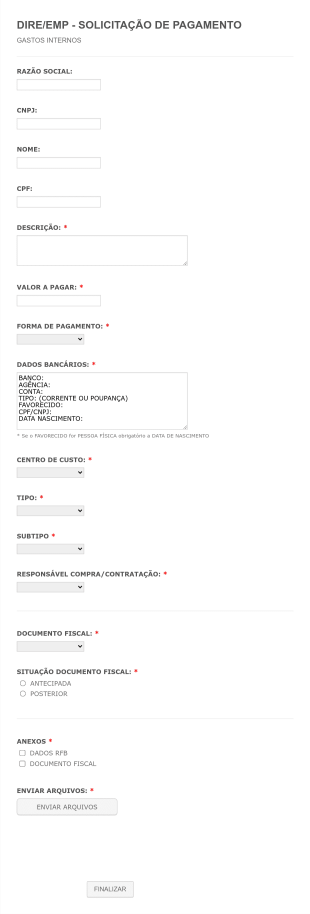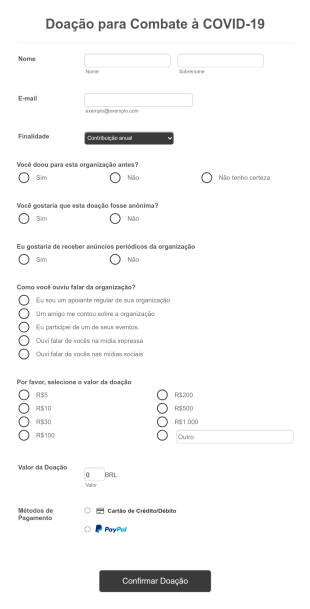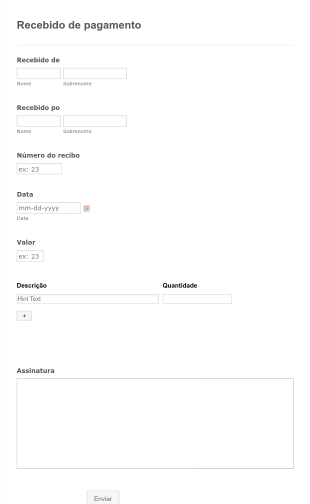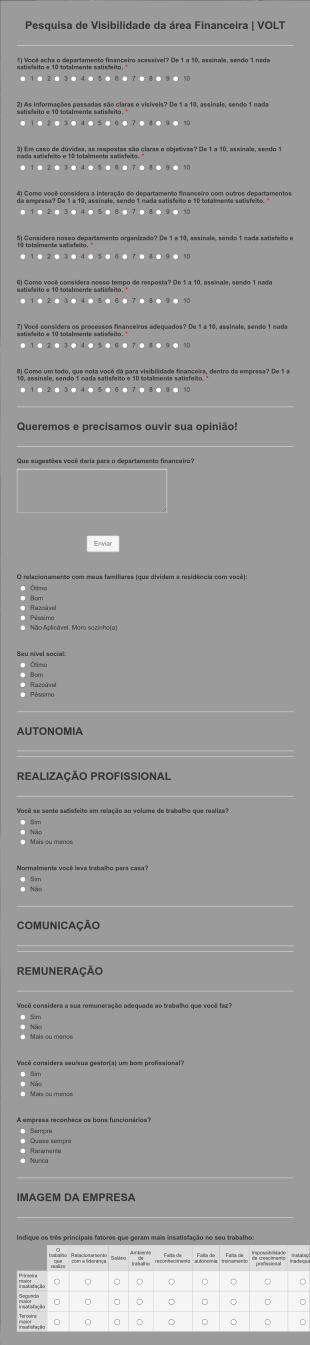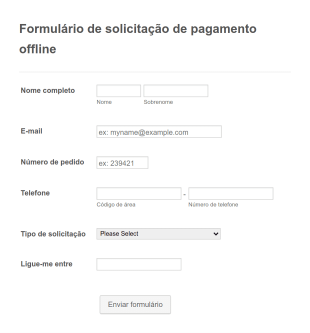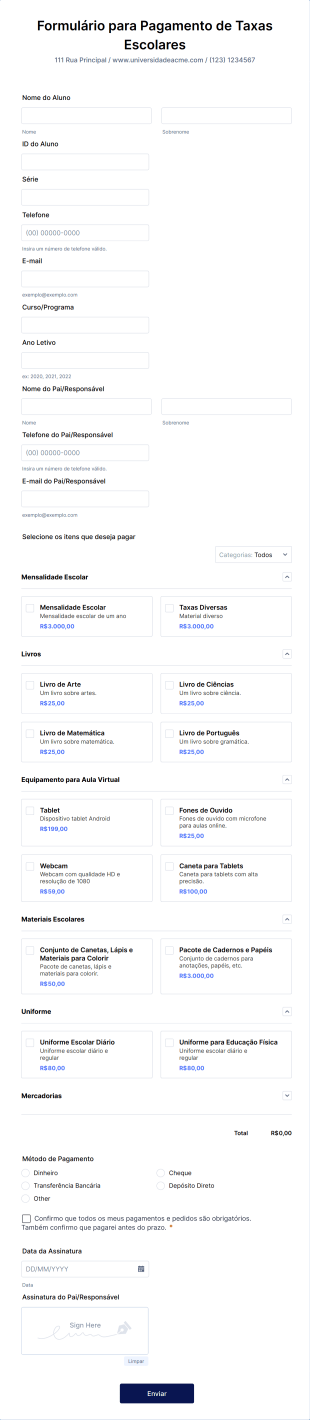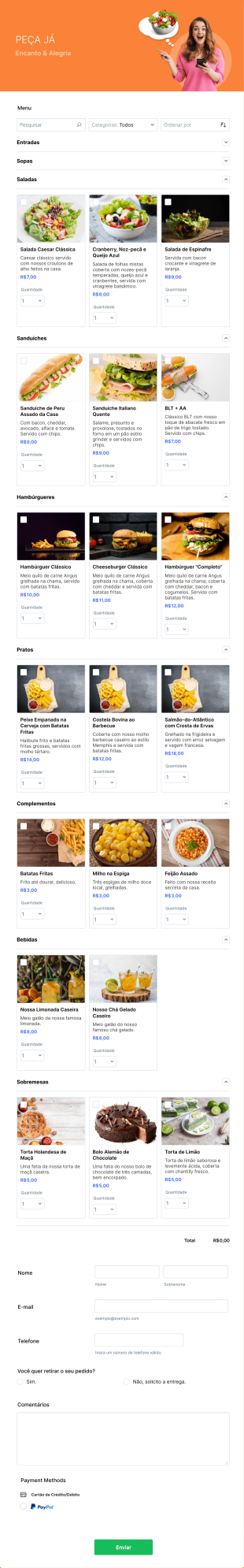Formulários para Pagamentos
Sobre Formulários para Pagamentos
Formulários para pagamentos são formulários online criados especificamente para coletar pagamentos, doações, taxas ou pedidos de forma segura. Eles são amplamente usados por empresas, organizações sem fins lucrativos, instituições de ensino e prestadores de serviços para facilitar transações como vendas de produtos, inscrições em eventos, cobranças de mensalidades ou contribuições beneficentes. Esses formulários tornam o processo de pagamento mais simples ao permitir que os usuários insiram diretamente seus dados de pagamento, geralmente com integração a gateways populares como PayPal, Stripe ou Square. Isso elimina a necessidade de faturamento manual ou cobrança presencial, acelerando as transações e tornando tudo mais prático para ambas as partes.
Usando Jotform, criar e gerenciar formulários para pagamentos é simples e eficiente. O Criador de Formulários sem código da plataforma permite que você arraste e solte campos de pagamento, personalize o layout dos formulários e se conecte a mais de 40 gateways de pagamento seguros, tudo isso sem precisar de conhecimento técnico. Também é possível configurar lógica condicional, automatizar e-mails de confirmação e gerenciar envios em tempo real. Seja para vender produtos, coletar doações ou cobrar por serviços, os formulários para pagamentos da Jotform ajudam a otimizar seu fluxo de trabalho, garantir transações seguras e oferecer uma experiência tranquila para seus clientes.
Casos de Uso dos Formulários para Pagamentos
Formulários para pagamentos são ferramentas versáteis que podem ser adaptadas para uma ampla variedade de situações. Sua principal função é viabilizar transações online de forma segura e eficiente, mas os casos de uso, os problemas que ajudam a resolver e os campos necessários podem variar bastante conforme o contexto. Veja como eles podem ser ajustados para diferentes necessidades:
1. Possíveis Casos de Uso:
- Venda de produtos de e-commerce (bens físicos ou digitais)
- Venda de ingressos e inscrições em eventos com pagamento
- Cobrança de taxas de associação ou assinaturas
- Doações para organizações sem fins lucrativos e campanhas de arrecadação de fundos
- Reservas de serviços e pagamentos de consultas
- Pagamentos de mensalidades escolares ou taxas de atividades
2. Pontos de Resolução de Problemas:
- Elimina o processamento manual de pagamentos e a papelada.
- Reduz erros e atrasos na coleta de pagamentos.
- Fornece confirmação de pagamento e recibos instantâneos.
- Aumenta a confiança do cliente com gateways de pagamento seguros.
- Centraliza os dados de pagamento para facilitar o acompanhamento e a geração de relatórios.
3. Possíveis Proprietários e Usuários:
- Pequenos empresários e lojistas online
- Organizações sem fins lucrativos e campanhas de arrecadação de fundos
- Organizadores de eventos e vendedores de ingressos
- Instituições educacionais e clubes
- Freelancers e prestadores de serviços
4. Diferenças nos Métodos de Criação:
- Formulários para e-commerce podem incluir imagens dos produtos, seletores de quantidade e campos para endereço de entrega.
- Formulários para doações geralmente incluem valores sugeridos, opções de pagamento recorrente e campos para informações do doador.
- Formulários para inscrição em eventos combinam dados dos participantes com seleção de ingressos e campos de pagamento.
- Formulários para agendamento de serviços podem incluir seletores de data/hora e escolha do serviço, além do pagamento.
- Formulários de adesão podem incluir cobrança recorrente e campos para perfil de membro.
Em resumo, formulários para pagamentos podem ser personalizados para praticamente qualquer situação que exija pagamentos online, com conteúdo e campos ajustados ao tipo específico de transação e às necessidades dos usuários.
Como Criar um Formulário para Pagamentos
Criar um formulário para pagamentos usando Jotform é um processo simples que permite coletar pagamentos de forma segura para diversas finalidades, desde venda de produtos até doações e inscrições em eventos. Veja um guia passo a passo para montar um formulário para pagamentos adaptado ao seu caso específico.
1. Comece com o Modelo Certo ou um Formulário em Branco:
- Faça login na sua conta Jotform e clique em "Criar" na sua página Meu Espaço de Trabalho.
- Escolha "Formulário" e comece do zero ou selecione entre milhares de modelos de formulários para pagamentos, como formulários para pedidos, doações ou inscrições em eventos.
2. Selecione o Layout Apropriado:
- Decida entre um Formulário Clássico (todas as perguntas em uma única página) ou um Formulário Cartão (uma pergunta por página), com base no seu público e na complexidade do seu processo de pagamento.
3. Adicione Elementos de Formulário Essenciais:
- Clique no menu "Adicionar Elemento" para arrastar e soltar campos como Nome, E-mail, Endereço e qualquer outra informação que você precise dos seus clientes.
- Para vendas de produtos, adicione campos com listas de produtos, incluindo imagens, descrições e seletores de quantidade.
- Para doações, inclua valores sugeridos, campos personalizados para doação e opções de reconhecimento dos doadores.
- Para inscrições em eventos, adicione dados dos participantes, tipos de ingresso e complementos opcionais.
4. Integre um Gateway de Pagamento:
- Acesse a aba "Pagamentos" no menu de Elementos do Formulário.
- Escolha entre mais de 40 gateways de pagamento seguros (como PayPal, Stripe, Square) e conecte sua conta.
- Configure as opções de pagamento, como moeda, preços e se permite pagamentos recorrentes ou cobranças únicas.
5. Personalize sua Aparência e Experiência:
- Use o Designer de Formulários (ícone de rolo de pintura) para alinhar seu formulário à sua marca, ajustando cores, fontes e layout.
- Aplique um tema profissional ou crie um design personalizado para proporcionar uma experiência do usuário integrada e fluida.
6. Configure Notificações e Confirmações por E-mail:
- No menu Configurações, configure notificações por e-mail para receber alertas sobre novos pagamentos.
- Configure e-mails de resposta automática para enviar confirmações de pagamento e recibos aos seus clientes ou doadores instantaneamente.
7. Publique e Compartilhe seu Formulário:
- Clique em "Publicar" para obter um link direto, código de incorporação ou opções de compartilhamento para redes sociais e e-mail.
- Teste seu formulário usando o recurso de Visualização para garantir que o processo de pagamento funcione sem problemas.
8. Gerencie Envios e Pagamentos:
- Acesse todas os envios de pagamentos usando Jotform Tabelas para facilitar o rastreamento, a geração de relatórios e o acompanhamento.
- Use busca avançada e filtros para gerenciar grandes volumes de transações.
Seguindo estas etapas, você pode criar um formulário para pagamentos seguro e fácil de usar, adequado às suas necessidades — seja para vender produtos, coletar doações ou processar taxas de eventos. O criador intuitivo da Jotform e suas integrações robustas facilitam o lançamento e gestão de seus fluxos de pagamento com segurança.
Perguntas Frequentes
1. O que é um formulário para pagamentos?
Um formulário para pagamentos é um formulário online criado para coletar pagamentos, doações ou taxas de forma segura por meio de gateways de pagamento integrados.
2. Por que os formulários para pagamentos são importantes para empresas e organizações?
Formulários para pagamentos simplificam o processo de transação, reduzem o trabalho manual e oferecem uma maneira segura e prática para clientes ou doadores realizarem pagamentos online.
3. Quais informações são normalmente coletadas em um formulário para pagamentos?
Campos comuns incluem nome do pagador, e-mail, valor do pagamento, endereço de cobrança e dados do pagamento. Campos adicionais podem ser incluídos conforme o caso específico, como seleção de produto ou inscrição em evento.
4. Existem diferentes tipos de formulários para pagamentos?
Sim, os formulários para pagamentos podem ser personalizados para vendas de produtos, doações, inscrições em eventos, taxas de associação, agendamentos de serviços e muito mais — cada um com campos e opções específicos.
5. Quão seguros são os formulários para pagamentos online?
Quando integrados a gateways de pagamento confiáveis, os formulários para pagamentos online utilizam criptografia e protocolos de segurança para proteger informações sensíveis de pagamento.
6. Formulários para pagamentos podem processar pagamentos recorrentes ou assinaturas?
Diversos formulários para pagamentos suportam cobranças recorrentes, permitindo que os usuários configurem assinaturas ou doações contínuas com cobranças automáticas.
7. Quem pode se beneficiar do uso de formulários para pagamentos?
Empresas, organizações sem fins lucrativos, escolas, organizadores de eventos, freelancers e qualquer pessoa que precise coletar pagamentos online podem se beneficiar do uso de formulários para pagamentos.
8. Quais considerações de privacidade devo ter ao usar formulários para pagamentos?
É importante usar gateways de pagamento seguros e estar em conformidade com as regulamentações de proteção de dados para proteger as informações pessoais e financeiras dos usuários. Sempre informe claramente como os dados serão usados e armazenados.