Logos serve as visual representations of your company, service, or product. Adding a logo to your Card form reinforces your brand identity. Respondents who are familiar with your logo will instantly recognize your organization. This recognition can build trust and encourage engagement.
To add a logo to your Card form
- In the Form Builder, select Add/Edit Welcome Page at the top.
For the Thank You page, select Edit Thank You Page at the bottom.
- Click on the existing logo.
- In the right panel, select Remove Image.
- Choose an option for your image source.
Here are the available options:
- Upload — Choose an image file from your device.
- My Images — Choose one from your previously uploaded images. You can also delete your uploaded images here.
- Enter URL — Enter the link or address to your image.
You can also go to the Select Icon tab and choose an icon as a logo.
Remember that logos are often trademarked items, so ensure you have the necessary permissions before adding one to your form.

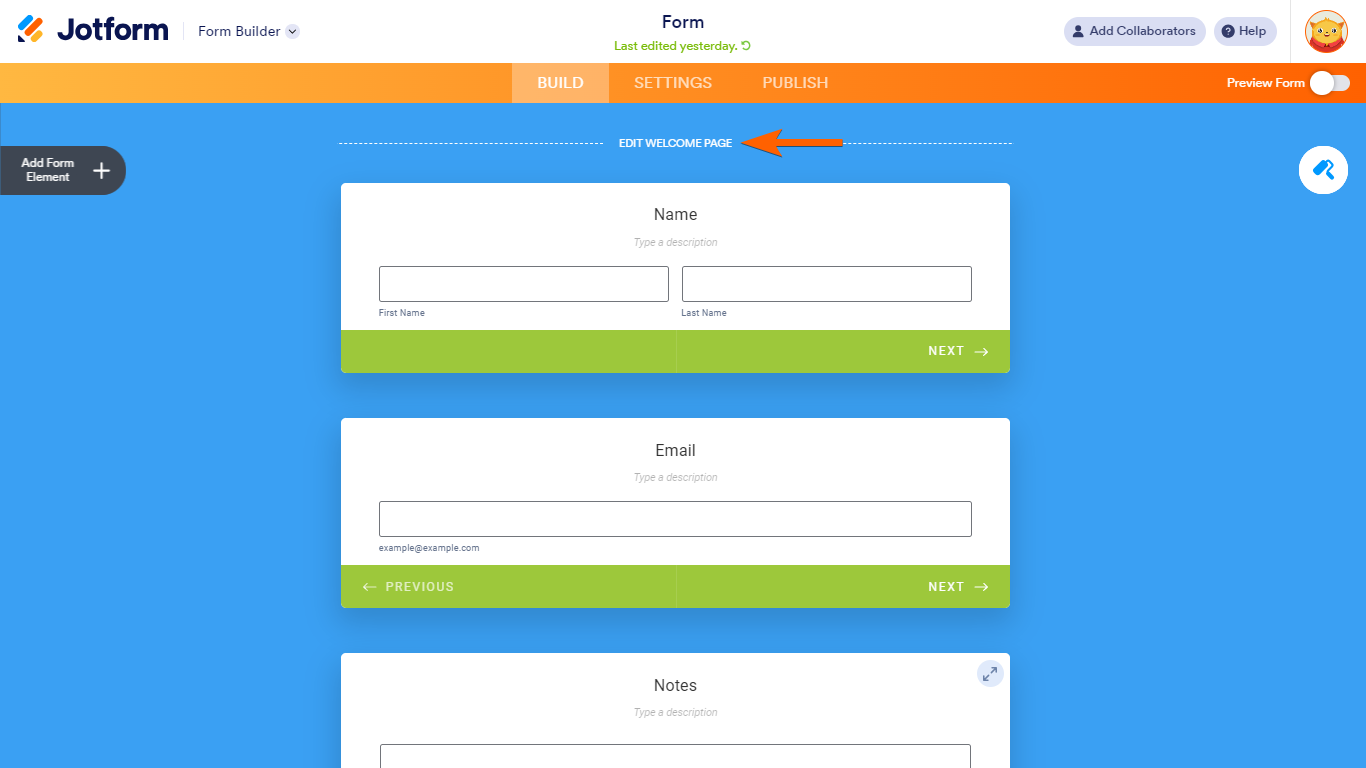
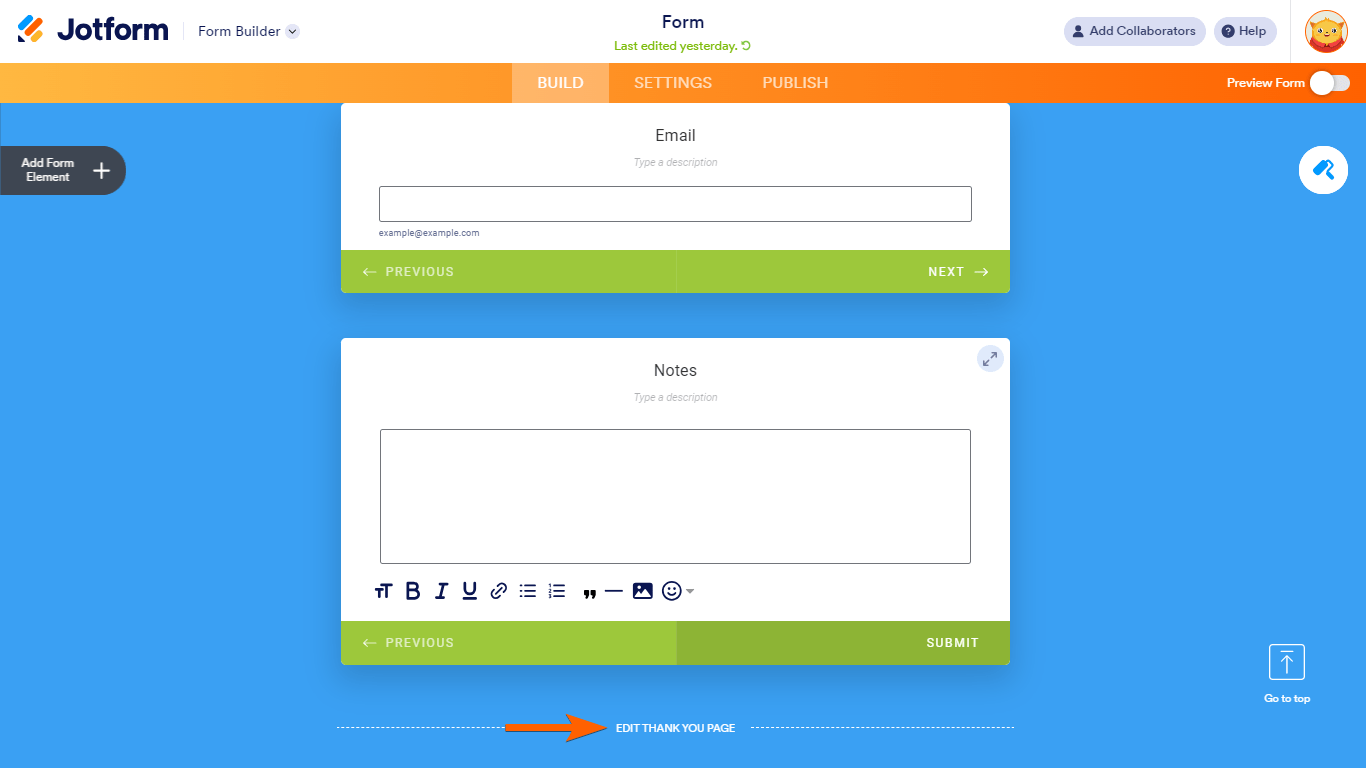
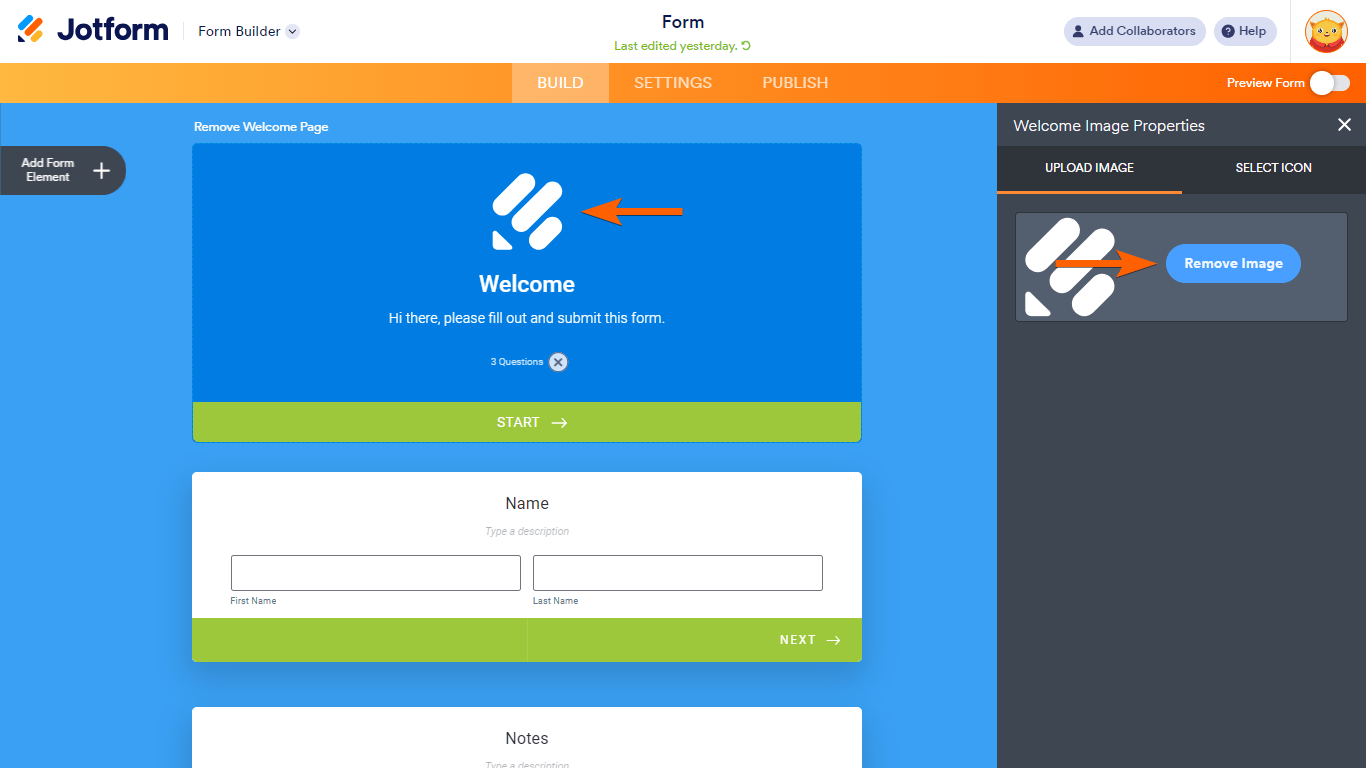
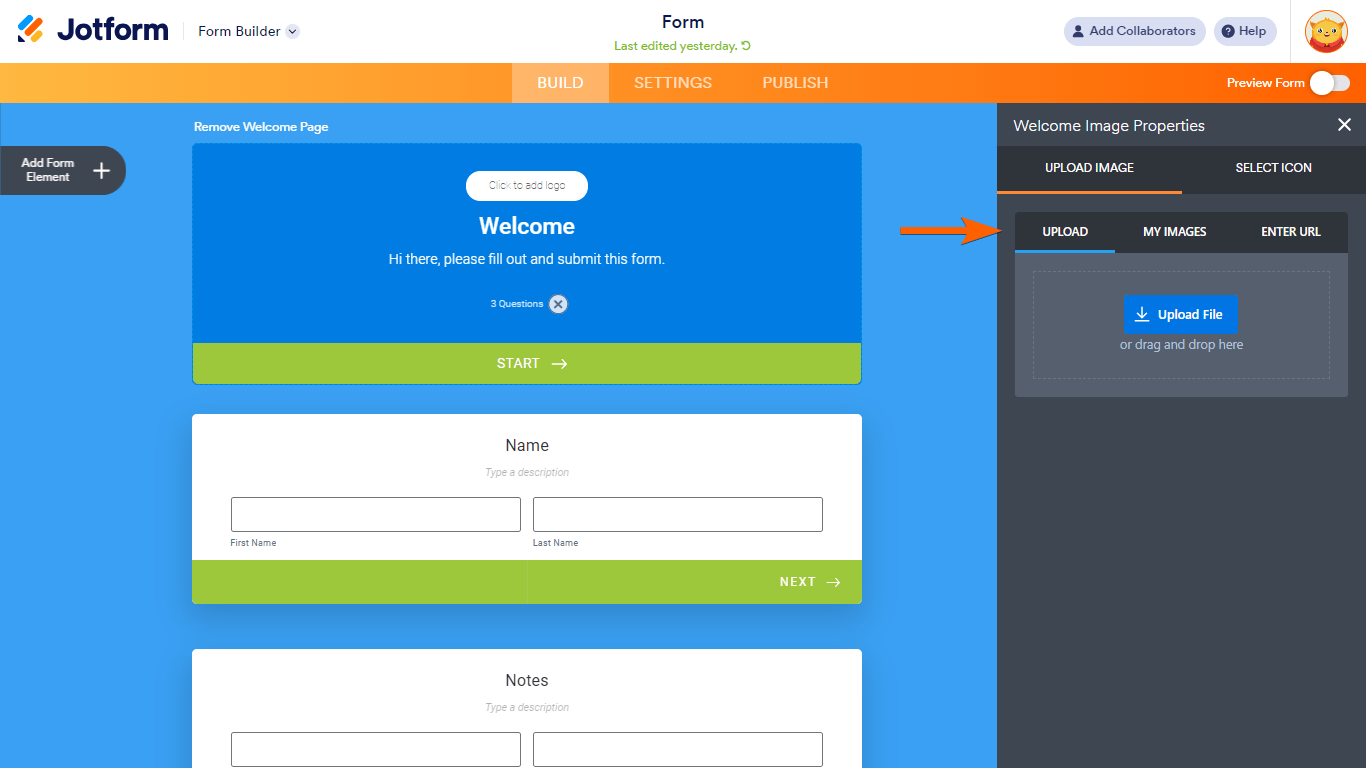
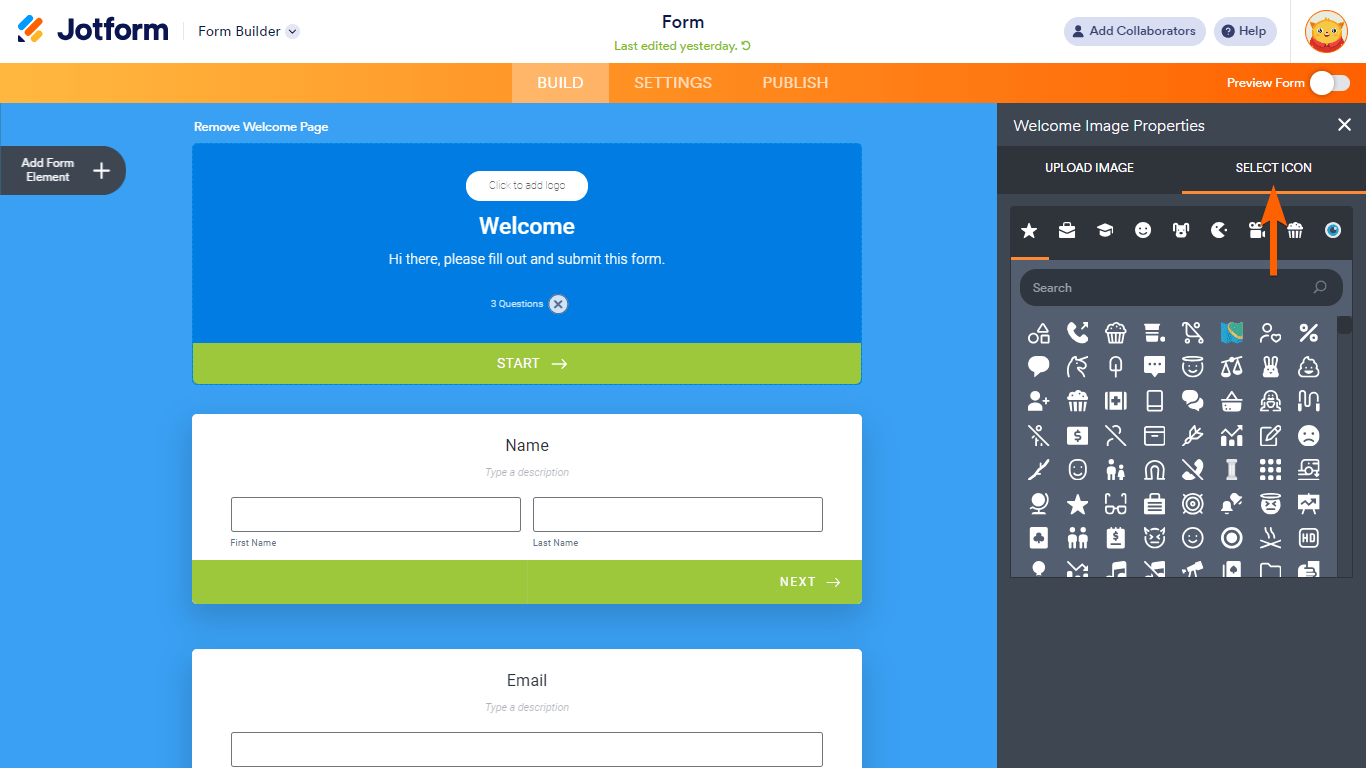
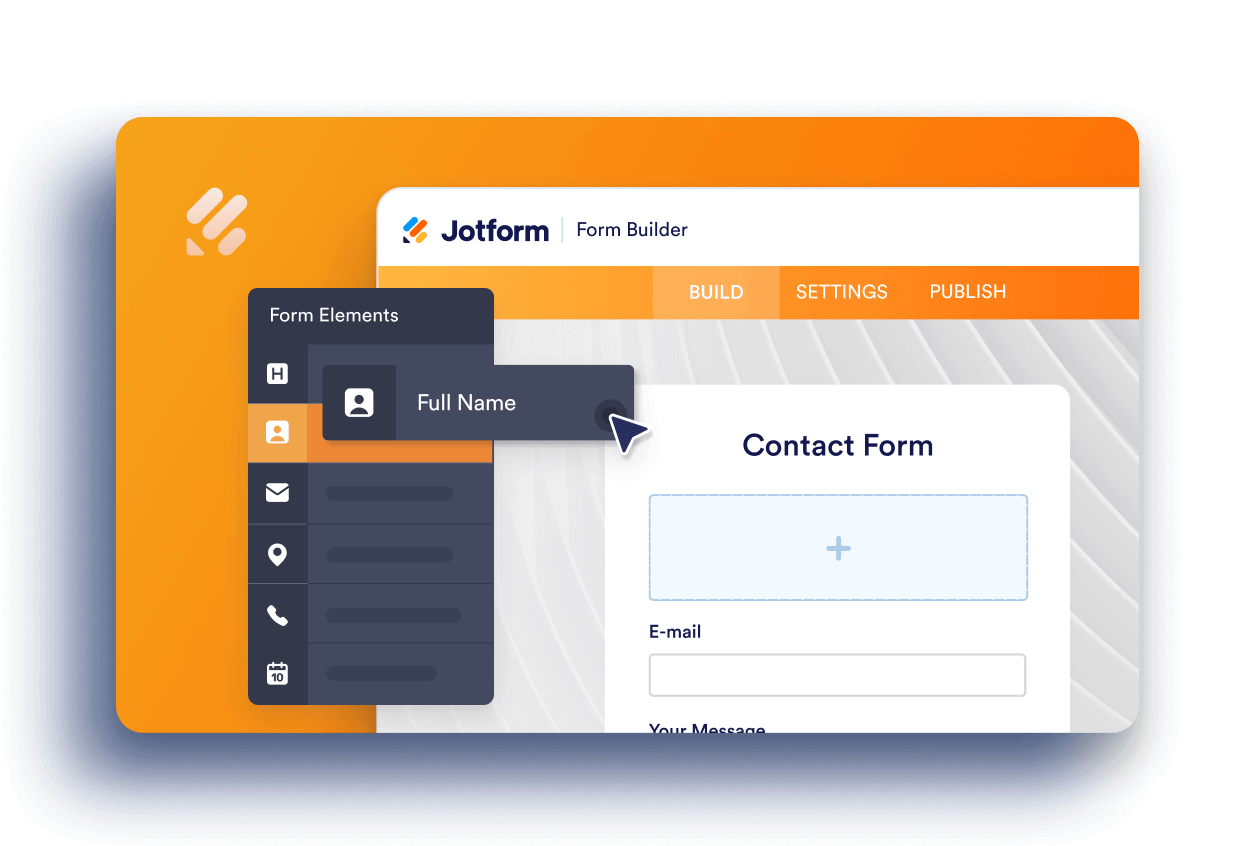
Send Comment:
9 Comments:
188 days ago
What logo dimensions work best on phone view without distorting image?
More than a year ago
I have added the logo and it is not showing on the form. This is happening on multiple forms.
More than a year ago
I have added a logo and it is in the side panel if I wanted to add it again but doesn't show on the preview or when shared - why is this?
More than a year ago
I was asking for my logo to show when I share the link. Now Jotform is shown when the link is shared
More than a year ago
I deleted the welcome page on my form. Can I get it back?
More than a year ago
THE TEXT ON THE FORM CAN NOT BE EDITED WHEN USING CARDS?!
More than a year ago
Hi, is there a certain dimension that should be used in the logo section?
We are making a new logo and we really want it to fit right. If you could let me know, that would be great. Thanks!
More than a year ago
HEy I'm having trouble uploading my own logo. It uploads very very small. Is there certain dimensions it should be so it fills out this space perfectly? I've tried raising the width and height and it still doesnt fill the shape correctly if that makes any sense and still is small. thanks so much
More than a year ago
I have a pdf file and an AI file for my logo. I get the message that the file type is unsupported when I try to drag and drop either of them in the upload box. I have not run into this problem with a logo before. Please advise what file types are supported.
Cheers
Stephanie