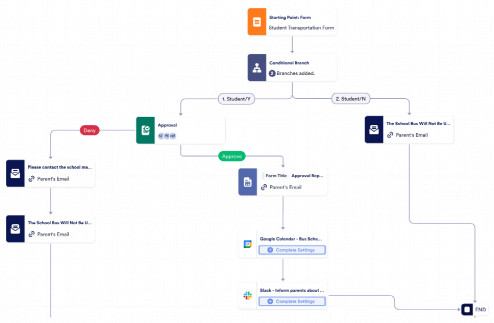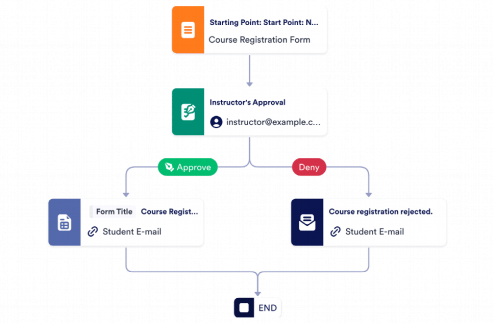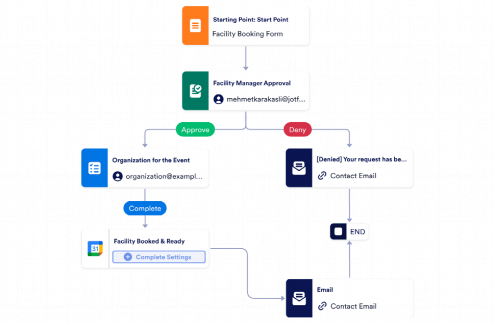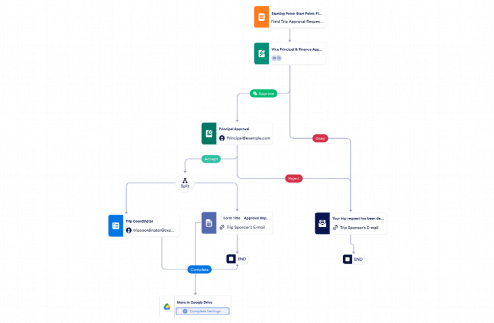Course Add Drop Approval Workflow Template
The Course Add Drop Approval Workflow Template is designed to streamline the process of managing course changes for students, making it an ideal solution for academic departments and registrars. This workflow ensures that all add/drop requests are submitted, reviewed, and processed efficiently, allowing students to modify their course schedules while adhering to institutional policies and deadlines.
With Jotform’s Workflow Builder, students can submit course change requests through customizable forms that capture important information like course details, reasons for the change, and submission deadlines. These requests are routed to the appropriate academic advisor or department for review and approval. Integrations with tools such as Google Calendar help sync approved changes with student schedules, and Google Drive securely stores all relevant documentation. By automating the approval process, this workflow helps academic teams handle course changes quickly and accurately, improving the experience for both students and staff.