Home inspection is a task driven by data collection. From recording basic information about a home to giving nuanced evaluations of a home’s condition, home inspectors have quite a bit to record and keep track of.
Many home inspectors turn to powerful home inspection software to make their job easier. Luckily there are plenty of effective programs and apps on the market that can help you do your best work. Sometimes it can be tough to sort through all of the home inspection reviews online, so we’ve provided some insight below:
Spectora
- What it does. Spectora is a powerful home inspection program that keeps the modern home inspector in mind. You can create flexible reports that contain all sorts of advanced media — and you can do so quickly and without the need for major tech know-how.
- What makes it different. Some features that stand out include Spectora’s smart filters, which help clients filter their reports by high-priority items so they can quickly see the most important parts of the report.
- Pricing. There are a few pricing tiers available. You can either pay $99/month, $999/year, or a one-time fee of $2,199 for their “Jumpstart Package.”
Home Inspector Pro
- What it does. Home Inspector Pro offers easy report creation, editing, and sharing. It also comes with templates to help you get started. You can bolster your reports with images and video.
- What makes it different. With digital stationery options, Home Inspector Pro enables users to create gorgeous reports that will exude professionalism and polish.
- Pricing. The initial fee for this software ranges from about $74 to $799 with additional monthly fees if you want cloud services or other special features.
HomeGauge
- What it does. HomeGauge 5 touts itself as the most advanced home inspection software on the market. It features the basics you want in this kind of software — like photo abilities, efficient reports, and compliance with multiple devices.
- What makes it different. HomeGauge offers a wide range of building-specific inspection report templates. Whether it’s a residential, commercial, multifamily, safety, or pest inspection, there’s a form template available for you to work from.
- Pricing. Paid plan starts at $49 per month, and there are a few different plans to choose from. The company also offers a 30-day free trial.
Inspection Manager
- What it does. Inspection Manager is a versatile, modern option. You can add photos; comment on these photos; and integrate your reports with REST, PropertyTree, PALACE Liquid, and Re-Leased.
- What makes it different. One feature that stands out is the integration with dictation programs. This is good for inspectors who don’t want to type as they walk through a home — instead they can just speak into their phone, and their words will appear onscreen.
- Pricing. Inspection Manager offers a range of pricing tiers based on how many properties you’ll be using it for, from a free version that works for 20 properties to well over $300/month if you’re inspecting thousands of properties.
AHIT
- What it does. AHIT is a major player in the home inspection world, and their InspectIT software is all about ease of use. The user interface is incredibly straightforward, and they offer support around the clock if you have issues.
- What makes it different. While other reports are fast, AHIT really is an efficient tool that gets you going with reports quickly.
- Pricing. Contact AHIT to set up a demo and request pricing information.
Jotform
- What it does. With a wide array of form templates, customization options, and integrations, Jotform is a lean and flexible option. It also offers mobile capabilities so that you can collect data wherever your home inspections take you.
- What makes it different. Jotform is incredibly easy to get started with. No watching long, involved tutorials. The drag-and-drop Form Builder is easy to use even if you aren’t the most tech-savvy person.
- Pricing. The most basic version of Jotform is free but still gets you up and running with some powerful form creation options. And upgrading to paid packages is still affordable, making this the most cost-effective option out there for you.
Now that you know what the market for home inspection software looks like, it’s time to assess your needs and measure them against the available software.
What features do you prioritize? Which ones are less important to you? What’s your current workflow, and how can a particular program fit into that workflow? Answer these questions, then choose the option that will help you consistently provide great service to your customers.


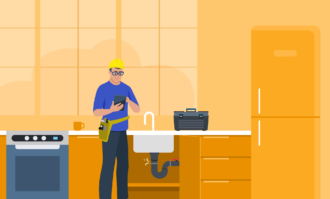





Send Comment:
2 Comments:
More than a year ago
QuickInspect has been a big software I've used for myself and a few other companies. I would definitely recommend it! Awesome post my friend! Glad to see someone giving their customers some real value.
More than a year ago
thanks for sharing your blog over home inspection software. you explain everything very well. Hope you add more in future also. Thanks