FEATURES
Jotform Mobile Forms
Discover how Jotform Mobile Forms lets you collect better data, access your forms, and stay connected on the go.
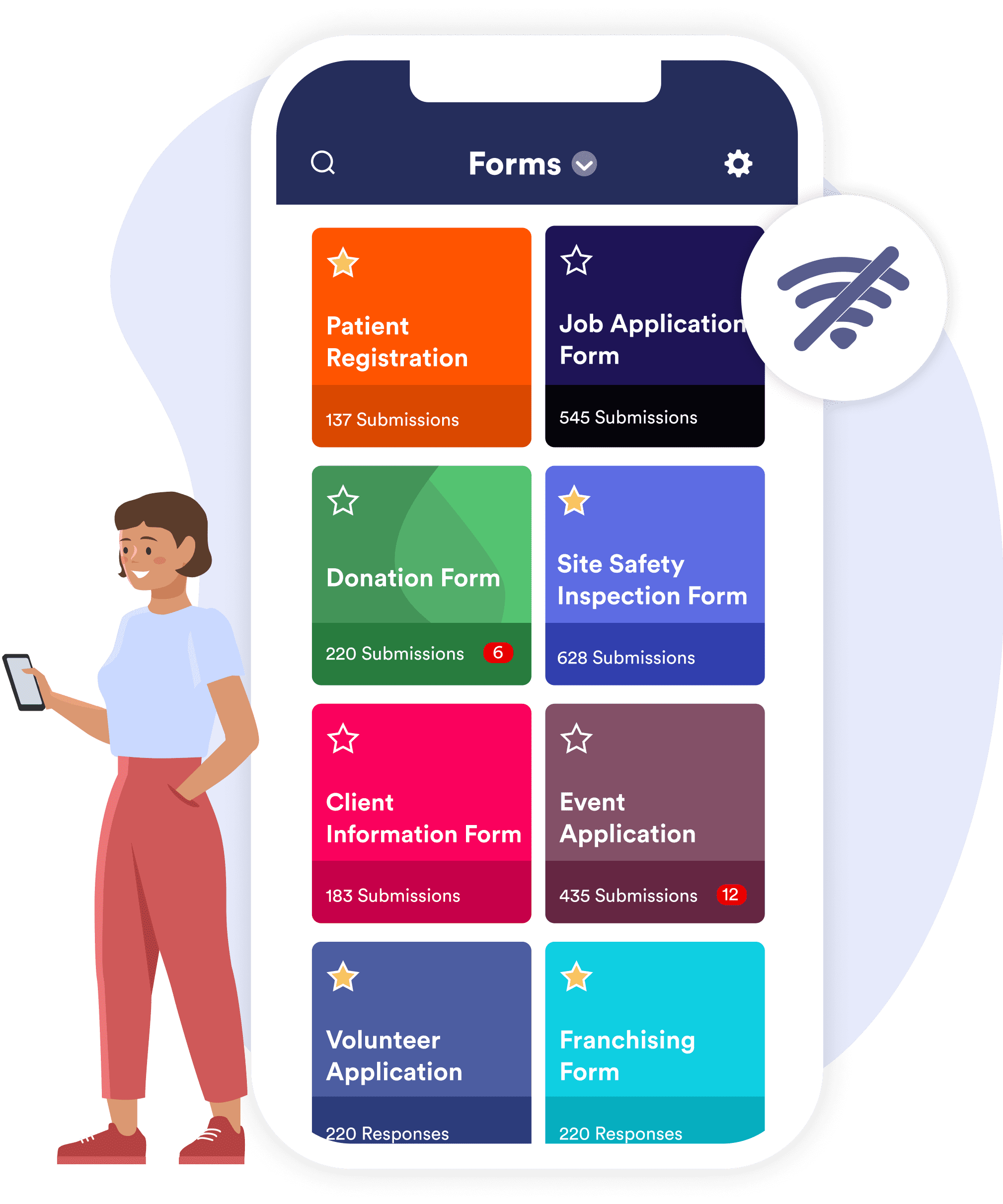
Offline data collection
No internet connection? No problem. View your forms offline and collect responses no matter where you are. Form entries submitted offline will automatically sync with your Jotform account once you reconnect.
Advanced form features
Enhance your forms with special mobile form fields for geolocation, voice recording, QR scanning, signature collection, and more.
- Take a photo
- Draw on image
- Geolocation
- Record a voice
- Scan Barcode / QR Code
- Capture Signature


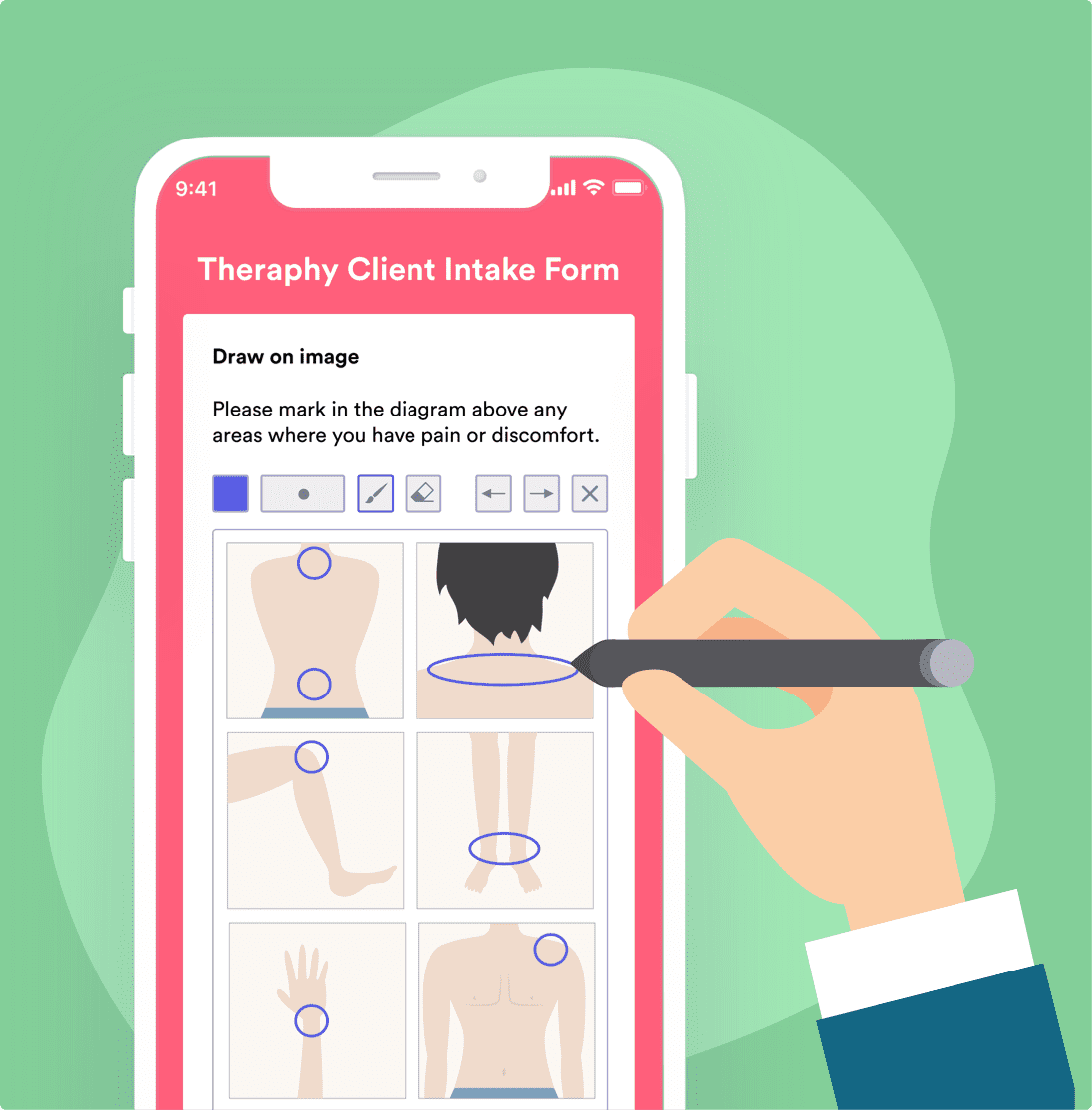
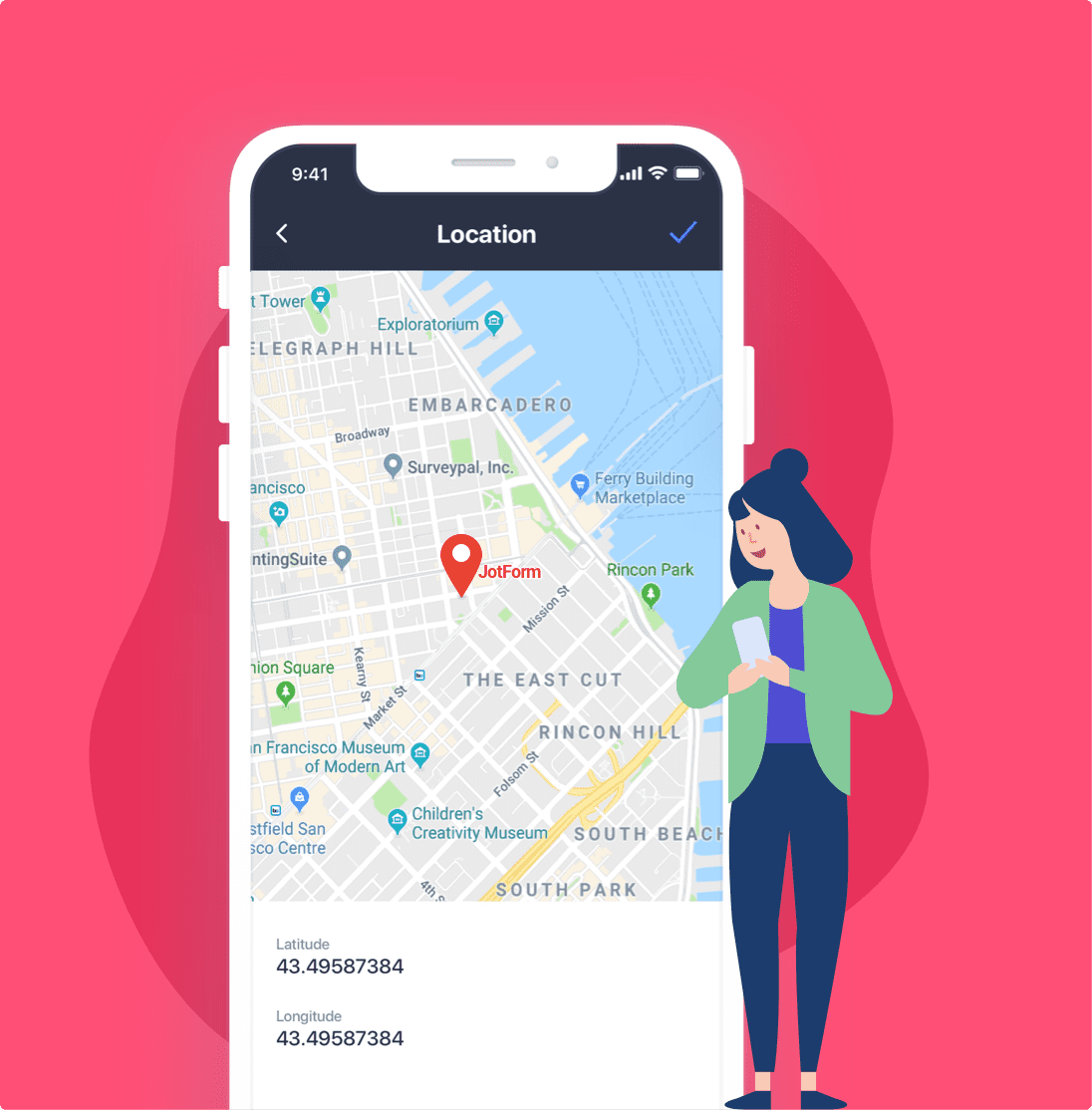
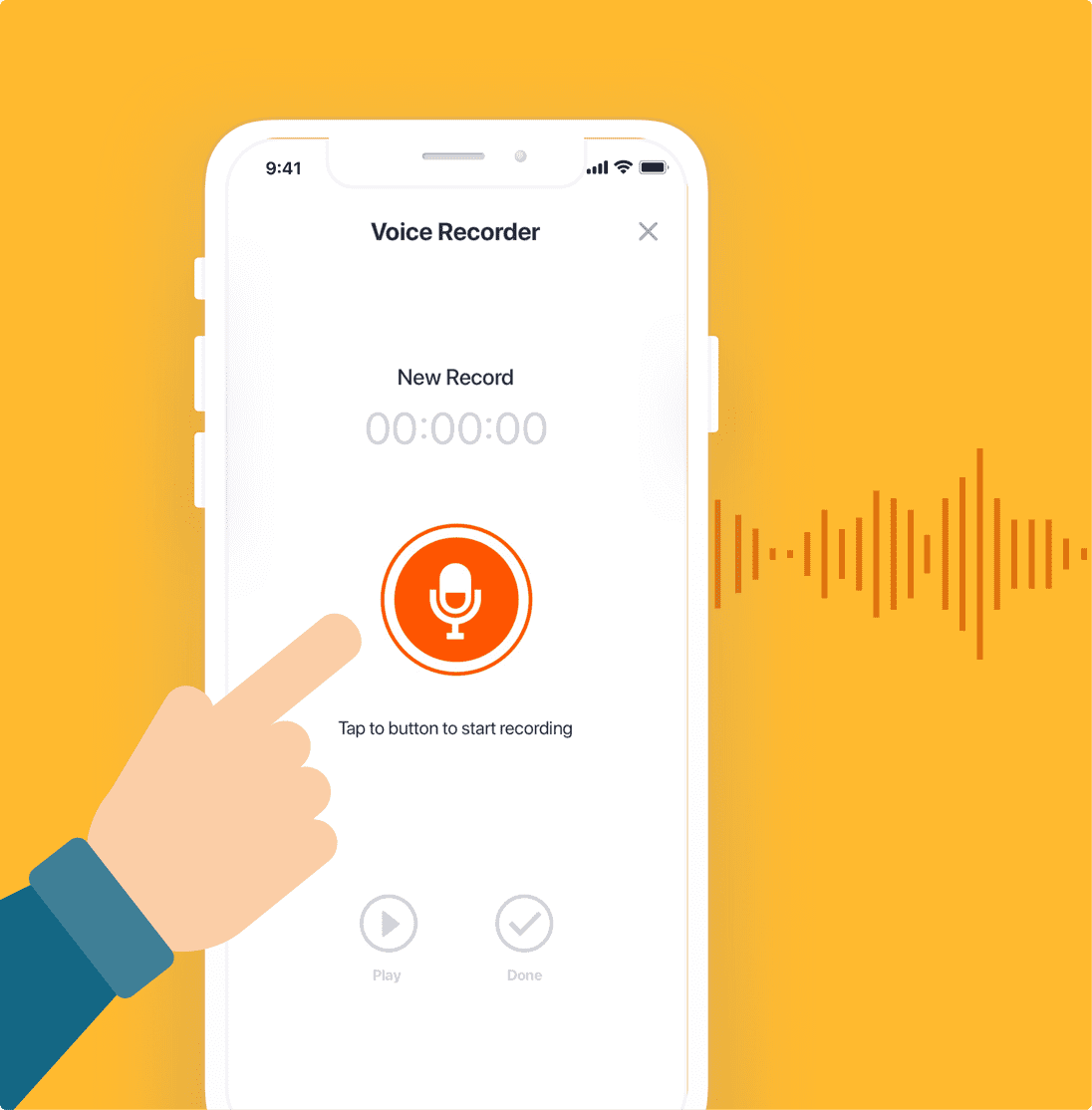
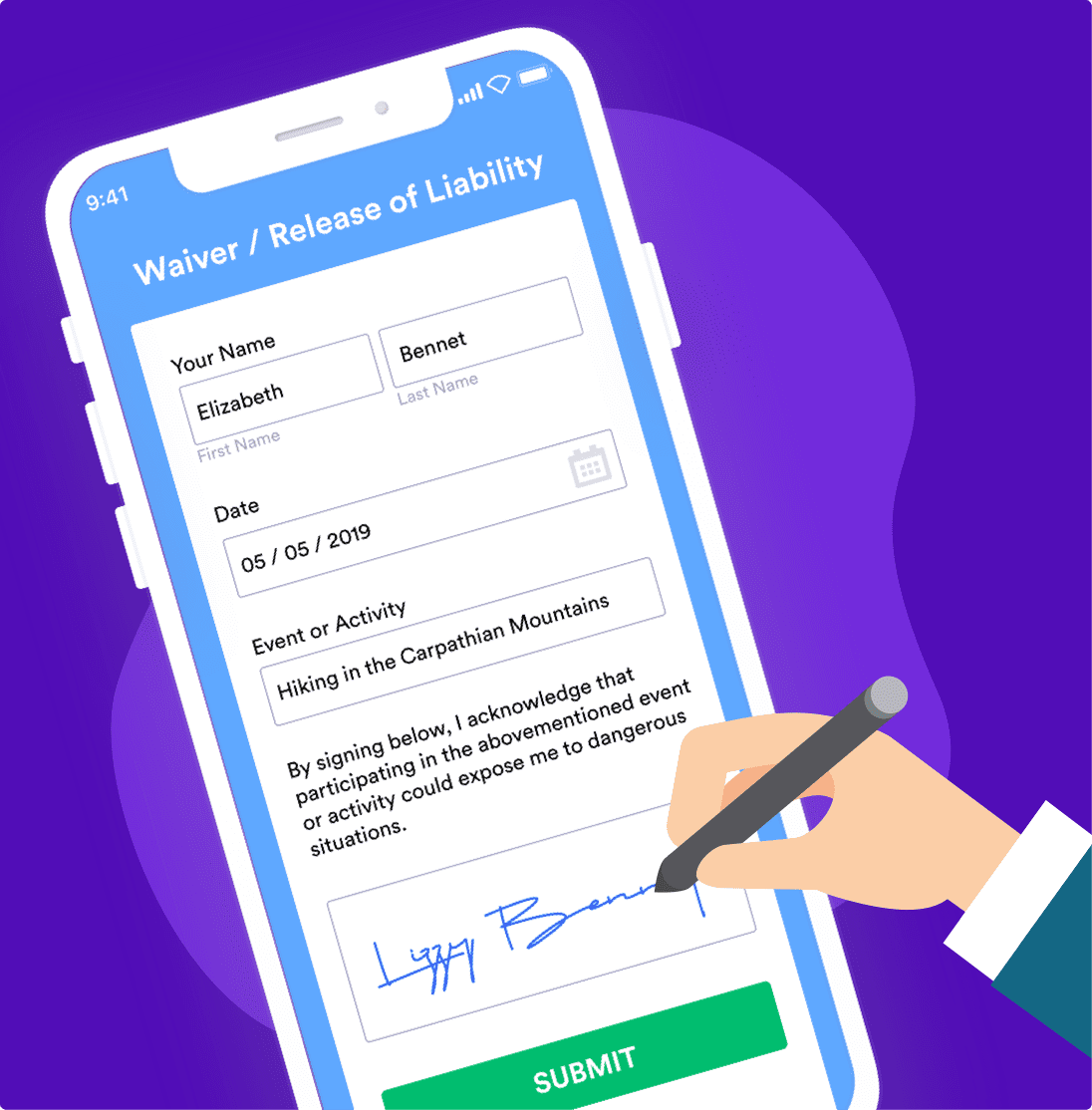
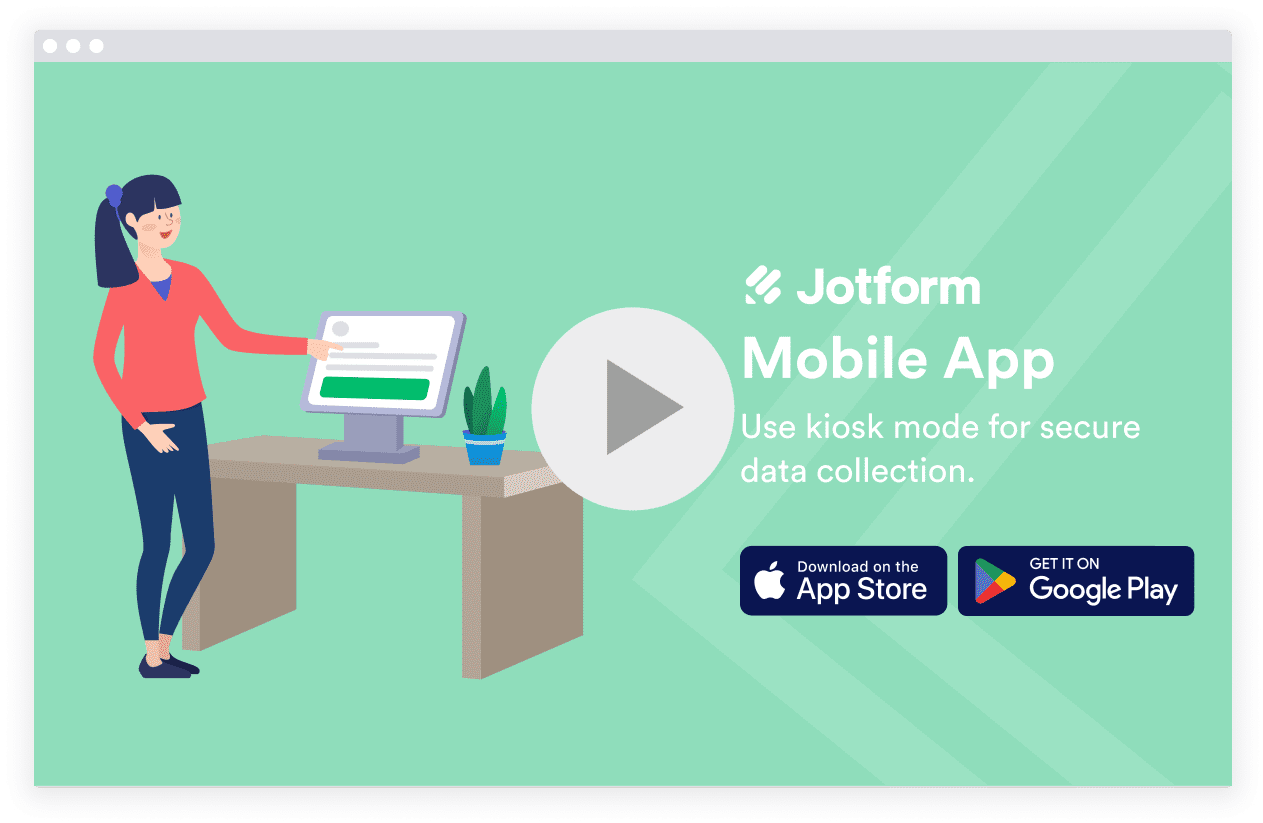
Kiosk Mode
Collect multiple form responses on a single device during trade shows, conferences, and events. Your password-protected form will automatically refresh after each submission.
Assign forms
Assign specific forms to members of your team so that they can send, view, and manage responses. Work closely with team members by tracking activity and sharing feedback.
Customizable notifications
Get instant push notifications whenever a new response comes in. Customize your notifications to filter submissions and reduce clutter.
Easy form sharing
Share your forms via email, text, and mobile apps like Facebook, Twitter, WhatsApp, and Instagram with a single tap. You can also use a copy-paste link or create a QR code.
Mobile form builder
Create and edit forms no matter where you are. Use our mobile-friendly form builder from the convenience of your smartphone or tablet.