You’re just starting your home inspection business, and you want to please your new clients and establish ongoing customer relationships. But again, you’re just getting started. You’re new to all of this, and you may feel a little overwhelmed by all of the moving parts of your new business.
Try using Jotform as your home inspection software of choice. While there are pricier options out there with all sorts of bells and whistles, your needs are specific and ever-changing. Every day presents some new, surprising challenge for your burgeoning business. So you want a solution that’s lean and customizable, something that can grow with you.
Here’s how Jotform can work for you.
Connecting with your first client
You’ve found a client through the real estate agency you work with. Eager to get started, you want to send them the contract right away. But before you send it off, you want to do one last proofread to ensure everything is just right.
After opening the contract form in Jotform (you’re using this Home Inspection Services Contract Template), you realize you want to make a few changes to the wording. You adjust some of the wording, then email the form to your legal team so that they can give the OK.
Once they do, you’re good to go. You send the contract to the client and ask them to sign. Thanks to the easy e-signature feature, they sign and send back the form in a matter of minutes. Because you’ve set email notifications for form responses, you know as soon as they’ve signed. This form information is also saved to your company’s Dropbox for archiving purposes.
Going on your first inspection
Now it’s time for your first inspection with this client. You’ve got all your equipment, and you’re ready to go. Before you head out, you double check that the form you created includes all of the fields you need. You’ve adapted this Property Inspection Report template to meet your specific needs.
You’re going to be using this form on mobile and entering everything on your phone. The house you’re going to is in a fairly remote area and doesn’t have internet service at the moment, but that’s OK because Jotform Mobile Forms works offline. Once you’re reconnected to the internet, your form data will sync to your Jotform account.
During the inspection, you see a pipe that’s leaking a little. It’s not a major problem yet, but in a year or two it could cause major headaches for the couple buying this home. You take a picture and annotate the spot on the pipe that concerns you. Then you add it to your report form under the plumbing section.
You also have a few concerns about the wiring. You take a video of it and add it to the form, then record a voice memo to explain your concerns in more detail. All of this information gives the home buyers a full sense of your concerns.
Sharing this report and following up
Once your report is complete, you send it to your team at the office to make sure everything looks good. You send a direct link to your team’s Slack channel and they read it over and give some feedback.
Once you’ve finalized the report, you’re ready to share it with your clients. You email them the report, and they’re impressed by how quickly you turned around the report and by how much multimedia content is included.
As you start your new business, you want to do your due diligence. So after you finish the deal with this client, you follow up with a feedback form where they can let you know what you did well and what you could improve. Once they send this in, you share it with your team and get to work on improvements.
Being a new business owner isn’t easy — especially in the home inspection world. Unexpected things pop up all the time, and you don’t want to have to learn all your lessons the hard way. With Jotform, you have a versatile tool that can help you out whenever a crisis arises. And it enables you to work fast — to quickly build and send forms to clients.
Ultimately, Jotform does the data collection so that you can provide great service to your customers.



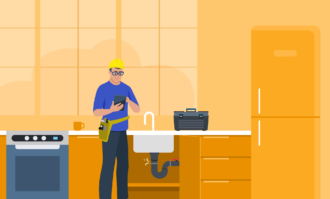





Send Comment: