How you approach project management can determine your organization’s success. It doesn’t matter if your business is large or small — implementing the right tools to support team management is essential.
Whether you’re creating a workflow for individual projects or overseeing the management of a full roster of employees in a multimillion dollar company, project planning tools can help you streamline work and improve efficiency.
As you look through the available project planning tools, you’ll find a wide range of features. You’ll be able to access some of the more basic features with free plans and expand your options with paid packages. But for the most part, what you get for your subscription fee will be well worth your investment.
That leads us to the big question — which features and plans will work best for your unique needs?
We’ve compiled a list of the most effective project planning tools along with the latest features that respond to the increasing demands of companies. Regardless of what your budget is, how many employees you have, or what your project requirements are, there’s a project planning tool out there to accommodate your needs.
1. Trello
Organizations that need a simple interface and clear workflow love the flexibility of Trello. The cloud-based system uses kanban boards, with tasks represented on cards that you drag and drop through each phase of your project — and you get to pick the categories for each step.
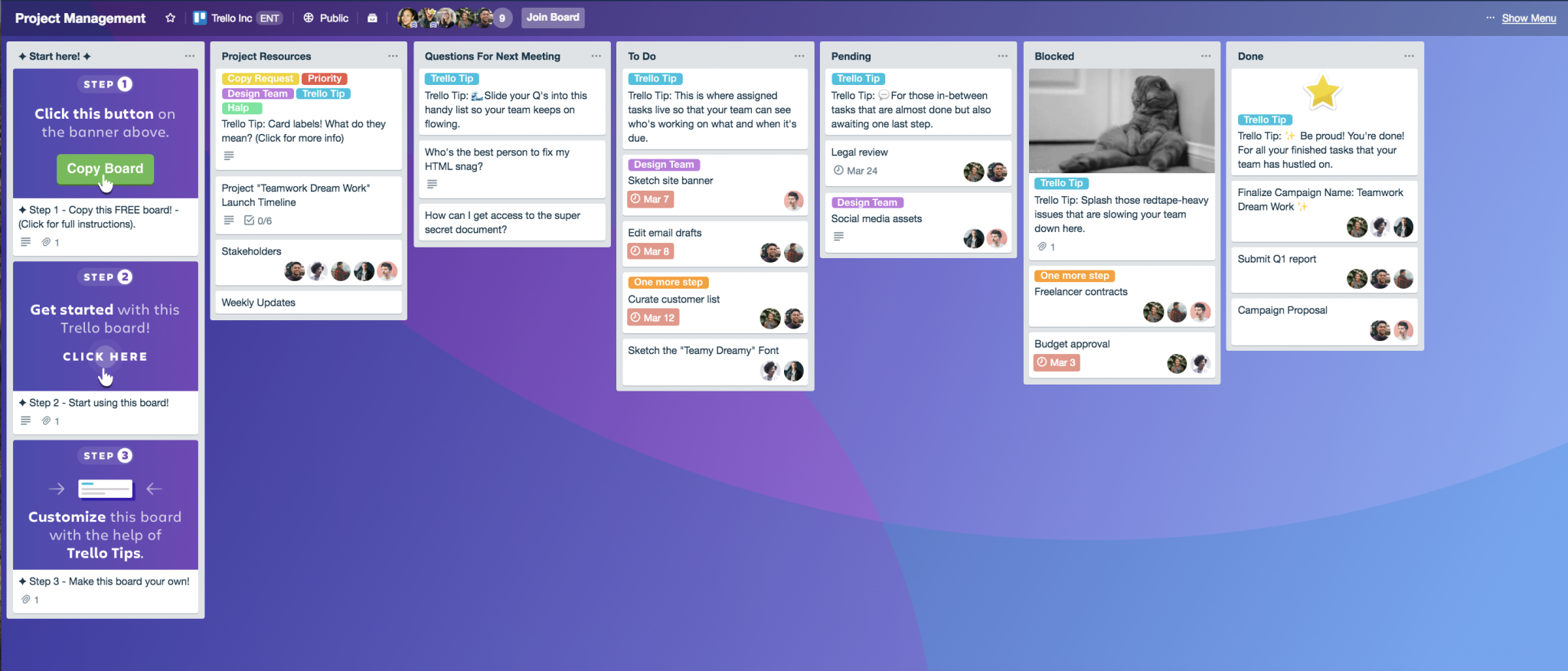
Don’t mistake Trello’s simplicity for weakness; there’s a whole lot of power in this tool. It gives you full customization capabilities, letting you choose your own dropdowns, due dates, and assignees, and you can attach files and images.
There’s a potential drawback, though — it lacks reporting features. Trello is excellent if you’re just getting started with project management, but it isn’t the preferred solution for organizations that have robust reporting requirements.
2. Basecamp
Basecamp, one of the original project planning tools, has provided cloud-based solutions for teams of all sizes for more than a decade. In addition to task assignment, Basecamp also offers the option to consolidate other common services — such as chat rooms through Slack or file management through Google Drive or Dropbox.

One feature that makes Basecamp shine is the email integration that allows you to communicate with your clients. You can share messages and tasks with people who aren’t actively on the digital board.
3. Wrike
If you’re looking for comprehensive reporting features without a complicated setup, then Wrike is a great option to consider. Its dashboards and Gantt charts are optimal for small or medium-sized projects, but it’s not the ideal choice if you’re managing a large project.
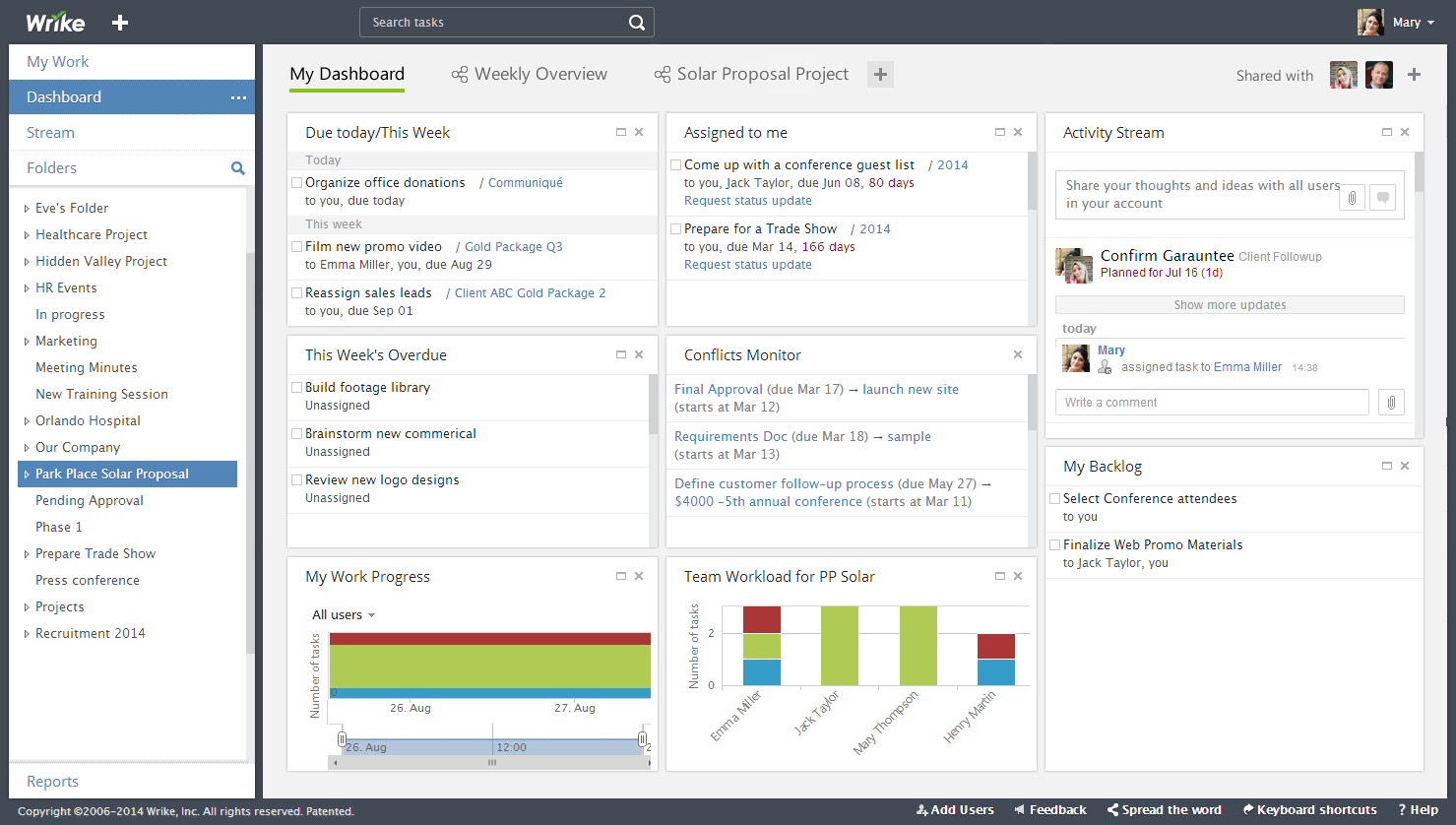
A notable benefit of Wrike is the built-in time tracking tool, which assists with basic time management so you can see the labor costs of each project.
The main advantage of Wrike is its simplicity — you don’t have to learn a complicated project management system. And although the design of the administrative dashboard is a bit outdated, it doesn’t take away from Wrike’s usefulness as a project planning tool.
4. Jotform
Jotform is leading the industry with cutting-edge integrations that streamline workflow and data management.
For example, Jotform’s project tracker template is a powerful tool that manages multiple projects at once. You can include task details, assign projects, manage start and completion dates, and track a project’s current status. You can enter information directly into the table or use forms to collect data from your team that will populate the table.
The drag-and-drop features in Jotform make it easy to set up your project planning tools using a computer or mobile device. You can build project planning tools from scratch or use a project management template or planner template.
Plus, Jotform’s reporting features simplify communication when you’re sharing information with team members and clients. You have the ability to create on-demand reports or manage settings for automated reports to accommodate your team’s needs.
5. Teamwork
When you’re looking for full-featured project management tools, you’ll see there’s a reason why many put Teamwork at the top of the list. This app is simple to use and boasts a strategic UX design that offers powerful results from an easy-to-implement system.
You can manage tasks through a traditional list format or use kanban cards and board organization. Built-in automation helps to minimize the busywork of setting up individual tasks.
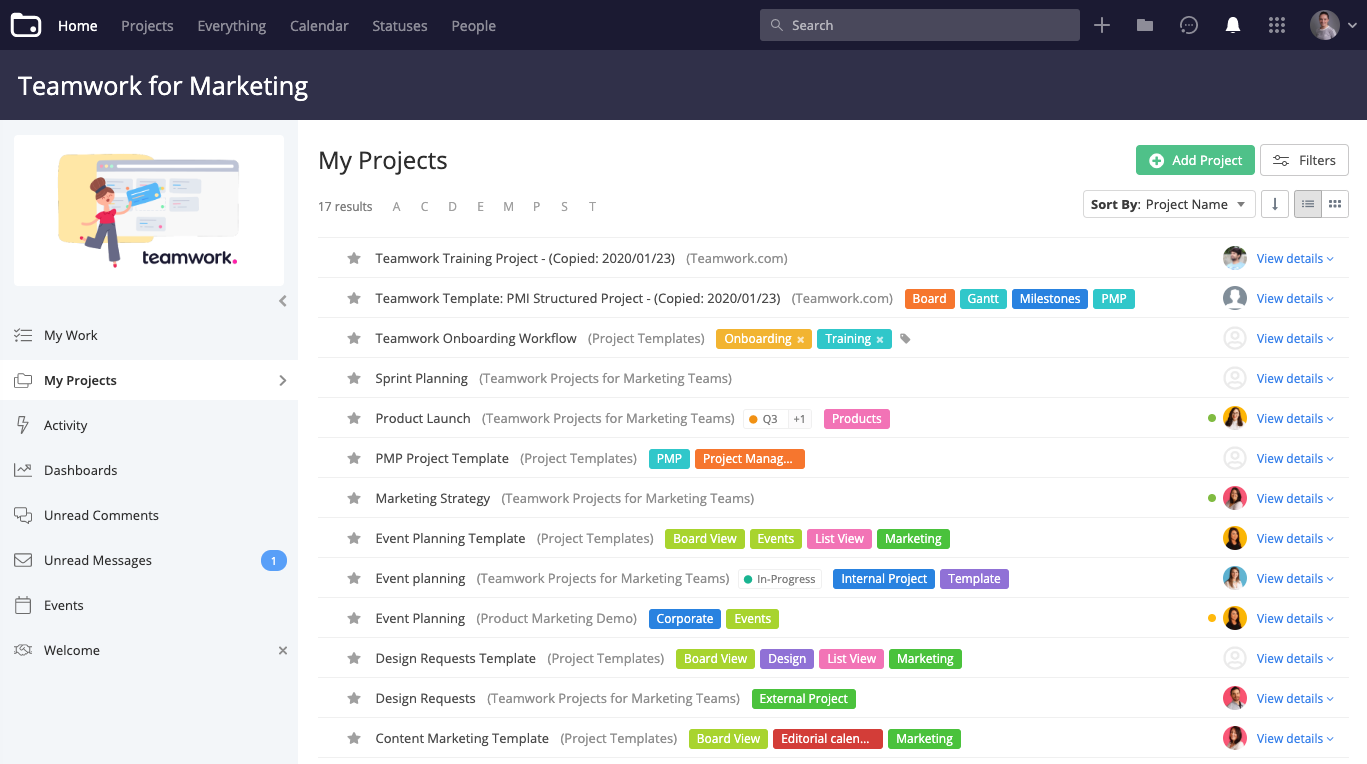
Teamwork has all the features necessary for small, medium, and large projects. The project planning features can adapt and grow right along with your company.
6. Hive
Hive offers a project management system that can help you speed up results and optimize team productivity. When individuals and departments in your organization use this shared planning tool, they have the freedom to manage projects their way. For example, Hive offers three format options — kanban, Gantt, and table — and it’s easy to switch from one to another.
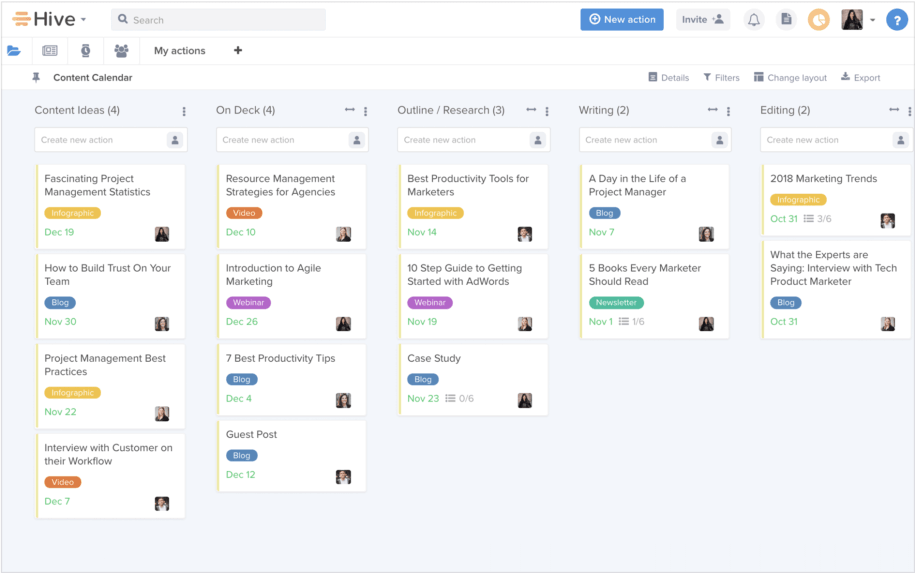
If you’re using other file-sharing or communication tools, Hive makes it easy to consolidate everything into one system. More than 1,000 integrations are available, bringing everything your team needs into a streamlined dashboard.
Personalized project planning tools
Every organization has different project management needs, which is why it’s essential to identify your requirements before choosing a project planning tool. If you need more ideas about setting up your projects, check out this project planning guide.

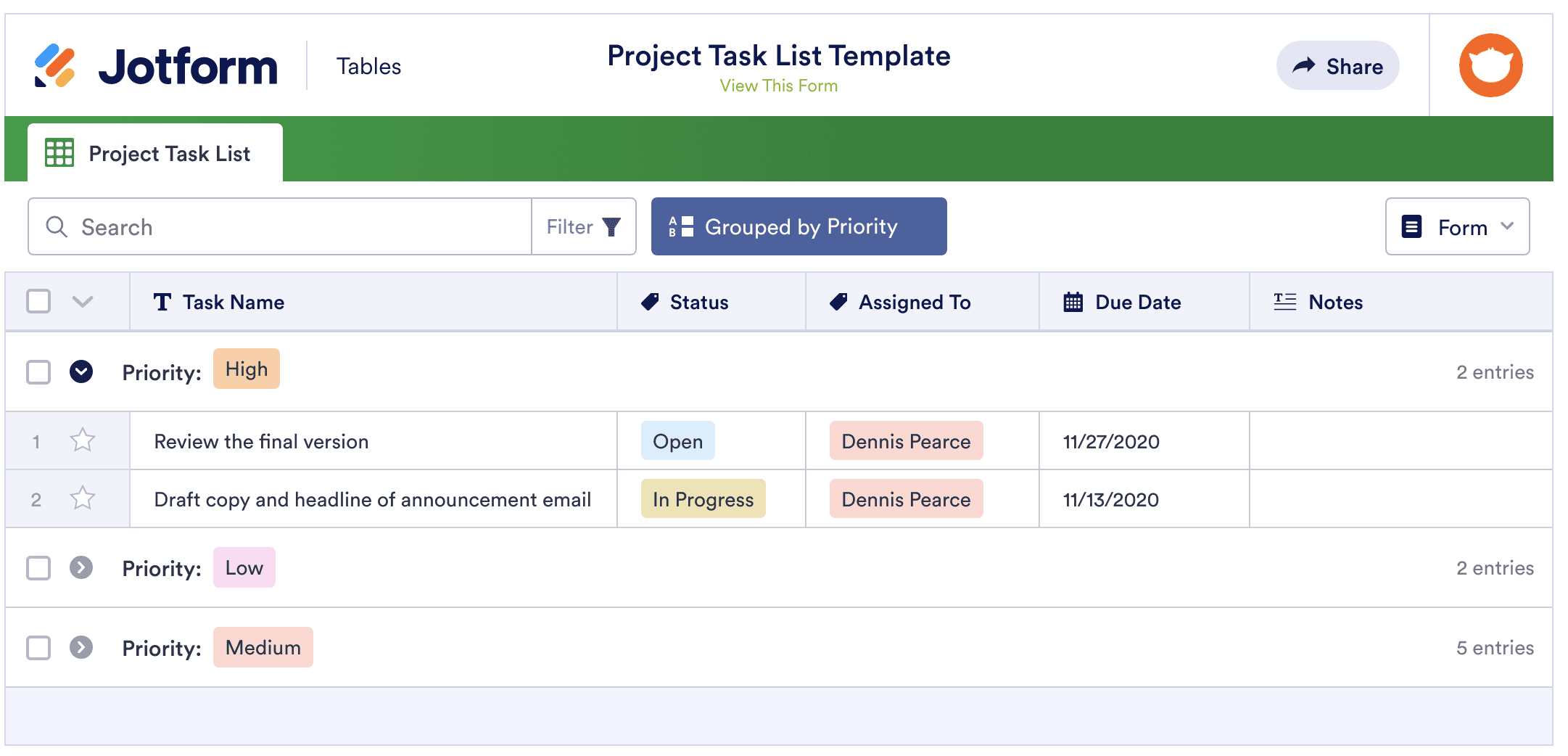












Send Comment:
1 Comments:
More than a year ago
Restyaboard is another best open-source project management software that offers project planning and scheduling, task management, road mapping and release planning. A very good free Trello alternative.